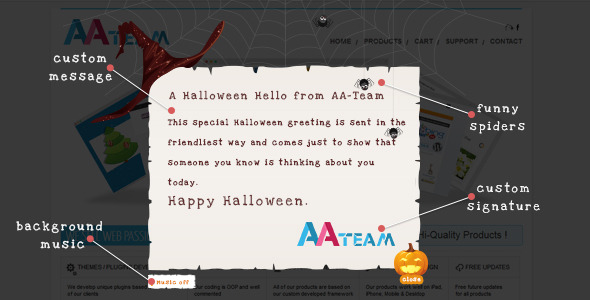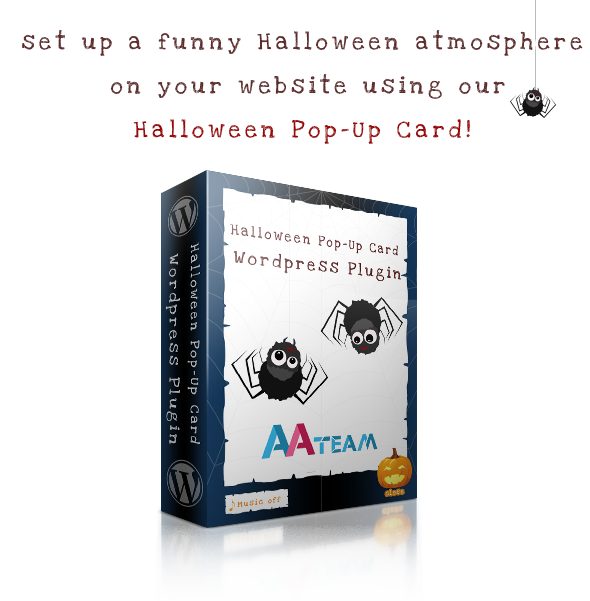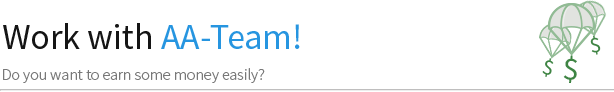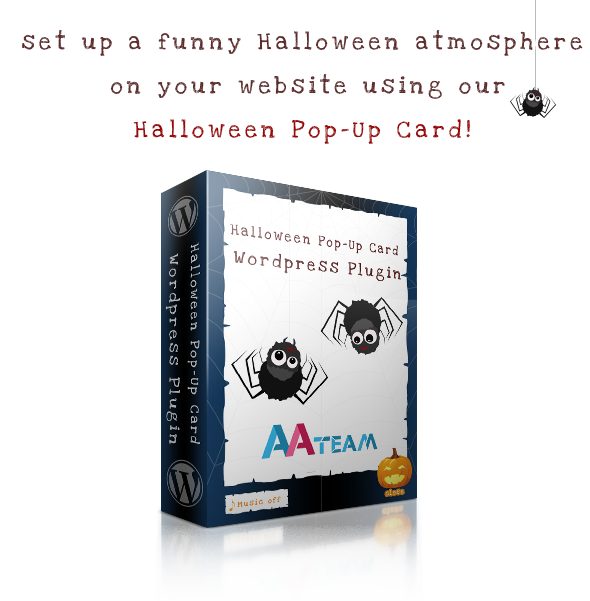
Spice up your website and set up a funny Halloween atmosphere with our Halloween Pop-Up Card – WordPress Plugin!
The Halloween is just around the corner and the preparations are running.
If you love Halloween like we do, you probably want to set a perfect mood for the coming Halloween for your website as well.
To help you set a funny Halloween mood on your website we’ve decided to create a Halloween Pop-Up Card.
Besides, what is Halloween without a funny / spooky atmosphere and some fancy decorations for your website?
It has funny spiders that move around, custom music to set up the mood, a custom message for your users, and you can personalize it with your custom signature / logo.
What’s our plugin’s main purpose?
Our Halloween Pop-Up Card will allow you to offer a unique funny Halloween experience to your users / customers / subscribers / audience, and in the same time to deliver them a custom Halloween “treat” / message personalized with your custom signature / logo.
Main features:
- Works as Plugin on any WordPress Install.
- Allows you to setup a Halloween mood on your website and deliver custom Halloween message to your users.
- Add your own message and personalized signature
- Add custom spooky Halloween music to run on the background of the Card
- Funny spiders that move around the Halloween Card
- User friendly backend based on our AA-Team Framework where you can modify the Card’s contents.
- Custom Fonts , Custom Font Color, Custom Text Font Sizes
- Development mode
- Display – Choose how often you can display this pop-up.
- Show on page: Select on what page to display the Halloween Pop-Up Card. Options : All pages, Homepage, Custom page – set ID
- Show After: Setup after how many seconds to appear after a user enters your website
- Show Speed: The display transition speed
Music file not included, if you wish to purchase it you can do so here: audiojungle

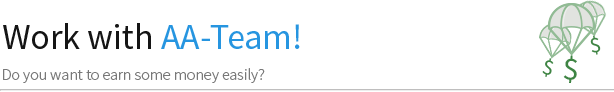
Do you have a blog, facebook account, you like to tweet, dribble, share on pinterest or any hobbies of this kind?
What if I told you you can earn money by just sharing a link ?
All you have to do is to create an Envato account, if you don’t have one, then send traffic to any of our products while adding your account username to the end of the URL.
When a new user clicks your referral link, purchases the item (or deposits money) you will receive 30% of that person’s first cash deposit or purchase price. If they deposit $20 into their account, you get $6.
If they buy a $200 item, you get $60.
We’ve made a list with customized banners & links that you can easily add to your blog or share on facebook, twitter, pinterest and so on.
Amazon eStore Affiliates (simply copy the code and replace “yourusername” with your own)
728X90

<a href="http://codecanyon.net/item/amazon-estore-affiliates-plugin/2388006?ref=yourusername"><img src="https://aa-team.com/public/livedemo/workwithus/728x90-amazon-eStore.jpg" /></a>
300×250

<a href="http://codecanyon.net/item/amazon-estore-affiliates-plugin/2388006?ref=yourusername"><img src="https://aa-team.com/public/livedemo/workwithus/300x250-amazon-eStore.jpg" /></a>
125×125

<a href="http://codecanyon.net/item/amazon-estore-affiliates-plugin/2388006?ref=yourusername"><img src="https://aa-team.com/public/livedemo/workwithus/125x125-amazon-eStore.jpg" /></a>
Woocommerce Amazon Affiliates (simply copy the code and replace “yourusername” with your own)
728X90

<a href="http://codecanyon.net/item/woocommerce-amazon-affiliates-wordpress-plugin/3057503?ref=yourusername"><img src="https://aa-team.com/public/livedemo/workwithus/728x90-woocommerce.jpg" /></a>
300×250

<a href="http://codecanyon.net/item/woocommerce-amazon-affiliates-wordpress-plugin/3057503?ref=yourusername"><img src="https://aa-team.com/public/livedemo/workwithus/300x250-woocommerce.jpg" /></a>
125×125

<a href="http://codecanyon.net/item/woocommerce-amazon-affiliates-wordpress-plugin/3057503?ref=yourusername"><img src="https://aa-team.com/public/livedemo/workwithus/125x125-woocommerce.jpg" /></a>
If you have any requests on banner sizes, please send us an email at aa.teamdeveloper@gmail.com .
You can read more here