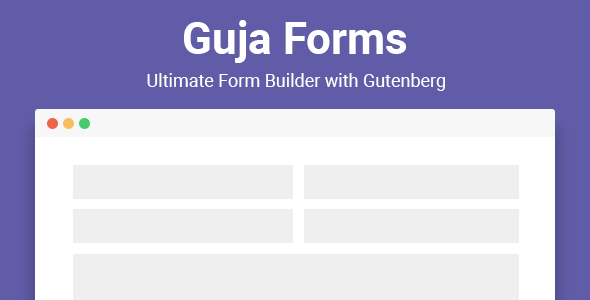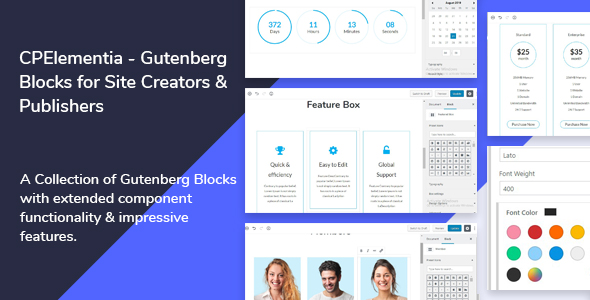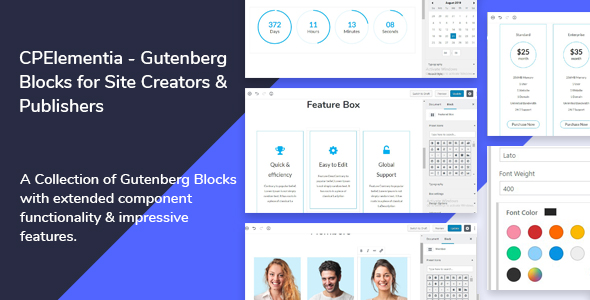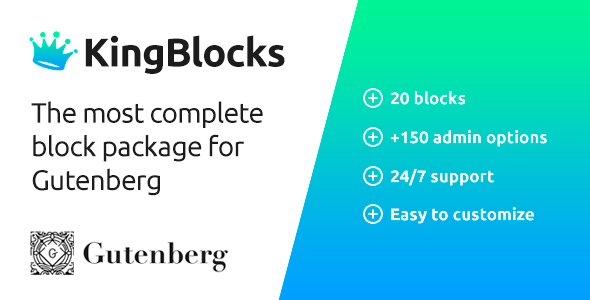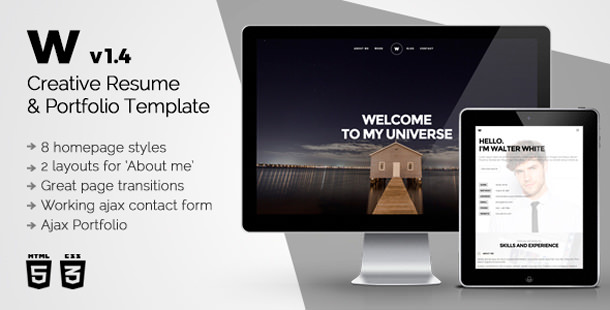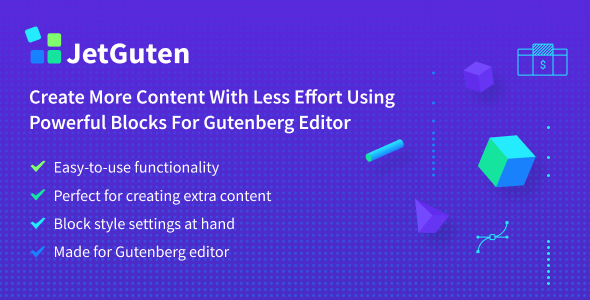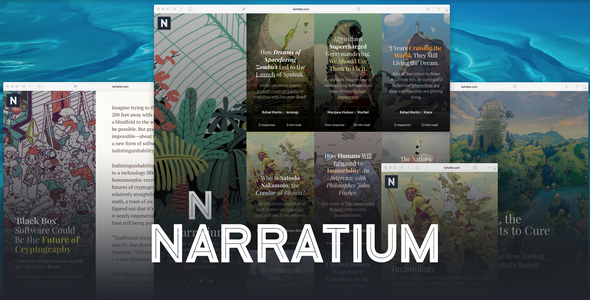Tag: gutenberg

Gutenberg Form Builder (Forms)
Guja Forms use Gutenberg to build the forms, allow you to create beautiful contact forms.
DEMO
https://preview.ninjateam.org/ninja-form/
This plugin 100% mobile responsive contact form solution, so your contact forms will always look great on all devices (mobile, tablet, laptop, and desktop).
We took the pain out of creating contact forms and made it easy. Here’s why smart business owners, designers, and developers love Guja, and you will too!
PREMIUM LIVE CHAT SUPPORT
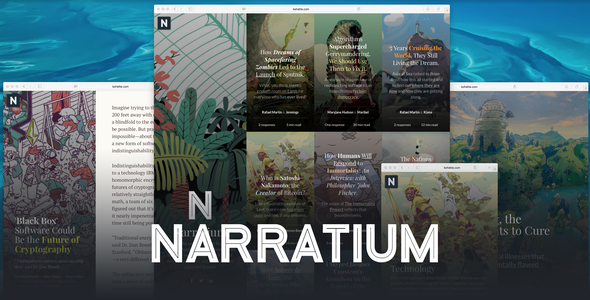
Narratium – Simplicity for authors (Weblog / Journal)
Narratium is a modern responsive WordPress theme designed and built for writers and bloggers. Created with simplicity in mind.
All Narratium configuration options are integrated and use native WordPress functions for ease the managing, avoiding struggle in dealing with third complex configuration panels that become obsolete over time. This makes it a perfect theme for both advanced and beginners WordPress users.




Features Resume
Dynamic Navigation (AJAX): AJAX Navigation can be activated with just one click to accelerate and approach the navigation throughout the website. Come with various transition effects.
Text Format Tags for Titles: Narratium introduces titles (and subtitles) with text format tags. This allows you to give text format tags (bold, italic, color) to your post’s titles and subtitles.
Extended Template System: Narratium implement a system of templates que permite que dichas templates puedan ser intercambiables. Así por ejemplo puedes.
Focused in the future: Narratium is compatible with WordPress Gutenberg and follows closely its development.
Custom author avatar: Every author can upload an avatar to display on their profile page from the administration site.
Featured images for every category: You can link an image with every category of the site. This image is displayed on the top of the category site.
Color Schemes: Narratium come with a serie of predefined color schemes that can be selected for the entire theme and also individually for any post. You can set the theme with a color scheme but configure any post to display with others colors, adding a plus of customization for your posts.
Post Co-authors: In some magazines you can find articles written by various authors in conjunction. In Narratium you can indicate co-authors for your posts. These co-authors appears in the theme next to the post’s author.
Video covers for posts: You can upload a video file to display it in the place of the featured image of the post.
Category templates: You can easily set up the design you want to display the items in every different category of the site.
Read time: Narratium can automatically count how many words has every article to give to the reader an idea of its length and time it will take to read it.
Third party comments: You can use third-party comment systems in your articles. Narratium comes with integrated support for Disqus and Facebook Comments.
Interview support: You can convert every article in an interview by adding questions and answers through interview buttons that come with the theme and appear in the content editor.
Word Count Tool: Literatum can automatically count how many words has every article to give to the reader an idea of its length and time it will take to read it.
Icons: Narratium imports a custom typeface that display icons anywhere on the page and let you manipulate them easily as if they were a text. You can easily accompany the site menus and content of the articles with any of these over 400 icons by adding them as it is explained in the documentation. See image.
Designed for social networks: Every Narratium item contains the corresponding metadata to ease the sharing on the major social networks like Facebook or Twitter. Fully prepared for Twitter Cards.
AND MORE
Translatable into any language (includes English and Spanish).
Author’s contact field included. Every author can add their Twitter and Facebook username and will appear on the profile. Besides, these contact data will be also used when any visitor shares an article on the social networks.
Online Documentation.
Responsive, to adapt articles to any device and to be read from anywhere without losing legibility.