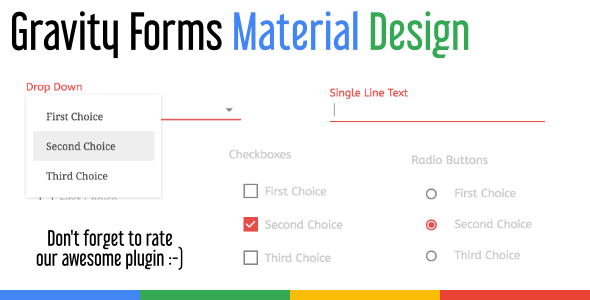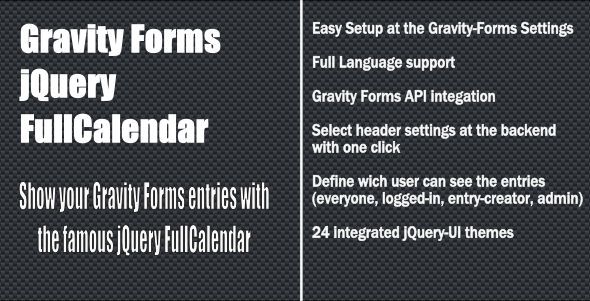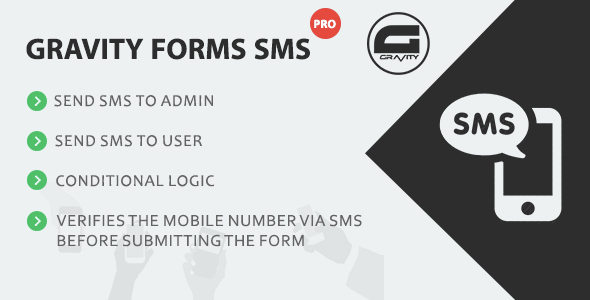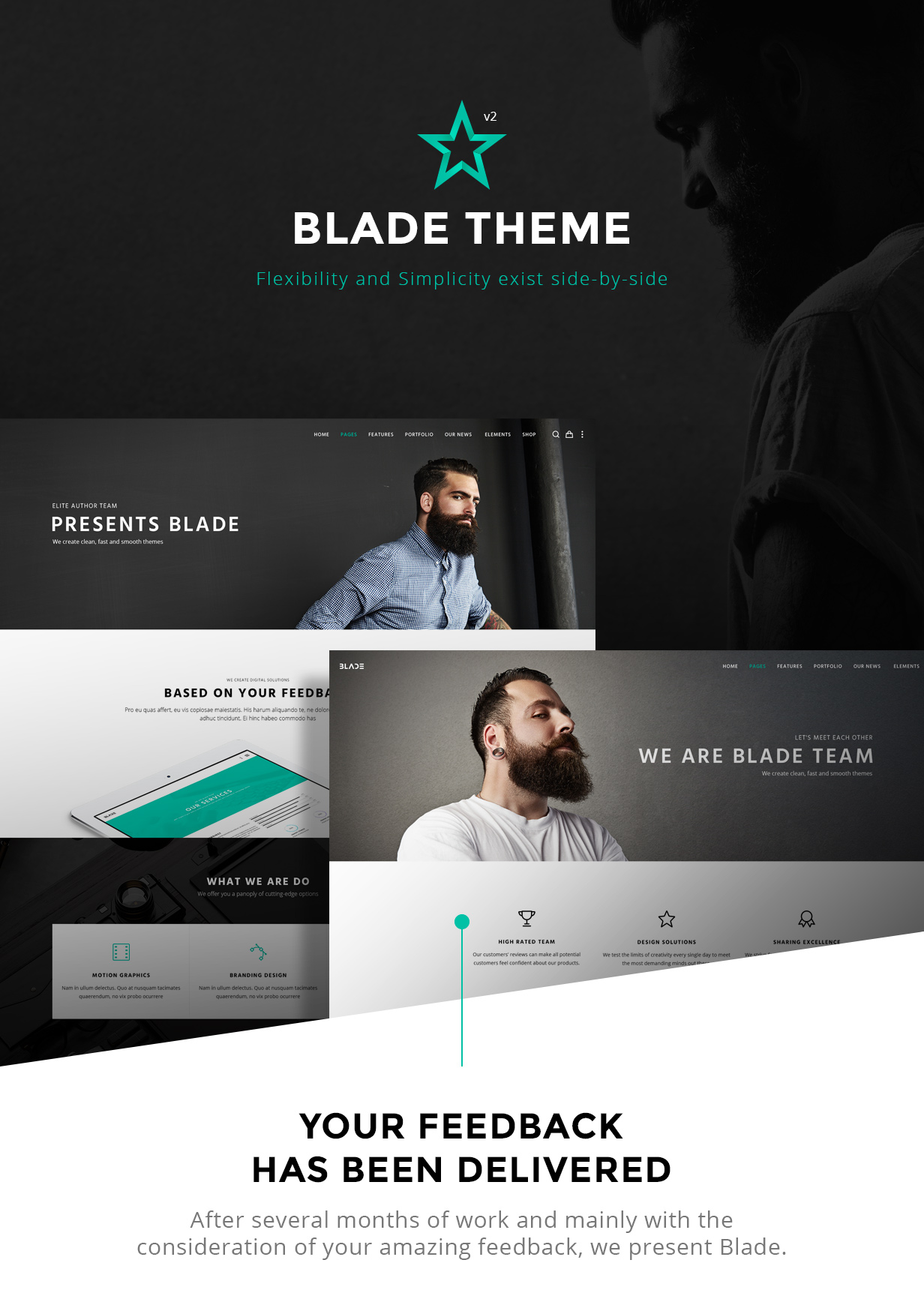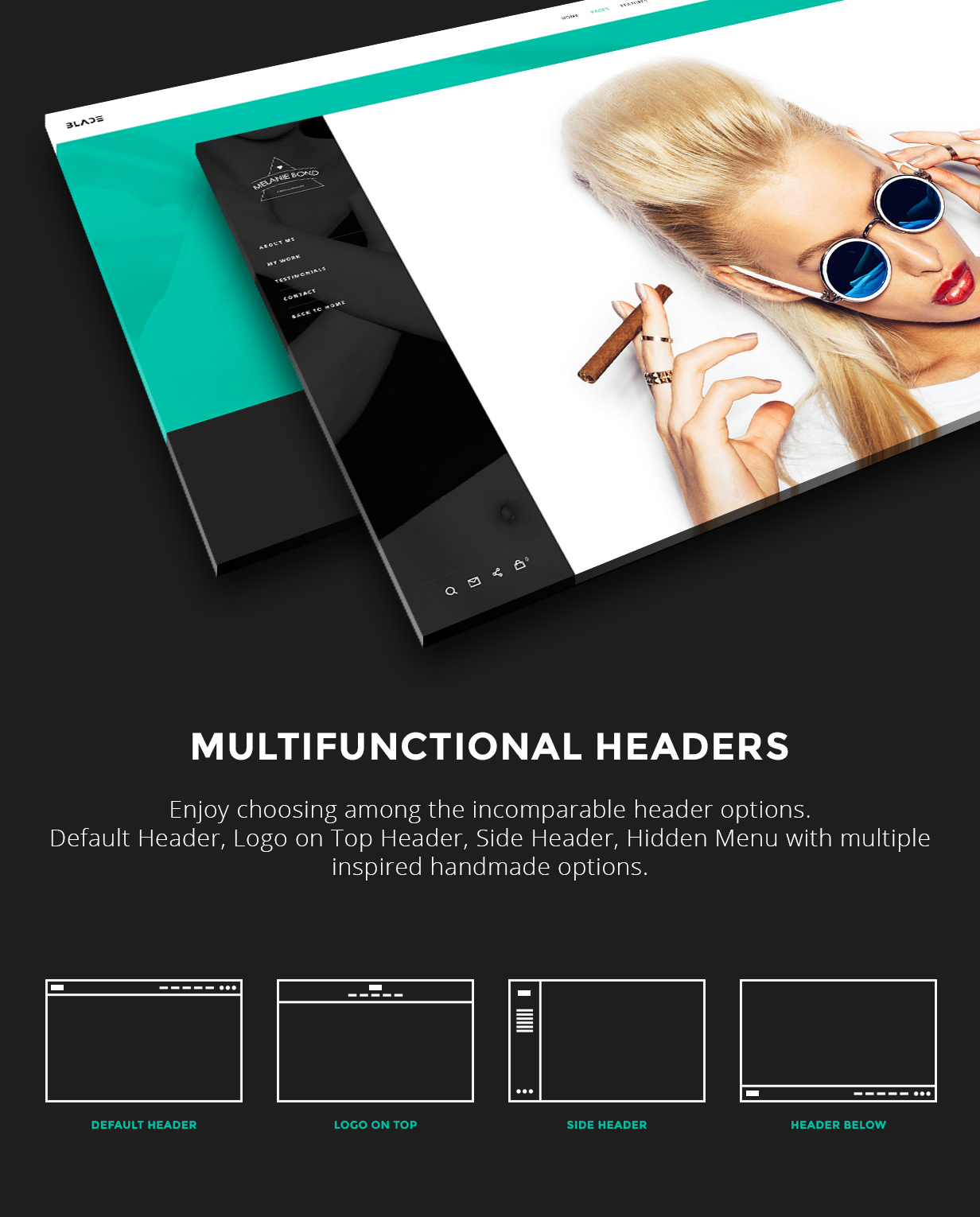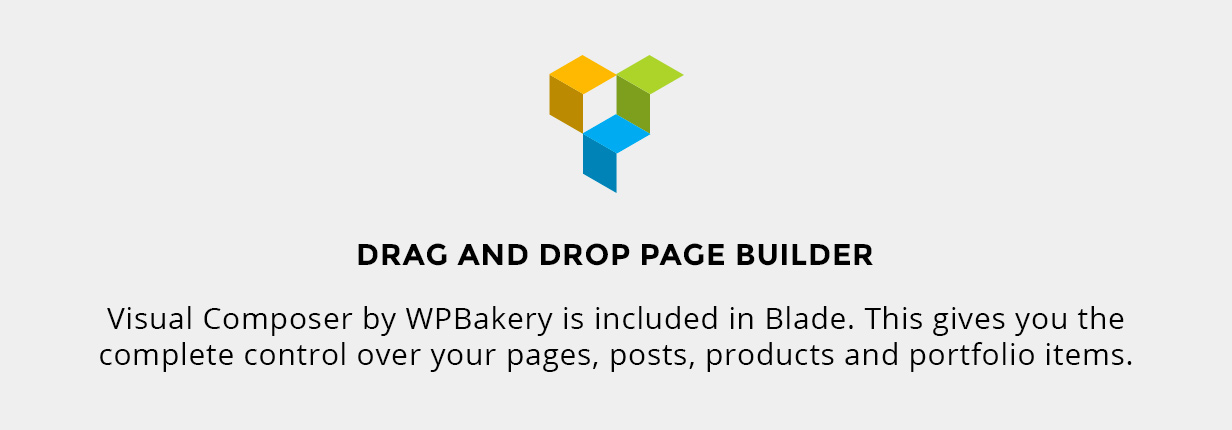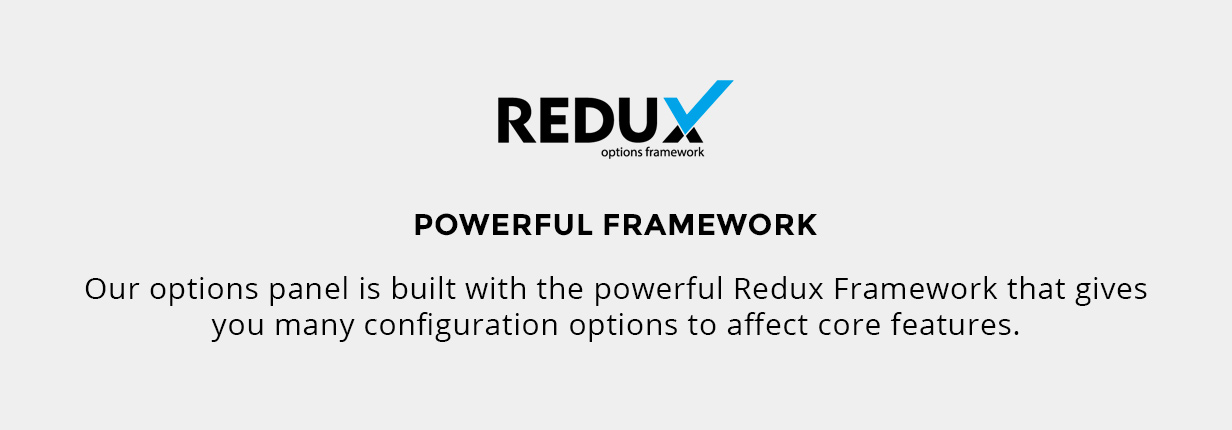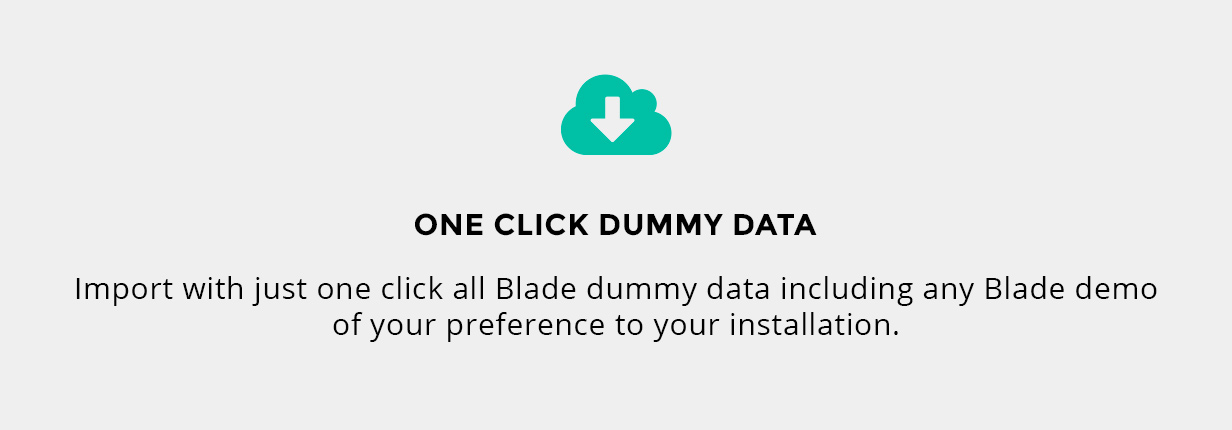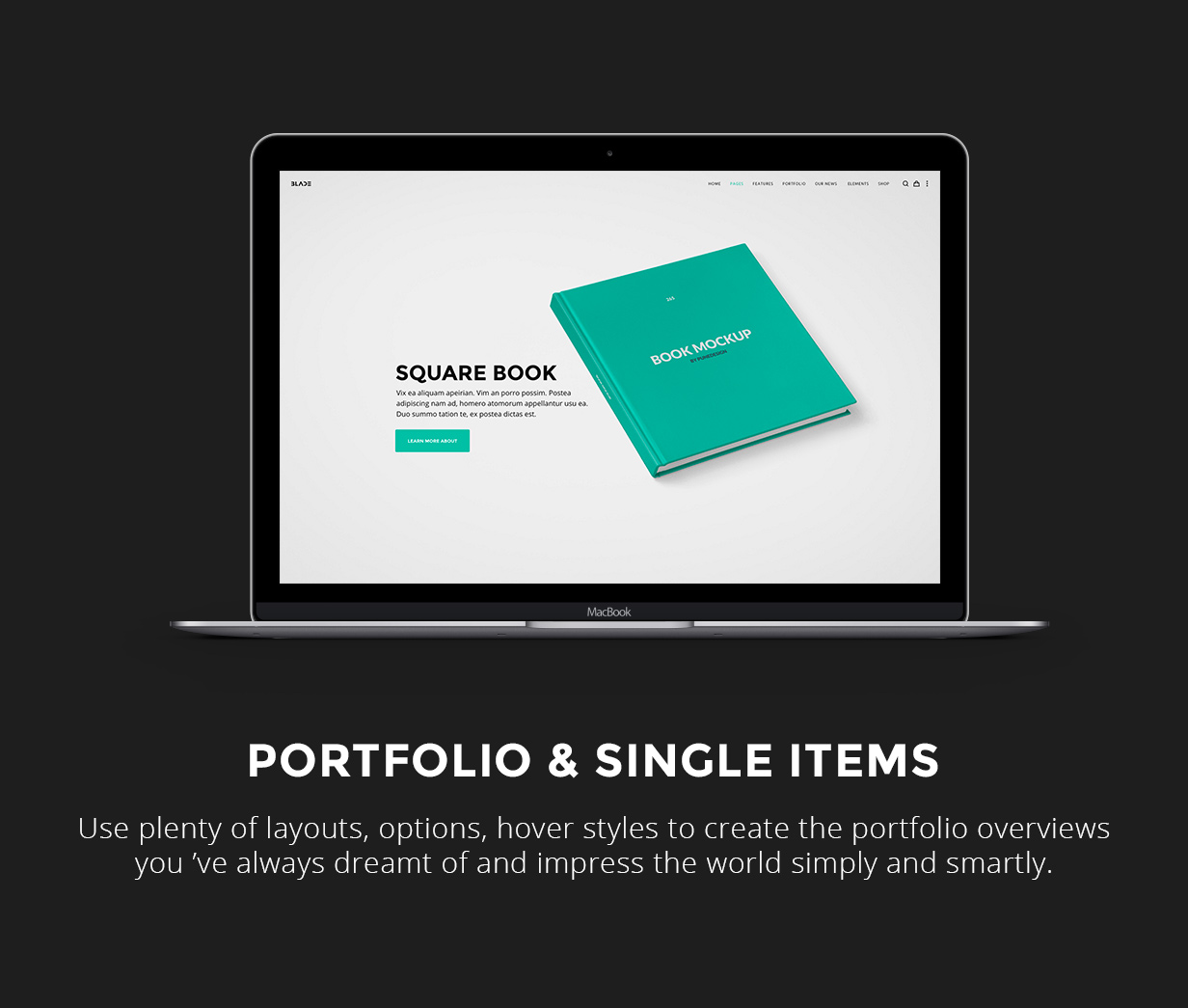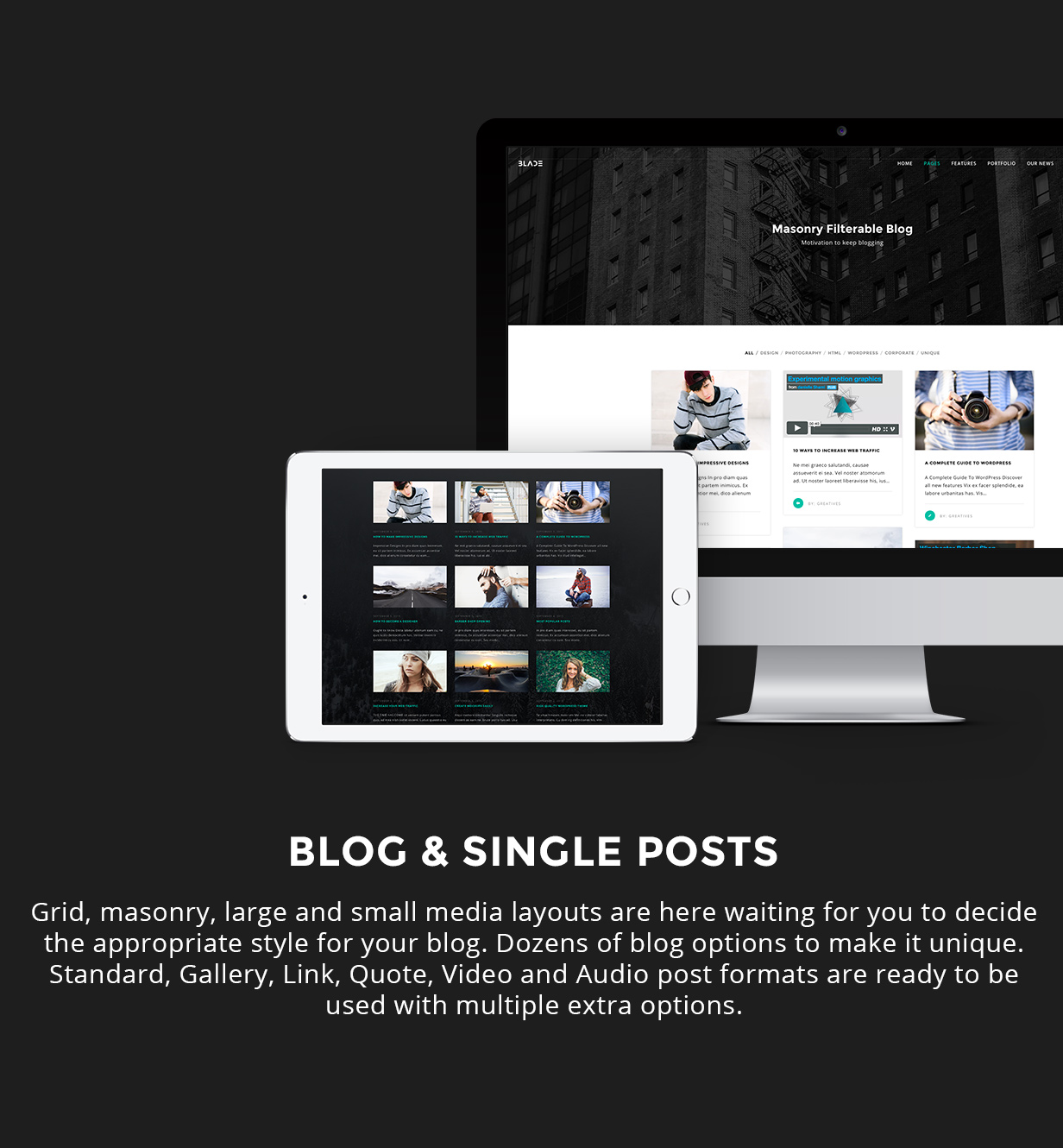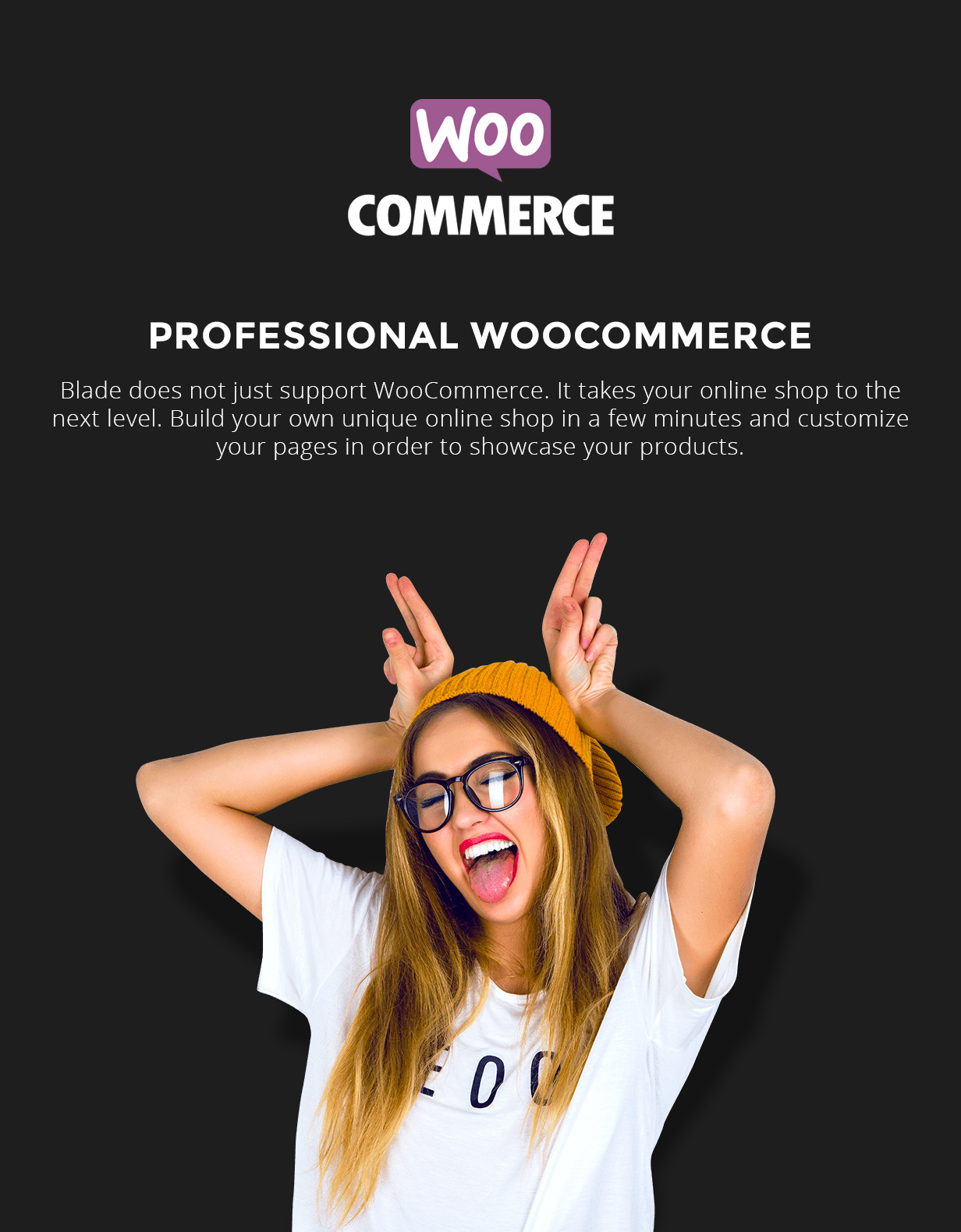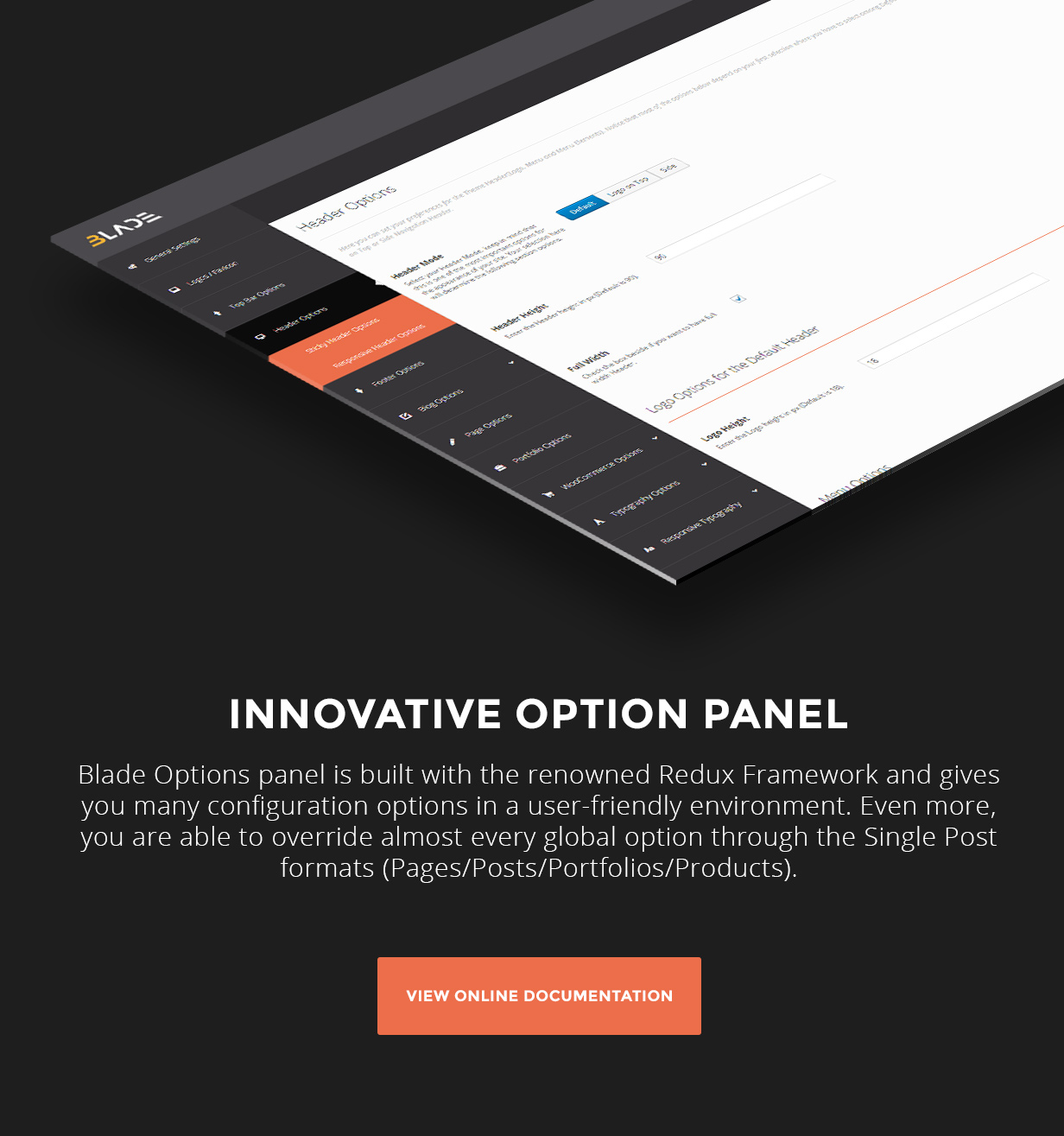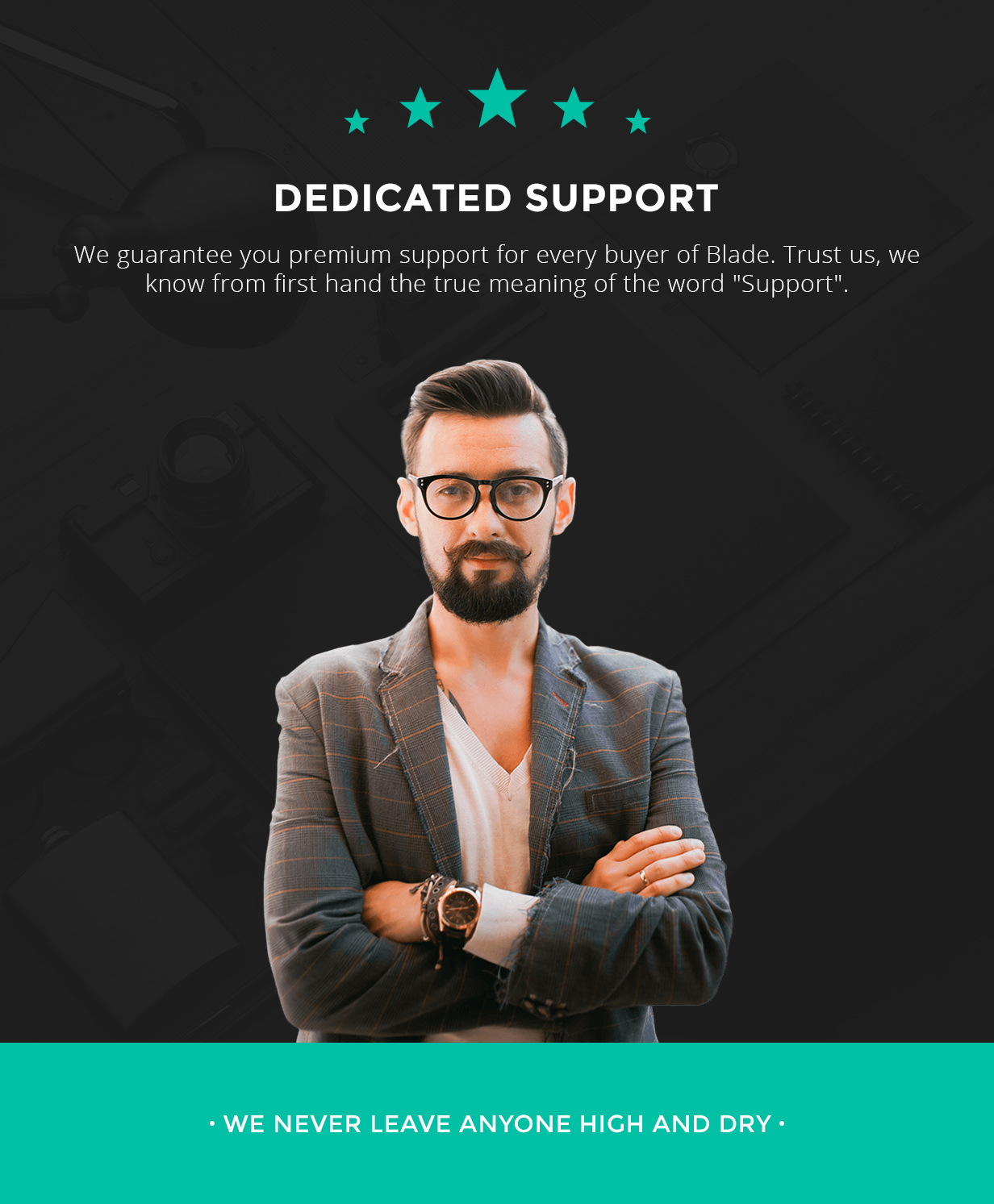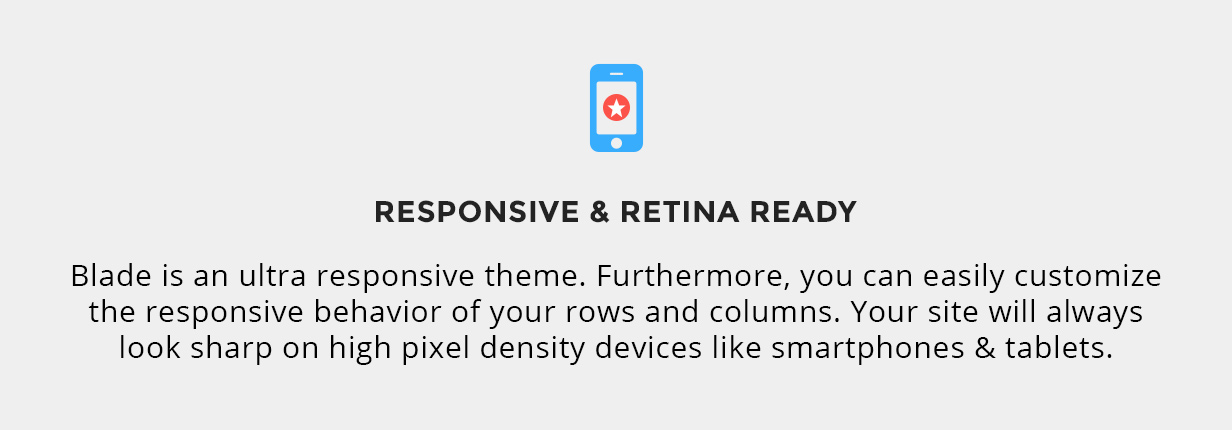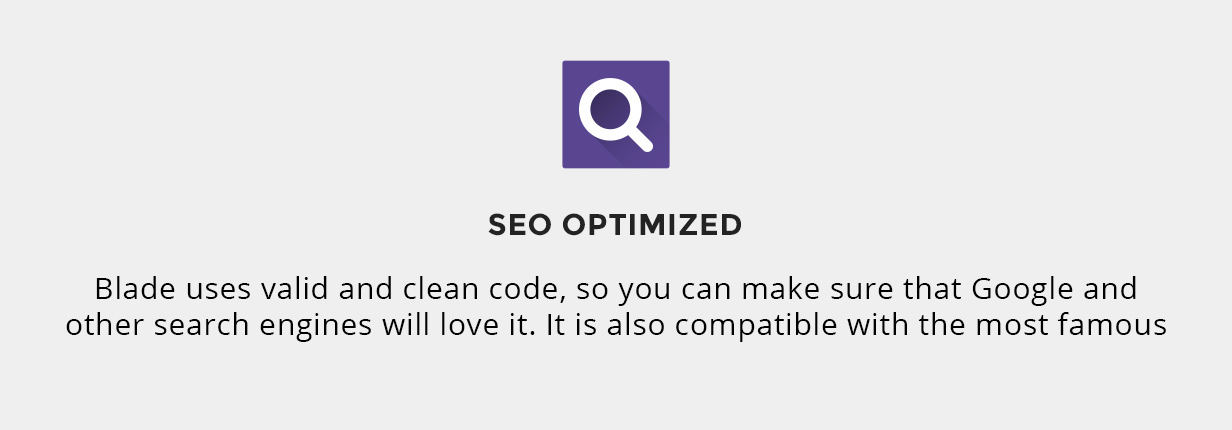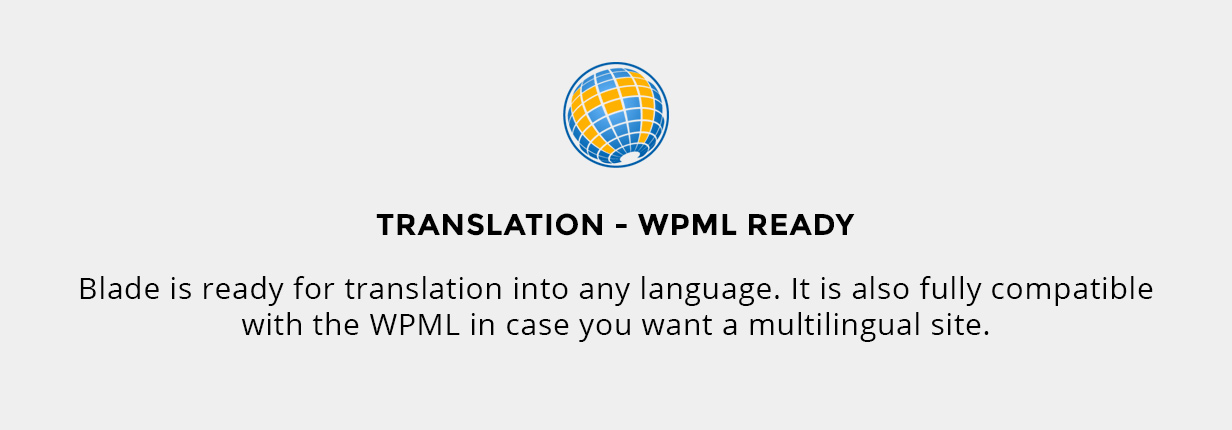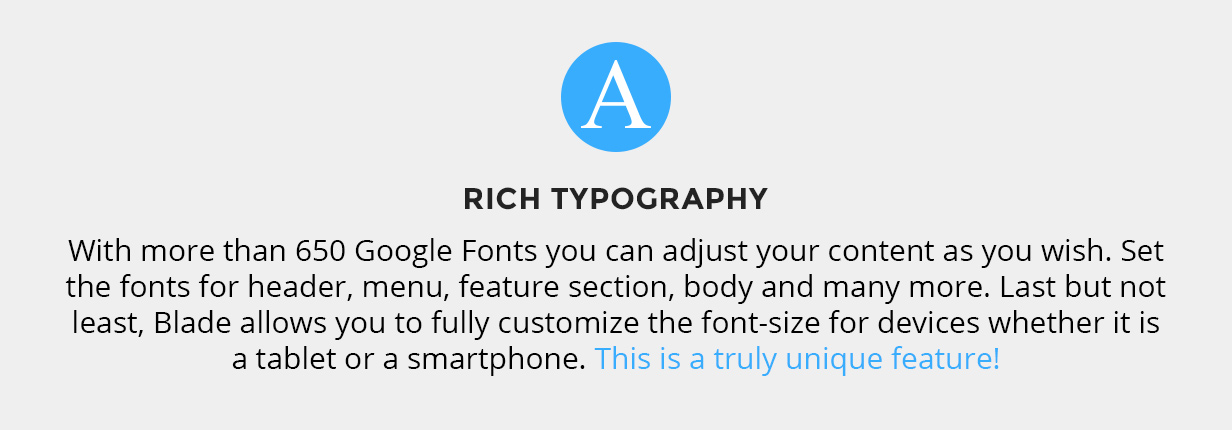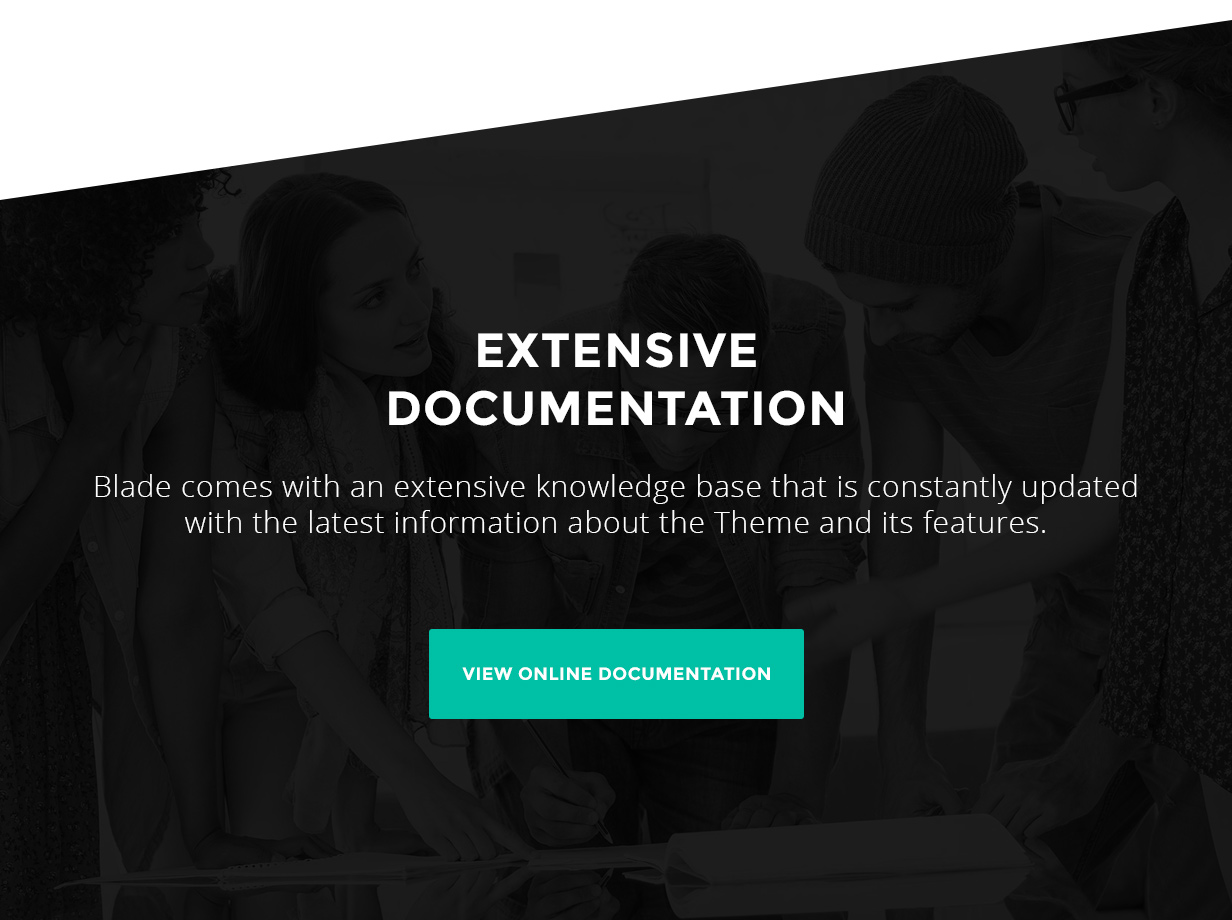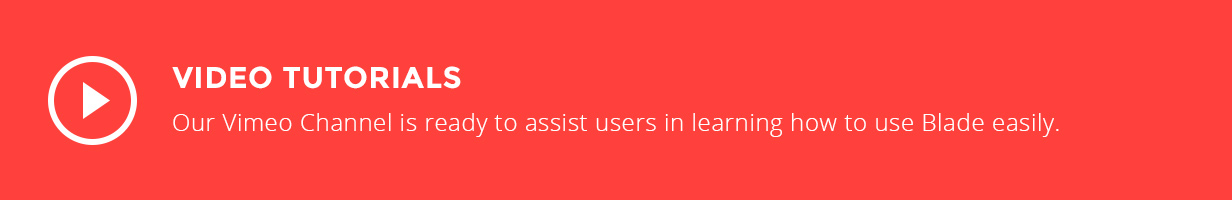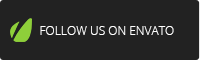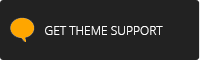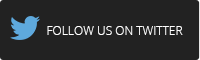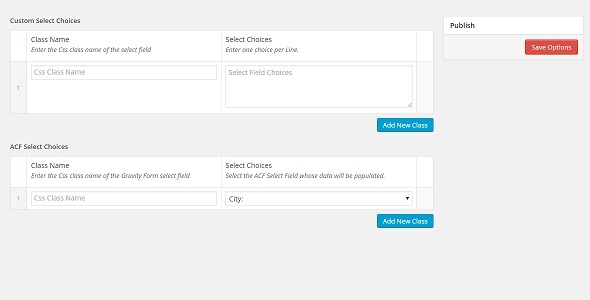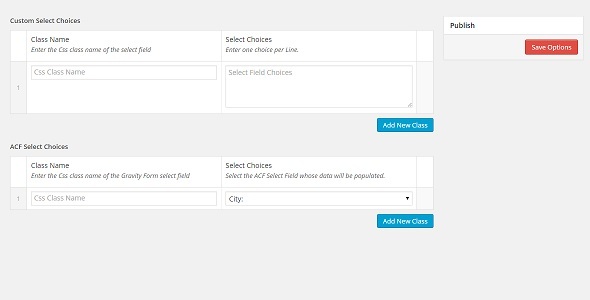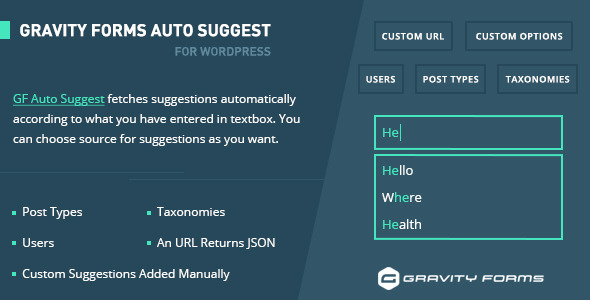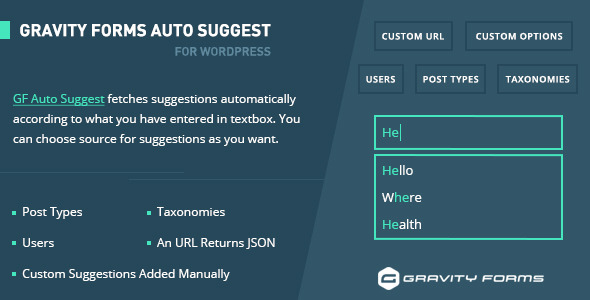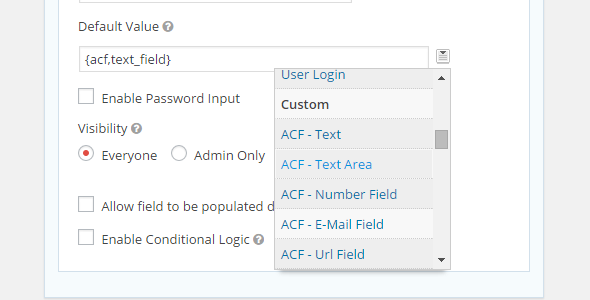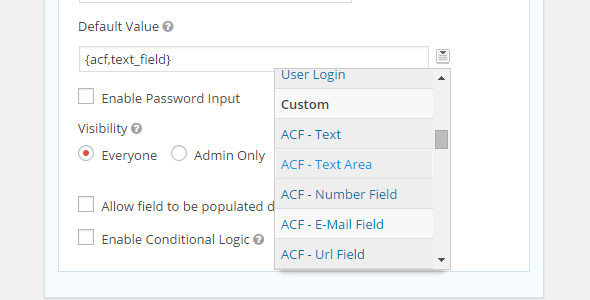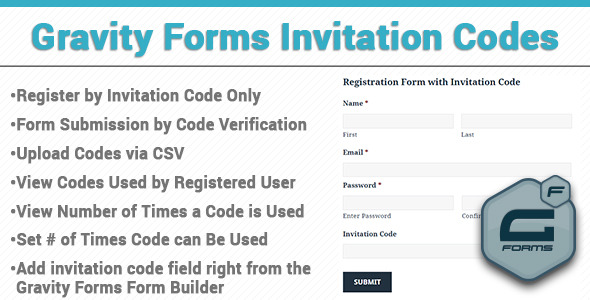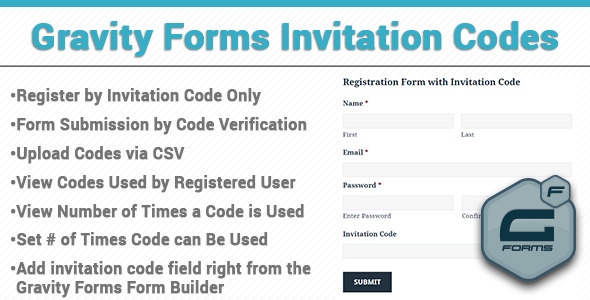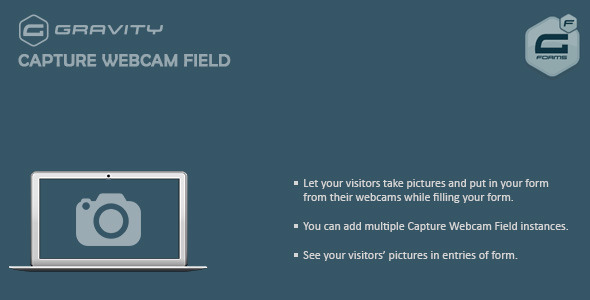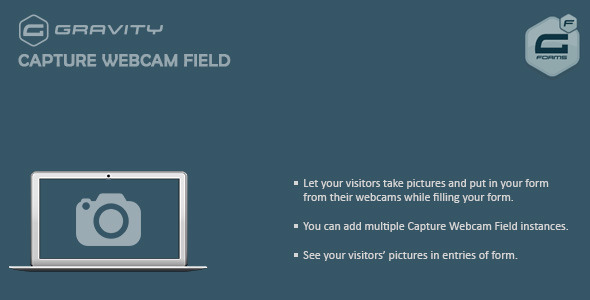Gravity Forms Material Design is a very unique and powerful plugin.
Now you can easily apply google material design to your gravity forms.
In 3 easy steps you can have gorgeous looking forms.
Step 1 : Choose the FORM ID you want to use the material design for.
Step 2 : Choose the Google Font from the list.
Step 3 : Choose the color of your form.
And Wolla, gorgeous looking forms are baked and ready to use.
Please take a look at the video demo carefully and if you have any questions please send us the message through our profile page or leave a comment.
If you like our plugin don’t forge to rate.