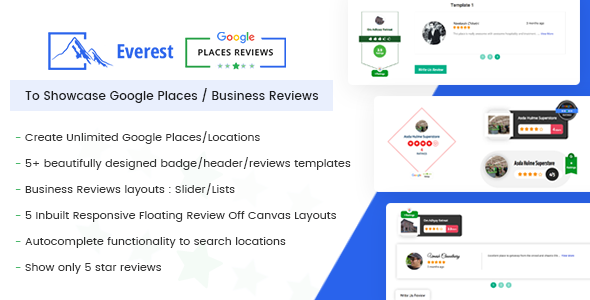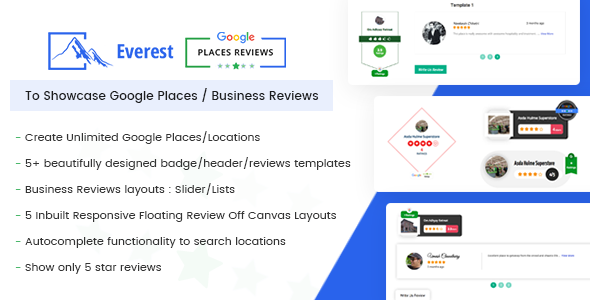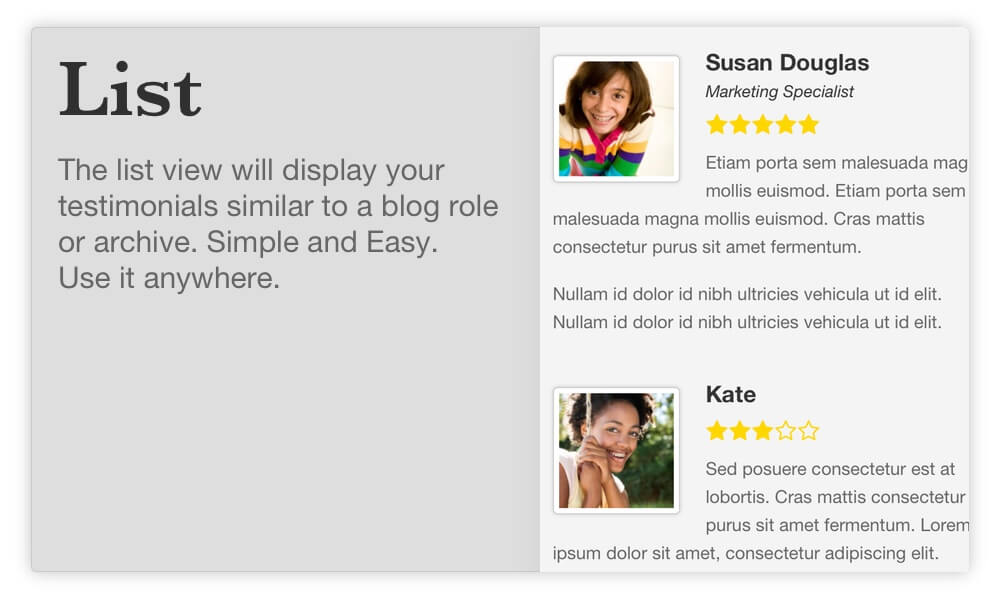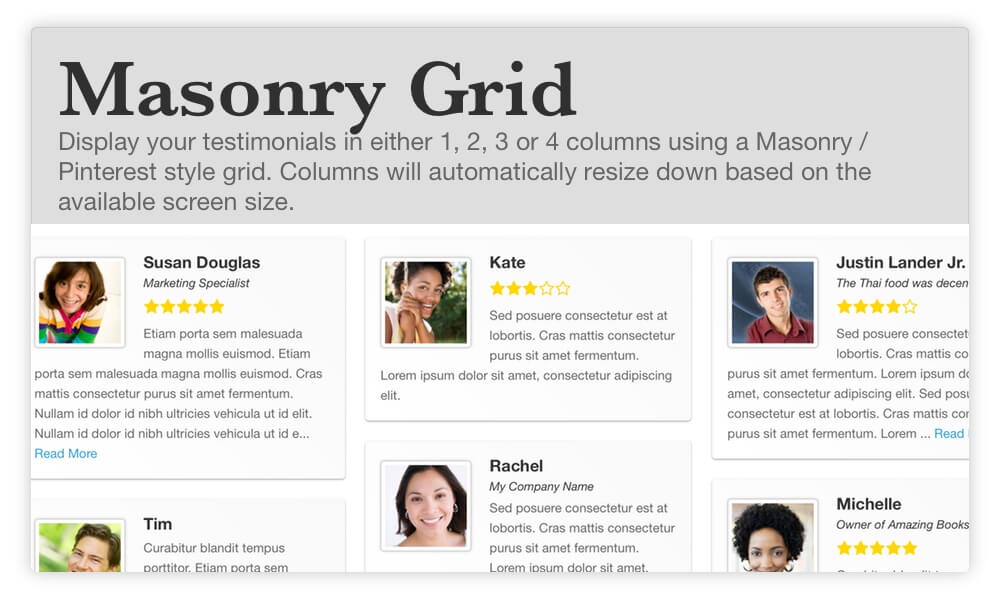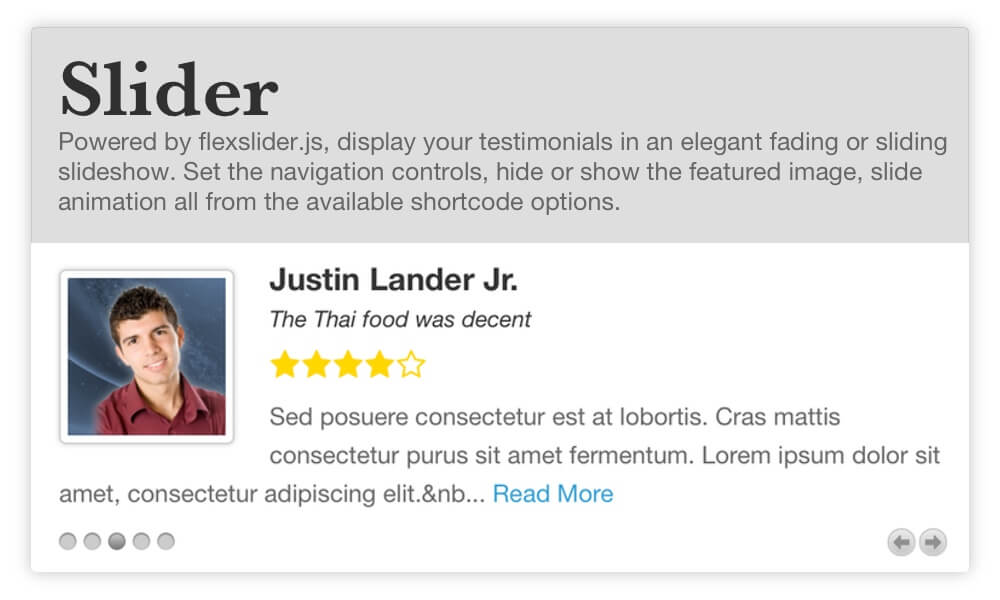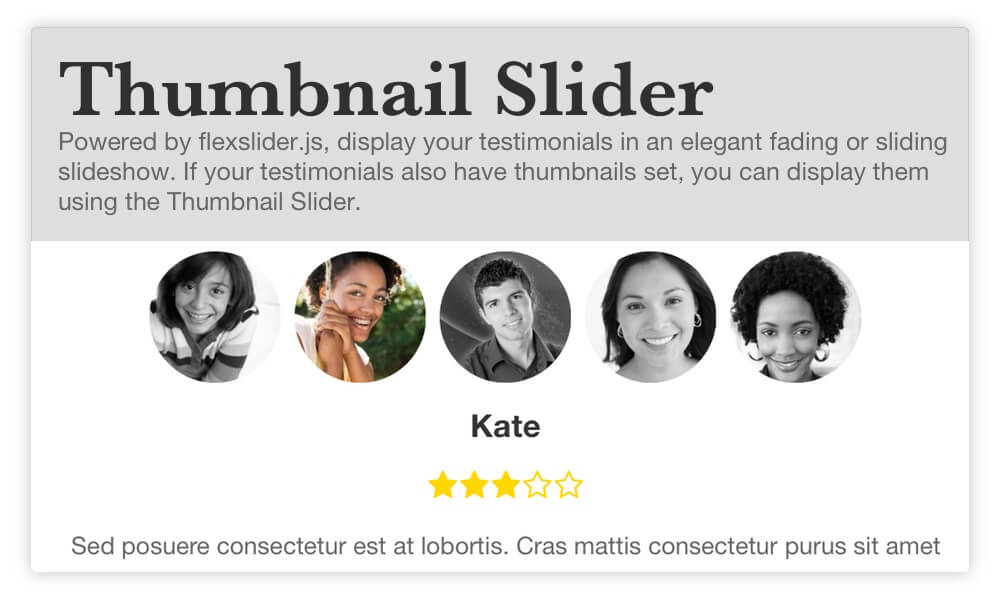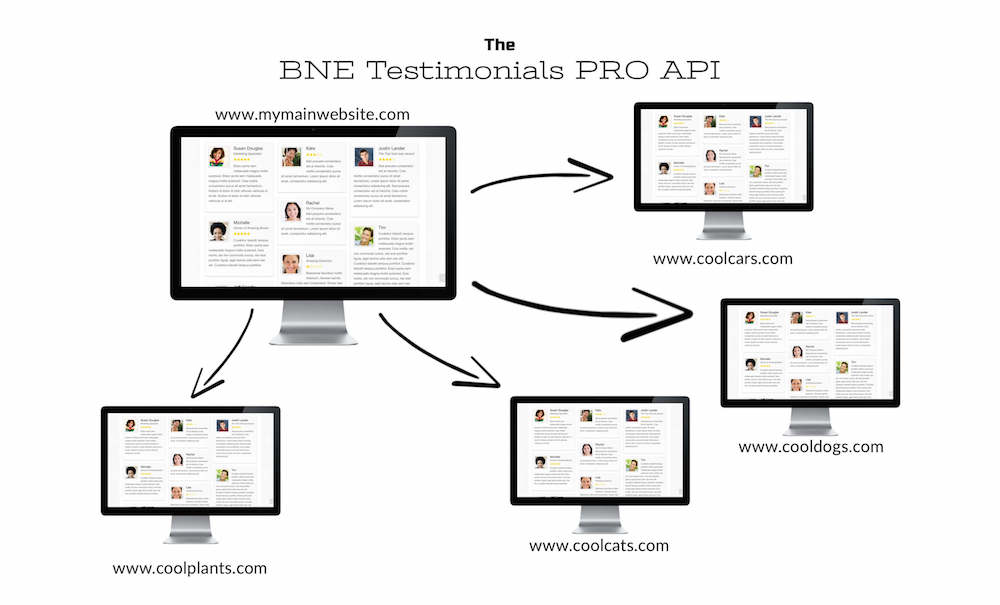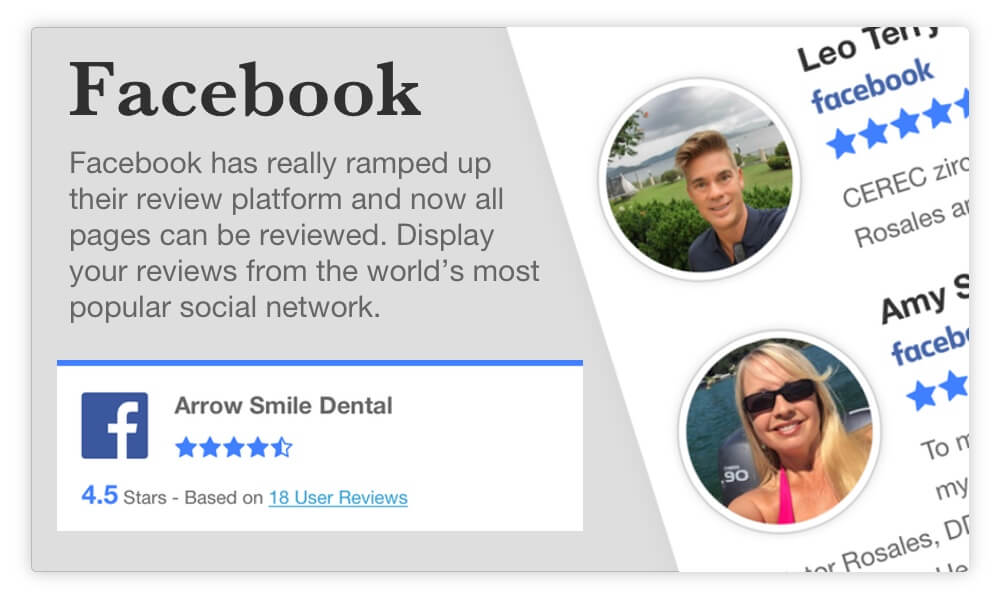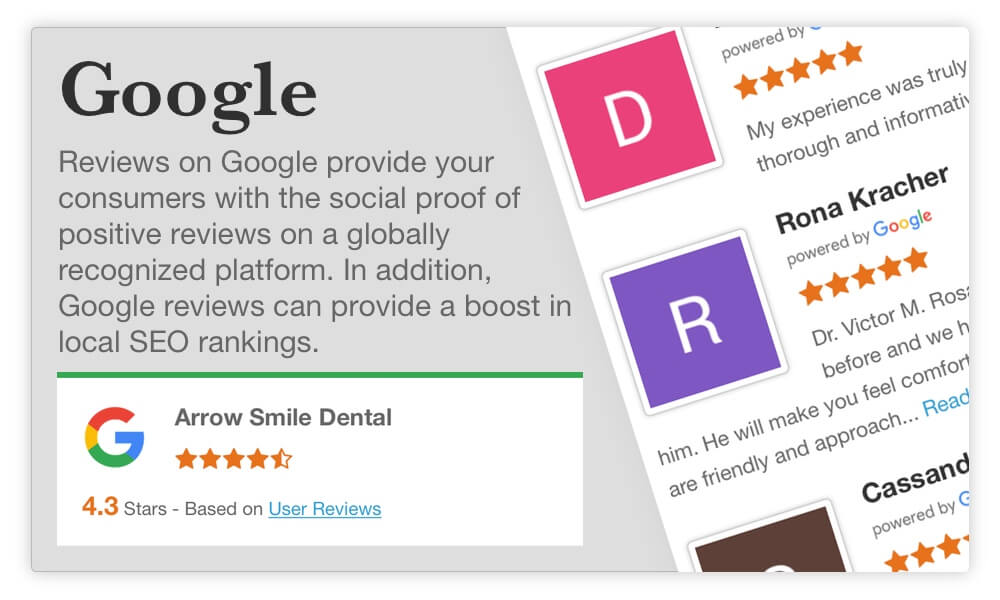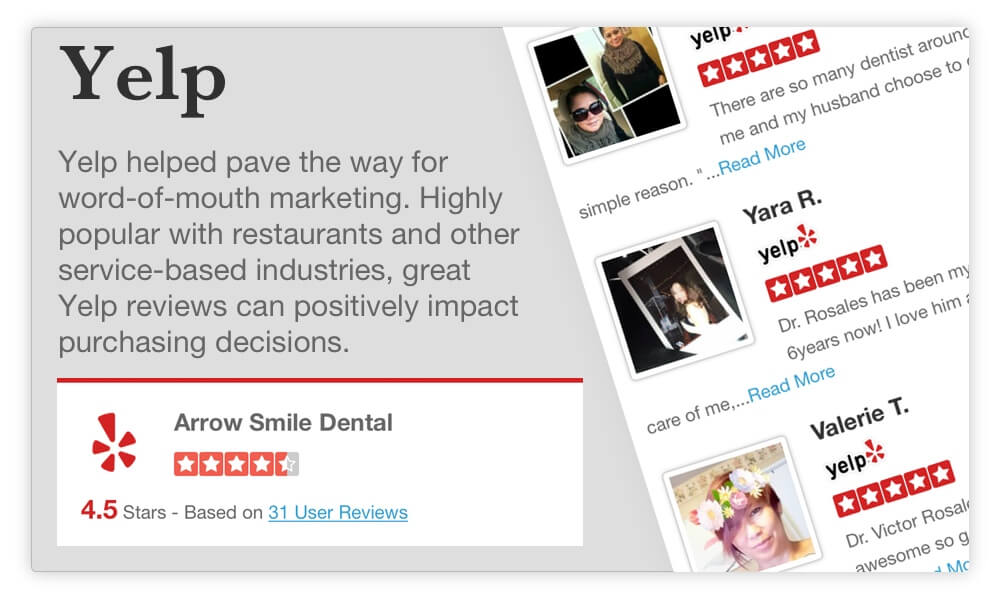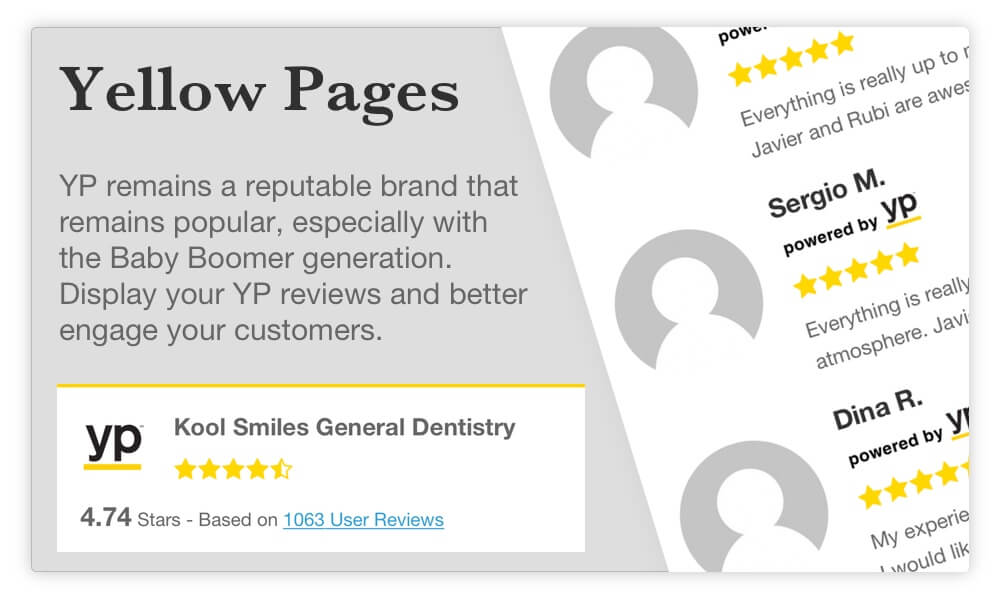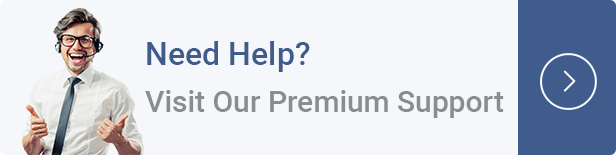Everest Google Places Reviews is one of the best premium wordpress plugin to showcase Google Places and business reviews and also allows you to display up to 5 business reviews.
A standout amongst the most powerful reviews display platform with 10 pre available templates for business reviews with user rating and 10 pre available badge for displaying business information. Display your business google places reviews to attract more reviews for local business. IF you have multiple business, then you can simply create multiple business reviews with different location and showcase it on specific page or post using shortcode.
Effortlessly show Google Places Reviews on your WordPress site utilizing an intense and instinctive widget. Incredible for restaurants, retail locations, franchisees, land firms, lodgings, hotels and hospitality, and about any business with a site and reviews on Google. This plugin is useful since you can display your google business and places information with positive reviews on websites which simply further enhance your online credibility.
Showcase your business reviews in the most appealing way.
Features
- Create Unlimited Google Business Places
- 10 Pre Available Templates For Badge/Header
- 10 Pre Available Templates For Reviews
- Reviews Layouts – Slider – Lists
- 5 Pre Designed Attractive Layouts for Floating Reviews
- Set total number of user reviews upto 5 google places user reviews
- Google Places API key Integration
- Autocomplete Feature On Google Map
- Cache Settings
- Rate Us Settings
- Show Only 5 Star Reviews
- Advanced Customizable Options
- Easy Usage Via Shortcode/Widget
- Options to Hide Reviewer Image, User Rating, Average Rating
- Translation Ready
- Fully Responsive, SEO Friendly
Documentation
https://accesspressthemes.com/documentation/everest-google-places-reviews/
Lifetime Dedicated Support
– You can find us anytime when you have some queries, problems or with any valuable suggestions for plugin or us. You can find us through following ways:
- Forum Support From here.
- Dedicated Support Forum – You can contact us through our support forum through https://accesspressthemes.com/support
- Online Chat Support
Constant Free Upgrades
– Not fixed on dates, but we assure you to provide you new updates and feature upgrade in the plugin at regular basis.
Check out our other great plugins
- AccessPress Anonymous Post PRO
- AccessPress Social Icons Pro
- AccessPress Social Pro
- AccessPress Twitter Feed Pro
- AccessPress Pinterest Pro
- AccessPress Social Auto Post
- AccessPress Social Login
- WP Ultimate Social
- AccessPress Instagram Feed Pro
- Ultimate Form Builder
- AP – Custom Testimonials for WordPress
- WP Floating Menu Pro – One page navigator, sticky menu for WordPress
- WP1 Slider Pro – WordPress Responsive Touch Slider for a Layman
- WP Mega Menu Pro – Responsive Mega Menu Plugin for WordPress
- AP Pricing Tables – Responsive Pricing Table Builder Plugin for WordPress
- Apex Notification Bar – Responsive Notification Bar Plugin for WordPress
- Ultimate Author Box – Responsive Post/Article Author Section Plugin for WordPress
- WP Popup Banners Pro – Ultimate popup plugin for WordPress
- Everest Gallery – Responsive WordPress Gallery Plugin
- WP Media Manager – The Easiest WordPress Media Manager Plugin
- Everest Counter – Beautiful Stat Counter Plugin for WordPress
- WP Blog Manager – Plugin to Manage / Design WordPress Blog
- Everest Coming Soon – Ultimate Coming Soon, Maintenance Mode Plugin for WordPress