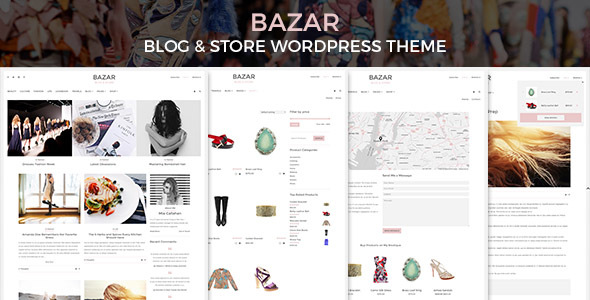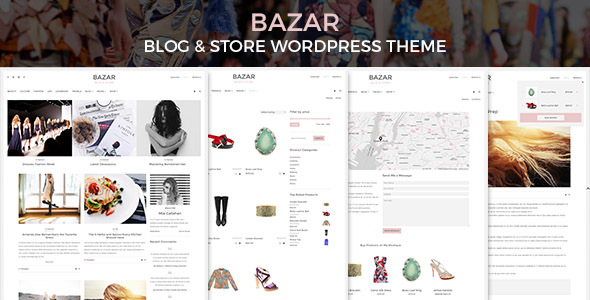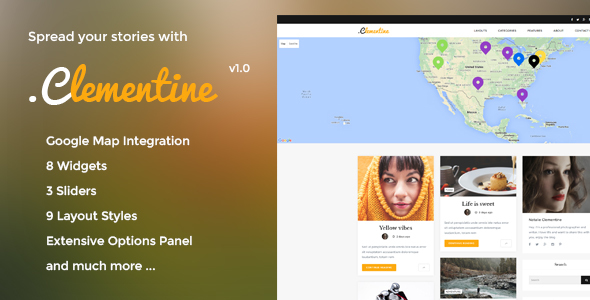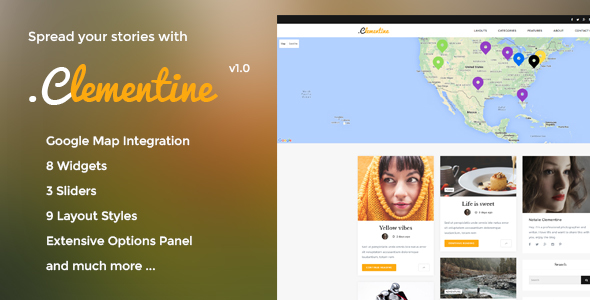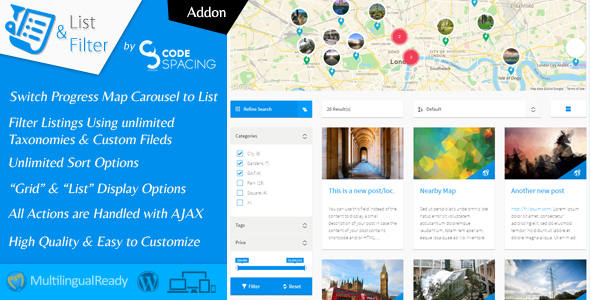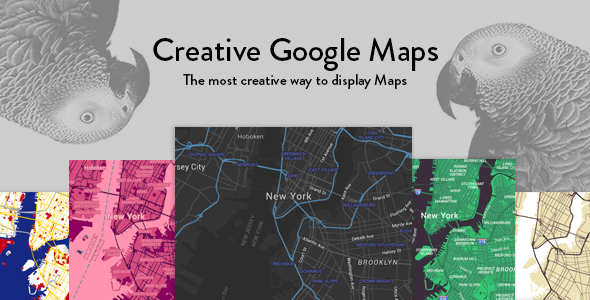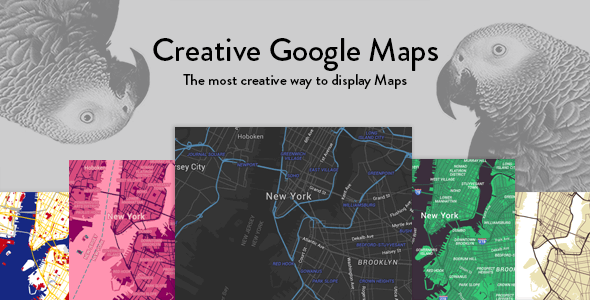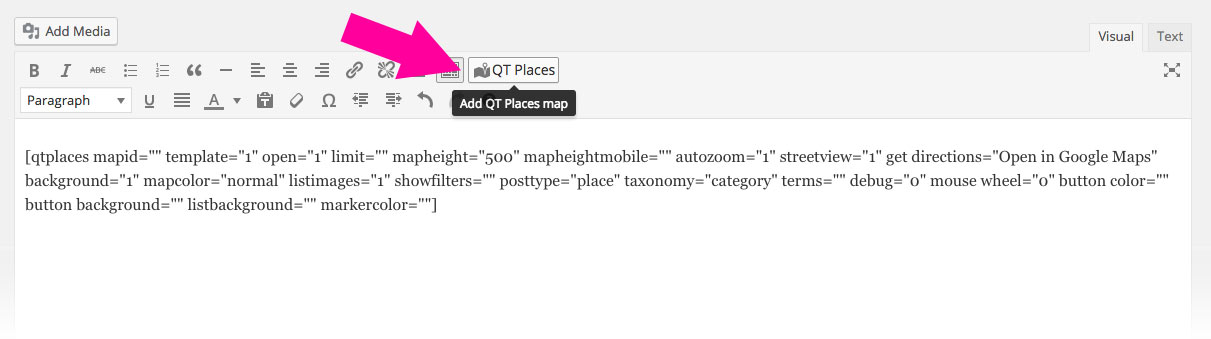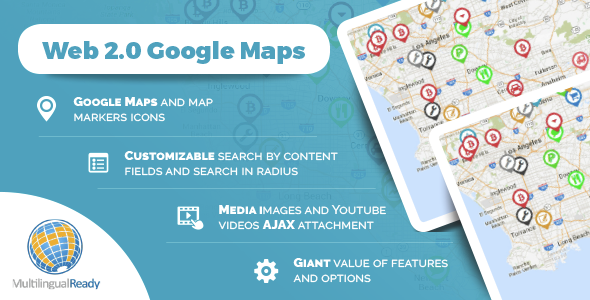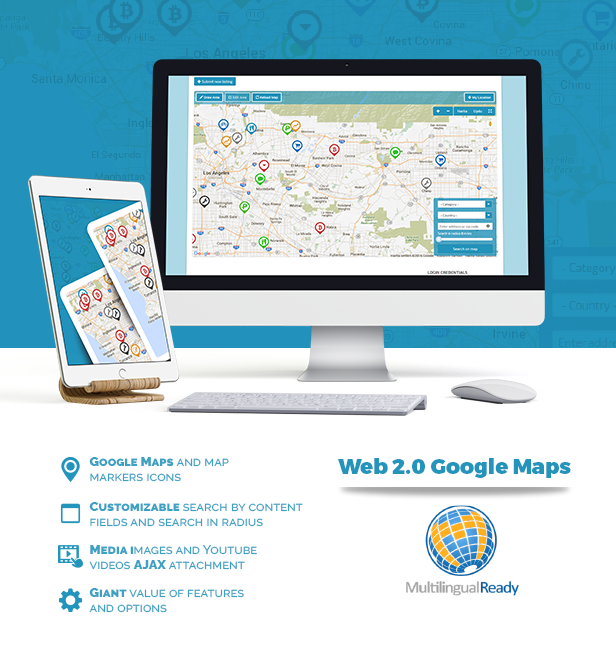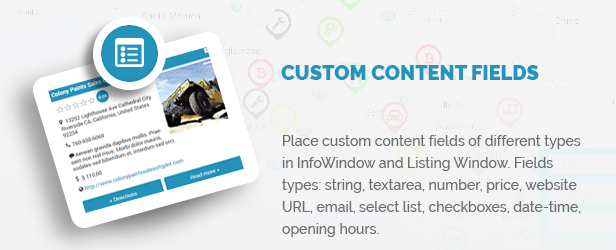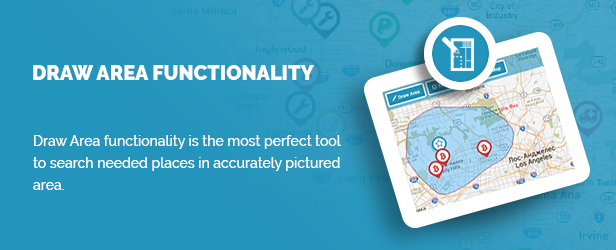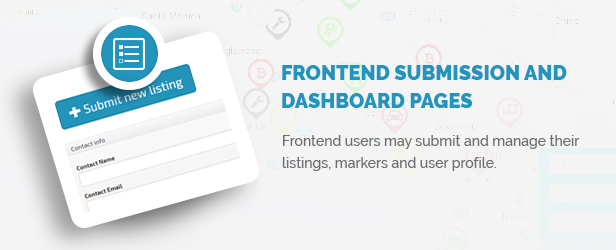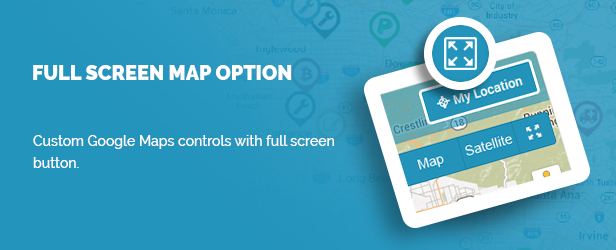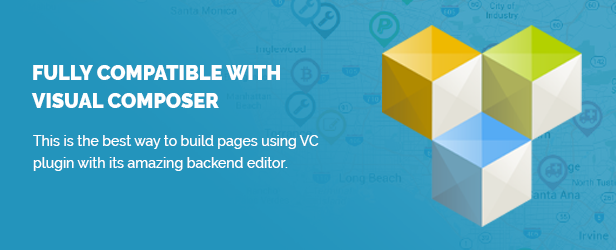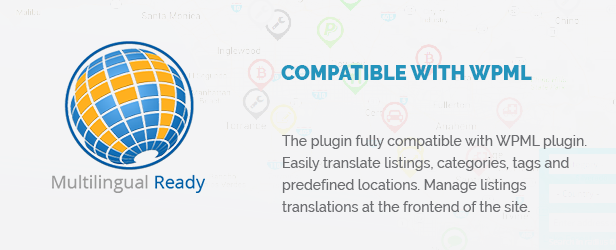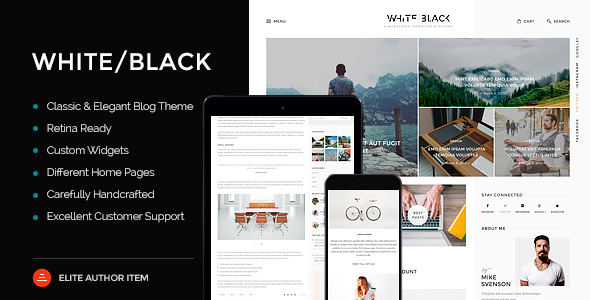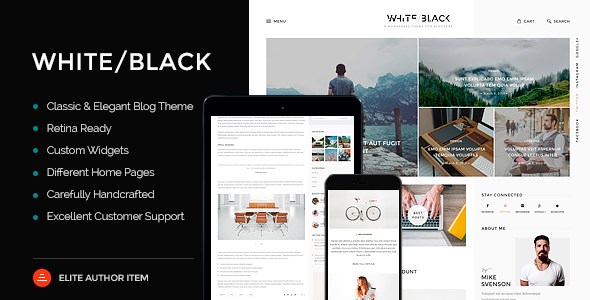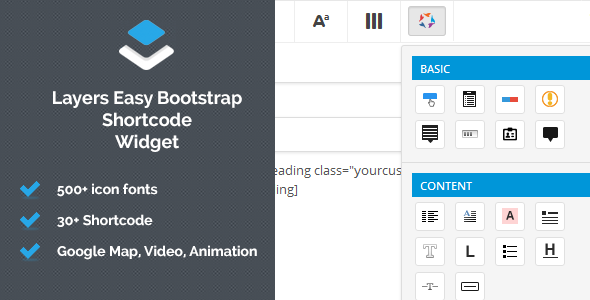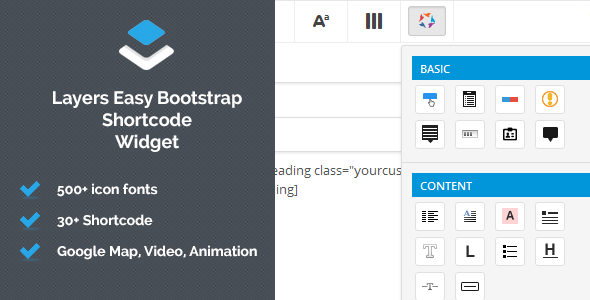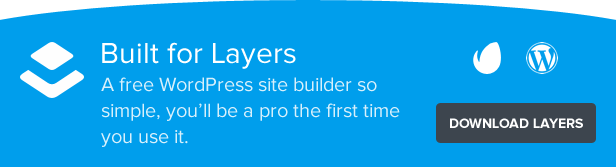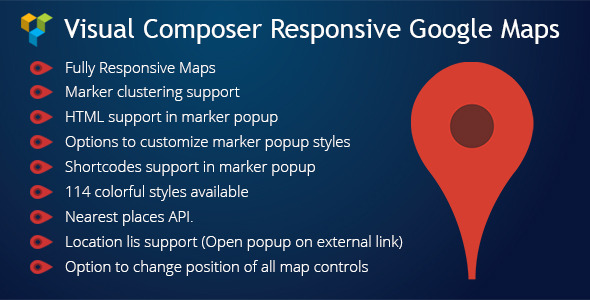Bazar – Blog & Store Theme for WordPress
BAZAR is a WordPress Theme designed to create Blog & Store sites. Made for Bloggers, suitable for any kind of Blog, with Woocommerce Shop integrated to complete your site. Share your content and products! BAZAR allows you to show your content clean, is 100% Responsive, has been developed for every device and it’s design is fluid, it always looks right.

BAZAR – Theme Features
-
Responsive & Mobile Friendly
BAZAR is Bootstrap based and has been developed for every device and it’s design is fluid and responsive. It means it always looks right, no matter the size of the screen. This theme also has features for customize how it looks in devices such as smartphones, and proper header and navigation for tablet and mobile. -
Woocommerce Integration
BAZAR includes integration for Woocommerce, the most popular WordPress Shop Plugin, and makes easy create your own Shop. You can start selling your products with BAZAR Theme! -
Powerful Theme Options & Options per Page
Options for every part of the theme, structured by sections in a powerful Theme Options Panel. Simple and easy to use, no special skills are required. Create a unique site! -
Visual Page Builder, Custom Widgets & More
Create Pages is simply and quickly. No code skills are needed. Also, we have developed and included our custom widgets on BAZAR. -
Translation Ready & WPML Compatible
This Theme is translation ready, supports multiple languages and is compatible with WPML Plugin (not included in this Theme!). With WPML you can translate pages, posts, menus and even the theme’s texts. -
Demo Content & Backup
All the Demo content is included with the theme: pages, posts and more. You can install it easily and quickly.
BAZAR includes a Backup options panel to Import and Export you Theme Options. -
Crossbrowser
He have tested BAZAR Theme across multiple browsers to assure your site always look perfect.
BAZAR – Theme Options Panel

BAZAR – Theme Administration Panel

BAZAR has a Theme administration panel, a theme guide. Here you can find links to necessary actions to start customizing your site and theme documentation. It has a usefull tab with info about WordPress & Server Environment. Also, “Support” tab shows you how to acces to our customers support and a F.A.Q. section. On Changelog tab you can check the changes we will make on theme updates. Also, you can find a selection of recommended plugins to install demo content and improve your site.
Credits
Images and resources used in Demo are not included on Theme Package.
You can find them here:
Images:
Spinner:
Updates / Changelog
Version 1.0.0 – August 2016 – Initial Release
* Initial Release