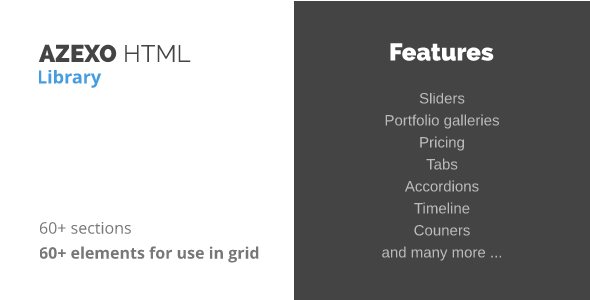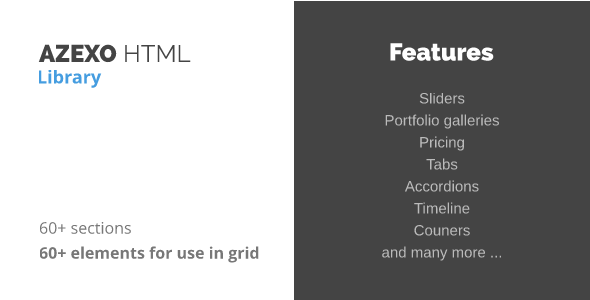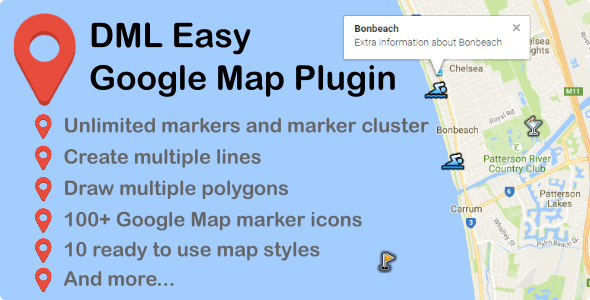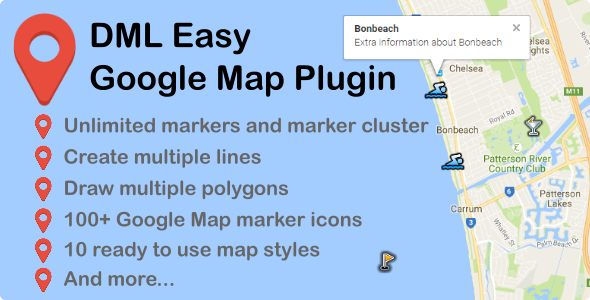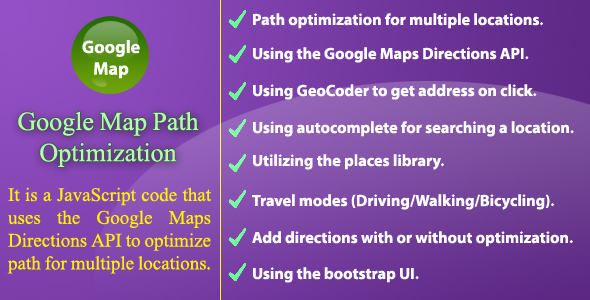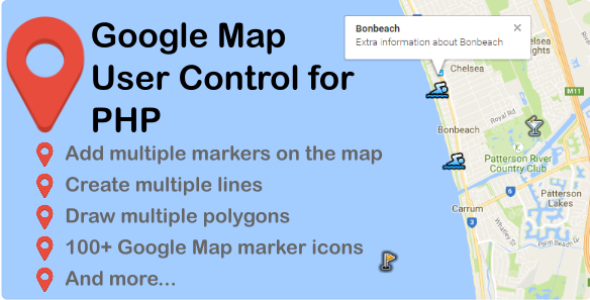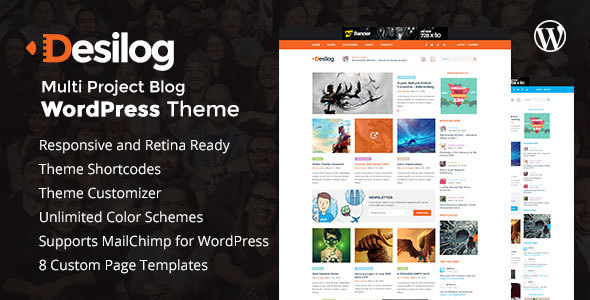DML – Google Map User Control for ASP.NET with;


It helps you to create google maps for webforms by yourself within just seconds. Its powerful functionality allows you to edit a text, pin new locations, add lines / polygons, customize settings and much more.

Features :
- Easy customization,
- No coding required,
- Compatible with .NET Framework 4.0 / 4.5 / 4.6 & WebForms,
- Easy integration,
- Customize database-driven user control for each page independently,
- Supporting 3 Google Map Types (Roadmap, Sattelite and Terrain),
- Adjust easily height of user control,
- Full responsive,
- Supports adding multiple lines,
- Supports pinning multiple markers,
- Supports drawing multiple polygons,
- Ready to use 100+ Google Map marker icons,
- Developed with latest technology (Jquery, AJAX, Bootstrap)
- Including source-code (C#, Javascript, HTML, CSS etc.)
- Easy to use and maintain!
- More features coming soon…
System Requirements :
- .NET Framework 4.0 / 4.5 / 4.6
- Compatible with Web Forms,
- C# for Code-behind,
FAQs :
Q1: Does it compatible for MVC projects?
A1: It’s been developed for web forms. I have not tested it for MVC.
Q2: May I use this control on more than one page?
A2: Sure. Control is database-driven. That means, you can easily add control onto any pages in your project and customize it.
Q3: With which versions of .NET Frameworks is it compatible?
A3: It’s been developed with .NET Framework 4.5 (VS 2013 Community). It`s compatible with .NET Framework 4.0, 4,5 and 4,6
Q4: Can I add draw multiple polygon on the same map?
A4: Yes, it’s possible add not only polygons but also lines on the same map. Also, it lets you to customize each shape.
Q5: Can I edit source-code according to my needs?
A5: Of course. But, You need to have knowledge about C#, HTML, CSS, Javascript, Jquery, Bootstrap and AJAX.
Q6: Why do I need to take a Google API to activate it?
A6: Because it is mandatory according to Google’s policy. Google Maps API allows you to display maps on your web site / applications. 250.000 view is available daily for standard (free) API. For more, you supposed to take a premium code.
Q7: Does the support include customisation?
A7: I will assist with initial installation only. I do not help with customisation. I will aim to respond to all requests within 48 hours.

Change Log :
V 3.0 - 05.11.2016
POLYGON UPDATE :
- Added: Adding multiple lines,
- Added: Drawing multiple polygons,
- Added: Customization of lines and polygons,
- Added: 100+ Google Map icons for the markers,
- Removed: Text areas,
- Some performance issues,
- Minimization of the code and files,
- Optimization for the installation
V 2.0 - 16.10.2016
MERKER UPDATE :
- Added: Pinning multiple locations,
- Added: Location description popup panel,
- Some performance issues,
V 1.0 - 28.09.2016
UPDATED :
- Some performance issues,
- Some changes to make it compatible with .NET Framework 4.0, 4.5 and 4.6
FIRST RELEASE - 23.09.2016