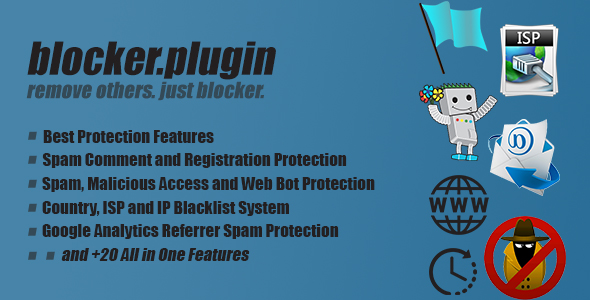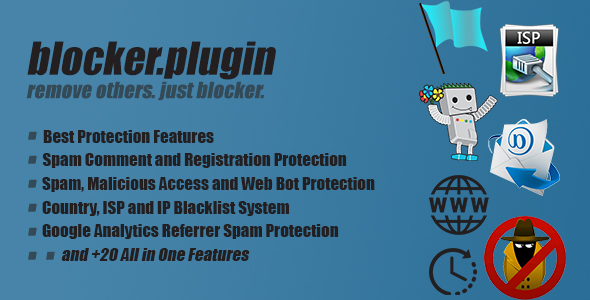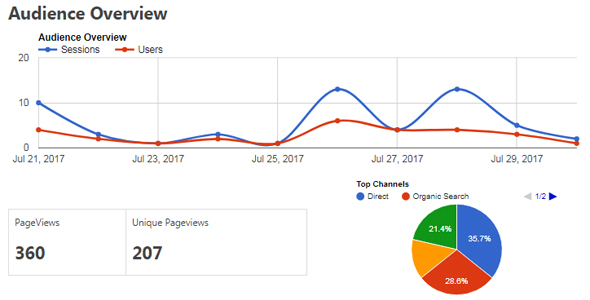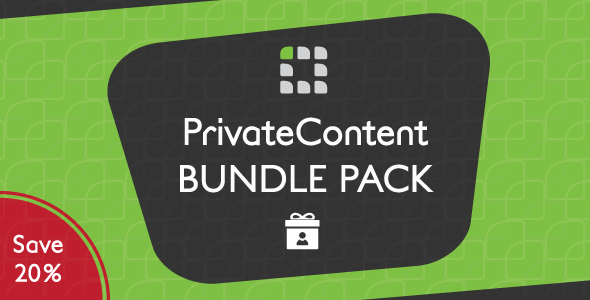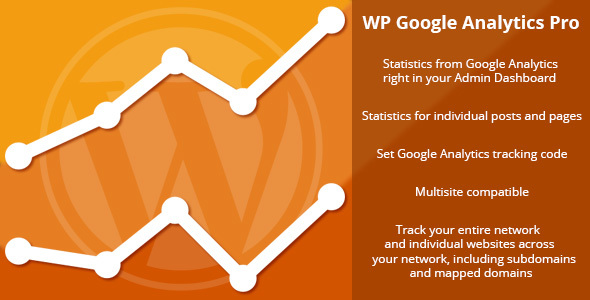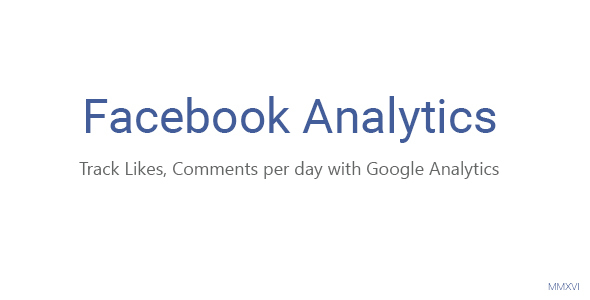What does this plugin do?
– This plugin prevents fake, malicious and spam visitors entering your site.
– Blocks Spam Google Analytics Referrer bots.
– Blocks HTTrack, WPScan and similar malicious bots.
– Blocks malicious email registrations and comments.
– and with more features, you can block everything.
All Features
100% Easy Translation Feature
– Blocker. plugin is coded as compatible with 100% translation into other languages.
Data Logging System
It records malicious users. You can easily check the suspicions.
Statistics System
Web Bot Verification Algorithm
This feature prevents fake users (web bots). It only allows safe web bots. Separates the real and the counterfeit with a special algorithm.
Search Engine Bot Verification Algorithm
This feature controls search engine bots. It checks from the IP address whether it is real or not. Example: Googlebot, yahoo slurp, bingbot, yandexbot, etc.
Proxy & VPN Detection and Blocking System
You can easily block VPN and Proxy users. Works with Black Box API and results in 99% guarantee.
Malicious IP Detection and Blocking System
With the StopForumSpam API you can block malicious IP addresses. Only blocks the malicious visitor.
Spam Registration and Spam Comment Detection and Blocking System (without Captcha)
With the StopForumSpam API you can block malicious mail addresses. You do not need Akismet and similar plugins.
Tor Browser & DNS Detection and Blocking System
Unknown User Agents Detection and Blocking System
Real users use a real user agent (browser). This feature prevents Unknown and Undetectable user agents. Reduce unnecessary traffic on your website.
Manual Settings
Whitelist System
The IP addresses you added to Whitelist are excluded from your active security settings. We recommend you to use this setting if you are using a Static IP address. Whitelist IP addresses enter one by one or like 127.0.0.1 – 127.0.0.55 state the range. Example: 127.0.0.1, 200.100.50.25 or between 127.0.0.1 – 127.0.0.6.
User Agent Blacklist System (User Agent, Browser, OS and etc.)
This feature blocks the User Agents you have selected. Example User Agents: Mozilla, alexa, googlebot, windows
IP Blacklist System
This feature blocks the IP Addresses you have selected. Example: 127.0.0.1, 127.0.0.2 or between 127.0.0.1 – 127.0.0.5
Country Blacklist System
This feature blocks the Countries you have selected. Example Country Codes: US, DE, NL, ES.
ISP Blacklist System (Internet Service Provider)
This feature blocks the ISPs you have selected. Example ISP Names: Sky Broadband, AT&T.
Referrer Blacklist System
Block the malicious, suspicious and unwanted referral and Google Analytics spam users.
Mail & Domain Blacklist System
This feature blocks the Mail Addresses you have selected. Blocked people can’t open membership and can’t comment.
and Widget System.
Changelog
Released - 23.07.2018