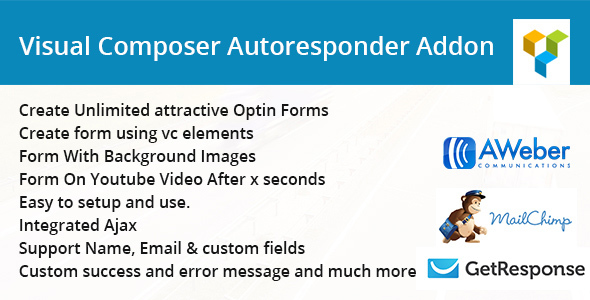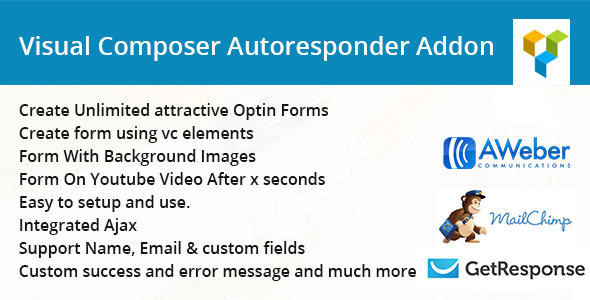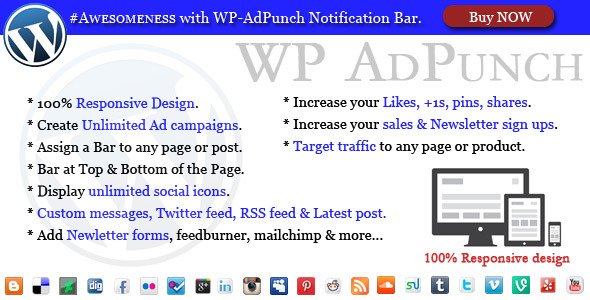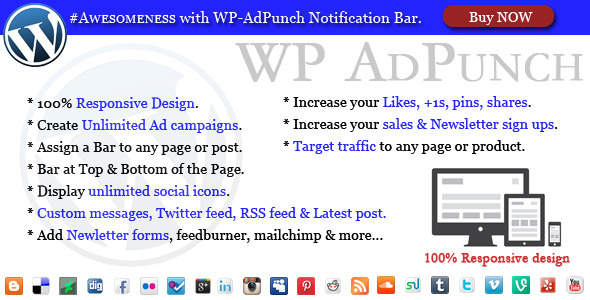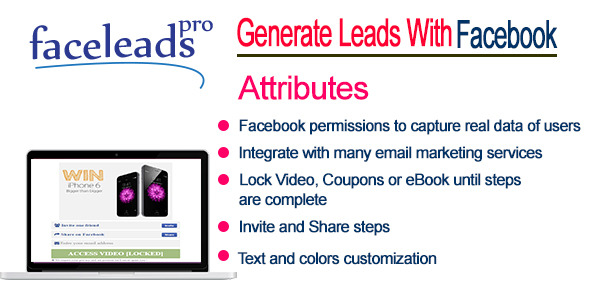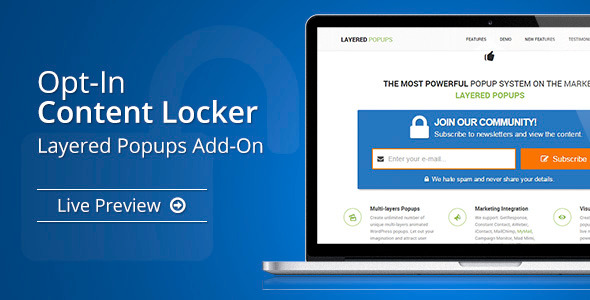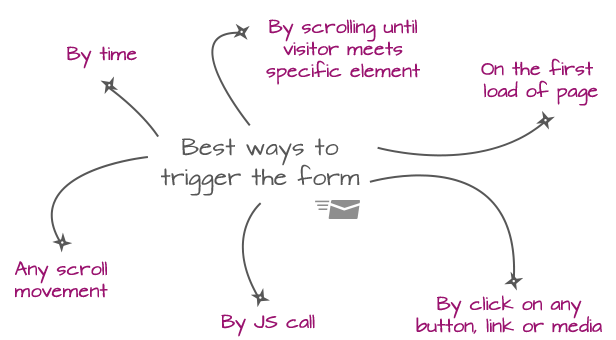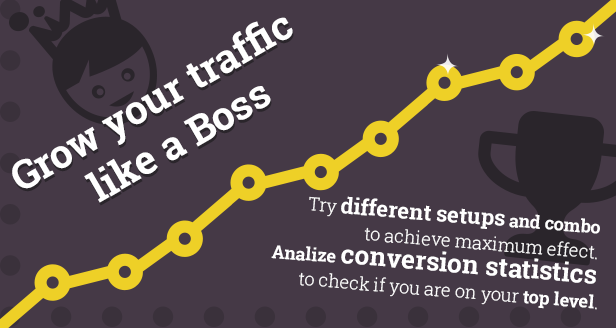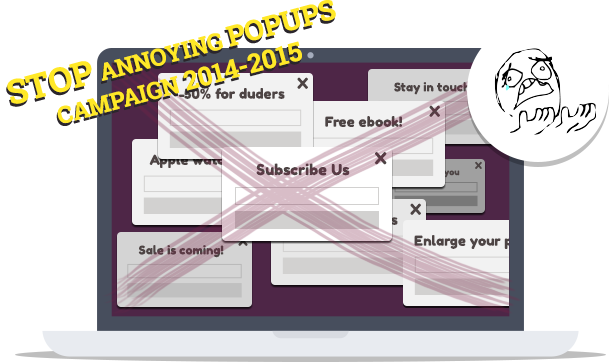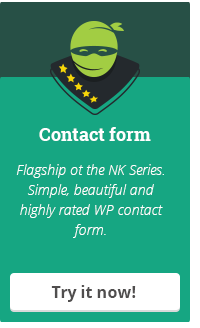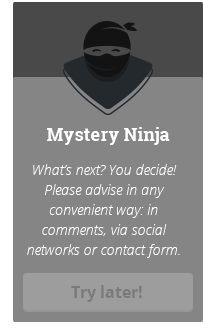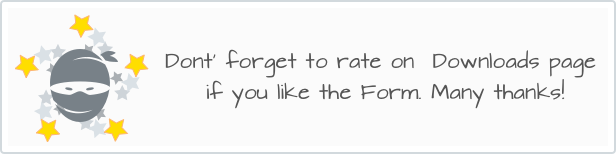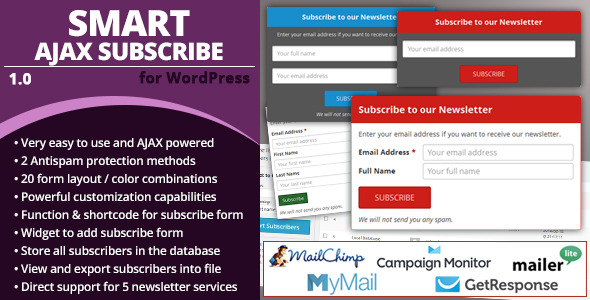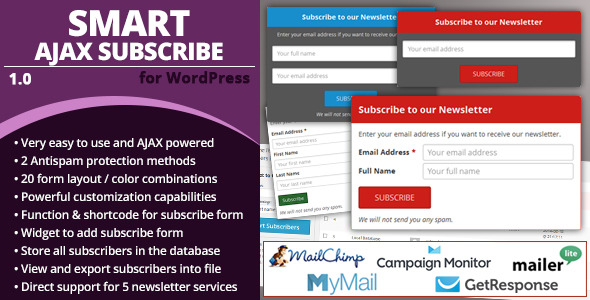VideoTNT – current version 2.0 available for download!








VideoTNT lets you quickly and easily insert highly-impactful video into your posts and pages, then capitalise on grabbing thier attention!
This easy-to-use plugin makes it easy to get more attention from your visitors, and to give them what they want. Whether you want to drive engagement and keep people on pages (boosts your Google Rankings), or to get people subscribed, or buying, VideoTNT has some seriously useful functionality that’ll enhance your website.
- VideoTNT Drives Engagement:
- Show video where visitors will see it
- Mixed-media is proven to engage with visitors
- Auto-play (or don’t) to drive views
- Convert the viewers once engaged with on-video CTA’s!
- As well as exploding video in your content, VideoTNT will also:
- Convert viewers into subscribers
- Convert viewers into buyers
- Help viewers share or follow
- … with 10x powerful built-in CTA pop-overs!
- Which convert your, (engaged), visitors by:
- Show custom subscribe forms after play
- Show custom button or image after play
- Integrated with MailChimp, Aweber, GetResponse & Campaign Monitor
- Also works with your custom html forms
All this, and more in one super-optimised WordPress plugin
VideoTNT lets you bounce video out at your visitors. These videos get played more, (10x or more in our tests), they get watched for longer (driving up page-engagement times for SEO), and what’s more, as viewers like what they see, they often convert fantastically into subscribers (offer more video for their email!), or sharers/buyers (with lots of custom CTA’s, this is easy with VideoTNT).
Try VideoTNT, before you buy it.

VideoTNT Features
- Easy Interactive Video Embeds
- Add’s another channel for Subscribers, Buyers or Sharers
- Attention-grabbing mid-content pop-outs!
- Easy to use
- Create Video Embeds in seconds:
- Easy-to-add via shortcode [ videoTNT id=123 ] or button
- Integrated with mail providers
- Wonderfully fast & easy install
- 10x Powerful CTA’s:
- Get Subscribers
- Get Click-throughs/Sales
- Get Likes/Shares
- All Built-in & Customisable!
- Integrated with:
- Mailchimp
- Aweber
- GetResponse
- Campaign Monitor
- Any other provider via Custom HTML!
- Many, Many Features:
- Autoplay when Video Pops
- 45+ Animation Modes
- 10x Built-in CTA video pop-overs
- Works with Mobile Browsers
- New for V2.0: Easily override CSS and more, from settings!
- New for V2.0: Upload Your Own CTA Image
- All CTA’s are customisable (text, images, and colours!)
- + Lots More!
- Great for:
- Bloggers with email lists
- Sales Pages in WordPress
- Wow’ing visitors with Product Videos
- Training videos & other video websites
- Mixing up your content to keep your audience
- Attracts 10x+ more views to video
- Add’s another possible channel for subscribers or buyers
- Improves engagement time of visitors, helping your SEO
- Add Depth to Your Content!
- Small footprint (12kb Javascript)
- Includes Sass Stylesheets for Easy Customisation
- Modern, efficient code written by pro’s
- Easy to use settings panel
- High-performance plugin
- All the benefits of a stable, much developed & used plugin (v[pluginStackProductVar id=”current_ver”])
- Full Documentation & Quick Start Guide
- 5 Star Customer Support via Email
- Free updates for life
All of this comes with a Super Easy Installer which works out of the box. You can install VideoTNT, add a video and insert the shortcode and have it working from day one. With 10x Customisable CTA forms it’s easy to modify, or tweak to fit with your look and feel, or theme.
VideoTNT Theme Compatibility
VideoTNT will work with all themes. It works fantastically with responsive themes, but because you can set each video’s dimensions specifically, (if you want to), it also works well on older non-responsive themes.
- All Themes
- Works fantastically with responsive themes
- Includes 10x custom pop-overs to match theme
- Fully customisable colours from inside editor
- Well ordered elements make CSS tweaking easy
- Comes with Sass stylesheets for Developer edits
Test drive or Purchase now – Instant Download.
High Quality Code
- Modern CSS, Easily Customized
- Compressed CSS for faster loading
- Uncompressed CSS and Sass also included, for customising
- Lightweight Plugin Code
- Tiny Footprint
VideoTNT Tech Specs
- Current Version: 2.0
- Requires PHP Version: 5+
- Compatible with WordPress Versions: 3.0+
- Uses: CSS3, jQuery
- All Front-End code Minified and Compressed
- Tested on multiple server setups
- VideoTNT Plugin Filesize: 1,593KB
- VideoTNT.zip MD5 Hash: 00D859C1653E99F1AACF8667AA0CC273

VideoTNT for WordPress Changelog
Version 2.0 – 10/07/2015
CodeCanyon Public Release
>> Improved documentation (Fully re-wrote documentation for v2.0 for improved understanding)
>> Added "Quick Start Guide Video"
>> Performance Enhancements since v1.7.1
>> Fixed remaining 4 bugs in v1.7.1
>> And still all the goodness of v1.7.1