The most easiest and complete solution for your website’s Favicon and Touch Icon
..more info coming soon, please view the screenshots above in the meantime, thank you..
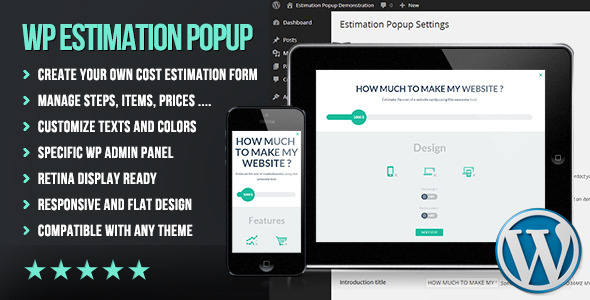
Create easily your own flat and responsive cost estimation popup form on your wordpress website .
This can be used to sell any type of service or products: applications, website webs, graphics, pets, lunar fragments …. or anything else.
The user gets an accurate estimate of its request. The final order will be sent by email.
Show the popup with css class :
<a href="#" <b>class="open-estimation-popup"</b>>Use this superb cost estimation tool !</a>
Show the popup with JS :
<script>
popup_estimation();
</script>
wpestima/_screens/des_colors.png” alt=”Unlimited colors choice” />
wpestima/_screens/des_admin.png” alt=”Unlimited colors choice” />
If you like this plugin, remember to vote !
If you need help, contact me from my envato profile



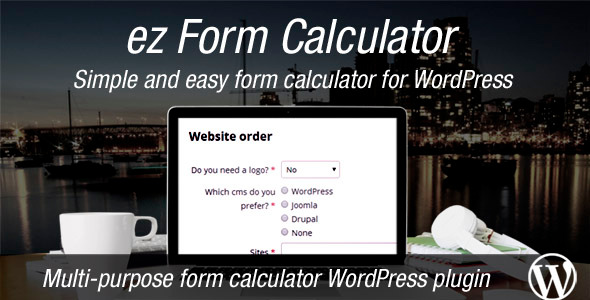
ez Form Calculator is a WordPress premium form-gernerating plugin. You can simply create a form calculator for both yourself and your customers. Easily add basic form elements like checkboxes, dropdown menus, radio buttons etc. with only a few clicks. Each form element can be assigned a value which will automatically be calculated.
Username: demo
Password: demo
Media agencies: customers can submit their needs directly.
Photography studios: portraits, outdoor or indoor shooting – let your customers decide online!
Event managers: save time by adding basic form elements your customers can choose from!
And many more! Increase your customers satisfaction with ez Form Calculator.

With this WordPress plugin you can easy integrate the SVG Avatars Generator, which lets your visitors create custom avatars. This Generator is based on SVG (Scalable Vector Graphic), which is supported by all modern browsers and does not depend on screen resolutions. As a result your visitors can download their avatars as SVG file or as PNG one (2 size options) which is converted from vector graphic parts and also upload to Gravatar.com and use their created avatars as gravatars. The integration of the SVG Avatars creator is quite simple too. This script has responsive interface and doesn’t use any usual images, like JPGs or PNGs (except for downloading), only vectors, which give us clean and perfect look on any devices including Retina.
Please get familiar with full features’ list and try a live preview.
You need to purchase a regular or an extended license of this plugin for every web project.
2014, January, 23 - v1.0 - initial release
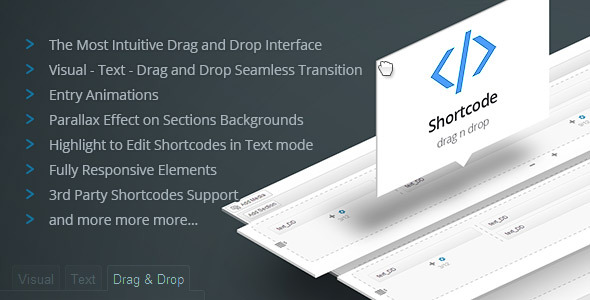
Drag and Drop Shortcodes is a great WordPress plugin that lets you create remarkable things even with mediocre themes. Spice up your content and draw visitors attention to the point! Animate entrance of site elements so your site looks modern and fresh. Use modern parallax effect on sections and with professional look impress even more!
This fantastic plugin lets you create content of pages and post simply, using drag and drop interface, without messing with code. There is no need to remember any shortcode, every attribute is accessible from pop-up modal windows and forms. It is so easy even child can do it 
If you are advanced user there is something you will like – in Text editor highlight shortcode and press Add/Edit Shortcode button, and shortcode will be loaded in modal window form. First plugin with shortcode editing!
Also all content generated with Drag and Drop is immediately added in Text content and vice versa, this way all content is available to other plugins e.g. SEO plugin.
|
Try live admin demo Username/Pass: demo/demo |
or | Watch video presentation |
Click Drag and Drop tab, then Add Section, and enjoy exploring numerous possibilities and combinations!
In Text editor use Add/Edit Shortcode button above content editor to open modal dialog. For shortcode editing select (highlight) shortcode in content editor and click Add/Edit Shortcode button. Selected shortcode will pop-up in Shortcode Editor so you can easily tune it to your likings.
Drag and Drop Shortcodes can be easily integrated in themes via TGM Plugin Activation class. If you want to use it in your themes for sale on ThemeForest please purchase 1 extended license for each theme you publish. If you have questions about this agreement do not hesitate to contact us.
If you like our work please rate it. 




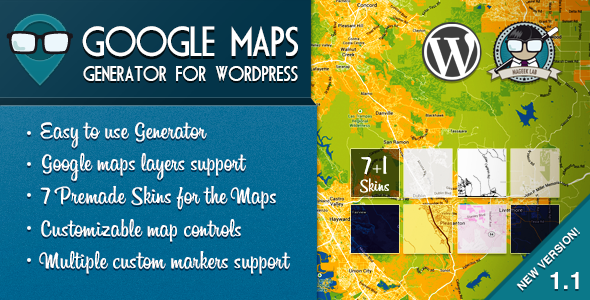
How it works? The generator allows you to create google maps without the needing of any code. All visual!

This plugin includes seven different skins, to give your maps an unique view, also you can tint your map with the one color option.