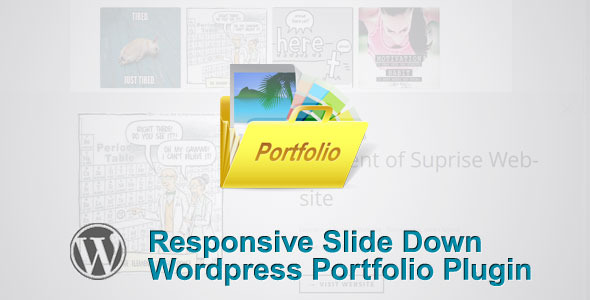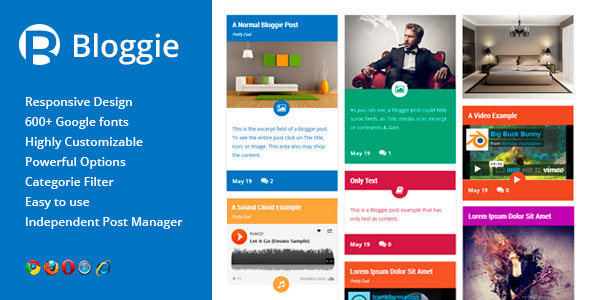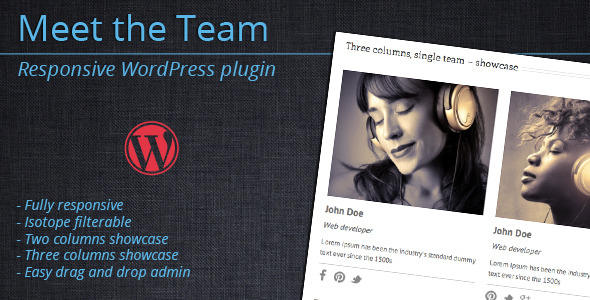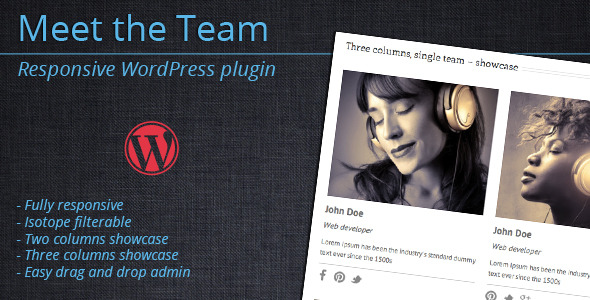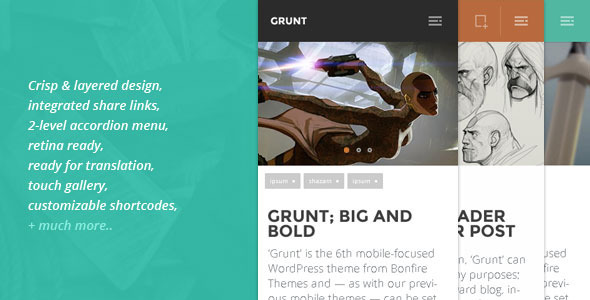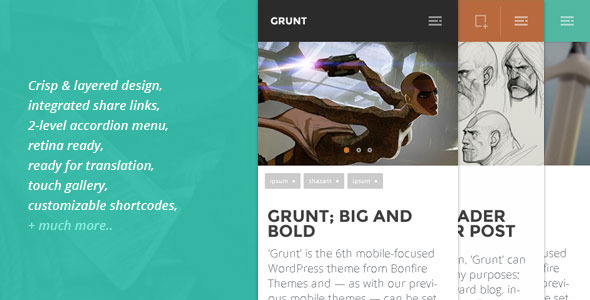Bloggie
Bloggie is a powerful and responsive post manager that can be used as blog, portfolio, gallery or other specific purposes. The plugin incorporates a new post manager in your current theme, that includes many customizable options for every single bloggie post.
You may display photos, videos, soundcloud music, only text, and more.
The ajax call (the way that the plugin loads the new posts when you scroll down) improve the capabilities of the blog and gives a better experience to user of your site.
Also, when you click on a post, the plugin calls the single post page, incorporating it in the current layout this new call.
You can add as many bloggie blog as you want, always adapting it to the templates of your prefered theme. (Also, you could display post only from a specific category, as a news layout)
Please note that Bloggie DOESN’T USE NORMAL POSTS. uses only posts added with the bloggie post manager.
What you can do in every single post
- Display Titles: on/off.
- Subtitles: on/off.
- Featured Media: Images, Music, Video, None
- Icons: 300+ Font awesome Icons .
- Excerpt or Contenton/off
- Date & Comments on/off
- Comments: Allow or denied comments
Also, you can change the colors and background colors of options mentiones above.
Blog Options
- Columns: Two, three, or four columns Layout
- Posts per Load:
- Loading Posts Message Message in every new Load
- No more Posts Message:
- Filter by category or display all:
- Ascending or Descending Order: Call to action Premade Box
- Order By: Date, Title, Comments, etc..
Other Options
- Google Fonts: 600+ Google fonts for titles and content
- Loading background Color:
Bloggie Post Screenshot

Updates / Changelog
v1.05 – September 16, 2013
v1.03 – July 24, 2013
v1.02 – June 29, 2013
- Fixed CSS styles for firefox
- Fixed minor bug on opera
v1.01 – June 01, 2013
This Update corrects the call to a single bloggie post on click, even in wordpress multisite installations
- Fixed use of main template