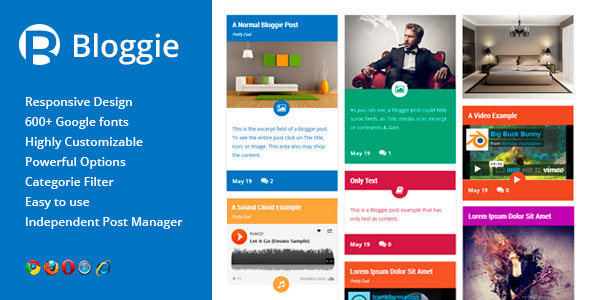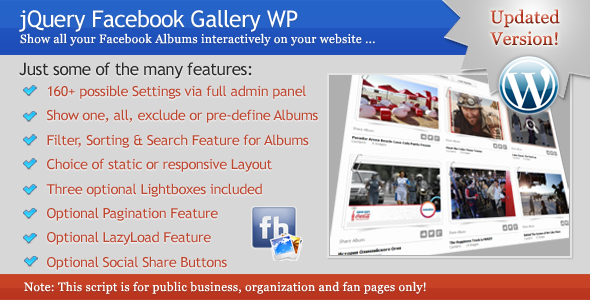Want to showcase your case studies and demonstrate difference between original Vs. new image?
This plugin can help you do that easily and effectively.

- Responsive
- Touch & Swipe enabled
- Create unlimited sliders
- Add as many “original Vs. new” image sets in slider as you want
- Update existing images, mess with setting or do anything you want with novice friendly admin panel
- Integrate slider gallery on pages, posts or in widgets as well.
- No critical shortcodes to edit or documentation to study. Get started at first sight.
Multipurpose Before After Slider plugin is designed to compare two different images, considering simplicity at it’s core. We, ourself needed this kind of plugin for one of our ambitious project. However current existing other solutions were too confusing and difficult to implement. Hence here is our genuine attempt to create something simple and easy to use.












Few important differentiators which are not offered by any other similar WordPress plugin –
- Can be integrated in widgets as well
- Extended license for theme developers
- Offers two ways to compare images – Traditional & jQuery Effect
- No clicking & dragging; just hover and move. Better user experience
-
Easiest to get started with. You will not have to play with complicated shortcodes
We enjoyed working on this project and hope you will like it as much as we do!
Changelog:
November 20, 2013 – Version 2.1
- Improvement: Documentation
- Improvement: Default Settings
- New: Added Component for Visual Composer
October 19, 2013 – Version 2.0
- Front-end design of the slider is revamped completely
- More settings for the admin to control display of the front-end
- Design changes in the admin settings panel
Note: Old buyers should redownload the the plugin and replace all files in wp-content/plugins/baslider folder to enjoy the updates 
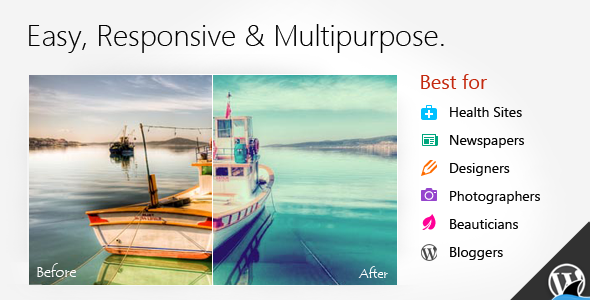
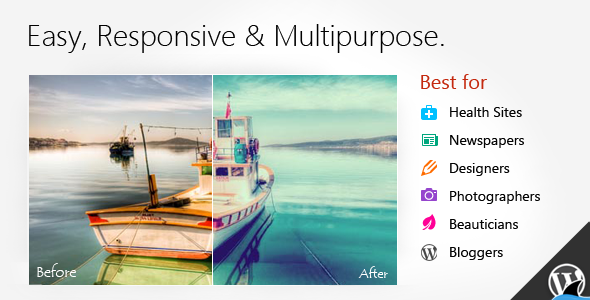
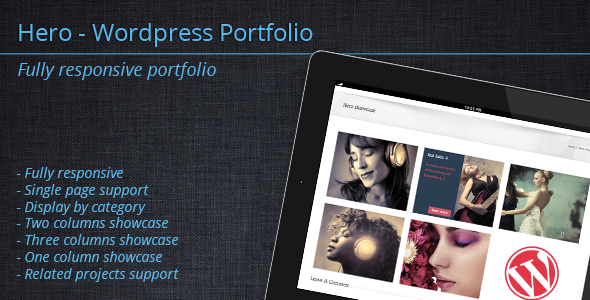



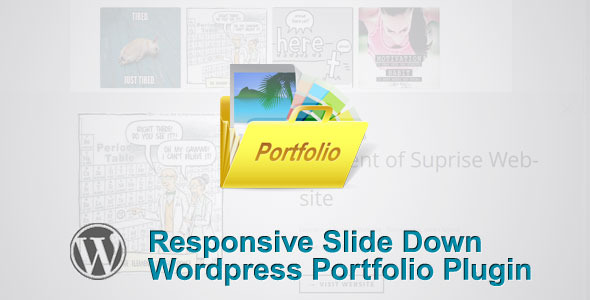













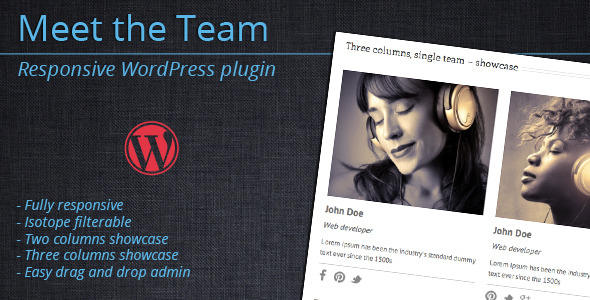
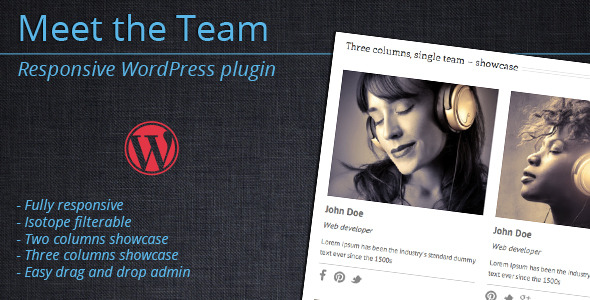









 Extremly Customizable
Extremly Customizable