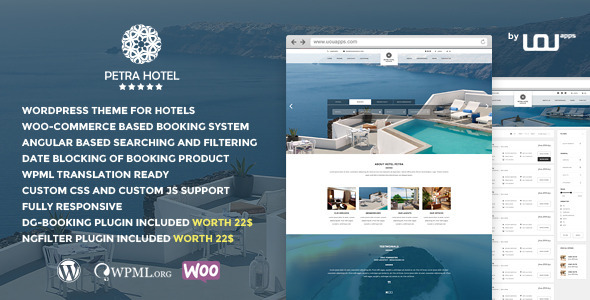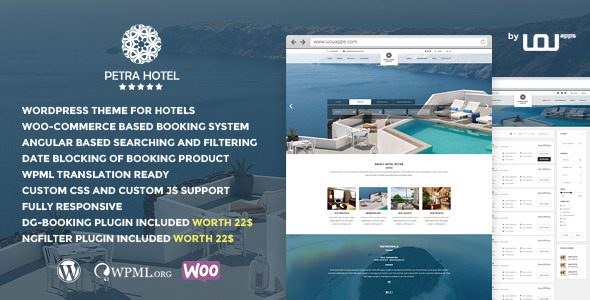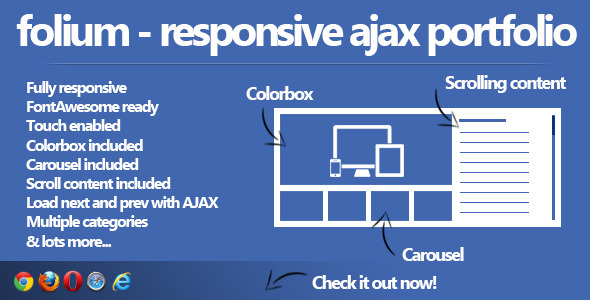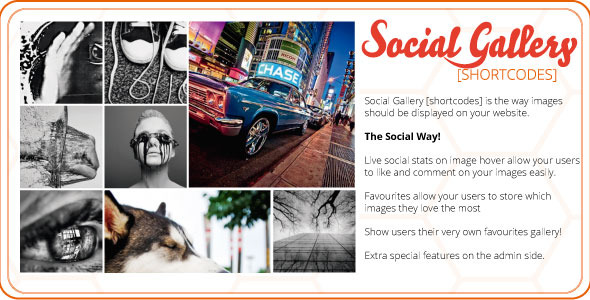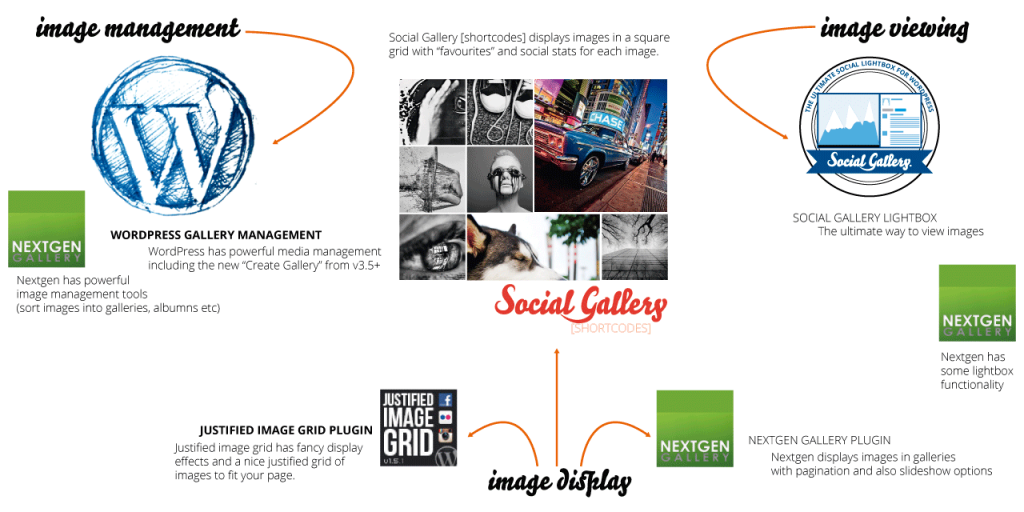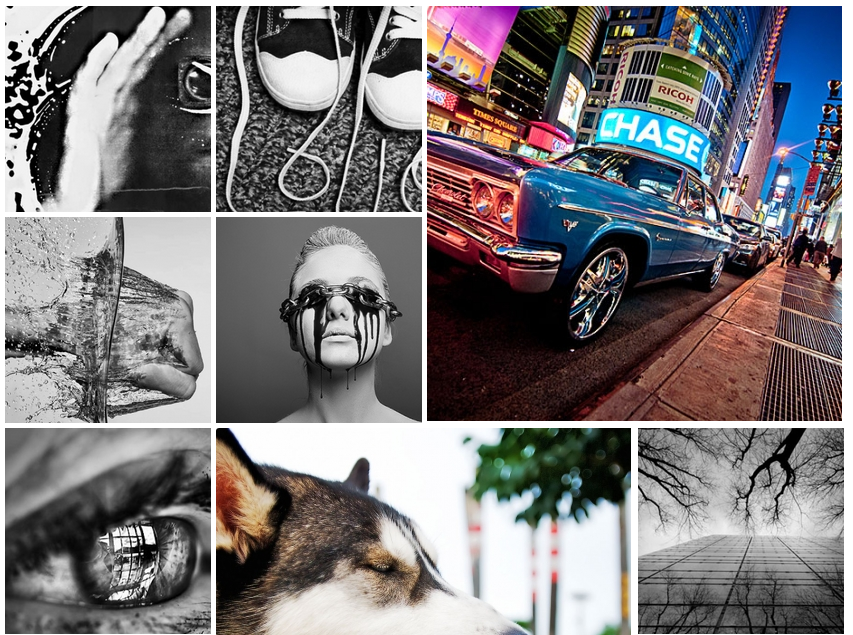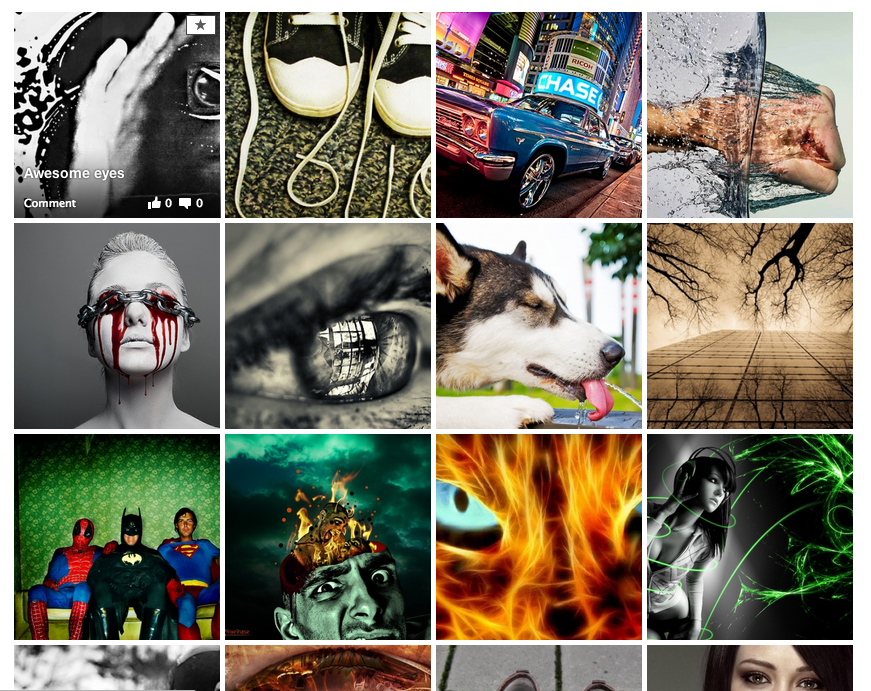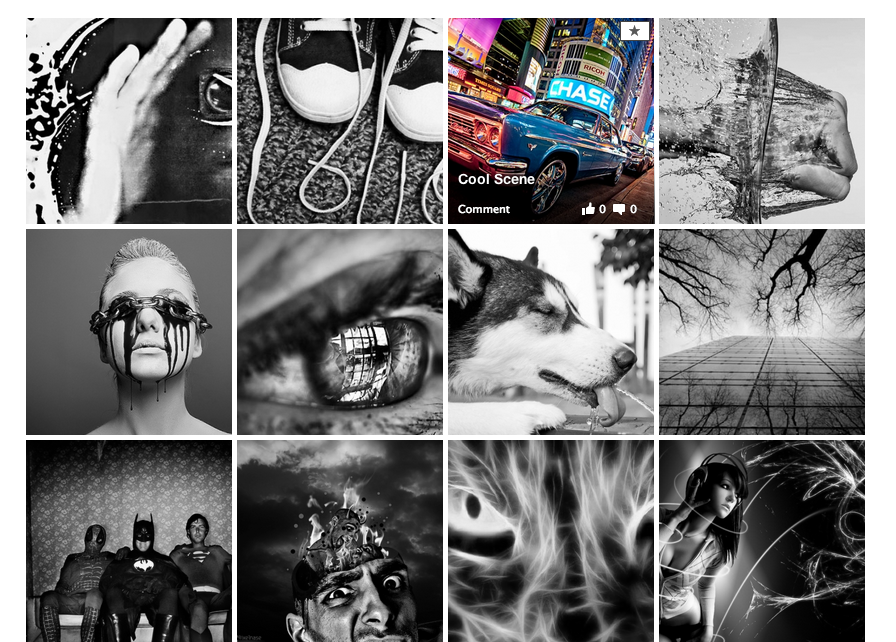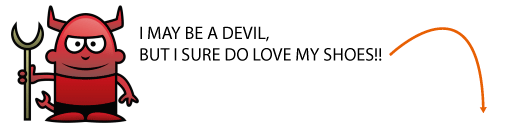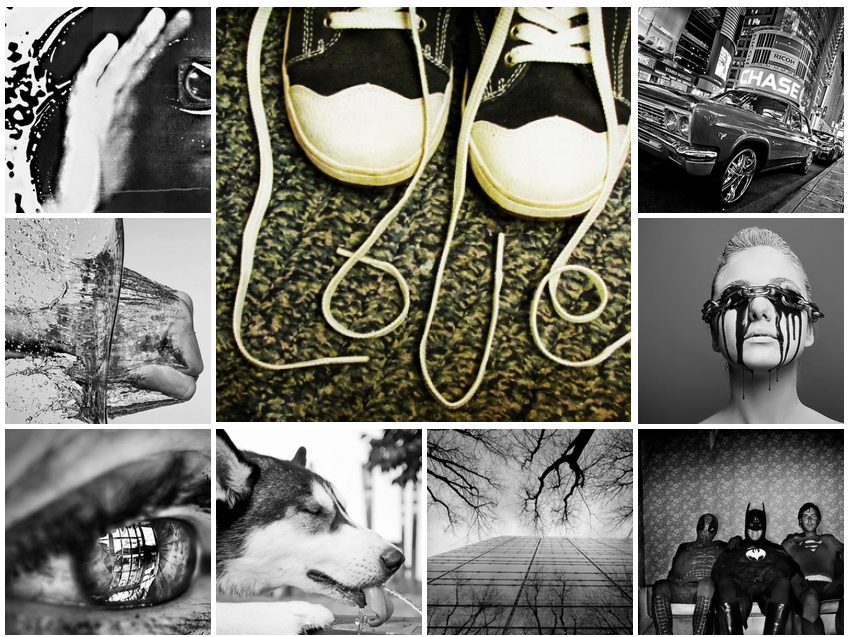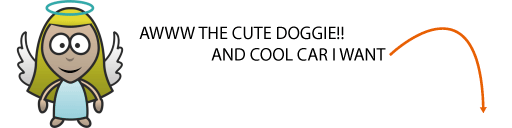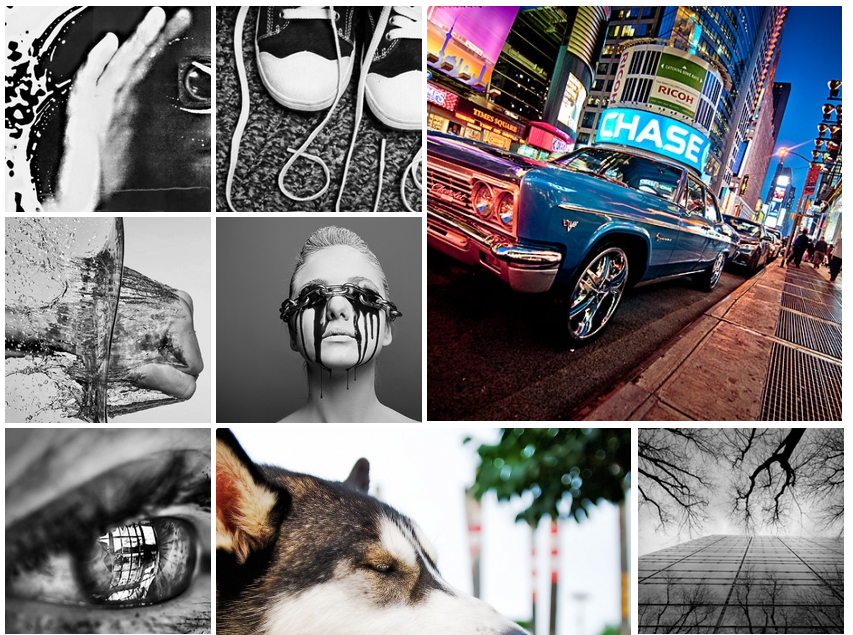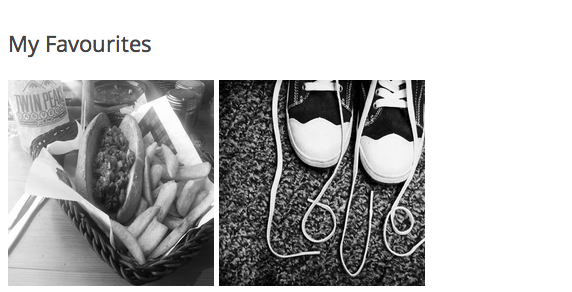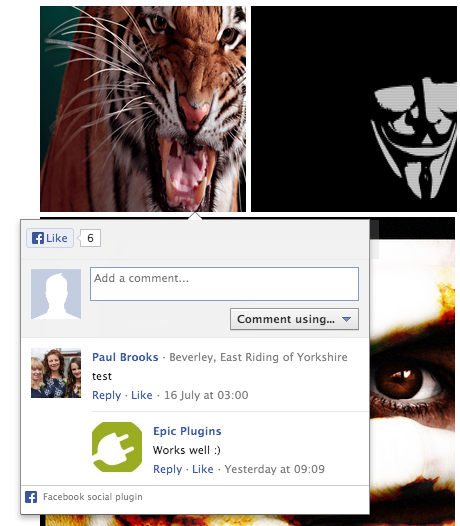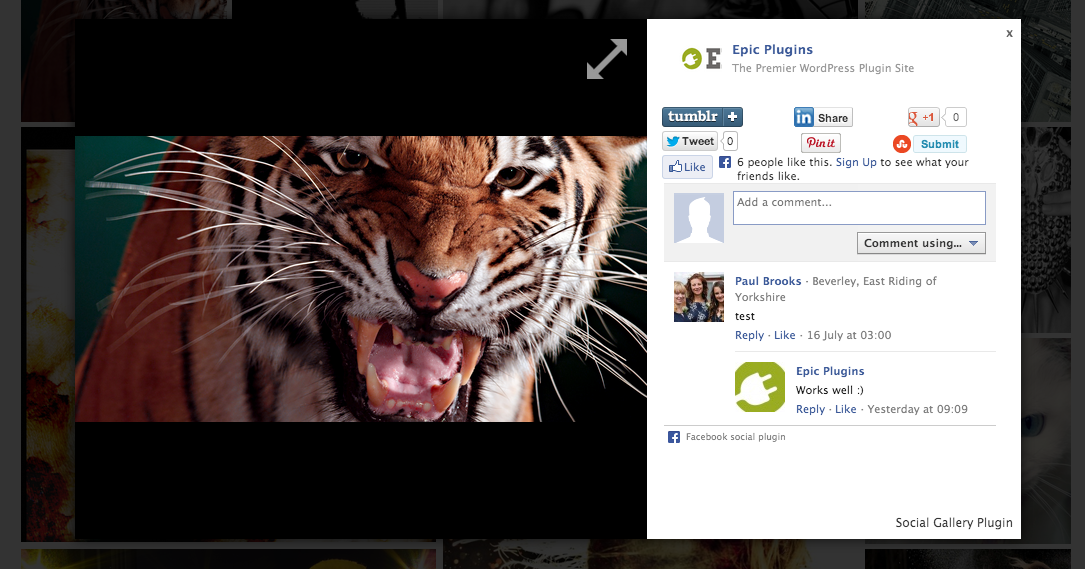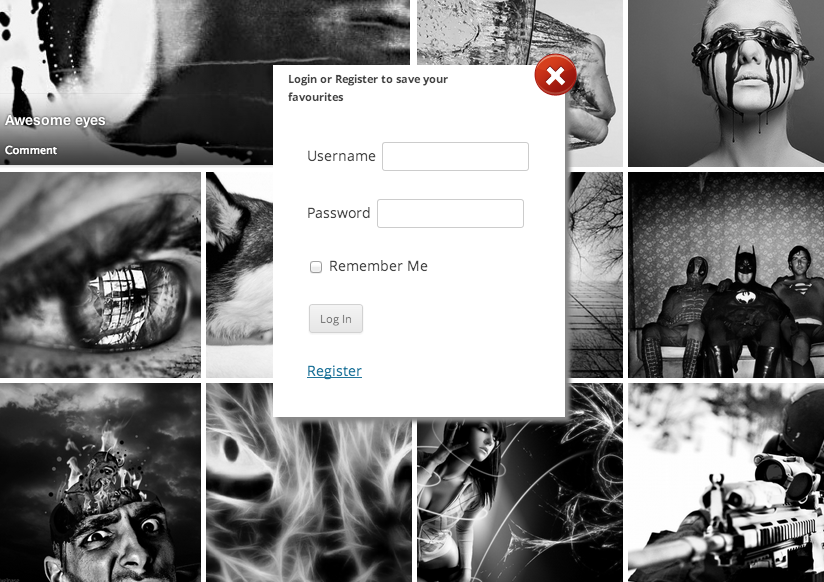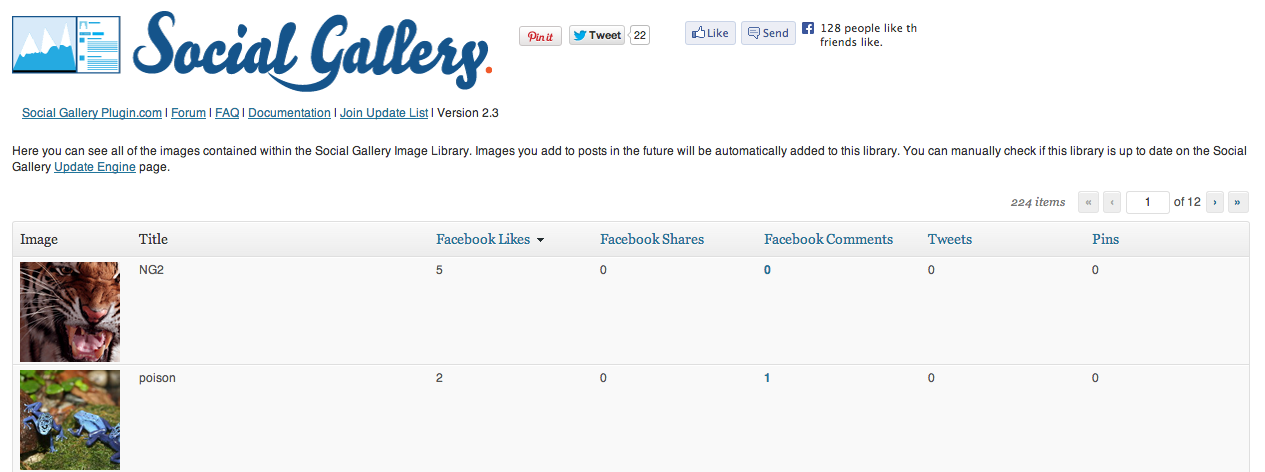Helps you to edit/change the design of your website, admin/user dashboard, forms, woocommerce pages, events calendars, galleries, bbPress pages and others in just a few minutes (no coding needed).
Customize your website / dashboard / plugins design for each user role
If you want you have the posibility to make a different design for each kind user type.For example if you want to hide some options or to show a different design for a user type like an editor, contribuitor, subscriber, author or just guest you can do it with our plugin very fast.
Synoptic Web Designer is based on two 5 stars products
Our wordpress plugin was created with :Edit Database Field PRO (Ajax + PHP) , Synoptic Web Designer: best WordPress design tool
How to change your website design with Synoptic Web Designer ?
Click here to see how to do it in our short video.
How to change your wordpress dashboard design with Synoptic Web Designer ?
Click here to see how to do it in our short video.
How to change your Woocommerce pages design with Synoptic Web Designer ?
Click here to see how to do it in our short video.



Synoptic Web Designer: best WordPress design tool is a web drawer ( a wordpress design editor plugin )
which allow you to “draw” your website as you wish ( as you always dreamed).

Now you can re-design your website or make it look great for every device or resolution very easy,
like a child draws a flower (NO CODE KNOWLEDGE NEEDED).

If your website is not responsive yet you can buid it with Synoptic Web Designer: best WordPress design tool.

We have tried to create the most complex web designer editor but also we wanted to make it very simple to use it.
Please take a look at Features section and see if we succeded
If you don’t find a feature that you need, no problem, let’s builded together.
You tell us what you want It to do and we will builded it for you
For any problem / feature request please create a ticket here or contact us.

After you have installed the Synoptic Web Designer: best WordPress design tool in your website ( in maximum 1 minute )
and you enable it all the areas from your website became editables.Then you can edit color, font, size,borders, margins, paddings …
( almost all CSS properties ) as you want for each area selected by you for every device and resolution.
After you made all changes wanted all you have to do is to publish its and your website visitors will see its.
Also the published changes are saved into history and you have possibility to roll back
at other published version ( if you don’t like some changes ) or you can just delete unwanted changes..


Synoptic Web Designer: best WordPress design tool can be installed like a regular wordpress plugin.You can install it in maximum 1 minute.
If don’t succeded we will do it FREE for you.

You can edit design of your website elements very easy and fast with Synoptic Web Designer: best WordPress design tool.
You can edit normal and hover CSS properties of every element from your website.
The html tags autodected by Synoptic and allowed for editing are :
h1, h2, h3, h4, h5, h6, div, p, table, span, img, ul, li, ol, thead,tbody, tfoot, tr, td, form, fieldset, legend, label, button, input, textarea, select, strong, code, br, article, aside, bdi, details, dialog,
figcaption, figure, footer, header, main, mark, menuitem, meterm nav, progress, rp, rt, ruby, section, summary, time, wbr, datalist, keygen, output, canvas, svg, audio, embed, source, track, video, area, map, object, param, pre, a, b, i, th.
If you need other tag just tell us and in maximum 30 minutes we will add it. for you.
The CSS properties that you can change its for every element of your website are : text color, size, font family, text weight, text align, line height, text style, text decoration, text transform, font variant, letters spacing, word spacing, vertical align, white space,
background color, background repeat, background image, width, height, padding top, padding left, padding bottom, padding right, margin top, margin left, margin bottom, margin right, border, border color, border radius, display, outline, outline color, position, top, left, bottom, right, overflow,
z-index, float, clear, background size, background position x, background position y, visibility, border top, border left, border bottom, border right, border top color, border left color, border bottom color, border right color, border top radius, border left radius, border bottom radius,
border right radius, border collapse, border spacing, caption side, content, page break before, page break after, page break inside, orphans, widows, cursor, direction, min width, max width, min height, max height, table layout and list type – if is an element of list.
If you need other propertie just tell us and we will add it. for you.

All changes are saved in a generated minified CSS file which made that all changes to be applied very fast in your website.

You don’t need any development website. You can develop directly on your live website.You can do all changes you want without anybody seeing your devolopment modifications.
You can try a lot of modifications and when you like its you just publish its and then everyone will see it.

If you want to make your website user friendly you can change the fonts of your website with over 600 Google fonts.

We wanted that our plugin to be very easy to use for everyone so we build it multilingual and we translated it in most used 10 languages in the world. (arabic, chinese, english, french, german, hindi, italian, portuguese, russian and spanish).
Also if you need to use it in other language please tell us and we will translate it for you.

If you want to copy a design from an element to another you must click on copy design from wanted element and then click on paste design to your element.
This option was created to edit faster your website design.
Also we created other options which can help you. (like possiility to edit design of multiple elements in same time).

You can edit your the design of your website to look fine for every device and resolution. If your website is not responsive design yet you can make it very easy with Synoptic Web Designer: best WordPress design tool.

All your published sessions are saved in history and you have possibility to roll back in at every session you want.Also you have possibility to delete some unwanted sessions.

You have possibility to compare originail design with new design created with Synoptic Web Designer: best WordPress design tool.

Your feedback will help us very much. If you have any feature request please just tell us and we will add it for you.Together we can do it better.
If you like our plugin please click here and rate us 
Your rating can help us to continue the developing…
Changelog
1.0 (2015-03-05)
* Initial release.