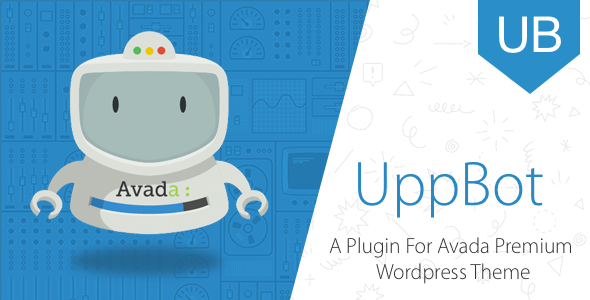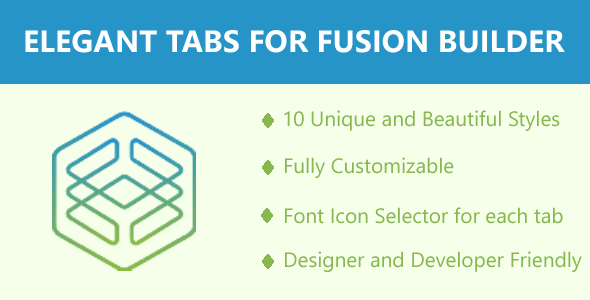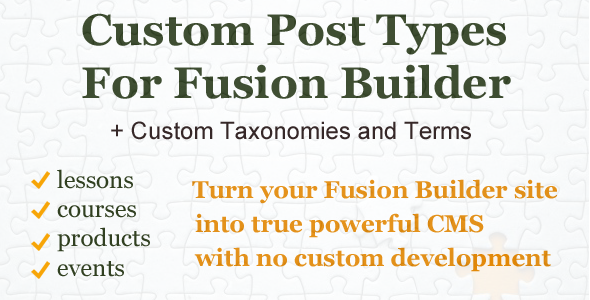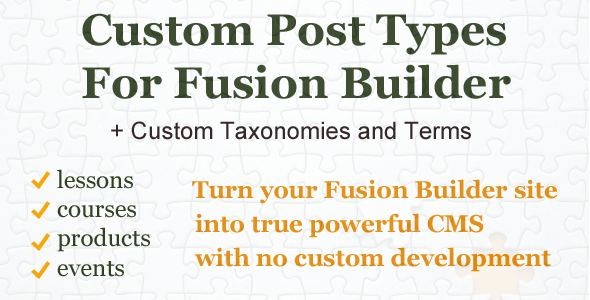All In One Widget is a multipurpose widget for WordPress that allow you to use all the power and features of normal pages in your sidebars and widgets areas.

All In One Widget is the best and unique widget for WordPress that support all the Power of drag & drop page editors, post translators, revisions, widget export and import and more.
Drag & Drop Page builders
All In One Widget support most of the drag and drop page builders, specially supporting WPBakery’s Visual Composer and Avada’s Fusion Builder.
Mega Menus Support
All In One Widget integrate like normal widgets in mega menu builders giving you more flexibility to design your menus with the ease of drag & drop editor like Visual Composer and Fusion Builder
WPML Support
All In One Widget content can be translated like normal WordPress posts with the most popular translation plugin; WPML. Multilingual widgets was never possible before this!
Export & Import
Using this widget plugin, you will never need to recreate your widgets when moving your content to another WordPress website, widgets content can be exported and imported by the native WordPress Tools
Avoid Widgets Duplication
When you have the same widgets in many sidebars on your website, the maintenance become a hassle, with All In One Widget you only need to edit in one place and all the same widgets will be updated automatically
What Customers Say

If you like this plugin please rate it five stars 
Plugin’s Requirements
- WordPress 3.8 or higher
- PHP 5.3 or higher
Visual Sidebar Editor for WordPress
Visual Composer Fullscreen Button
Visual Composer Undo/Redo Buttons
NOTICE
Visual Composer or Fusion Builder aren’t included in the plugin package and should be already installed in your website
UPDATES
Automatic updates are managed by the ERROPiX Plugins Updater tool, which is included within the downloaded package.
1.0.0 – 01 August 2015
+ Initial release