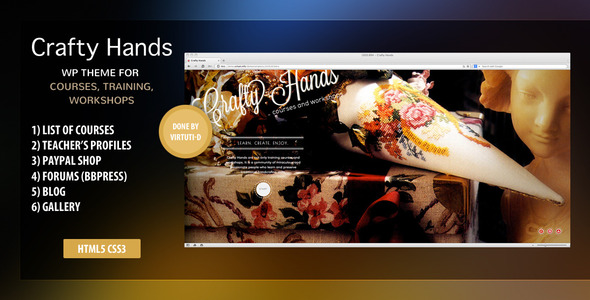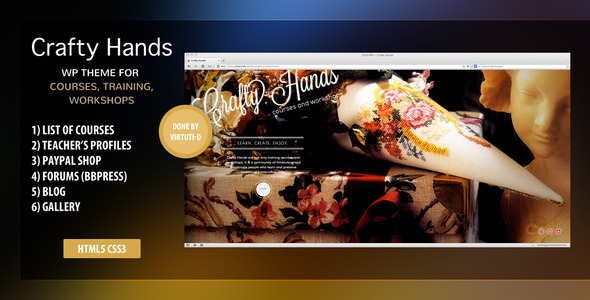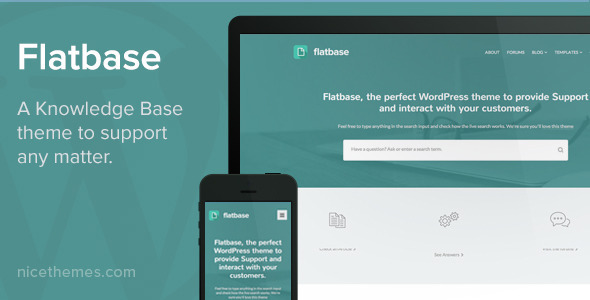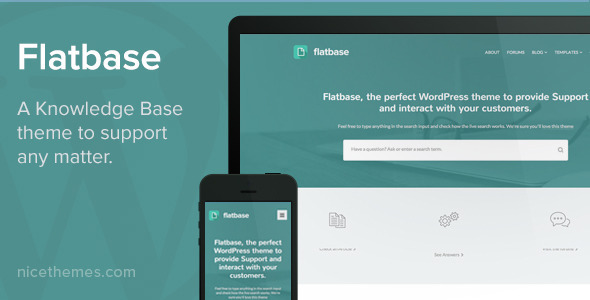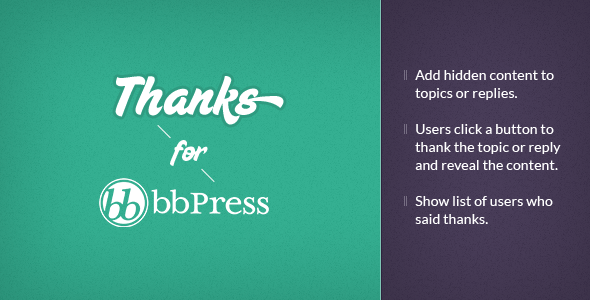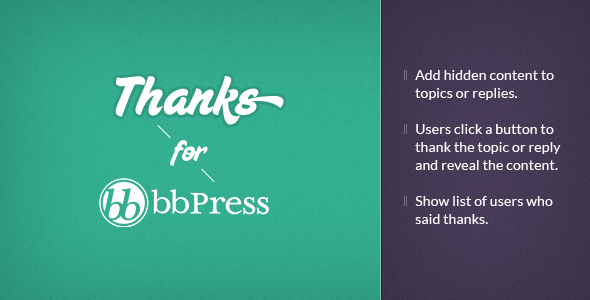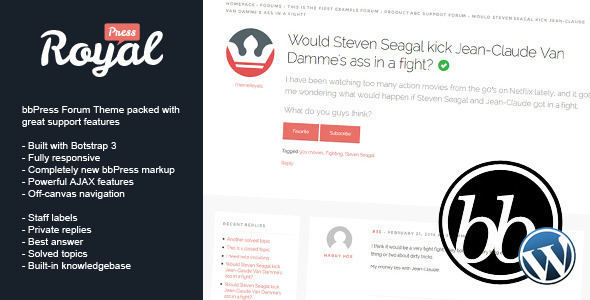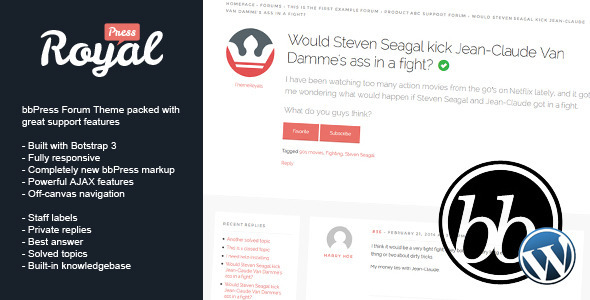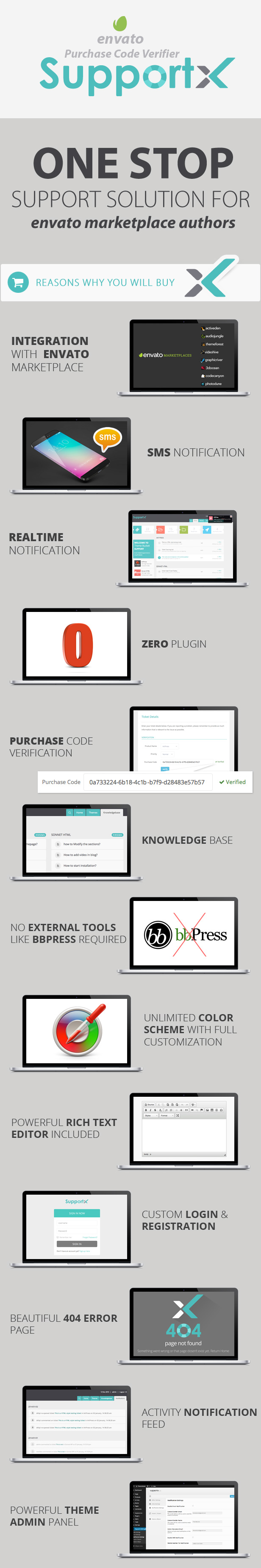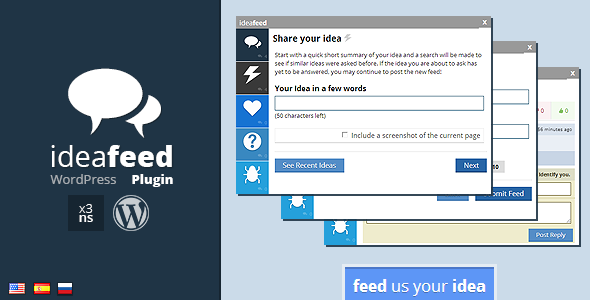Flatbase, a Knowledge Base & FAQ WordPress theme.




The perfect theme to provide Support and interact with your customers.
Flatbase, a nicely crafted and complete all-in-one solution to create your own support platform. Its clean and detail-oriented design is the perfect frame to provide support articles, informing and teaching users how to master your product.
It combines a Knowledge Base, FAQs, Forums (bbPress integration) and a ton more nice features.
Get your unique support site, in the blink of an eye.
KNOWLEDGE BASE
A nicely crafted Knowledge Base to help users find solutions.
BBPRESS INTEGRATION
A community forum powered by bbPress, perfect for your interaction with customers.
AJAX BASED LIVE SEARCH
Get answers to your users fast with the built-in live search feature.
FAQ PAGES
Add accordion style FAQs or list style FAQs to your site.
FULLY CUSTOMIZABLE
Create your unique style with the extensive design options and features.
LIVE CUSTOMIZER
Preview your customization with the live customizer.
DIFFERENT LAYOUTS
Flatbase includes two different layouts: boxed and full width.
FONTS
Preview and pick your own fonts, including Google web fonts.
TRANSLATION READY
Translate your theme by using Poedit
RESPONSIVE LAYOUT
Flatbase is fully responsive, so it looks great on any device.
RETINA READY
Your site will look amazing and fresh no matter the display your user is on.
OPTIONS PANEL
Take advantage of the robust options panel and easily create your unique site.
GALLERY
We have incorporated the gallery template for this theme. It’s amazingly neat, powered by the famous script fancyBox.
SEARCH ENGINE OPTIMIZED & CLEAN CODE
This theme was crafted, taking great care on coding. Search engines appreciate this.
- FAQ Templates – Accordion and List style
- Live Search on HomePage
- Knowledge Base.
- Reading time – Display the time that it gets to read an article.
- Likes – Your users will be able to like your articles.
- Dynamic Widgetized Spaces
- bbPress Support
- Unlimited Styles
- SEO Optimized
- Blog Masonry
- Ajax Contact Template
- Full width or boxed layout
- Dynamic Widgetized spaces.
- Fabulous Options panel
- Responsive Design
- Retina Ready
- Live customization
- Translation ready
- Various Custom Widgets
Responsive Design
Flatbase is a 100% responsive WordPress theme. This means that it looks great on every device.
Documentation & Support
Purchasing any theme you take advantage of free support, we take care about our customers and their sites because we build products for you. All verified buyers have full access to documentation and support.
To access our Support Forum: