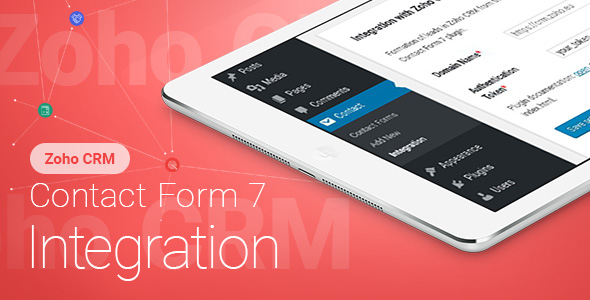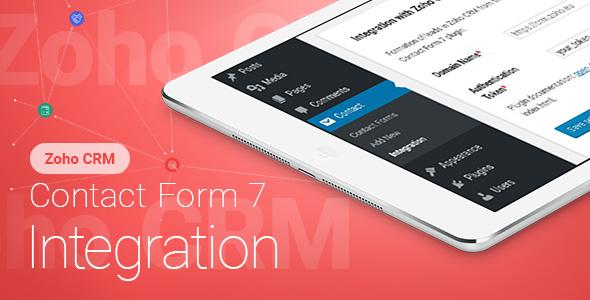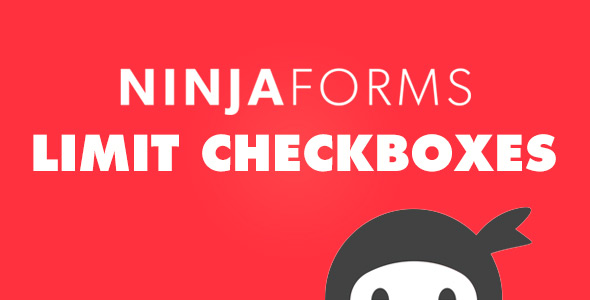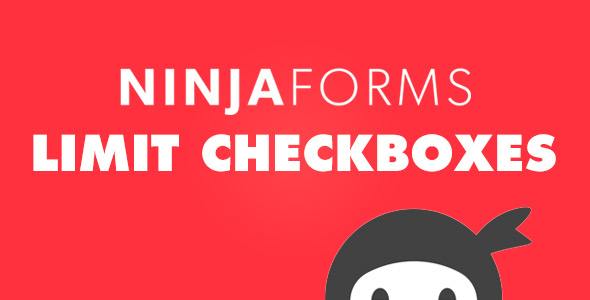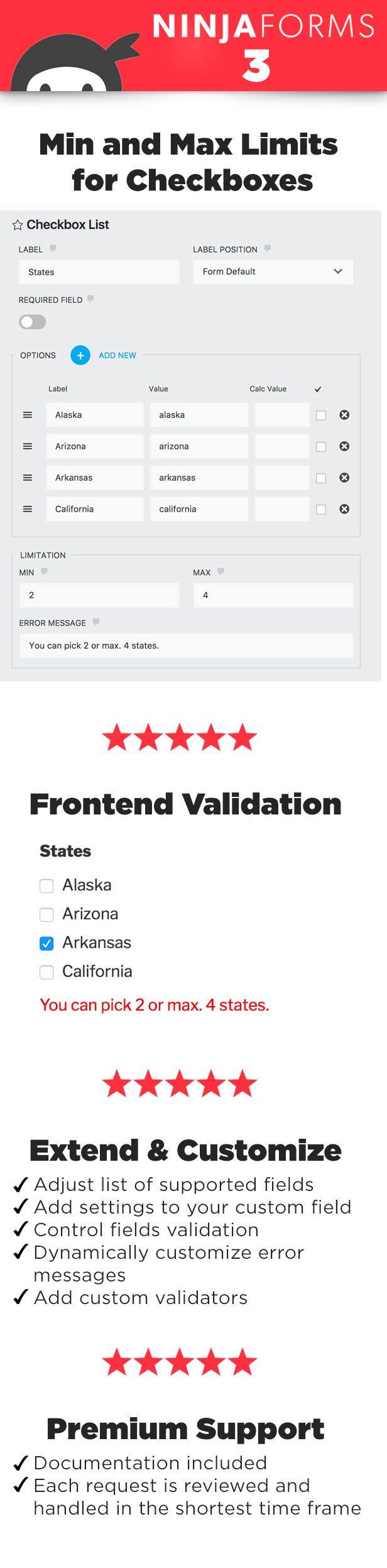Gravity Forms Salesforce CRM Integration is a Salesforce CRM integration plugin for WordPress that makes it really simple to send your Gravity Forms forms directly to your Salesforce CRM account. After the integration, all contacts that fill in the form are automatically added as lead, contact or case to the specified account in Salesforce CRM, together with additional data.
Features:
- Integrate your Gravity Forms forms with Salesforce CRM.
- You can choice that your want to generate – lead, case or contact.
- Fields are loaded from the CRM (including custom fields).
- You can set up each form personally, specify which information your want to get.
- Integrate unlimited Gravity Forms forms
- Image previews.
- Super easy to set-up!
Important notes:
- The plugin requires a minimum 5.4 PHP version.
- The plugin can work with the following editions, in which the API access is inbuilt and enabled:
- Enterprise Edition
- Unlimited Edition
- Developer Edition
- Performance Edition
- It can also work with the following editions if access to the API is purchased and the API is enabled. These editions do not have a default built-in API access so it is purchased separately.
- Contact Edition
- Professional Edition
- Group Edition
== Changelog == = 1.0.0 = Initial public release



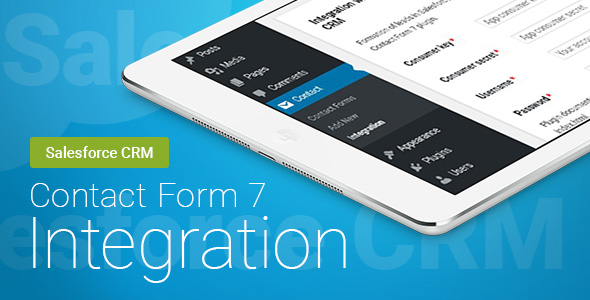
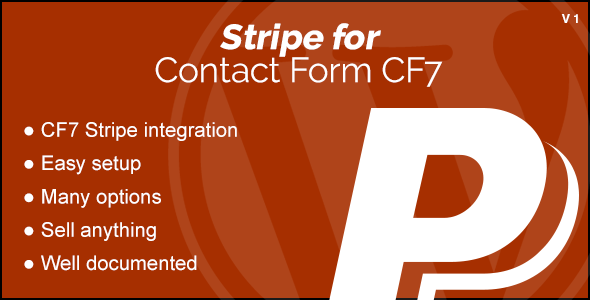
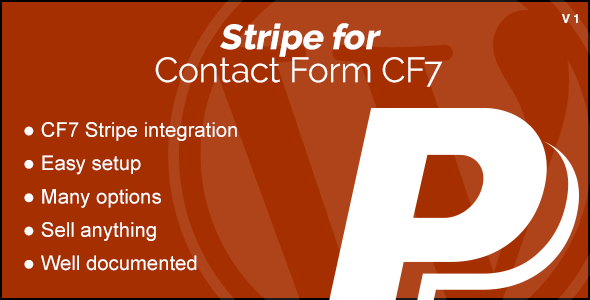



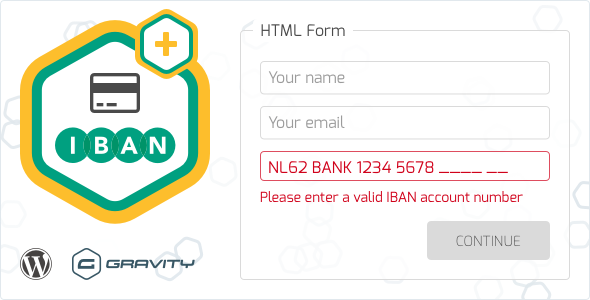
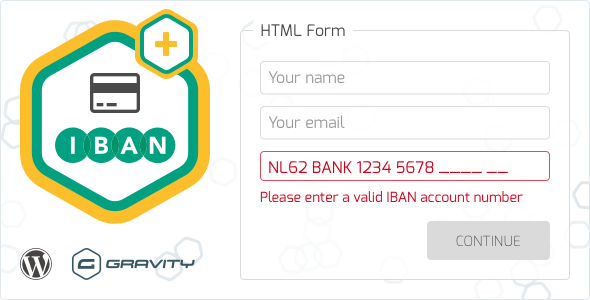
 Gravity Forms IBAN validation
Gravity Forms IBAN validation