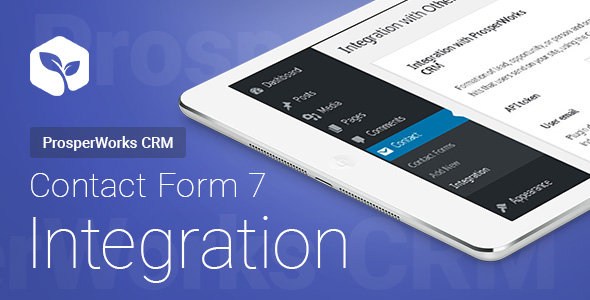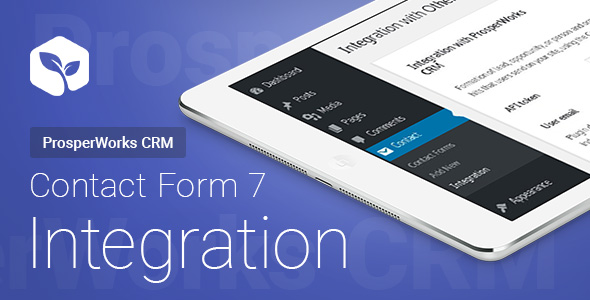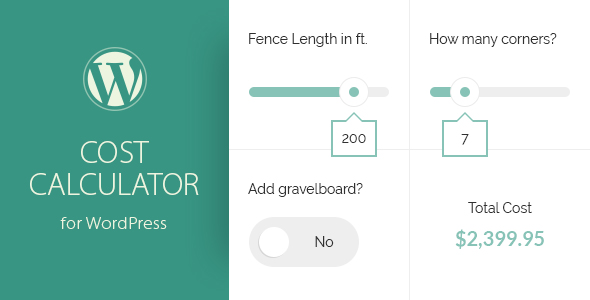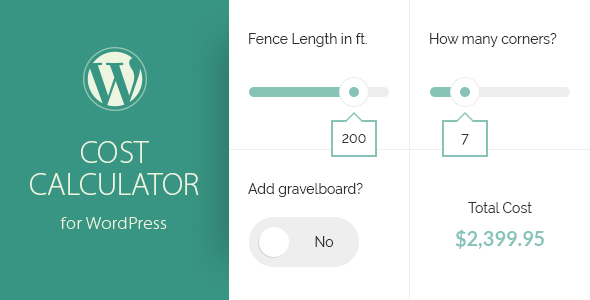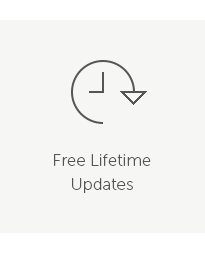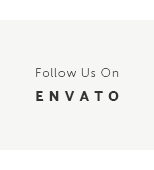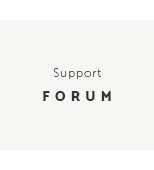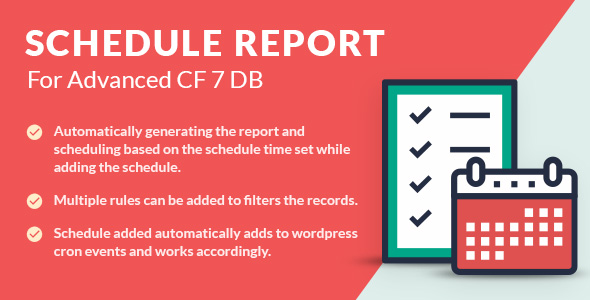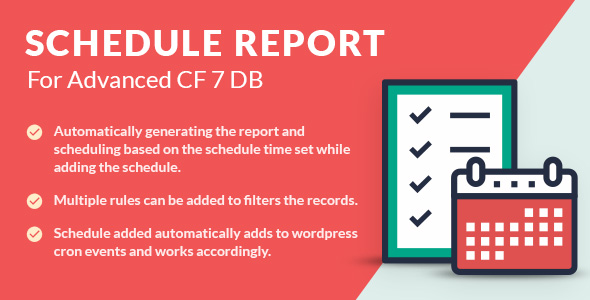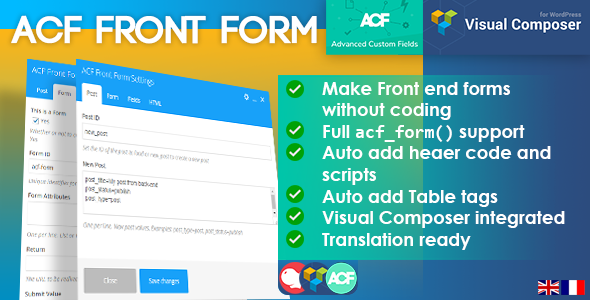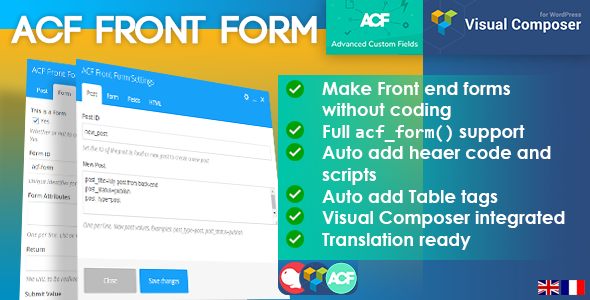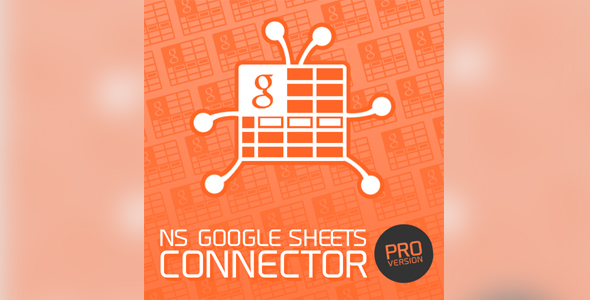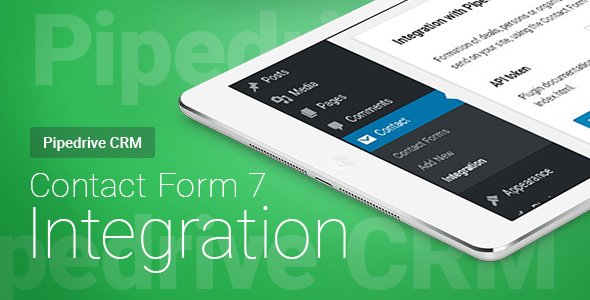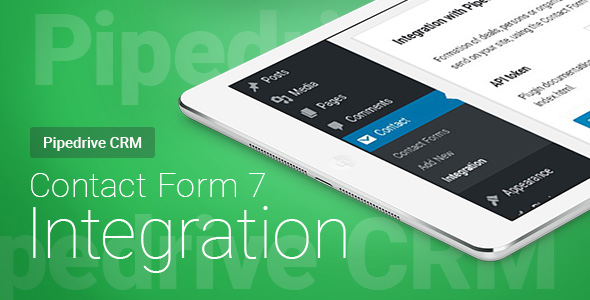Contact Form 7 ProsperWorks CRM Integration is a ProsperWorks CRM integration plugin for WordPress that makes it really simple to send your Contact Form 7 forms directly to your ProsperWorks CRM account. After the integration, submited the form are automatically added as lead, opportunity or person & company to the specified account in ProsperWorks CRM, together with additional data.
Features:
- Integrate your Contact Form 7 forms with ProsperWorks CRM.
- You can choice that your want to generate – lead, opportunity or person & company.
- When creating a opportunity, a person and an company are created (or used existing if there is) and connected to it.
- Supports custom fields.
- Your can set up each form personally, specify which information your want to get.
- Integrate unlimited `Contact Form 7` forms.
- Supports getting `utm` params from the `URL`.
- Multiple pipeline support.
- Compatible with `Contact Form 7 Multi-Step Forms`. (when configuring, you need to fill in the fields with all the steps in the last form).
- Image previews.
- Super easy to set-up!
Important notes:
- The plugin requires a minimum 5.4 PHP version.
- The plugin can work with the following editions: `Professional` and `Business`. The plugin will not work with edition `Basic`, since it does not have API.
== Changelog == = 1.0.0 = Initial public release