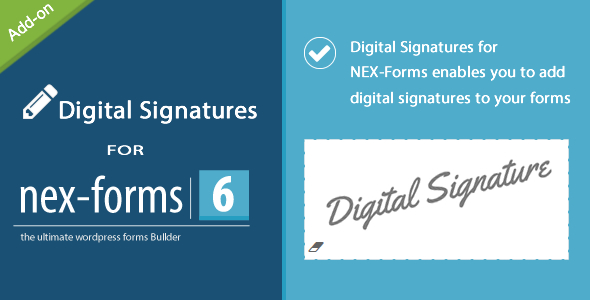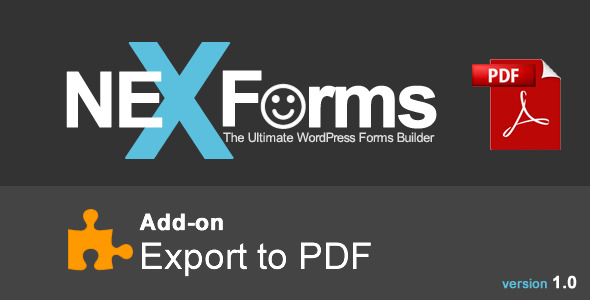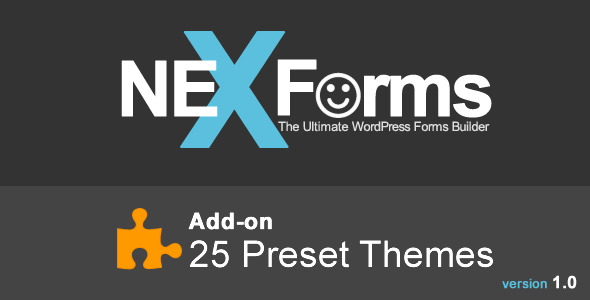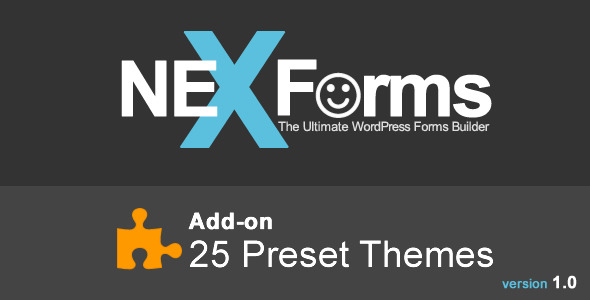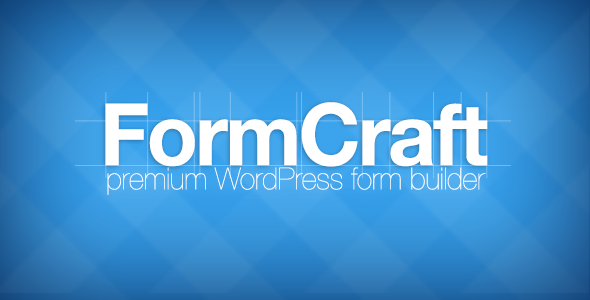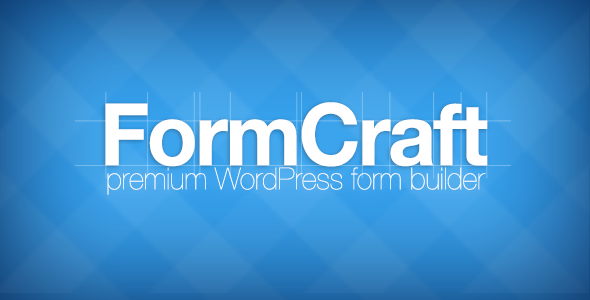Add-on for NEX-Forms – The Ultimate WordPress Form Builder
Digital Signatures add-on for NEX-Forms will enable you to digital signature fields to your forms.

More from our valued customers
This is with out a doubt the best form builder I have ever used. You can literally build an awesome looking form in a few seconds. – Eugene1984
This could possibly be the best ever WP forms plugin– cfu3i29
This simply must be the very best form builder available for WordPress – pbcunningham
This is an awesome plugin! I would recommend this 100%! Best form builder on envato……well done!!! – verorep
Wow, this is an awesome plugin, never been easy likes this
– leafcolor
What a great plugin. Not only extremely functional, intuitive and feature rich, but it produces very aesthetically pleasing forms as well. Support is top notch. I would highly recommend this plugin to anyone. – lgrybinas
Wow! Amazing plugin – WPWiseOwl
I have tried multiple plugins over the last 2 years, but this has the most unique design, feel and you can drag&drop fields and edit them in the easiest way of them all!
– LChief
Fantastic support and advice from the Basix crew! Comprehensive documentation and an easy implementation, a joy to work with + – graffig
The product was purchased to benefit from the input field icons and visual editor. Basix has provided EXCELLENT after-purchase support to ensure the product was compatible with the installed WordPress theme – thank you! –
michelbayard
Best excellent support and best plugin form exist – fortunatod
NEX-Forms is a really great plugin which i have been longing for long time! – ympark2000
Great usability, Design and Support! – HITMILK
I have tried manny many form builders and was so happy I stumbled on this one. Ill be honest I had one problem with it but it was not anything that opening a support ticket did not solve quickly. That goes a long way in my book. If you offer a payed plugin you must offer good support for it and these guys do. Worth every dollar I spent on it. – themisters
I really appreciate the quick response! The features of this plugin are fabulous! Definitely worth it!!!! – natestephan
Great job and great responses to my questions. Thanks – BradDaca
This looks seriously good. Well done. – CodeCanyon Review
Support
We offer free support which is available from our awesome online ticketing system: Click here and get the help you need
You can also find the online system from your NEX-Forms admin panel, top right corner!
Change log
Version 1.0
First release