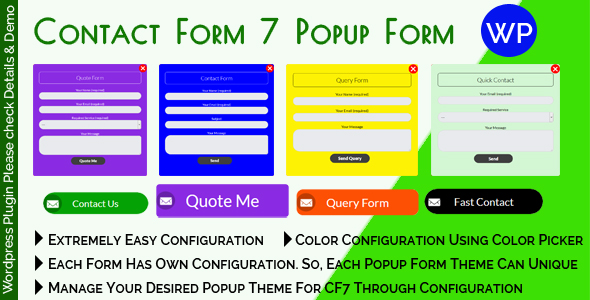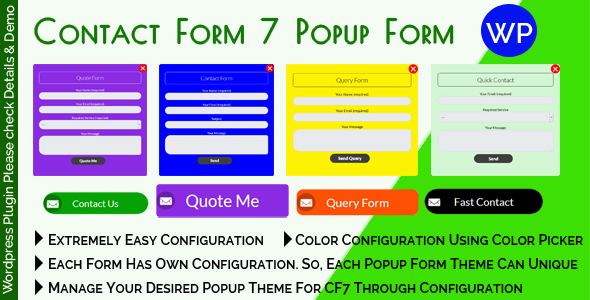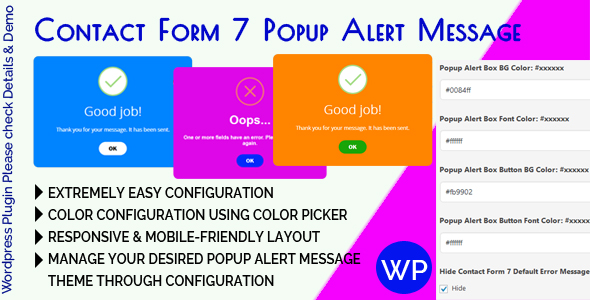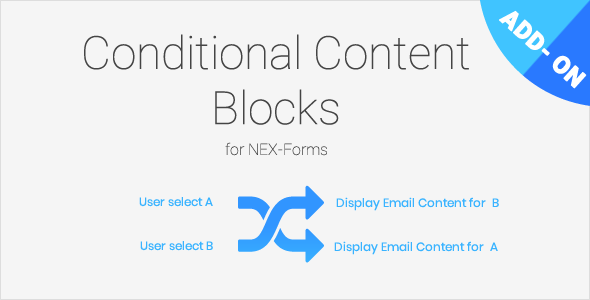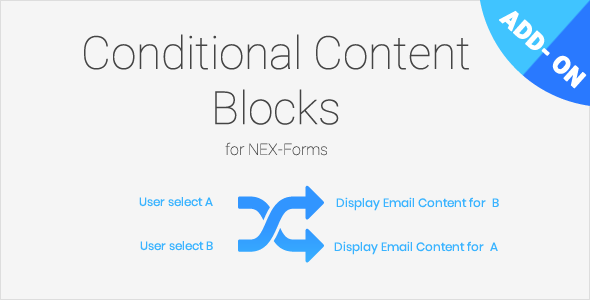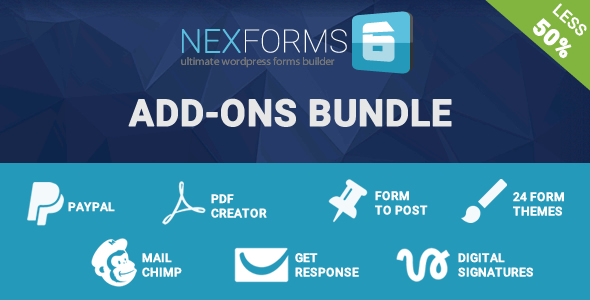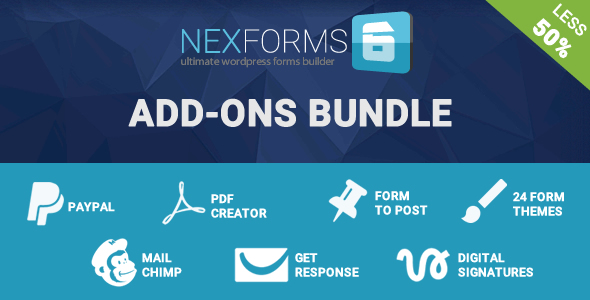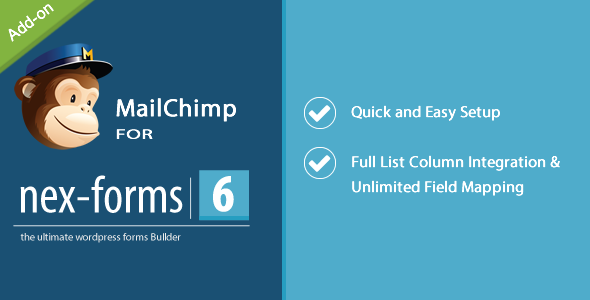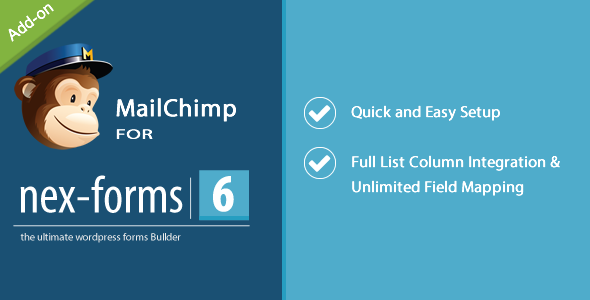Contact Form 7 Popup Form is a WordPress Contact Form 7 Addon for showing Contact Form 7 Form within a Popup. It has designed to make the WordPress Form Page design minimized by turning the Contact Form 7 into a Popup Form.
Contact Form 7 Popup Form is Extremely easy Configurable. You can configure the Popup Form Box Background Color, Font Color, Button Background Color, Button Text Color, Button Text, Button Text Font Size, Button Border Radius etc.
Each Form Has Own Configuration. So, Each Popup Form Theme Can Unique. You will be able to Manage Your desired Popup Form theme through Configuration.
Contact Form 7 Popup Form is a full Responsive WordPress Contact Form 7 Addon. It looks great with all types of devices. Try out the demo.
Contact Form 7 Popup Form plugin requires active plugin Contact Form 7
Features
- Extremely easy Configuration
- Very Easy Enable/Disable Option for each individual Form
- Each Form Has Own Configuration. So, Each Popup Form Theme Can Unique
-
Configuration Options Included
- Contact Form 7 Popup Form Enable
- Popup Form Box BG Color
- Popup Form Box Font Color
- Popup Contact Form Button Text
- Popup Contact Form Button Font Size
- Popup Form Box Button BG Color
- Popup Form Box Button Font Color
- Popup Form Box Button Border Radius
- You will be able to Manage Your desired Popup Form theme through Configuration
- 100% Responsive & Mobile-Friendly Layout
- Browser Compatibility
- Well Documentation ( proper help instructions for setup )
- Dedicated Support
- and Much More!

Note: All images are just used for Preview Purpose Only. They are not part of the template and NOT included in the final purchase files.