MailChimp Add-on for NEX-Forms
This add-on enables automatically update of your MailChimp lists with new subscribers from forms built with NEX-Forms.
Includes unlimited list column field mapping!
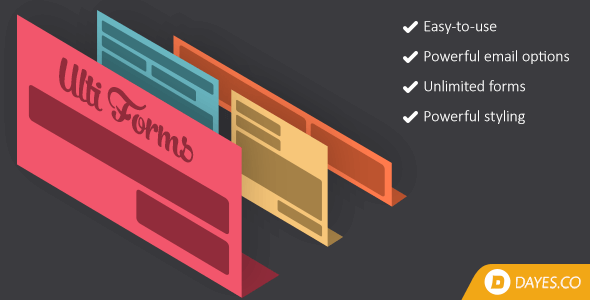
Main features:




Enable Fields That You Need
You can enable the: name field, email field, phone field, comment field.
Powerful Styling
Change positioning, sizes, alignment, fonts, font sizes, colors, borders, button colors & sizing…practically anything!
Change Texts
Change button text, change placeholder texts, change confirmation texts, change error texts, setup texts for confirmation email
Confirmation Email
Enable confirmation email & specify your text. You can also use this for sending users locked content or access to locked content (after users give you their email).
Save Emails To A List
Save all entered emails to a built-in email list. Grow your email base to monetize it.
Email Notifications
Enable email notifications & receive the form’s user entered data to your email.
Duplicate
Easily duplicate your forms. This can save you a lot of time.
Ongoing Support
We are supporting our customers with great care and urgency. When you encounter a problem, we are eager to help.
Constantly Evolving
We are listening to your feedback and add features regularly! Let us know what else you would like to have in this plugin.
This plugin requires an easy verification. See how to verify it.
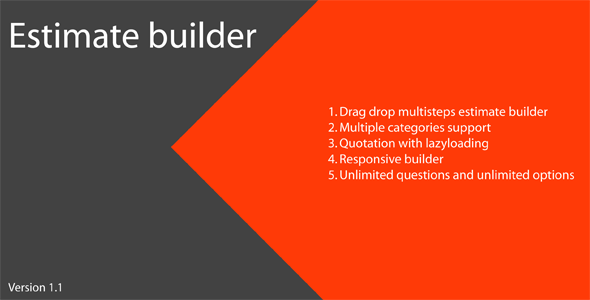
Estimate Builder is a way to calculate the cost of any type of category. As you can add multiple steps by simple click.
http://estimate.adustsoft.com/estimate/#/
http://estimate.adustsoft.com/wp-admin/
User: user
Password: 123456
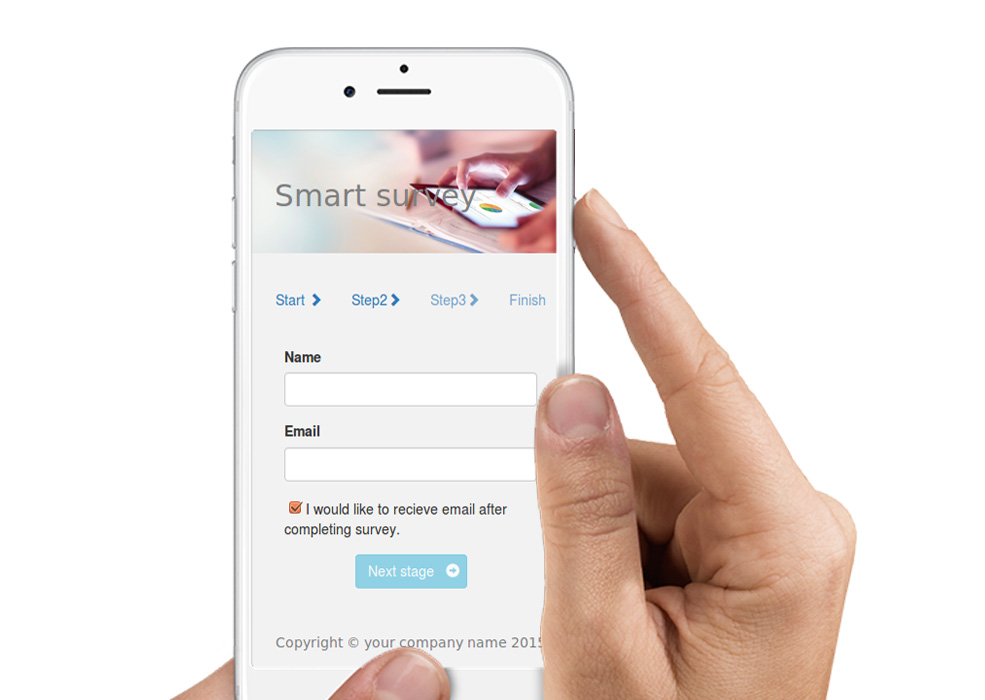
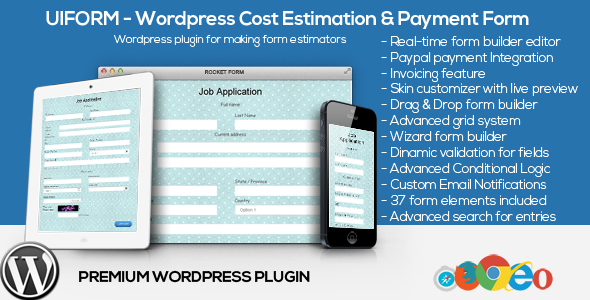
Uiform – WordPress Cost Estimation & Payment Forms is a real-time drag and drop form builder which makes you to build your estimation forms on few easy steps. it can estimate any service for your clients and you can proceed checkout using payment gateway. Also it provides an advanced grid system and skin customizer that makes you to build professional forms. Also it provides an administration section where site admins manage tons of form options. It’s really easy to customize and you don’t need programming skills.




Live-Demo:
Try the online demo:
Live examples: http://www.uiform.com/wordpress-cost-Estimation-payment-form-builder/multiple-forms-in-one-page/
Admin: http://www.uiform.com/wordpress-cost-Estimation-payment-form-builder/demo/
username:demouser
password:demouser
Examples included in live demo
Please rate
![]()
![]()
![]()
![]()
![]() if you like the script and I’ll keep rolling new updates and cool features.
if you like the script and I’ll keep rolling new updates and cool features. 

Now you can build forms and easily receive payments via PayPal.
Includes:
This is with out a doubt the best form builder I have ever used. You can literally build an awesome looking form in a few seconds. – Eugene1984
This could possibly be the best ever WP forms plugin– cfu3i29
This simply must be the very best form builder available for WordPress – pbcunningham
This is an awesome plugin! I would recommend this 100%! Best form builder on envato……well done!!! – verorep
Wow, this is an awesome plugin, never been easy likes this
– leafcolor
What a great plugin. Not only extremely functional, intuitive and feature rich, but it produces very aesthetically pleasing forms as well. Support is top notch. I would highly recommend this plugin to anyone. – lgrybinas
Wow! Amazing plugin – WPWiseOwl
I have tried multiple plugins over the last 2 years, but this has the most unique design, feel and you can drag&drop fields and edit them in the easiest way of them all!
– LChief
Fantastic support and advice from the Basix crew! Comprehensive documentation and an easy implementation, a joy to work with + – graffig
The product was purchased to benefit from the input field icons and visual editor. Basix has provided EXCELLENT after-purchase support to ensure the product was compatible with the installed WordPress theme – thank you! –
michelbayard
Best excellent support and best plugin form exist – fortunatod
NEX-Forms is a really great plugin which i have been longing for long time! – ympark2000
Great usability, Design and Support! – HITMILK
I have tried manny many form builders and was so happy I stumbled on this one. Ill be honest I had one problem with it but it was not anything that opening a support ticket did not solve quickly. That goes a long way in my book. If you offer a payed plugin you must offer good support for it and these guys do. Worth every dollar I spent on it. – themisters
I really appreciate the quick response! The features of this plugin are fabulous! Definitely worth it!!!! – natestephan
Great job and great responses to my questions. Thanks – BradDaca
This looks seriously good. Well done. – CodeCanyon Review
We offer free support which is available from our awesome online ticketing system: Click here and get the help you need
You can also find the online system from your NEX-Forms admin panel, top right corner!
Version 1.0
First release
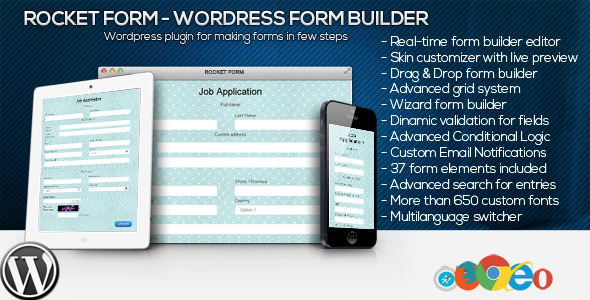
Rocket form – WordPress form builder is a real-time drag and drop form builder editor with live preview which makes you to build your forms on few easy steps. Also it provides an advanced grid system and skin customizer that makes you to build professional forms. Also it provides an administration section where site admins manage tons of form options. It’s really easy to customize and you don’t need programming skills.




Live-Demo:
Try the online demo:
Demo: http://rocket-form.softdiscover.com/
Admin: http://rocket-form.softdiscover.com/demo/
username:demouser
password:demouser
Examples included in live demo
Please rate
![]()
![]()
![]()
![]()
![]() if you like the script and I’ll keep rolling new updates and cool features.
if you like the script and I’ll keep rolling new updates and cool features. 
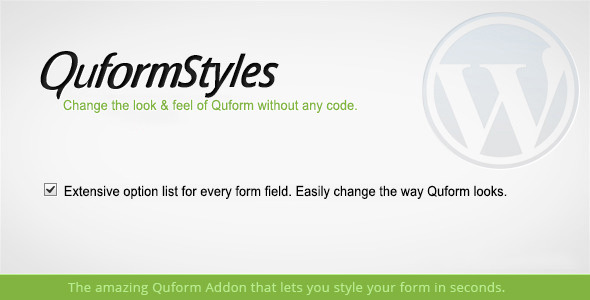
If you use Quform, require custom forms and don’t like wasting time or simply don’t want to touch any code then this is the must have tool for you.
Quform Styles is an advanced WordPress plugin that allows you to quickly and easily add design styles to your Quform-powered form. If it’s a complex quoting or booking website or just a simple contact form, Quform Styles will ensure that your form fits in with the rest of your design. In a few clicks you will have a form that looks like it fits in with the rest of your website. It’s that simple.
With Quform Styles you’re able to design each of the following form fields that comes packaged with Quform:
In addition, there’s also an import / export section where you can easily transfer one design to another website (or import one of our packaged designs).
30 January 2015 – Version 1.0
-- Initial Release.