FCP Form Builder
FCP Form Builder is a WordPress Forms generator that with multiple features that can make you build unlimited number of forms in no time with ease without using any coding skills at all.

Also it gains you full control of your forms unique functionality and user submissions all the time. You no longer need to concern about having issues with email submissions as FCP form builder covers your back as your submission is always stored and displayed in your website backend so that you can check them anytime.


We also offer you to export your user submissions in an excel sheet to use it in your business processes and keep track of them all the time.

FCP Form Builder features :
- Unlimited number of forms creations.
- 6 available types of forms.
- Easy fields creation.
- Drag and drop features for field arrangements.
- 10 types of form insertion elements.
- Attachment addition for forms and sending via admin email option.
- Backend email notification settings.
- User email notification settings.
- Custom fields insertion for email notifications body field.
- Customize submit button name.
- Easy forms listing and editing.
- Easy form types created forms management.
- Full users submissions display and control.
- Single submission data view.
- Unique Event and booking forms settings.
- Displaying created forms on your website using Shortcodes.
- Responsive forms displaying.
- Export feature for both Event and Newsletter forms submissions to a CSV file.
- Google reCAPTCHA support for any type of form to avoid bots targeting your website.
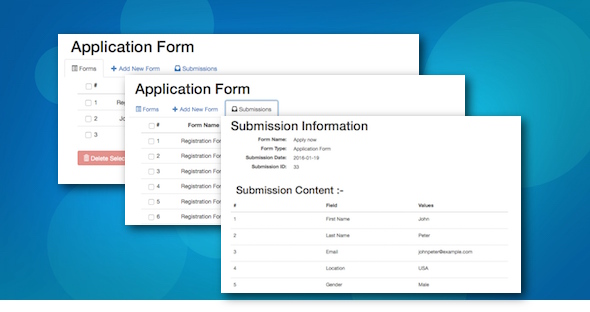

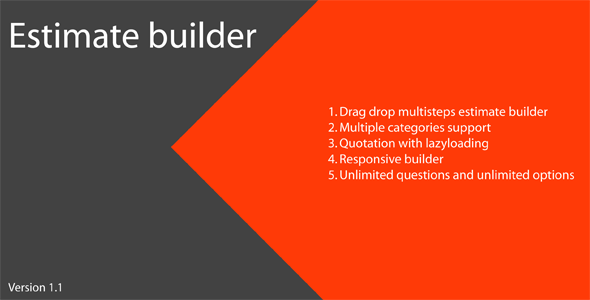
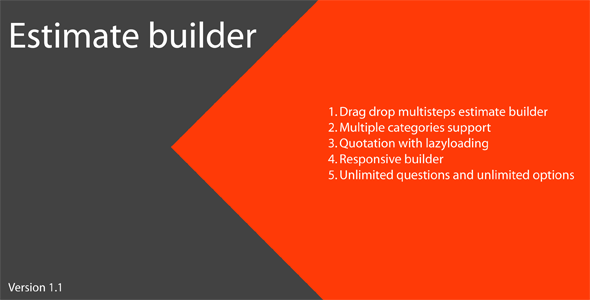
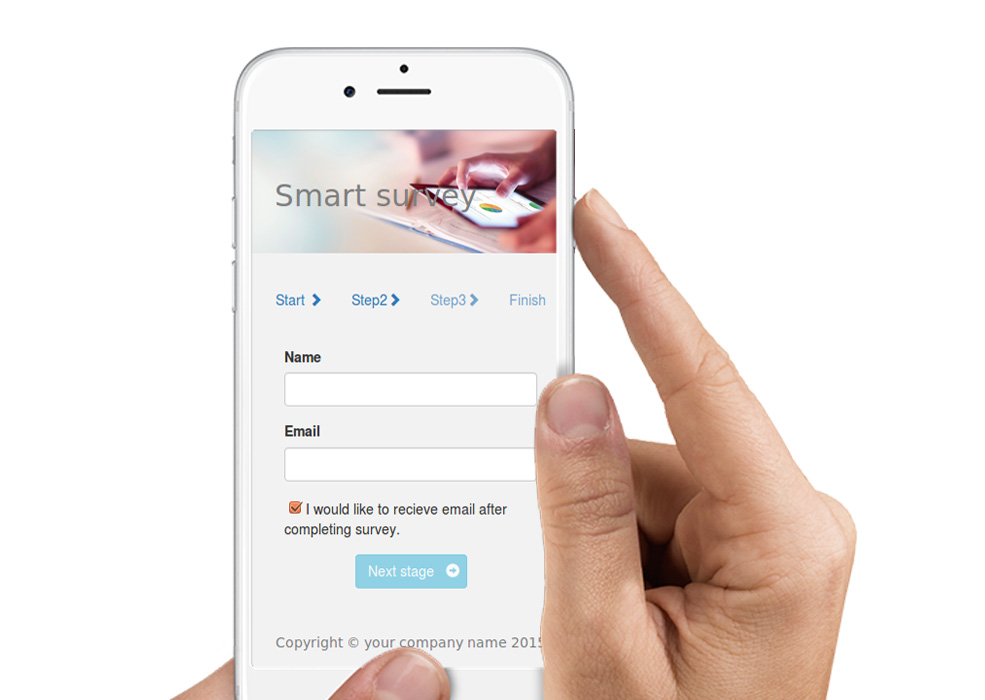
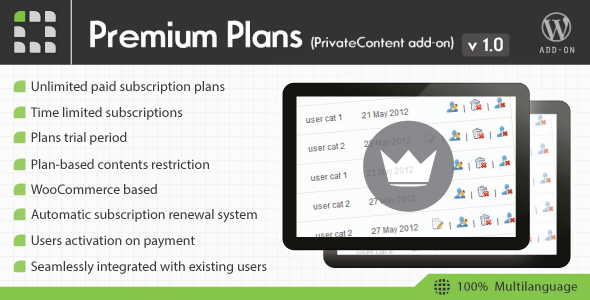
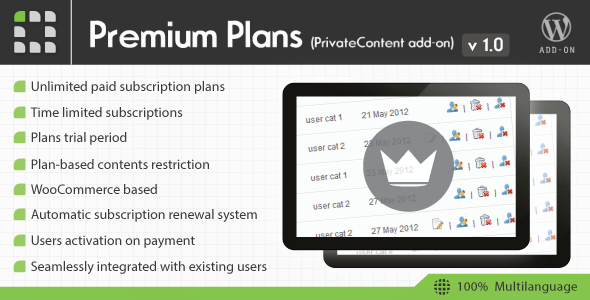






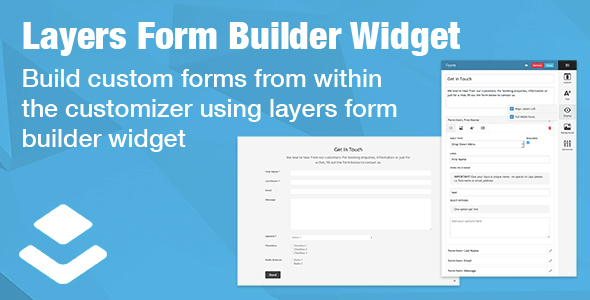
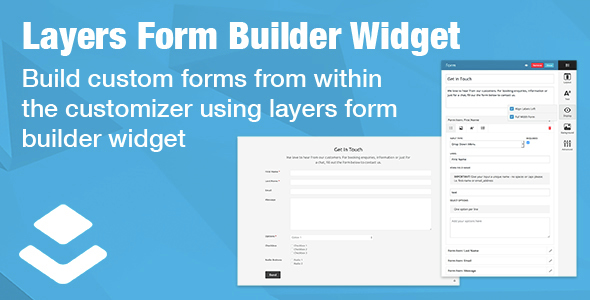
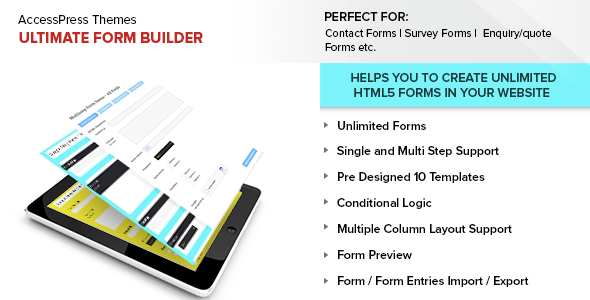
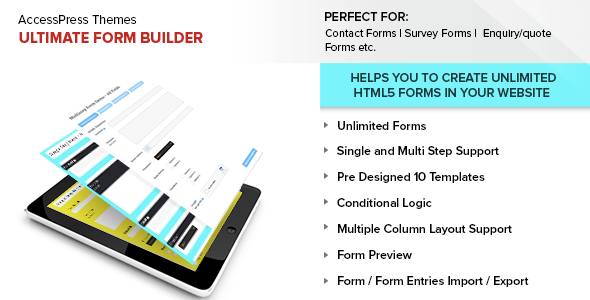
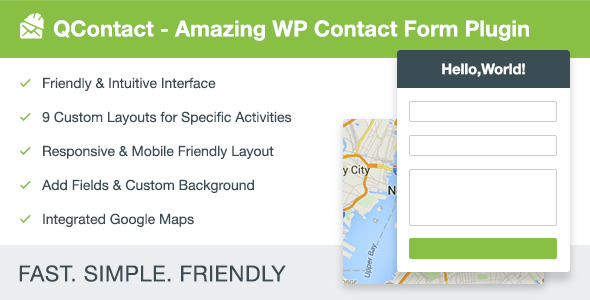





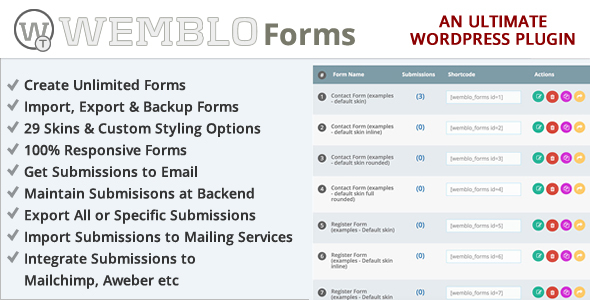
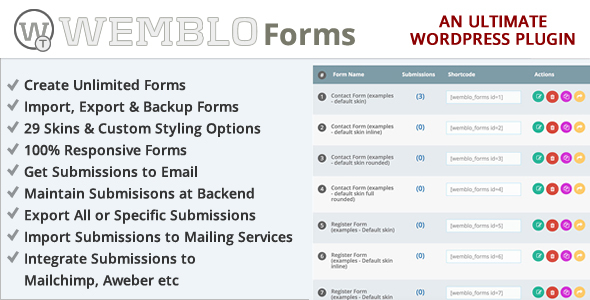
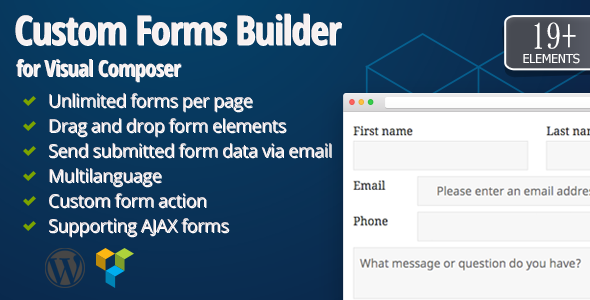
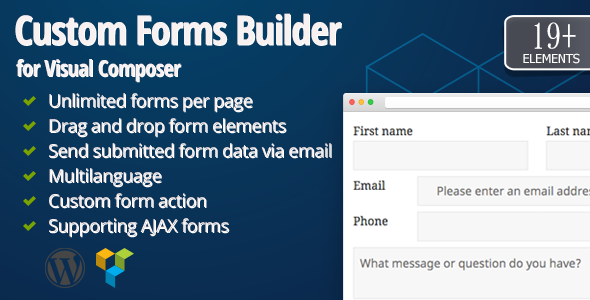


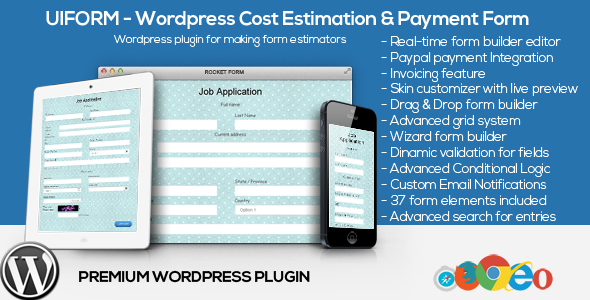
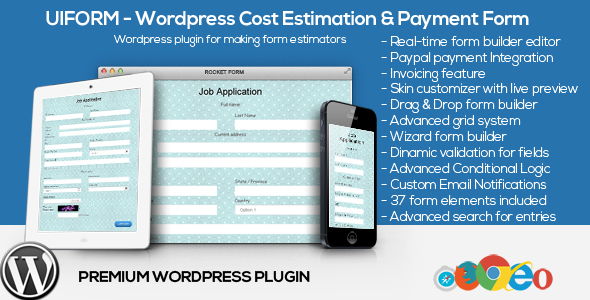







 – LChief
– LChief
