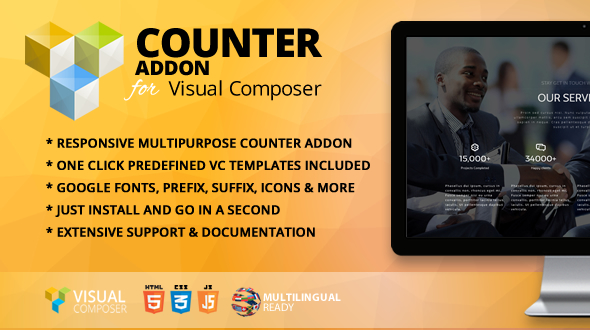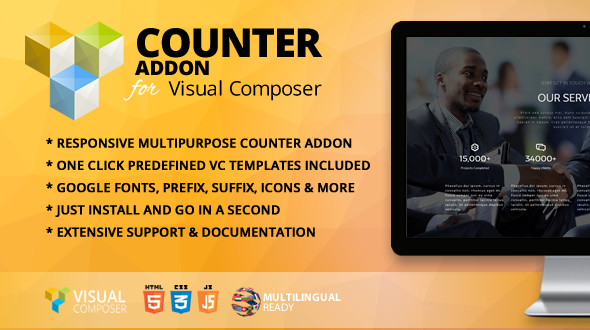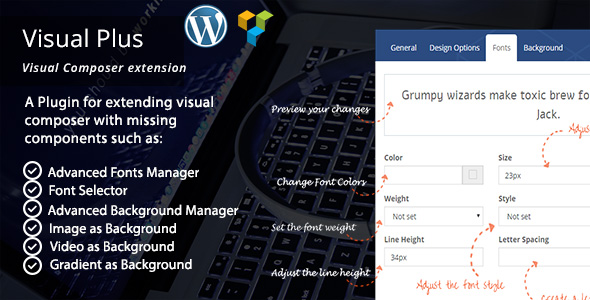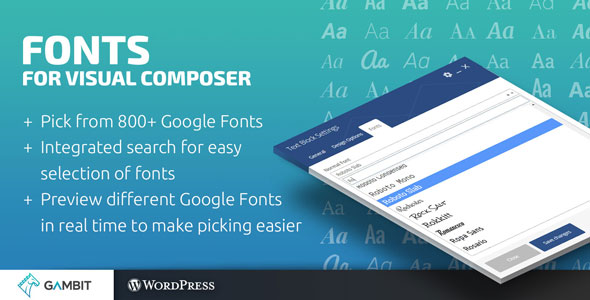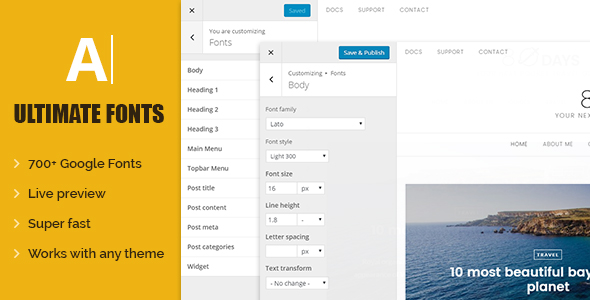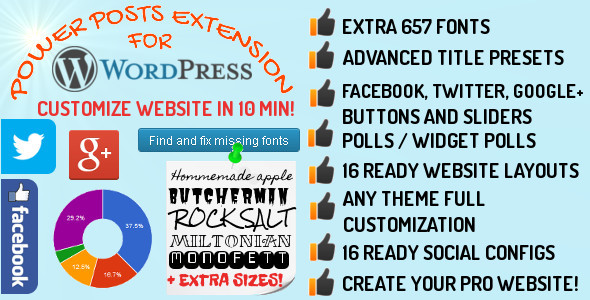Ultimate Fonts – The Best Custom Google Fonts for WordPress
Wondering how to change fonts of your WordPress website? Try Ultimate Fonts now and feel the awesomeness!
Ultimate Fonts is a premium WordPress plugin that can help you change and customize font for any element in your WordPress website. With the support for 700+ custom Google fonts and many options, you can make your website looks incredible without asking your developers for help!
Ultimate Fonts Features
Supports 700+ Google Fonts
Google Fonts is the most popular free font provider available in the Internet. We can say that almost any website uses Google Fonts nowadays. But adding custom fonts from Google Fonts can be a technical challenge if you’re just a normal user and don’t know how to code (a little).
That’s why we made Ultimate Fonts for you. The plugin allows you to add any font from Google Fonts collection, choose its styles and apply it to your website without touching code. Just click and done!
Live preview with Customizer
As Ultimate Fonts needs to work with the interface, we’d love to give our users the best experience as we can. So we incorporate the plugin with the WordPress Customizer that allows you to preview the change in real time.
Any change you make to the font (font family, font style, font size, etc.) can be seen immediately. And that helps saving tons of time and makes it easier to choose the best fonts for your website.
Performance is the serious thing we care about. The page loading speed now is one of the ranking factor that Google and other search engines consider. Having a heavy or slow website makes you have bad SEO score and might hurt your business.
But if you use Ultimate Fonts, you don’t need to worry about that anymore. The plugin is optimized for both the front end and the back end. It’s lightweight, well-coded and optimized for SEO and performance. Your website is still fast and your business will grow!
Works with any theme
When you use a premium WordPress theme, it often comes with a typography options that allows you to change fonts for several elements in your website (like our EightyDays theme). But that’s made for a specific theme only.
As a WordPress theme maker and developer, we would like to make something that can be applied to any theme. We created Ultimate Fonts so that it works with any theme, from the simple to complex themes. Any element, any theme!
Easily to add/edit elements
Ultimate Fonts comes with a settings page that allows you to add any element that need to change font. You can add, remove or edit any element here to fit your requirements.
Just a note that you need to know how to get element selector, which requires a little CSS knowledge. Please follow our documentation or open a support ticket for help.
Include the plugin into your WordPress themes
It’s possible to include the plugin into your WordPress themes. To do that, please purchase the extended license for each of your premium theme. For the technical instruction, please follow this documentation.
Thanks for stopping by and hope you like the plugin!