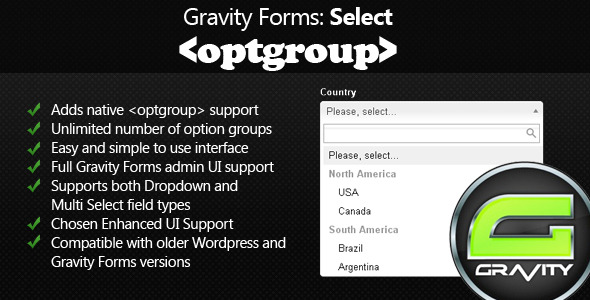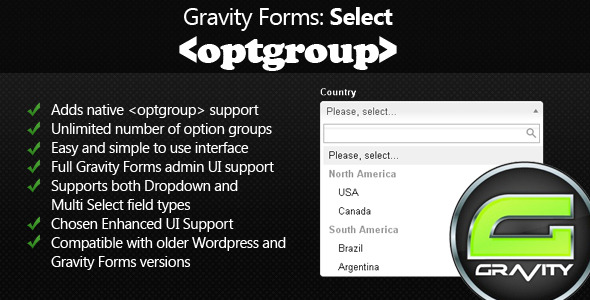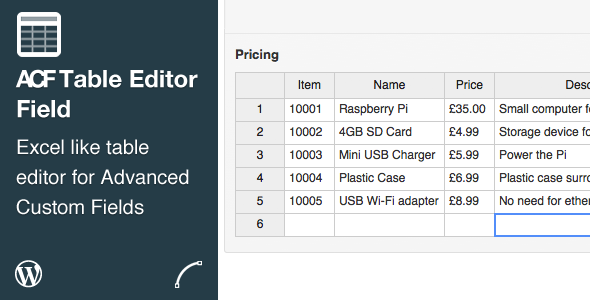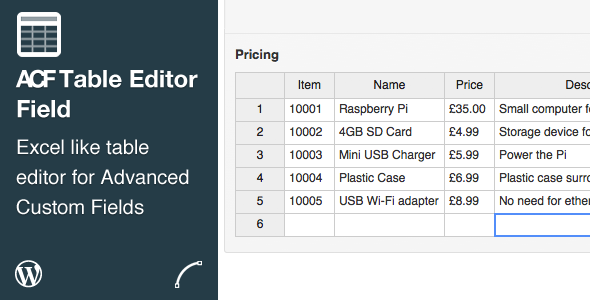Gravity Forms: Select Optgroup provides you with the capability to add optgroups to your select dropdown and multiselect fields in Gravity Forms.
This is the native and best supported way of grouping options within the dropdown and multiselect fields.
This plugin can be very handy for everyone who wants option groups within the Gravity Forms “Dropdown” and “Multi Select” fields.
Gravity Forms: Select Optgroup comes with the following features:
- Adds native optgroup support to Gravity Forms.
- You can setup unlimited number of option groups with unlimited number of options each.
- Supports both Dropdown and Multi Select fields.
- Easy and simple user interface.
- Supports all built-in Gravity Forms options & settings.
- Blends in perfectly fine with the UI of Gravity Forms.
- Supports the responsive version of Gravity Forms administration.
- Works great with the enhanced user interface option (Chosen)
- Compatible with older WordPress and Gravity Forms versions.
This plugin requires the Gravity Forms plugin to be activated.