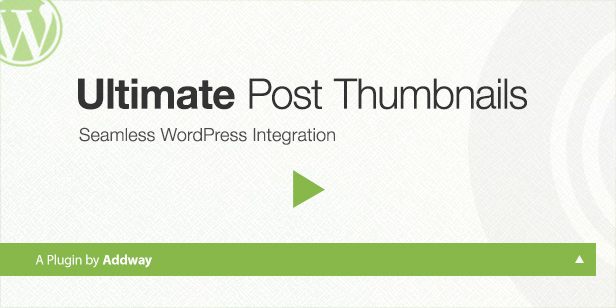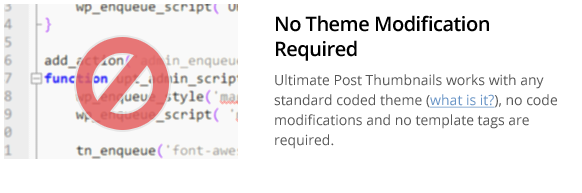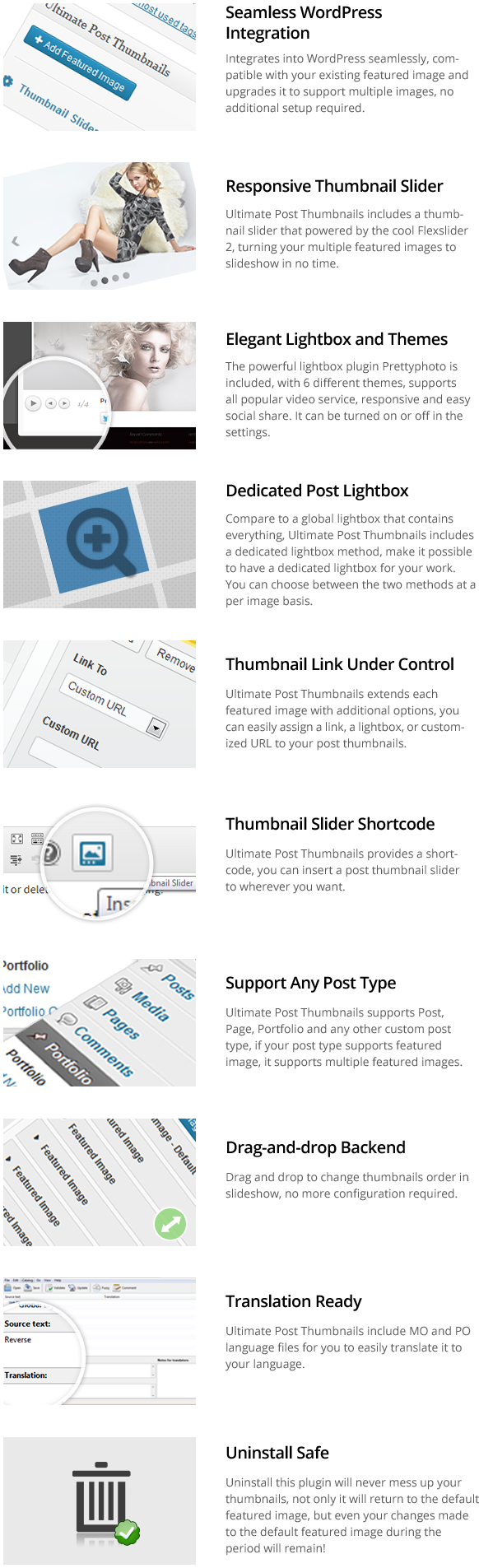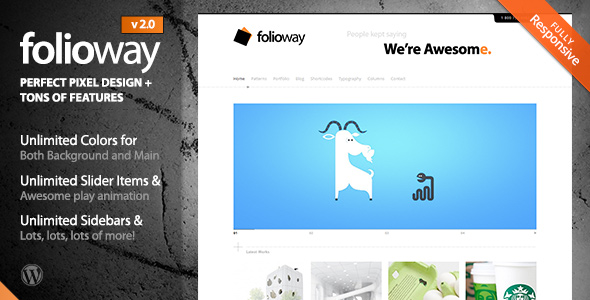The Latest Images Widget plugin by WP Prestige allows you to display, in any widgetized area, thumbnails of the featured images of your most recent posts.
The widget has five settings that can be altered to your specific requirements:
Title
Number of Images
Post Category
Post Type
Number of Columns
Title
The Title setting allows you to set the title of the widget. Where this title displays relative to the widget, or whether it displays at all, depends on the WordPress theme you are using. However, most themes will display this title just above the images.
Number of Images
The widget allows you to select the number of images to display. The images shown are the images that were set as the “Featured Image” for the posts in the category and/or post type chosen. The images appear in reverse chronological order, starting with the most recent post.
Post Category
This setting allows you to input the category of posts from which to pull the featured images.
Post Type
The Post Type setting offers a drop down list that allows you to choose which post type to display images from. The drop down will consist of the default “Post” post type (posts created using the “Posts” section in the WordPress admin panel) as well as all other custom post types present.
Number of Columns
The Number of Columns setting offers a drop down list that allows you to choose in how many columns the images will display on your site. You can choose between two, three and four columns. Be sure to adjust the Number of Images setting accordingly, to get the perfect look.


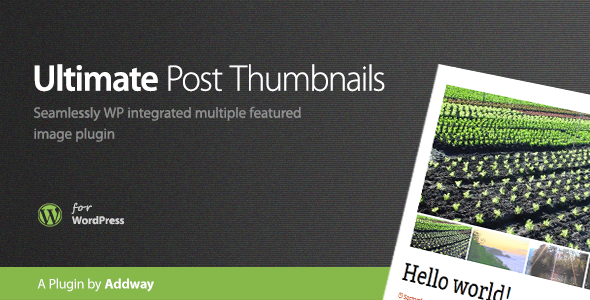
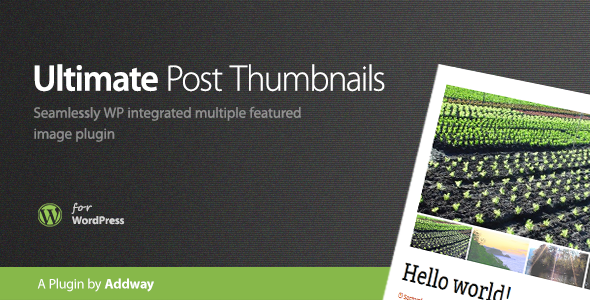


 on it, this is important to us, thanks!
on it, this is important to us, thanks!