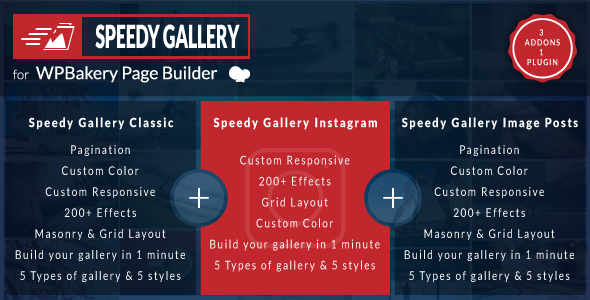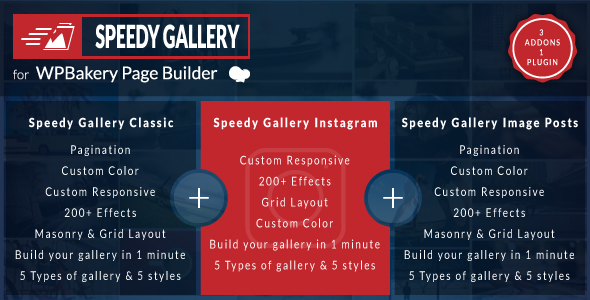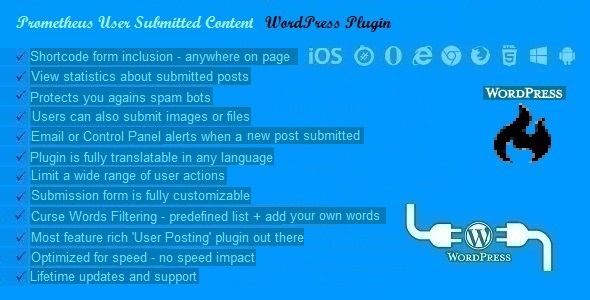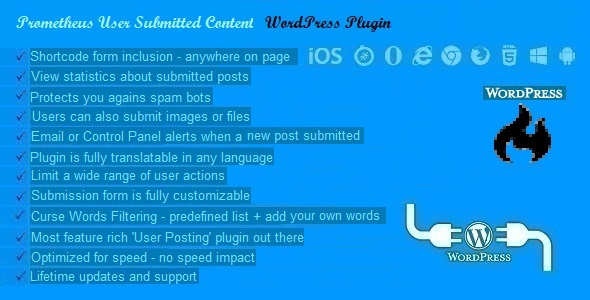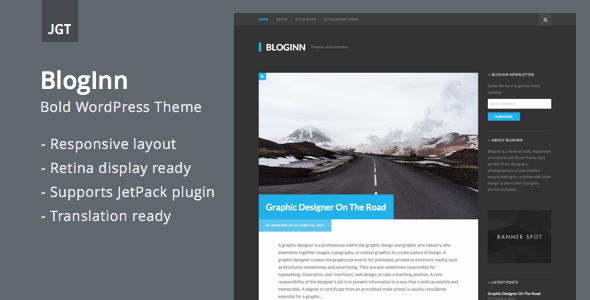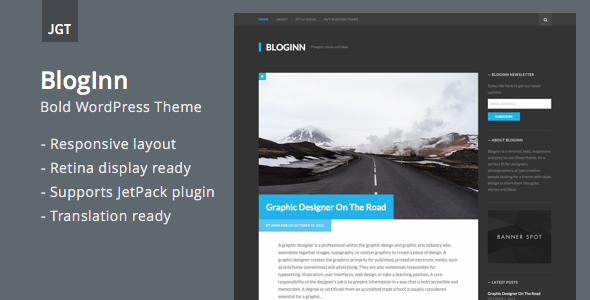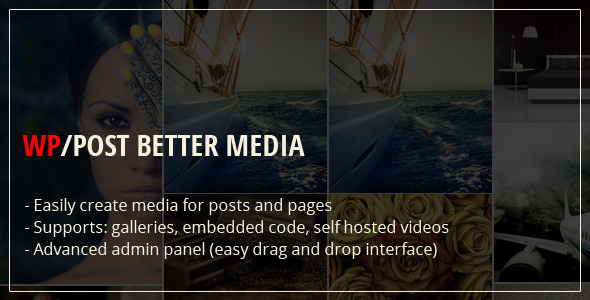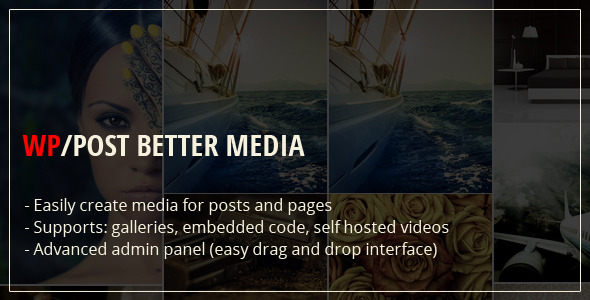Welcome to Speedy Gallery Addons for WPBakery Page Builder. With this awesome plugin you can build your gallery in 1 minute using visual composer. In this plugin are included 3 addons. Speedy gallery classic, Speedy Gallery Instagram and Speedy gallery image posts
Features Speedy Gallery Classic:
- Addon For Visual Composer
- 5 Type Gallery (Prettyphoto, Magnificer Popup, Light Gallery, Custom URL, Only Image – no Lightbox)
- Optional: One thumbs for gallery
- 4 Differents Style + No style
- Pagination
- Animations with 200+ Effects
- Custom color for each gallery (Main color with opacity and Secondary color)
- Masonry / Grid
- Responsive / Custome Responsive
- Thumbnails Options
- Custom space between image
- Translation Ready (include .po/.mo files)
- Columns: from 1 to 9
Features Speedy Gallery Instagram:
- Addon For Visual Composer
- 5 Type Gallery (Prettyphoto, Magnificer Popup Light Gallery, Custom URL, Only Image – no Lightbox)
- Optional: One thumbs for gallery
- 4 Differents Style + No style
- Animations with 200+ Effects
- Custom color for each gallery (Main color with opacity and Secondary color)
- Grid
- Responsive / Custome Responsive
- Thumbnails Options
- Custom space between image
- Translation Ready (include .po/.mo files)
- Columns: from 1 to 9
Features Speedy Gallery Image Posts:
- Addon For Visual Composer
- 5 Type Gallery (Prettyphoto, Magnificer Popup, Light Gallery, Custom URL, Only Image – no Lightbox)
- Optional: One thumbs for gallery
- 4 Differents Style + No style
- Pagination
- Animations with 200+ Effects
- Custom color for each gallery (Main color with opacity and Secondary color)
- Grid
- Responsive / Custome Responsive
- Thumbnails Options
- Custom space between image
- Translation Ready (include .po/.mo files)
- Columns: from 1 to 9
This is an addon for WPBakery Page Builder