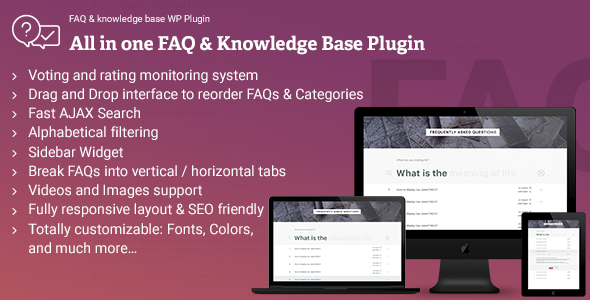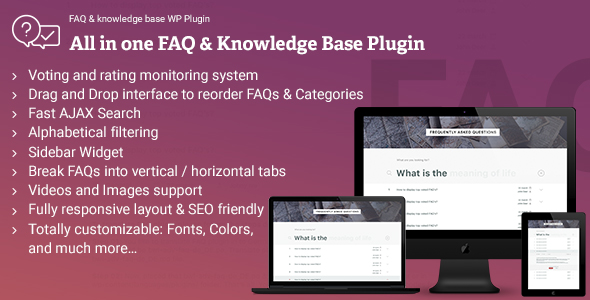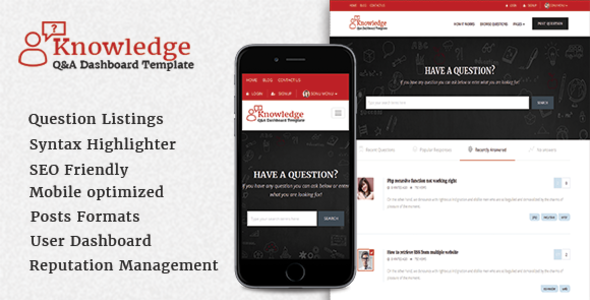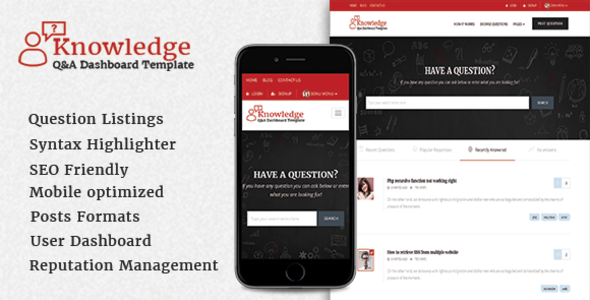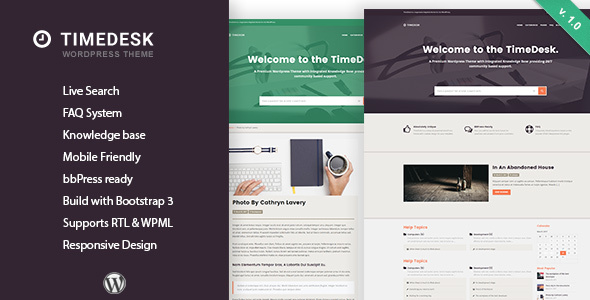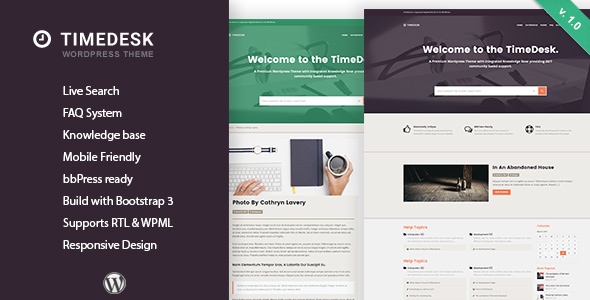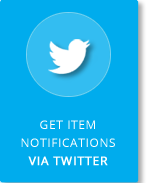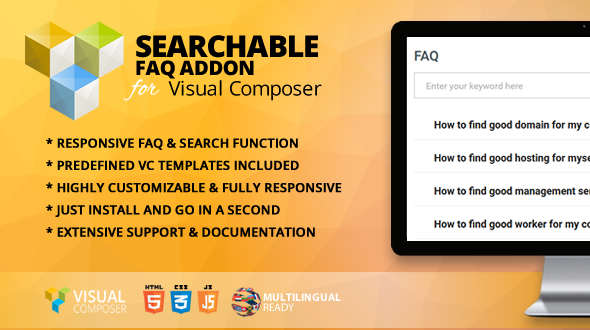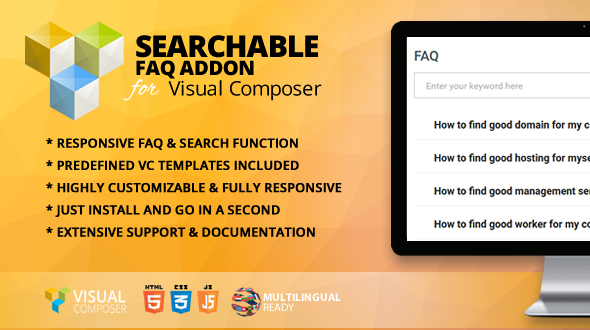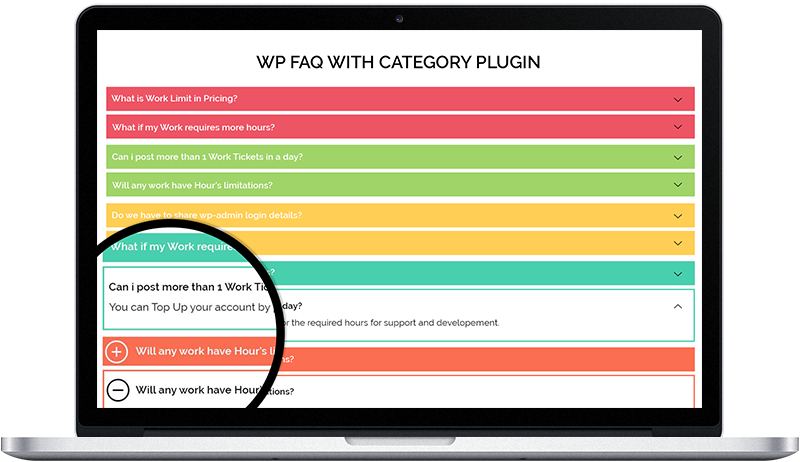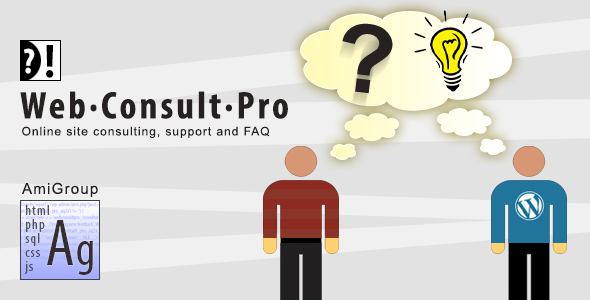Complete Knowledge Base solution
InfoCenter helps you to provide Self Service support 24/7, that will increase customer satisfaction. Q/A, FAQs, Knowledge Bases, Forums, Widgetized areas, User points system, Ajax Voting system all in one works smoothly to provide a comprehensive knowledge base solution based on WordPress.
Developed by professionals keeping in mind everything you need in a website for providing a support resource for your customers and is super easy to manage.
Awesome UX for Help Desk purpose
InfoCenter Theme’s mission is to provide effortless help desk support solution which will save time for both supporters and customers when working around issues, each and every element in the theme have been developed very carefully to make sure this theme saves as much time as possible for users.
FAQ Page Included
Need a one-page faq section to point users to? We have got your covered. Nice and smooth accordion has been implemented for the FAQs.
Best Answer Choosing
Question creator or the admin of the website can choose the Best Answer which will include a ‘Best Answer’ tag on the answer.
Report Abuse
If any question or answer is abusive, users can report it easily with the help of ‘Report’ button visible on the question/answer.
Point System Included
Admin of the site can enable point system and allow users to earn points for each question or answer or best answer. Also, the admin can set a minimum points to make a question.
Nice and Smooth User Profile Page
Logged in users will have a nice profile page, where they can include their image, social share links, profile description etc.
There are 10+ custom widgets such as top authors widget, popular questions/posts widget, login/signup widget etc are included with the theme.
Very strong Theme-Options panel is there, so that you can easily configure and change options with a click.
Video Option Integrated
Users can optionally include video to the question in order to make the question more clear.
Related Posts/Questions
All posts/questions can have a ‘Related Posts/Questions’ section at the bottom of the posts/questions. Optionally you can enable or disable it from your admin panel.
SEO Optimized
InfoCenter theme is built with SEO best practices in mind. Valid HTML5 and CSS3 will help your site to do well in search rankings.
Translation Ready
This theme comes with fully prepared language files ready for easy translation into your language. Translatable .po and .mo files included.
Test Account Login
You can open a test account in the live preview site of Infocenter theme and then use that account to test ask question, answer and every other things in the theme.
OtherFeatures
Fully Responsive Design
Strong Unbranded Theme Options
WordPress 4.7.3 Ready
Child Theme Compatible – dummy child theme included in package
Demo XML file included
10+ Custom Widgets
Great SEO Built-In
Ready for translation (.po / .mo files included)
Well Documented
Tons of Features & Components
Pre-Built Page Layouts
jQuery Enhanced
Dedicated Support
Fast and Light Weight
All Files are Well Commented
Cross Browser Support