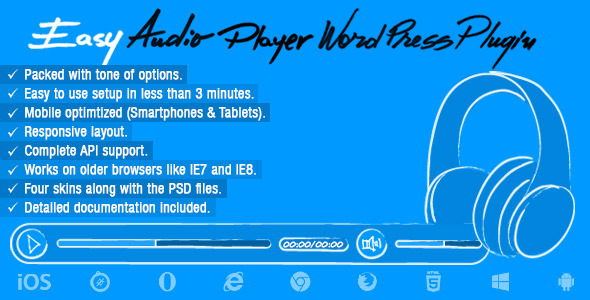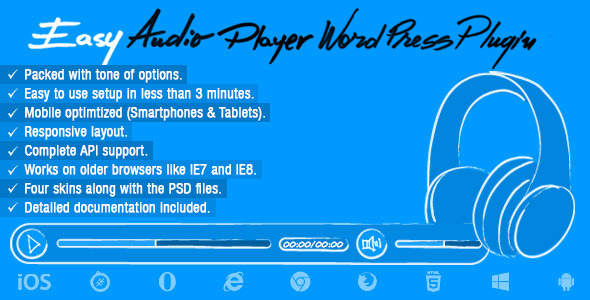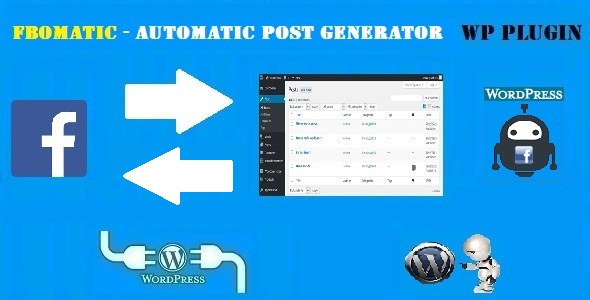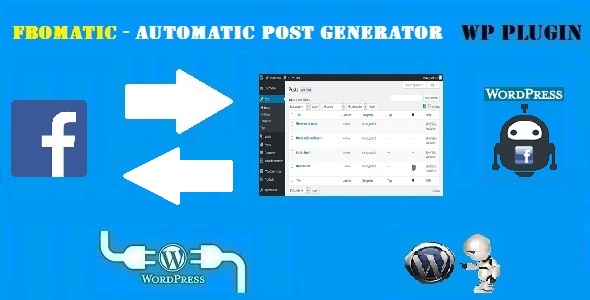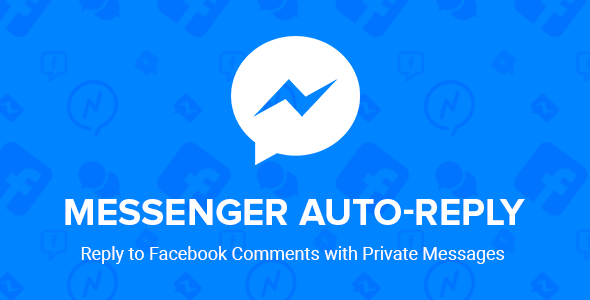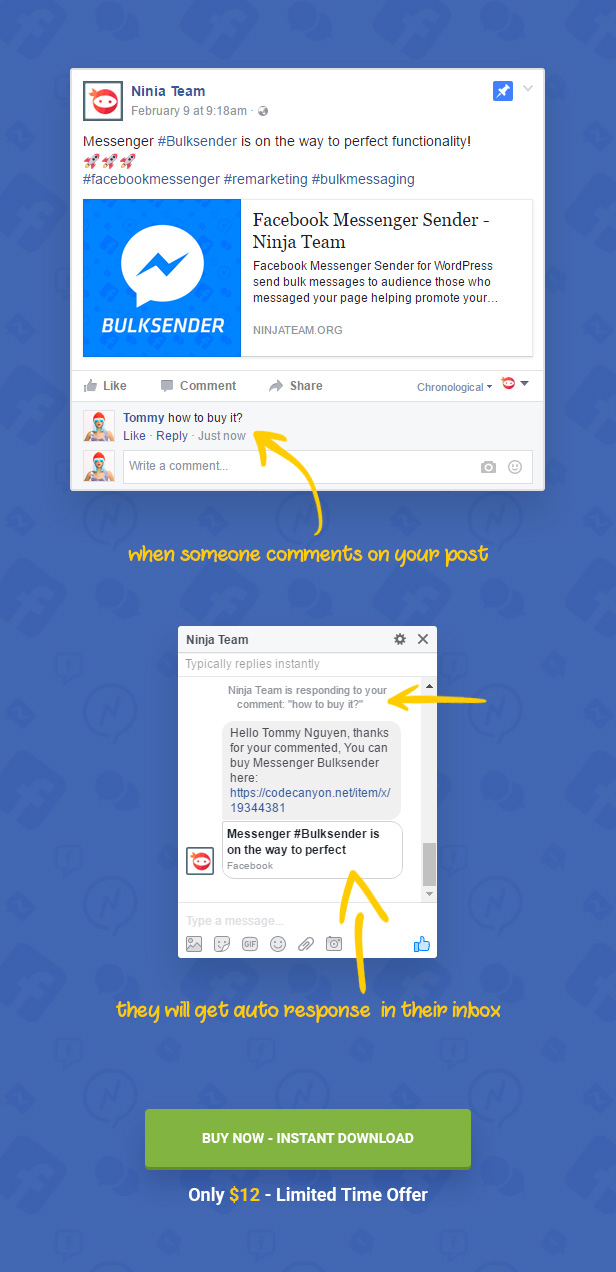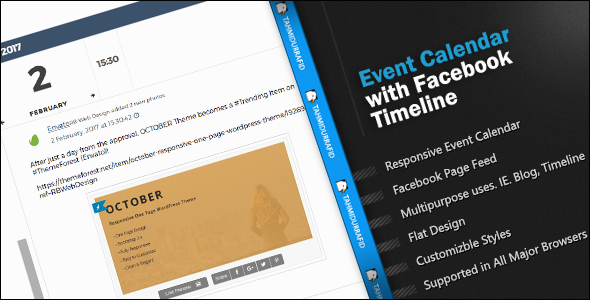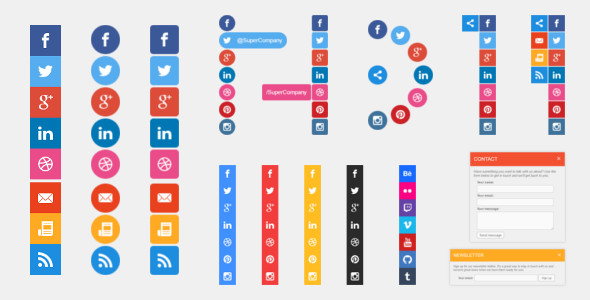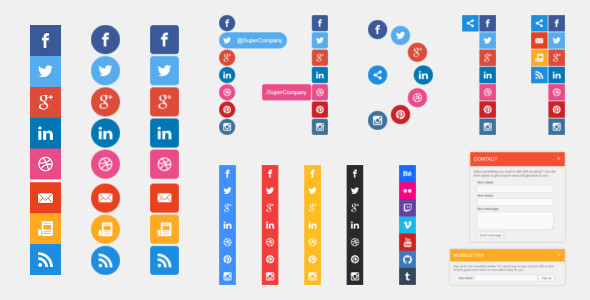What is Easy Audio Player WordPress Plugin ?
Easy Audio Player WordPress Plugin it is a powerful audio / mp3 player for your wordpress website / theme theme with responsive layout and full API spport, it runs with the new HTML5 audio engine and if its not supported, it will use Adobe Flash fallback. Packed with four skins with various styles it can be used in any type of layout and of course the skins can be modified.
Easy Audio Player WordPress Plugin can be used in any type of HTML page including WordPress, at this link there is a demo page running in WordPress (Please note that this is NOT a WordPress plugin!, the player must be installed manually, we have inclulded a tutorial about how to install it in WordPress).
Main features:
Packed with tone of options allowing you to control the layout and skin in the way that pleases you most.
Extremely easy to use, setup in less than 3 minutes.
SHOUTCAST support.
Fully Responsive & Mobile Optimized (Smartphones & Tablets). Video demonstration on Android or Video demonstration demo on IOS.
Support for old browsers like IE7 and IE8.
Full API support, the player has a full set of methods and events / listeners that allows to control the player externally, even more you can hide the entire buttons bar and have an invisible player instance that can be controlled with your own set of buttons.
All buttons are optional (please note that all buttons includding the background can be hidden).
Shorcode generator.
Support for multiple instances of the audio player and different audio (.mp3 files) attached to each instance.
Autoplay, the audio (.mp3 file) should start playing as soon as it is ready (optional).
Loop, the audio (.mp3 file) should start over again, when it is finished (optional).
Volume, the volume can be set.
Animation intro, the entire skin can have a animation intro once the player is ready (optional).
Four skins along with the PSD files included!
Detailed Documentation included!
Example pages included!
Special notes:
For simplicity we have used only two audio files, but is important to note that each audio player instance can play a different audio file (.mp3 file).
If autoplay is enabled the Easy Audio Player WordPress Plugin instance will try to play the audio file, on most mobile devices this is not allowed by the operating system.
On mobile devices the volume is always set to maximum and it can’t be modified, this is again a restrction of the mobile operating system… the volume can be modified using the device volume controller.
What our clients are saying:
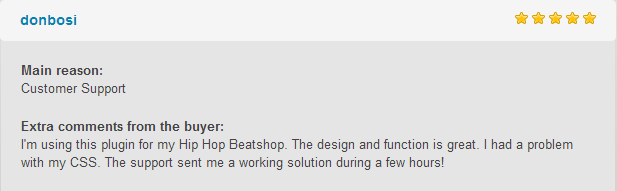
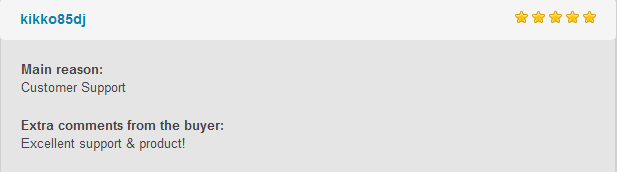
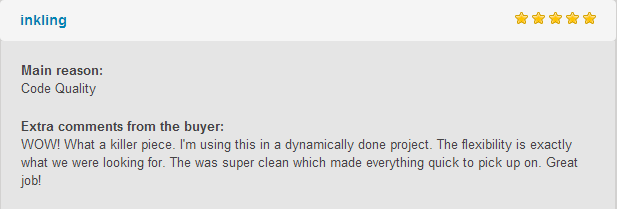
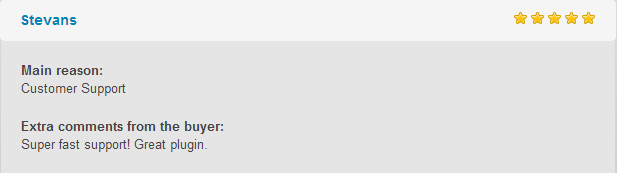


BUY ALL OUR PRODUCTS IN A MEGA BUNDLE WITH A 90% DISCOUNT!!! THIS IS A LIMITED OFFER SO HURRY UP AND GRAB IT!!! : https://codecanyon.net/item/fwd-mega-bundle/19117054
Tags: audio, download, html5, mp3, music player, plugin, podcast, song, streaming, shoutcast, facebook, share, track, icecast, html5 audio player