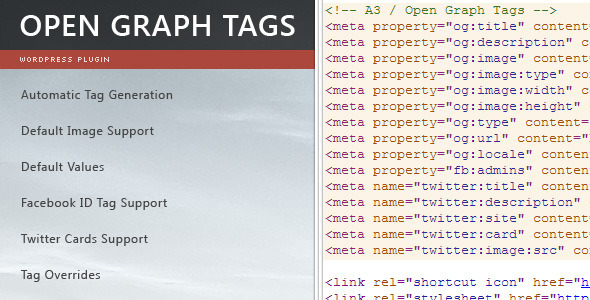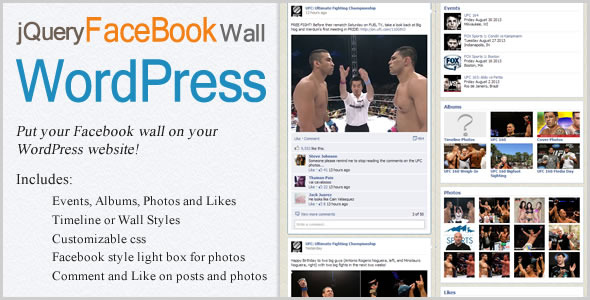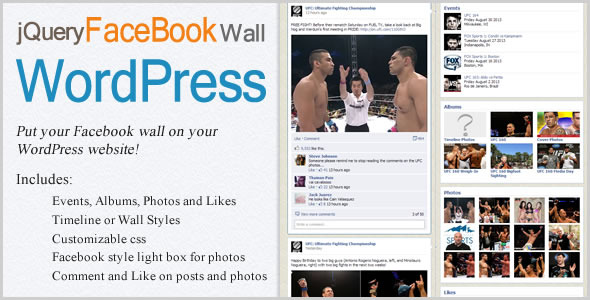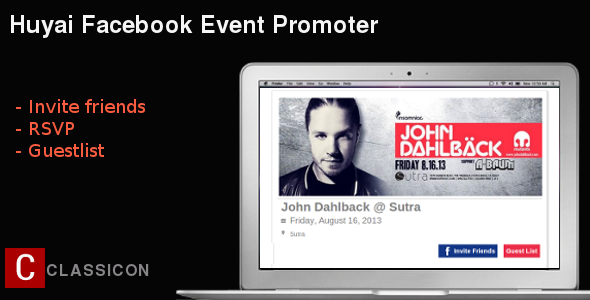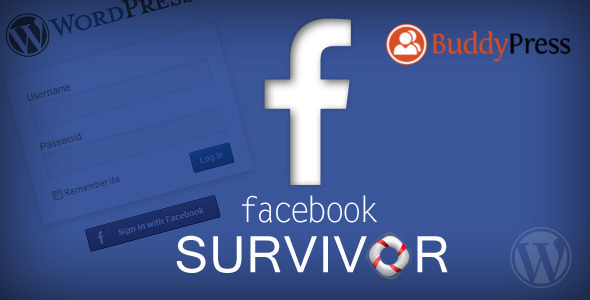Description
Generate Open Graph meta tags for your site so that it’s shared links look awesome on social sites like Facebook, Google, and LinkedIn!
Features
Automatic Tag Generation
Tags are generated dynamically based on the page content and plugin settings. Works right out of the box.
Default Image Support
Specify your own site-wide image to use as a default for sharing. You can use a specific URL or upload and use an image using the WordPress media manager.
Default Values
Specify default values for title, description, site name, determiner, and locale. These are used either in place of automatic tags or as a backup if no information is found.
Facebook ID Support
Optionally add in Facebook user ID, app ID, and publishing page to create specific tags that help sharing through Facebook.
Twitter Cards Support
Optionally turn on and configure basic Twitter cards support. You’ll need to validate your configuration with Twitter, but it’s a very handy addition for sharing.
Tag Overrides
Use default values for title, description, and image exclusively on the site with a click of a checkbox.
Contains
Plugin Files
Folder with PHP files, ready for upload and install.
Documentation
HTML file with instructions on the installation, use, and configuration of the plugin.
Change Log
Version 1.0.2
Bug Fix: Stopped Jetpack from outputting overriding tags
Version 1.0.1
Added Support: Twitter Cards
Added Option: Skip Excerpt and use the Content
Code Base: Modified to use static PHP classes
Version 1.0.0
Initial release
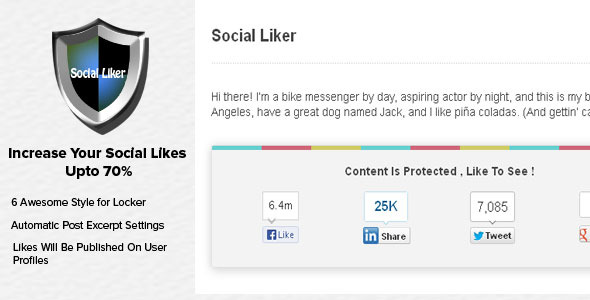


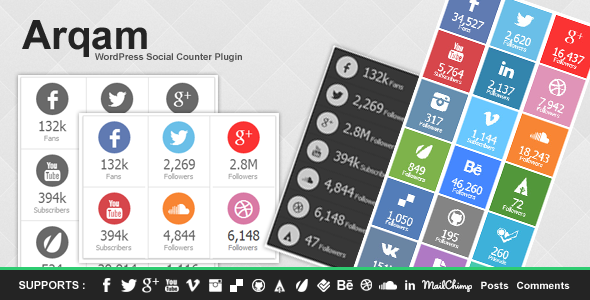
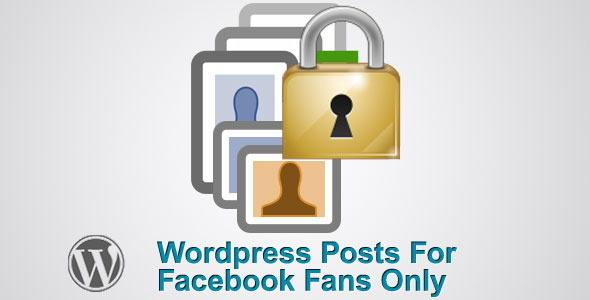
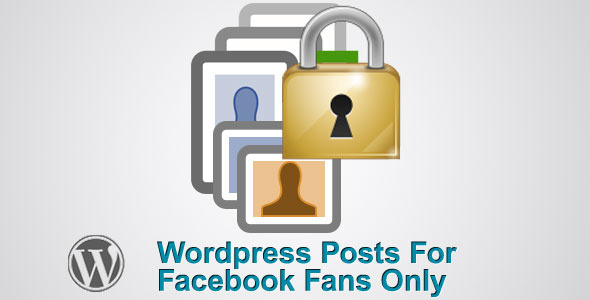
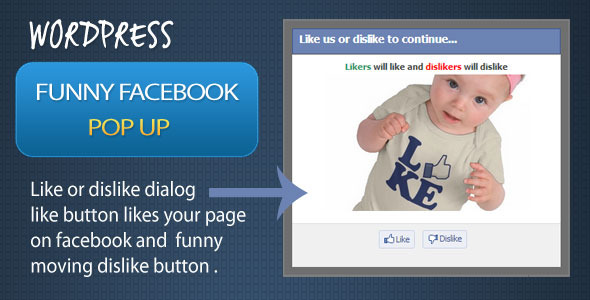

 .
.