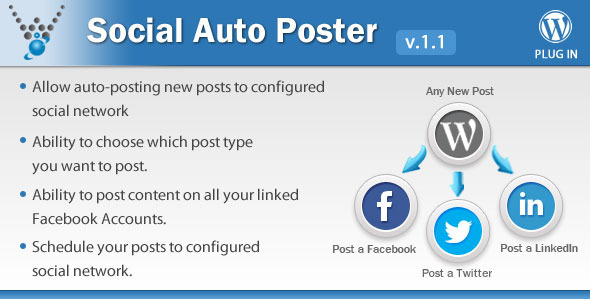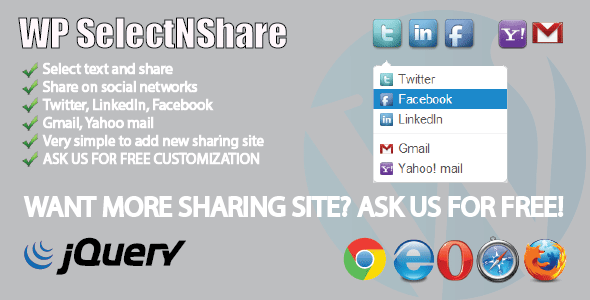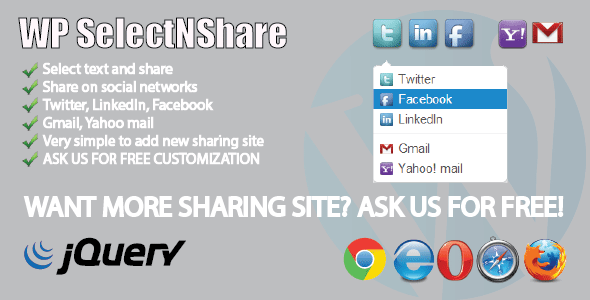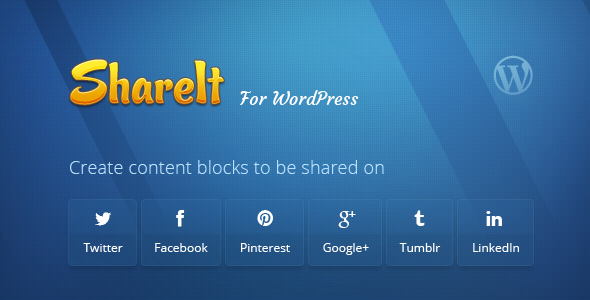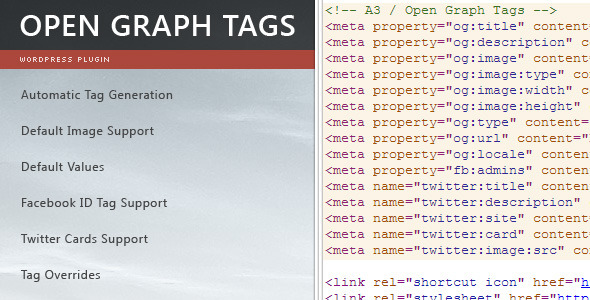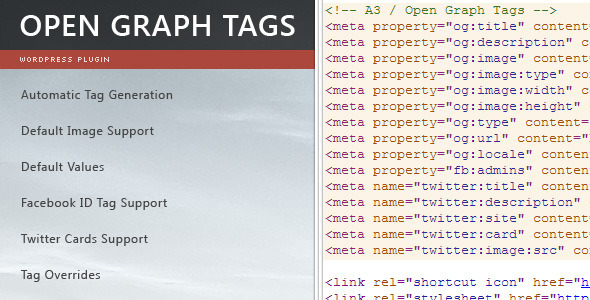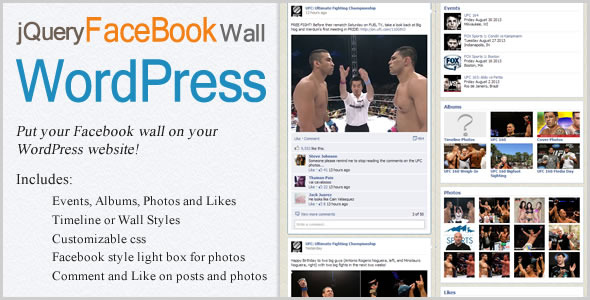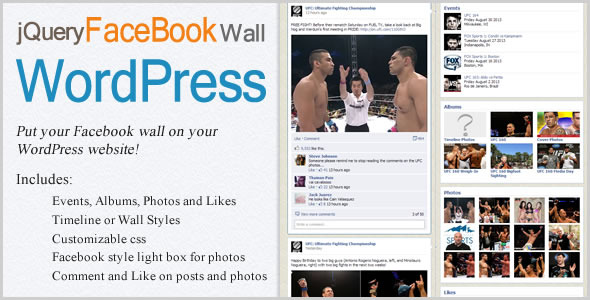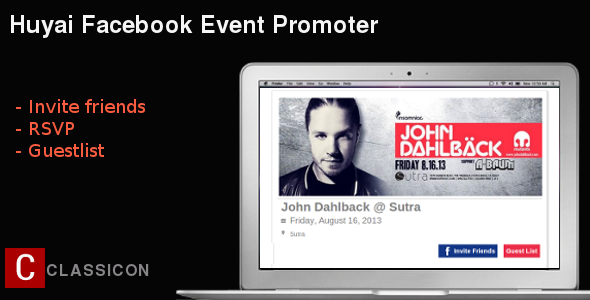Easy Facebook Fanpage Builder gives you the ability easy and fast to create custom Facebook Fan Page Tabs linked directly to your current WordPress site. If you can create something in WordPress, you can now do it in Facebook with Easy Facebook Fanpage Builder for WordPress.
Latest version 1.2.5 from December 5, 2013 with new features: WooCommerce products display in your fan page with add to cart, Facebook Social Plugins shortcodes (full change log can be seen at the end of page).
A new feature of Easy Facebook Fanpage and Promotion Builder is available: Easy Facebook Contests provided from separate plugin.
Easy Facebook Fanpage and Promotion Builder demonstration
<tbody>
 |
 |
</tbody>
Demonstrations



Easy Facebook Contest
This is demonstration of Easy Facebook Contest plugin for Easy Facebook Fanpage and Promotion Builder.

Why I need such plugin?
- Facebook can make your brand go viral.
- Easy access to thousands of new potential customers.
- Drives Traffic to Your Website.
- Improves your SEO.
- Create strengthens customer relations.
- Create amazing promo campaigns and attract new fans.
- Easy promote your special deals, products, services, events.
- Fan Gate is a quick and easy way to utilise the power of Facebook to grow your brand, get ahead of your competition and spread your company’s message for very little effort.
- Share Gate – a quick way to make your page popular (new from version 1.1)
- Facebook Sweepstakes – one of easiest ways to increase number of fans or your mailing list with potential new customers.
- Facebook Application Manager – allows you to manage unlimited applications and fan tabs from one WordPress installation (new from version 1.2.2)
- Facebook Contests – allows you easy to run unlimited number of Facebook Contests. This function is provided from Easy Facebook Contest plugin which you need to purchase separately.
- WooCommerce product display – easy way to promote your products with option to add to cart in your fan page and purchase from your current store.
- Facebook Social Plugins to promote your site
Features
- Easy integrate into your current WordPress site and start delivering content
- Create Unlimited Facebook Fan Pages
- Create Fan Pages quickly with easy to use Page Builder
- Works with your 3rd Party Plugin your have installed
- Create amazing pages with advanced design options
- Fan Gate – display different content for fans and non-fans
- Share Gate – display specific content only when users share your page
- Integrate Facebook comments, send and like with easy to use shortcodes
- Facebook Sweepstakes and Giveaways
- Facebook Application Manager
- Facebook Social Plugins – Like Button, Send Button, Share Button, Follow Button, Embedded Post
- WooCommerce products display

WooCommerce integration
With version 1.2.5 you can use shortcodes to present your products into your Facebook Fan Page. You can display:
- Recent Products
- Sale Products
- Best Selling Products
- Featured Products
- Single Product Information
- Products from specific category
You will have add to cart button which is connected with your current store and when user wants to purchase product he can added it to cart in Facebook Fan Page and it will automatically appear in his cart in your store where he will be able to make actual purchase.
Please note that this is not full implementation of social commerce solution which will integrate your current store into Facebook. Easy Facebook Fanpage and Promotion Builder allows you to display products into your Facebook Fan Page with option to Add To Cart or display single product page with option Add To Cart. When you display list of products and user wants to see detailed information he will be redirected to your actual store (opens in new window). To make actual purchase you need to place link which will redirect users to cart page on your site where he will be able to checkout.
Advantages of Fan Gate function or why a Facebook Page needs to have a fan-gate

A ‘fan-gate’ (otherwise known as the ‘reveal tab’, ‘like-gate’ or ‘fan-only’ content) is Facebook functionality that enables marketers to display one type of content to fans and another type of content to non-fans.
This ‘hidden’ content may be a:
- Discount Voucher
- Free Download
- Exclusive Video or Images
- Insider Information
- Or anything else your company has to offer.
It is aimed at encouraging people to ‘like’ your page and become a fan. Example of fan-gate function you can preview in live demo
Advantages of using Share Gate

When you are using Share Gate function, your fans will need to share your message or page to unlock content. The message can link to your fan-page or to page you select and all of their friends will see it. Easy way to get more fans for your page.

Facebook users love sweepstakes, because they get a chance to win something with almost no efforts. Sweepstakes are one of the best ways to increase Facebook page engagement, spread the word about your brand, and grow your fan base or mailing list substantially. Combining sweepstakes with other marketing tools like fan gate and share gate can increase your fan base very quick.
Pro’s of using a Sweepstakes:
- Low barrier to entry (simple form completion)
- Can work for a wide variety of industries
- Easy receive key user information, important for future marketing such as e-mail or location
With Easy Facebook Fanpage and Promotion Builder you can easy ran Sweepstakes with only a few clicks. For full review of features please refer to documentation link at the bottom of this info.
Live demo
- Font end demo can be found at Easy Fanpage Builder For Wordpess Facebook page
- Back-end demo can be seen here (username: demo, password: demo). Please note that back-end demo is not connected to actual front end preview. In back-end demo Facebook settings page is disabled – you may preview this part in screenshot section.
Customers Feedback
This plugin is perfect. In every way. It does exactly what it’s supposed to do. The amazing thing about this plugin has less to do with the code itself, as it does with the plugin’s author—wow, what customer service!! I have never met ANYONE so single-mindedly focused on making sure that my use of his plugin was everything I wanted it to be. Just plain flat-out STELLAR support.
If you have any reason to use a plugin to integrate WordPress into Facebook pages, DEFINITELY use this plugin!!
philwillson
Documentation
Please see the Easy Facebook Fanpage Builder Documentation to preview all of the features and read for special requirements that plugin require to work. If your current hosting does not meet requirements but you still wish to use plugin please see this tutorial how you can open another free hosting account just for your Facebook fan pages (without affecting your current site work).
Easy Facebook Fanpage and Promotion Builder Extensions

More Premium Items

Changelog
ver. 1.2.5 (December 6, 2013)
- Using default encoding from WordPress configuration to provide support for non-latin chars in installation process.
- Added WooCommerce shortcodes to display products from your store
- Added Facebook Social Plugins shortcodes
ver. 1.2.3 (November 18, 2013)
- Fix installation problem in latest WordPress versions 3.7+
ver. 1.2.2 (November 5, 2013)
- Added Facebook Application Manager to store and run unlimited applications and custom tabs
- Fixes in Page Builder render
- Share Gate fix while rendering in Internet Explorer 10
ver. 1.2 (October 30, 2013)
- Added Facebook Sweepstakes
ver. 1.1 (October 18, 2013)
- Added new marketing tool “Share Gate”
- Added clone page function to Page Builder
- Fix for work with Shared SSL
- Minor fixes over Page Builder work