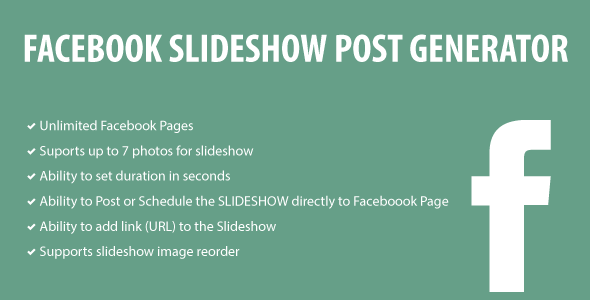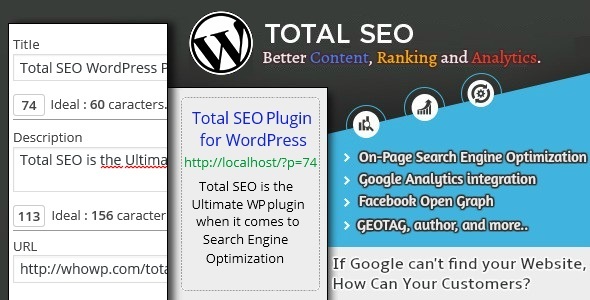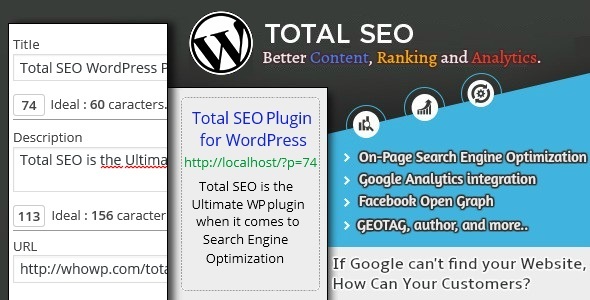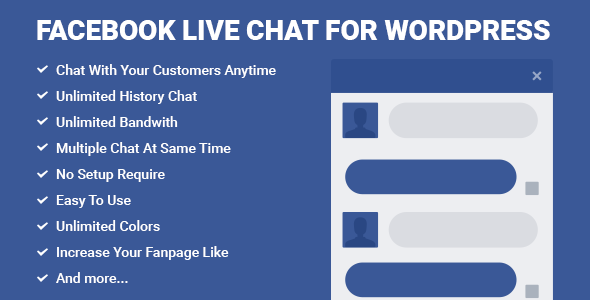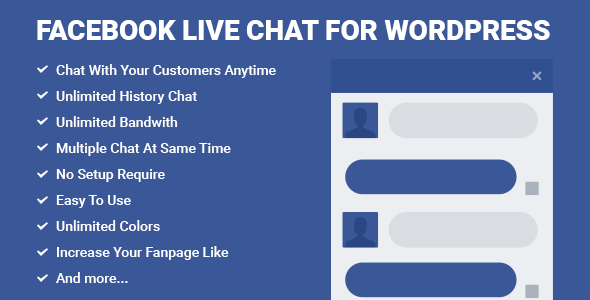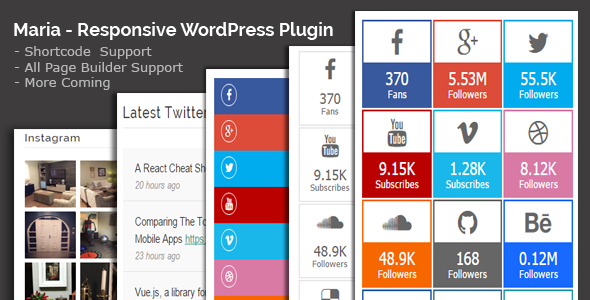Cornerstone Social Wall is an element created for Cornerstone WordPress Page Builder and is the best choice for those who are looking for an easy way to share their social networking updates on their website.
This element gives you a combined social media stream for all of your social network updates, and can display them as a wall. It supports 15 and growing social networks and includes about 30 feed options.
Your visitors will be able to share your posts on Facebook, Twitter, Google or Linkedin from your wall. They will also get the links to reply, retweet or favorite the Twitter posts from your wall. They can even filter your social wall by social network.
You can also change the style of your wall using the display options and/or custom CSS stylesheets, and make it unique to your website.
Main Usages:
- To broadcast all your social network news, photos, videos and updates from multiple social network accounts as a single stream to your visitors.
- To create a single social stream for multiple social network accounts with multiple profiles.
- To create a multi-network photo or video gallery on your website.
- To create a news wall from multiple RSS feeds on your website.
- To create a social tag board of all social network news related to a specific search term or hashtag from multiple social media channels on your website.
Main Features:
5 different display layouts:
Default, Flat, Metro, Modern, Modern2
Supports 15 and growing social networks:
Facebook, Twitter, Google+, Tumblr, Pinterest, Flickr, Instagram, YouTube, Vimeo, Deviantart, RSS, SoundCloud, VK, LinkedIn, Vine
More than 30 feed options:
- Facebook page/group wall public posts
- Facebook album public photos
- Facebook page public photos
- Facebook page public videos
- Twitter user latest Tweets
- Twitter list Tweets
- Twitter search Tweets with hashtags
- Google+ profile latest public posts
- Tumblr user latest (a. regular, b. photo, c. video, d. audio, e. link, f. quote & g. conversation) posts
- Pinterest latest user public Pins
- Pinterest latest public Pins from a specific board
- Flickr user latest public photostream uploads
- Flickr group public photostream uploads
- Instagram user posts
- Instagram search posts by tags
- Instagram latest posts by location ID
- Instagram search by geographical location
- YouTube user latest uploads
- YouTube public playlist uploads
- YouTube search by term
- Vimeo user public (a. videos, b. likes, c. appeared in, d. all videos, e. subscriptions, f. albums, g. channels & h. groups) feeds
- Deviantart user latest deviations
- SoundCloud user tracks public feed
- VK user or community wall feed
- RSS feed URL latest entries
- Vine user timeline
- LinkedIn company updates
More Features:
- Processing multiple IDs per network.
- Processing multiple feeds per network.
- Load more items button for Facebook, Twitter, Google+, Tumblr, Flickr, Instagram, LinkedIn, VK, Vimeo and YouTube.
- Option to get specific sets of posts for Facebook page feed. Posts published by this page, or by others, or by both on this page.
- Ability to get posts in a certain datetime in Facebook.
- Ability to get tweets generated in a given date in Twitter.
- Allowing the user to filter the social wall.
- Ability to order the filter network icons.
- Option to order the wall results by date of item or randomly.
- Limiting the maximum number of results to display on the wall.
- Limiting the title, description & comments’ words count to display for each item on the wall.
- Caching of social feeds with defining of cache time to reduce up download time.
- Read more link for long block of texts.
- Ability to open links in new window or parent window
- Option to change the status of links to follow or nofollow.
- Opening images & videos in lightbox window.
- Video icon overlay on wall video items.
- Ability to enable/disable animation and defining the rotate delay & filter direction for Wall.
- Option to adjust the spacing between the columns in the wall.
- Option that, let blocks to adjust and re-size to fill the gap in wall.
- Share posts on Facebook, Twitter, Google or Linkedin from your website.
- Fully documented + all examples.
- Fully element inline descriptions.
- 5 built-in templates.
- Custom layout & CSS stylesheets.
- Allowing to select from different themes/layouts.
- Customization of wall body background color, border color, border size, background image & font color.
- Customization of wall item background color, border color & border size.
- Select the font size for the wall.
- Including photo comments for Facebook.
- Displaying likes & comments for Instagram.
- Allowing to set the feed block width/height.
- Allowing to set the image width/height for images & thumbnails.
- Allowing to select the width/height for videos.
- Option to define the number of comments to display for Facebook photos & Instagram feed items.
- Option to define the number of likes to display for Instagram feed items.
- Ability to select the content blocks to be included in each item in wall output.
- Adding unlimited social walls on your website.
- Ability to add multiple social walls in a page on your website.
- Ability to pin a post on top of the social wall.
- Ability to remove a post from the social wall
- Allowing to change social wall attributes in shortcode.
- Supporting for multibyte character set languages.
- Online debug log.
- Fully Responsive.
- Translation for 10 languages (English, Danish, German, Spanish, French, Italian, Dutch, Portuguese, Thai, Ukrainian) over po/mo files with ability to extend through Gettext translation editors.
Requirements:
- The plugin requires the PHP version 5.3 or higher.
- The plugin requires the WordPress version 4.1 or higher.
- The plugin requires the Cornerstone version 1.1.0 or higher.
- This script requires both PHP’s multibyte string extension AND iconv extension.
- PHP’s XML extension is required (enabled by default).
- PHP’s cURL extension is recommended (required for Facebook feed)
Package Includes:
- Cornerstone Social Wall 1.0 installable plugin.
- Full documentation files in html format.
- All assets is PSD layered files format.
Live Demo Links:
Modern layout wall demo
Metro layout wall demo
Flat layout wall demo
Default layout wall demo
Modern2 layout wall demo
Social Tag Board Demo
Backend Demo:
For backend demo, look at the screenshots.
Online Documentation:
Online documentation, can be found here.
Support:
If you have any questions or suggestions concerning to Cornerstone Social Wall plugin, please contact us via our page on CodeCanyon http://codecanyon.net/user/axentmedia or via our website at http://axentmedia.com/support/
Changelog:
Version 1.0 – 30.01.2016
- First release.