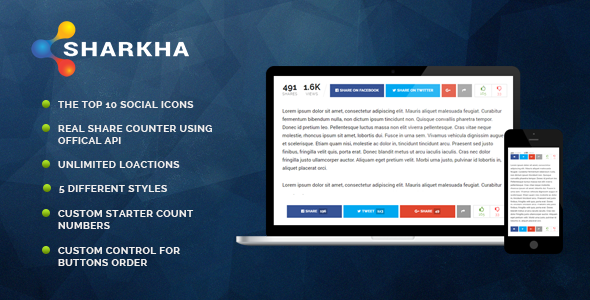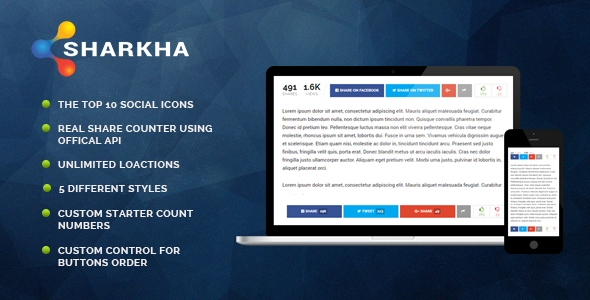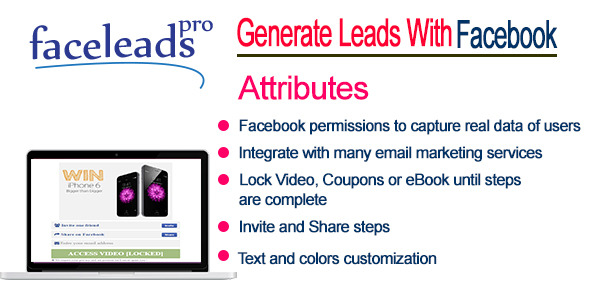AccessPress Social PRO is a Premium WordPress plugin to allow anyone easily share website content (page, posts, image, media) on major social media (Facebook, Twitter, Linkedin, GooglePlus, Pinterest, Digg, Buffer, Reddit, Tumblr, StumbleUpon, Xing, Weibo, VK, Delicious). and display your social accounts fans, subscribers and followers number on your website!
A perfect plugin to:
- Show your social media stats and encourage more to join your network.
- Make any content on your website social-share-friendly, and increase your social reach dramatically!
Social profiles fan/followers counter – features:
- 18 Social Profiles Available
- Facebook
- Twitter
- Google Plus
- Instagram
- Dribbble
- Youtube
- Steam
- Vimeo
- Pinterest
- Forrst
- VK
- Flickr
- Behance
- Github
- Envato
- Comments
- Posts
- 20 Beautiful themes
- 5 soothing animations
- Configurable Floating sidebar with 5 pre available themes
- Widget and shortcode availables with various configurable parameters
- Latest use of APIs to fetch data
- Auto updates on all APIs
- Option to select which social media profile to show
- Display order for selected social media
- Beautiful CSS3 animation – add some charm on your website.
- Dark and light design themes available – fits in any design.
- Fast load-time – as fast as light
- Wide share, great viral – share your page, post.
- Cache setting – you can set a cache period to avoid frequent API calls
- Fully Responsive – compatible with mobile devices
- Highly customizable – define and customize almost everything (Icons, social profiles, animation, behavior etc)
- User friendly and very interactive user interface
- Anyone can use it, its as easy as drag and drop.
Social share – features:
- Beautifully designed 10 themes to select from, high quality, retina ready designs for share icons.
- Beautifully designed 4 themes for floating sidebars.
- Major 14 social media included (Facebook, Twitter, Linkedin, GooglePlus, Pinterest, Digg, Buffer, Reddit, Tumblr, StumbleUpon, Xing, Weibo, VK, Delicious).
- Share via email and print options are also available as an options for sharing.
- Compatible with woocommerce and buddypress.
- Floating widgets and share with popup also available
- Latest use of APIs to fetch data.
- Auto updates on all APIs.
- Option to select which social media profile to show.
- Display order for selected social media.
- Supports custom post types and custom taxonomies.
- Display options- sidebar, widgets, posts and pages, popup and floating options are also available.
- Supports widgets and shortcodes.
- Simple option for pinterest share for images.
- Beautiful CSS3 animation – add some charm on your website.
Support
Documentation:
We’ve detailed documentation which leaves you with no question. Find the plugin documentation here:
https://accesspressthemes.com/documentation/documentationplugin-instruction-accesspress-social-pro/
Change log:
View plugin change logs here:
https://accesspressthemes.com/updatelogs/accesspress-social-pro-update-logs/
Supported Languages
English – United States
Get latest updates
Like our Facebook page and get latest updates:
https://www.facebook.com/AccessPressThemes
Feature request:
Click here to submit feature request. It can also be used to notify bug .
https://accesspressthemes.com/contact/