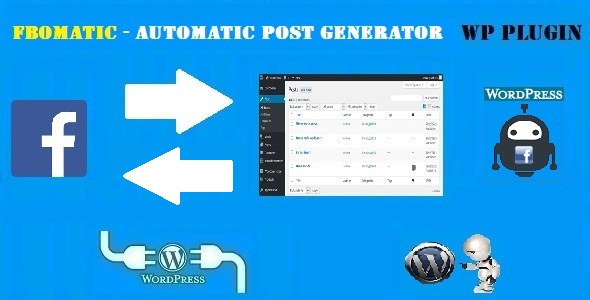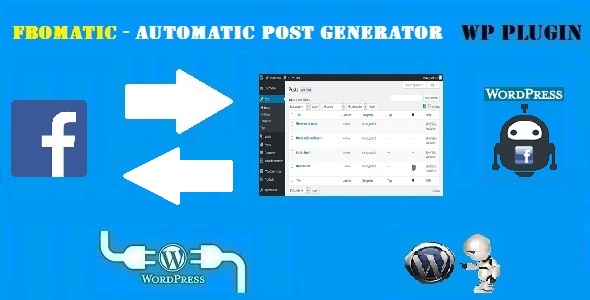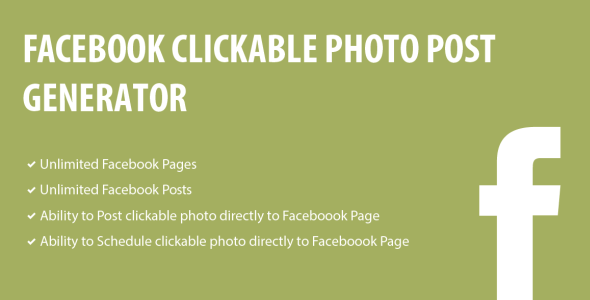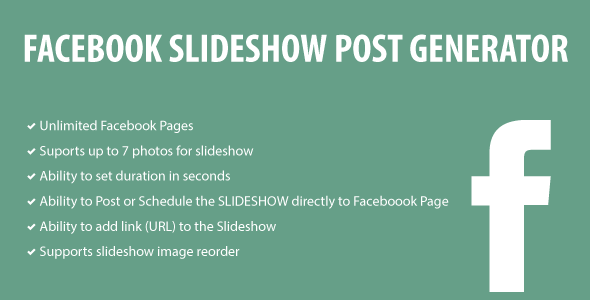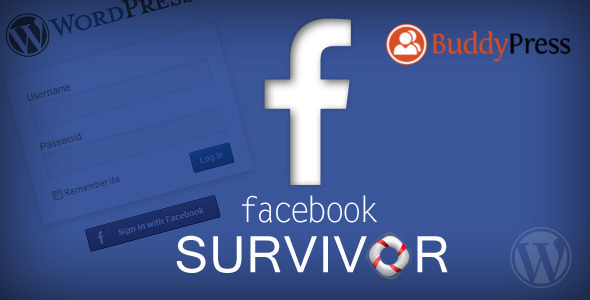Complete facebook integration

Facebook survivor is an essential plugin for any wordpress based websites because it is replacing the old registration way with only one facebook button!
Also it replaces the registered user’s regular image with his facebook image in all sections like comments , profile pages and others. User will feel more comfortable on the website and will have the chance to interact faster than before.
And as a website owner You could post directly to your users facebook wall , also to your facebook page with one click after publishing your post

Facebook Survivor Features
One click
So many users leave the website once they see the registration form , but when you replace that old one with the new facebook login button it will be much easier for them to stay!
Easy to use
A very powerful documentation is attached and the step by step installation guide , no programming knowledge required.
the information of the facebook user containing his username , email , first and last name and profile picture is acquired and the plugin is stored the user as a regular wordpress user.

Regular profile pictures are grabbed from facebook
All the facebook registered users avatars will be not be displayed as before , they will be much better and based on facebook profile pictures!

No additional facebook plugins are required
The most important social buttons and facebook recommendation bar are there , so you will not slow your website by using diffrent facebook plugins togather

Post on user’s wall !
You could post on your facebook of all your users using this plugin and preview the post before publishing it to users because there is no going back then!

publish to facebook page
An easy way to publish your post to facebook page once you finish it and clicked publish!
UPDATES
5.08.2013 - version 1.0 release.
4.09.2013 - version 1.2 release.
- Login / Logout language change added.
- JavaScript login button added to wp-login.
- Fix profile pictures bug !
24.11.2013 - version 1.3 release.
- Short codes added
- Buddypress support