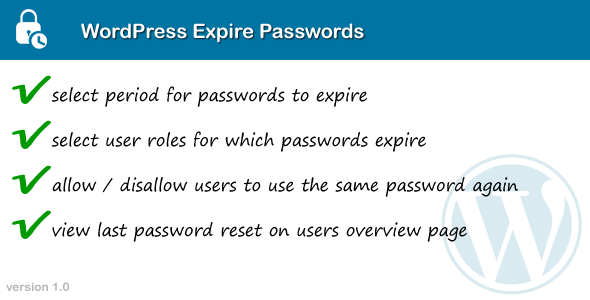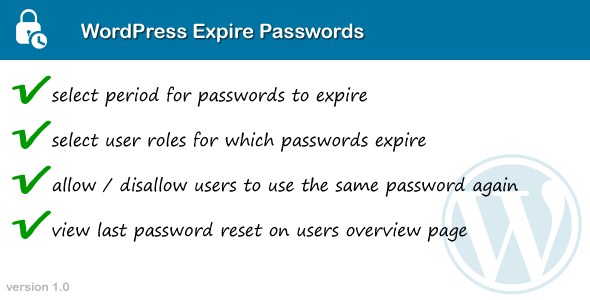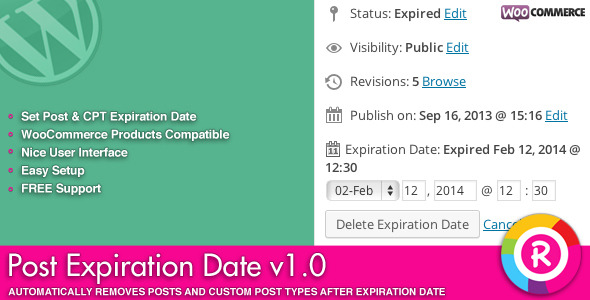Require selected user roles to change their passwords after a selected time. In the plugin settings you can set the maximum number of days users are allowed to use the same password (100 days by default), as well as which user roles will be required to reset their passwords regularly (by default all except administrators). There is also on option to allow / disallow users to use the same password again (by default disallow).
Tag: expiration
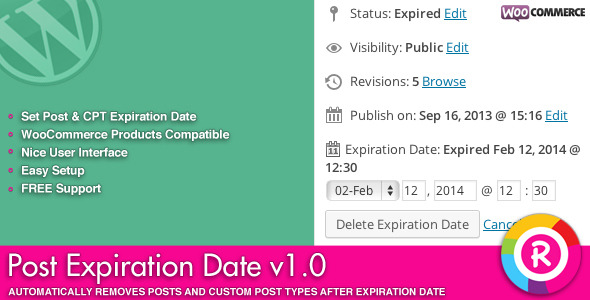
Publish Expiration Date (Utilities)
Post Expiration Date is a plugin that allows you to add an expiration date to posts and WooCommerce products.
But You can also enable the feature for any Custom Post Type no matter where they come from : your theme or a third party plugin.
The usage is pretty simple: you define an expiration date to a post (a product, a custom post type…) and when the date comes, the post is removed from the public side of your site and set to “expired”. “Expired” is a new post status added by the plugin.
A snippet is included within the documentation to help you add the expiration date feature to any custom post type other than post and WooCommerce products.