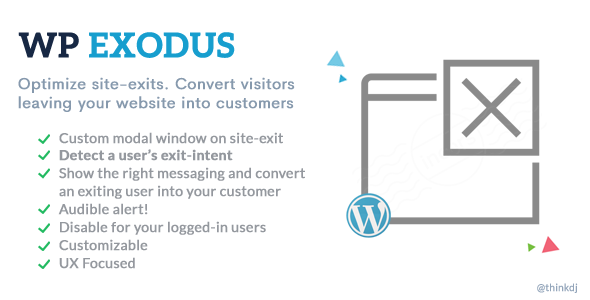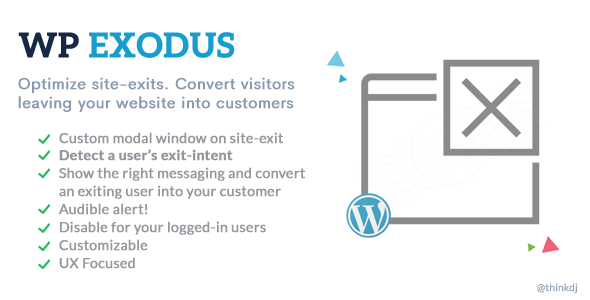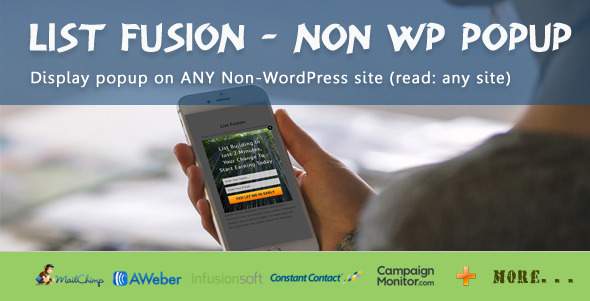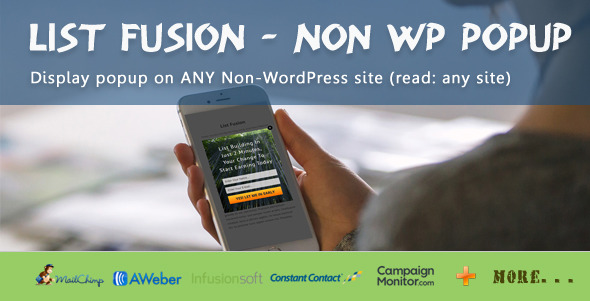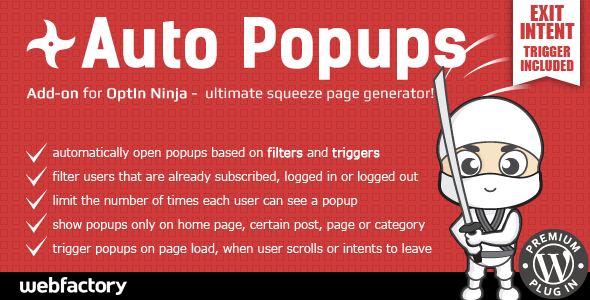“List Fusion – Non WP PopUp” is a powerful, inline ADD-ON for “List Fusion” that has power to display “List Fusion” popups (opt-in, ad and social) on ANY non-wordpress site (read: any site)
Simply manage your ‘ad, optin & social popups’ using wordpress plugin ‘List Fusion’ and display it on limitless area (wordpress, non-wordpress or whatever other platform you are on) using our extra pack “List Fusion – Non WP PopUp” leading to increase your sales and blog audience MORE than your imagination.
Key Features
- Ajax form submission for the popup
- YES/NO 2 step optin popup available
- YES/NO 2 step countdown optin popup available
- Display unlimited Opt-In, Ad & Social PopUp
- Fully RESPONSIVE popups
- Clean, modern PopUp designs can be used for any type of website
- Easy to configuration (highly customization!, No coding required!)
- A/B/C (split) test feature among ad, optin & social popup
- Daily analytic report
-
PopUp Display Control:
- Target created popup to specific page/post or category
- popup display control for; iphone, ipad and desktop devices
-
Display PopUp Action:
- When mouse leaves the browser view-port (Exit Intent!)
- When user try to leave the page (on close page)
- When user scroll XX% page!
- When user inactivity (open after X sec seconds of courser inactivity)
- Display for first X visits
- Display on every X days
- Display after X visits
- Display popup after X seconds
-
Close PopUp Action:
- Auto close in X seconds
- Users must subscribe to close popup (optin page locker)
- Users must click on ad link to close popup (ad locker)
- Disable popup for X days after user clicks on “Don’t Show Again” link (visitors control)
- Disable popup box for X days when user click on close button
- Disable popup box for X days once user subscribe OR click on ad link button
-
Ad/Social PopUp
- Convert your redirect URL to Cute link (ad popup)
- Cloak link URL (ad popup)
- Social share support: Facebook, Twitter, Google+, LinkedIn & Pinterest (social popup)
UPDATES
1.0
- First Release