Most of the time whenever a potential customer leaves your website it is simply because they didn’t understand your offer or didn’t get the final push in the right direction to actually click the „buy now“ button. This exactly where WPBounce comes into play.
WPBounce is a WordPress plugin that helps you minimizing the bounce rate of your landing pages, online shops and other websites by displaying an offer when a potential customer is about to leave your website. That way the plugin can convert almost lost visitors into real customers.
So how does it exactly work?
When a visitor is trying to leave your website, WPBounce triggers fully automatically a modal with a custom message. This message can be anything from a coupon code, to an offer or just a simple newsletter form. This will make the visitor redecide, since staying on the page is the only way to make a use of said offer. It’s that simple.
Also, to keep track of your potential customers and to improve your messages, WPBounce supports Google Analytics Event Tracking out of the box.
Features
- Target specific user groups
- Supports multiple popups
- Display on specific post types or on single pages
- Google Analytics Event Tracking
- Integrated shortcode allows you to embed WPBounce anywhere you want
- Automatic tracking of impressions and interactions via AJAX
- Full HTML and shortcode support
- Fully localized and documented
Support
We try to continually improve WPBounce. If you found a bug, have a problem with the plugin or just want to give us feedback please don’t hesitate to write us an email (form on our profile).
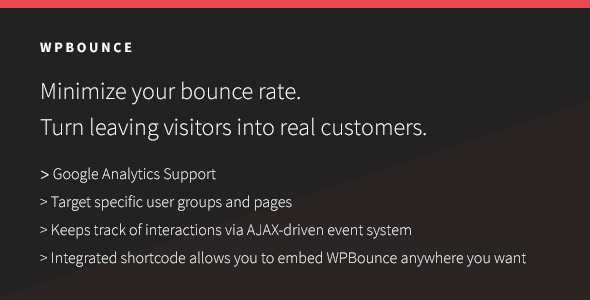









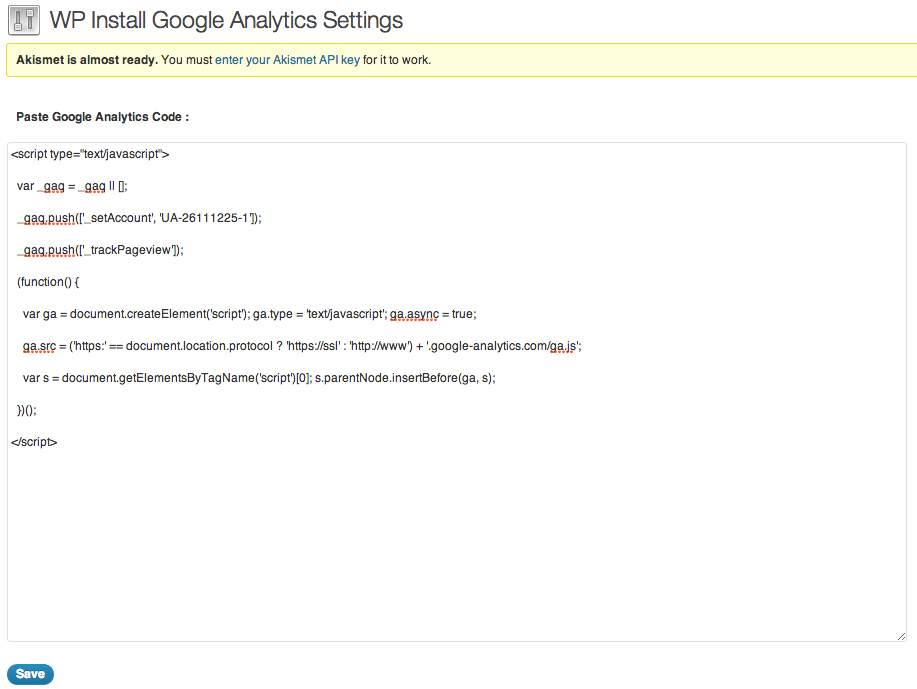
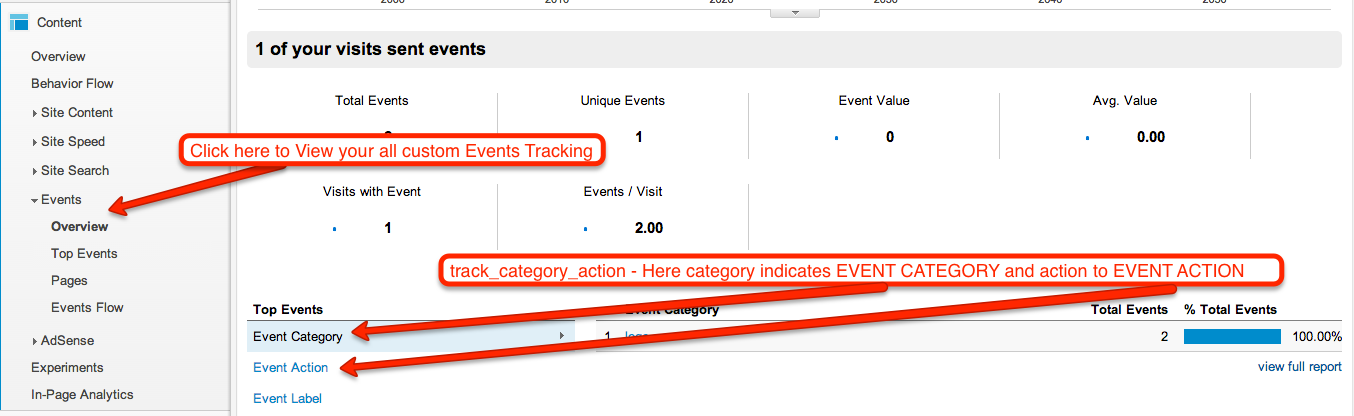
 this item as per your experience with it.
this item as per your experience with it.