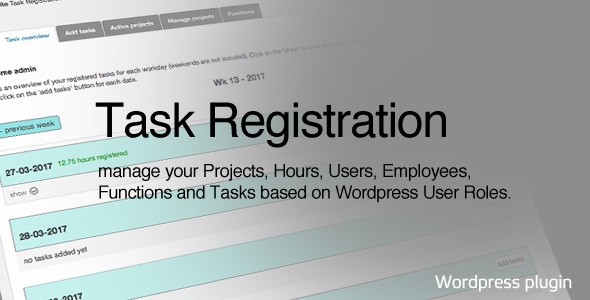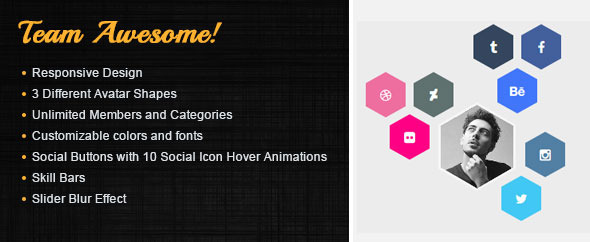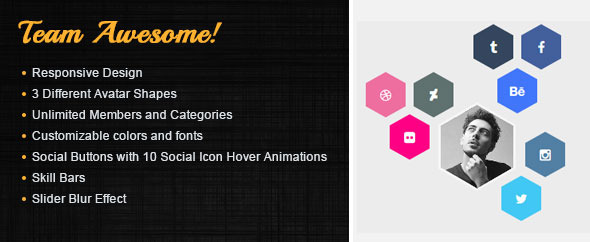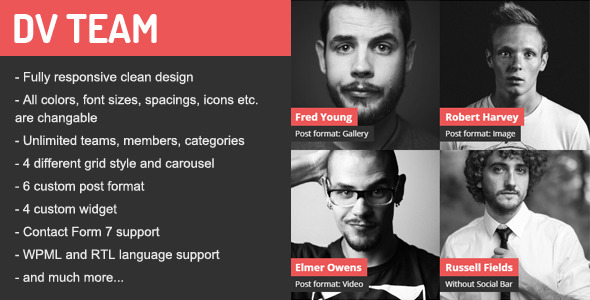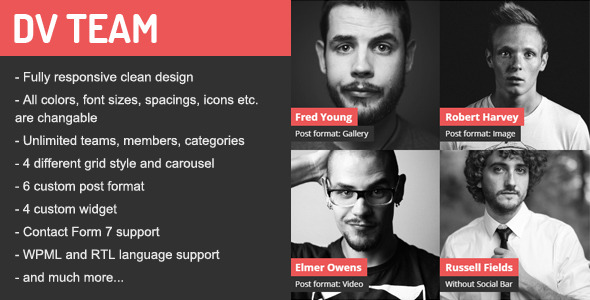Team members sections for your wordpress themes – Visual Composer addon
Zupper TEAM is a powerful plugin that helps you add dynamic team members section into your WordPress pages and posts with simple keywords.
Create quick custom team members section with various options and styles
You can add categories
Add team categories shortcode for your team member custom post type.
You can add departments
Add team departments shortcode for your team member custom post type.
Add a team member
Using team member custom post type you can add a team member with name and description, contact info (email, phone, website), about thr member (job position, company name and company logo), social media links and select category and department.
Using online generator
Now is extermly easy to create your team member section using our generator form. Just choose your styles, generate the code and paste it into your WordPress page or post editor.
Build your unique team member section
Zupper TEAM SHOORTCODE
Use this code in your WP text editor: [zupper_team_list]
Shortcode arguments and default values
- // General settings
- ‘type’ => ‘isotope’ // ‘isotope’, ‘carousel’
- ‘extra_class’ => ’’
- ‘title’ => ’’
- ‘subtitle’ => ’’
- ‘count’ => ‘8’
- ‘columns’ => ‘4’
- ‘orderby’ => ‘menu_order’ // ‘ID’ ‘author’ ‘title’ ‘date’ ‘modified’ ‘rand’ ‘comment_count’
- // Content settings
- ‘categories’ => ’’
- ‘show_categories’ => ‘no’
- ‘departments’ => ’’
- ‘show_departments’ => ‘no’
- ‘show_socials’ => ‘yes’
- ‘show_contacts’ => ‘no’
- ‘show_company_logo’ => ‘no’
- // Alignment settings
- ‘talign’ => ‘left’
- ‘align_categories’ => ‘left’
- ‘align_departments’ => ‘left’
- ‘align_items’ => ‘left’
- ‘socials_position’ => ‘bottom’ // ‘bottom’
- // Style settings
- ‘separated’ => ‘yes’
- ‘gap’ => ‘30’
- ‘avatar’ => ’’ // ‘rounded’ ‘circle’ ‘thumbnail’
- ‘name_color’ => ’#4c4c4c’
- ‘job_color’ => ’#696868’
- ‘socials_color’ => $zupperteam_globals‘set_gen’
- ‘contacts_color’ => $zupperteam_globals‘set_gen’
- ‘contacts_size’ => ‘30’
- ‘socials_size’ => ‘30’
- ‘socials_type’ => ‘square’, // ‘round’ ‘original’
If you already have Visual Composer plugin in your WordPress theme it is much easyer because Zupper TEAM is now compatible.
If you don’t have Visual Composer plugin you can still use Zupper TEAM. If you want to buy Visual Composer click here!
Important! All shortcodes must be written between square brackets. Attributes are separated by spaces and attribute values must be written between quotes, after the attribute name and equal sign.
Generate your unique team member section
View documentation and all attributes available
Change log
Version 1.0 – 22 may 2017
- Initial release