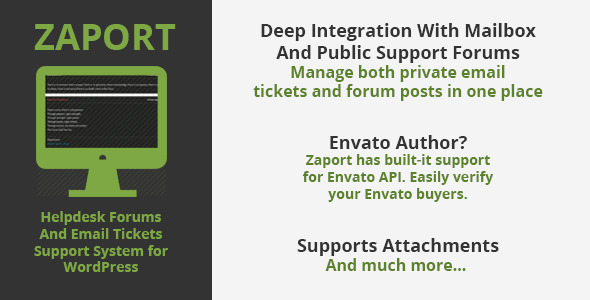The ultimate help desk solution for your WordPress business!
Quip Support is a complete customer support solution built directly into your WordPress dashboard. A fully featured ticketing solution means your customers will always go away happy and the built in knowledge base allows your customers to help themselves, saving you time and money.
Not only that, but Quip Support is backed by the QuipCode support guarantee! We go above and beyond to make sure our customers are delighted with our products. We respond to emails quickly, fix bugs efficiently and are always happy to hear from our customers with feedback and suggestions.
Quip Support is a flagship product and we are COMMITTED to continually updating, extending and supporting it and have great plans for its future.
Benefits:
- Directly manage customer support enquires to keep your customers delighted
- One solution for your business – No longer do you have to switch between various software just to get work done.
- Easy to use – Saving you time, customer support has never been so frustration free!
- Save on staff costs using the knowledge base which allows customers to help themselves
- Improvement and control – Full time tracking and auditing means you can track support performance and improve
- Fully supported – Need help? We’ve got you covered with our lightning fast email support and customer support forums.

Features:
- Support ticket system
- Assign tickets to staff & track progress
- Tickets include all messages between customer and staff, ticket status and time taken
- Automatically send fully customizable emails to customer and staff for ticket updates
- Audit logging tracks every action relating to tickets
- A complete knowledge base system is included to allow your customers to find help themselves, saving you valuable staff costs.
- The knowledge base comes complete with article and topic management and is designed to look like the currently installed theme.
- Customer satisfaction surveys can be sent on ticket completion
- Totally self contained software that doesn’t take over your WordPress dashboard
- Customer dashboard for customers to manage their tickets easily
- All aspects of Quip Support are fully customizable in the settings
- Full customer support.
- Regular software updates.