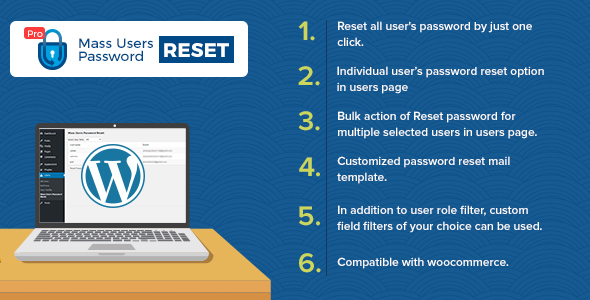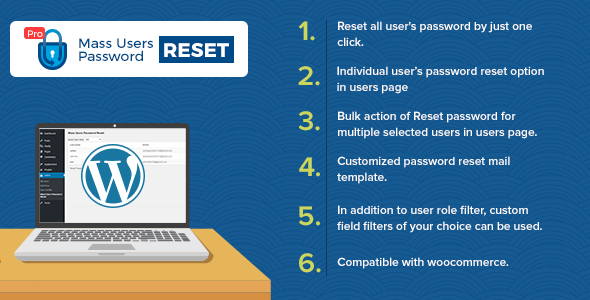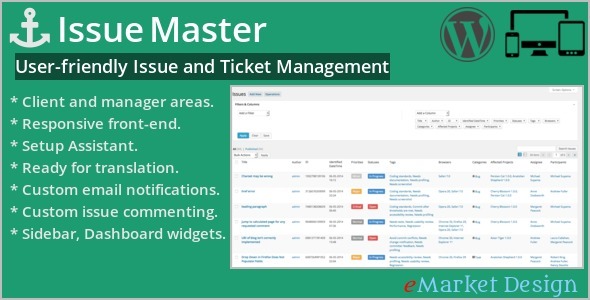-> Mass Users Password Reset Pro is a WordPress plugin that gives you option for resetting the password of
users by various ways.
-> You can group users by their role or by additional custom field values and reset password of that group only.
-> Individual user’s password reset option and Bulk action of Reset password for multiple selected users can be done in default users page.
-> An email notification containing new password will be send to users and you can customize email template by using predefined placeholders.
-> compatible with woocommerce
Tag: email notification
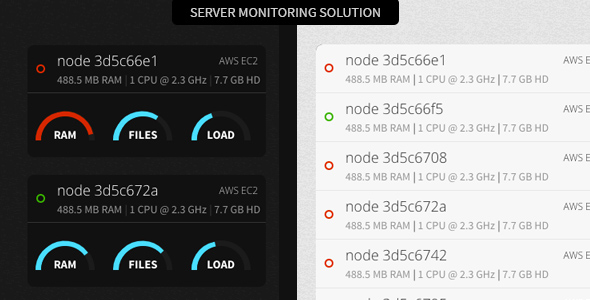
Server Monitoring with SMS & E-mail Integration (Miscellaneous)
Nodmonit is a linux resource monitoring’s solution with SMS and/or email integration, that is datacenter and cluster aware, meaning you can have your computing cloud spread across anywhere you would like in the world and categorize it.
It’s translatable, embeddable into your existing admin panel and easy to use.Main features
- Real-time monitoring.
- Real-time resource usage graphs.
- Just plugin into your existing admin panel! You don’t need a separate login panel, you can just plug the nodmonit dashboard into your existing workflow!
- SMS and/or E-mail notification: Be notified when resources reach a given threshold (Twilio/SMTP account necessary)
- Datacenter-aware: is your cloud on EC2? Linode? DigitalOcean? It doesn’t matter, you can spread your tech wherever you like and monitor them all in just one place.
- Translatable: If your language is not available, you can translate the interface yourself with a simple JSON file.
- Keep all your data to yourself! Existing solutions in the web requires you to use an external service, with nodmonit you are in control.
- Two color options: dark and light.
What is monitored?
- RAM
- LOAD
- DISK
- CPU
- SWAP
- Number of open files
What languages are available?
Currently only English and Portuguese-Brazilian are available. But you can easily translate to your own language.
Where does it work?
Works in all major versions of:
- Ubuntu
- Debian
- Fedora
- CentOS
If for some reason it doesn’t work for your distro I will be happy to help you and send you a refund if necessary.
Requirements
- Have root access to the target machines (only to install, not to run)
- You must be a tech person and be comfortable using the terminal, shell commands and installing packages
- SSH
Dependencies
- mongodb
- nginx/apache or any other webserver
- curl (for the agents)
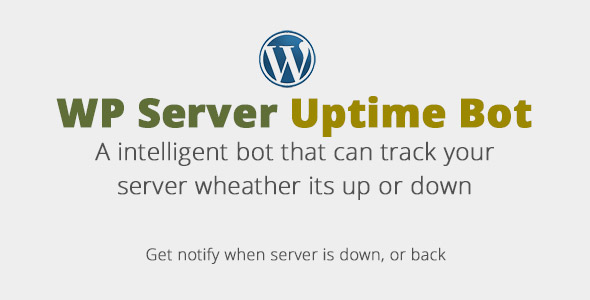
WordPress Server UpTime Bot (Miscellaneous)
Stop paying by monthly for look up server is down. WP Server Uptime Bot helps you to track your server, when its down or get back again, you will get an email notification. Also logs will be in its dashboard, will be sent email to wordpress admin email
Note: This plugin works with cron job, please make sure that you can set cron job for wordpress, although we have attached a standard doc in package
Satisfied customers says about us
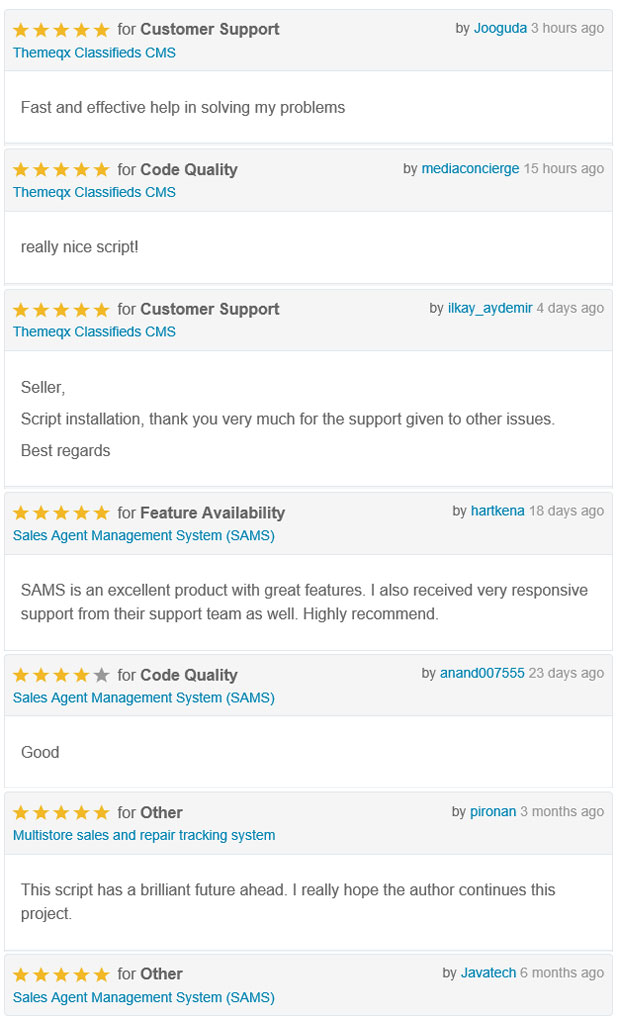
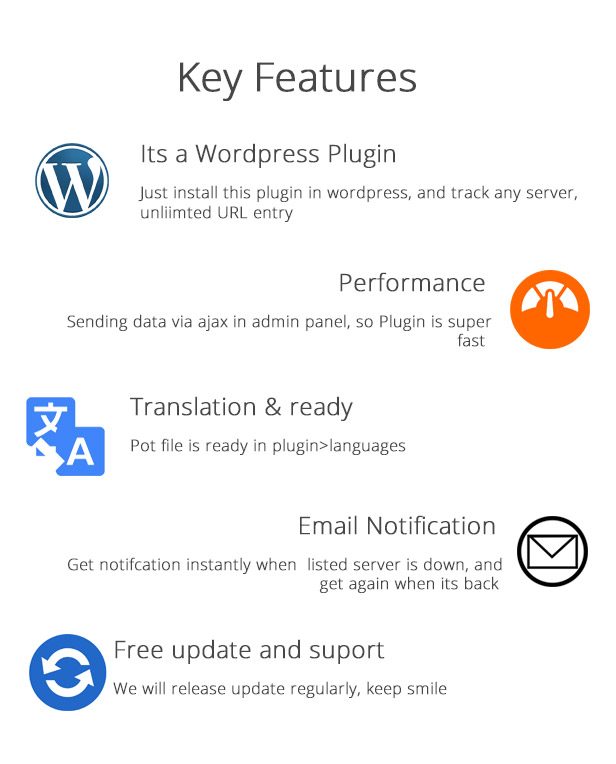
Demo Credential
http://wpsub.mhcode.com/wp-admin/admin.php?page=wp-server-uptime-bot
User name: user
Password: 123456Change Log
Version 1.0 [10 October 2016]
1. Initial release
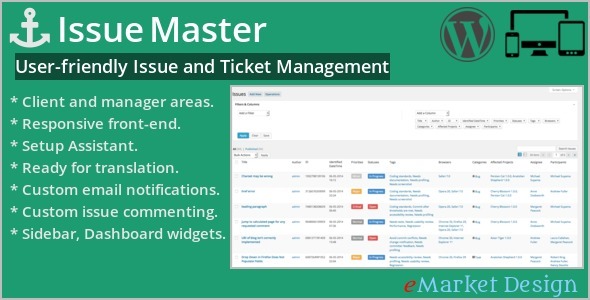
Problem Grasp (Miscellaneous)
Issue Master is a WordPress plugin that provides bug tracking, issue tracking, and project management functions.
Issue Master allows to:
- Enable effective and efficient collaboration on issue resolutions.
- Assign responsibility and monitor progress from start to finish.
- Define, categorize, tag and relate issues, projects, and members.
- Deliver quick and easy access to the information needed.
Features
Easy Setup and Simple to Use
After you install our plugin you will see our setup assistant which creates all the required pages, ready to use.

Responsive Design
Track issues and projects , anywhere , anytime , any device using the beautiful interface.

Unlimited Projects / Unlimited Issues / Unlimited Members
- Drag-and-drop admin interface for sorting, creating/saving complex filters, and ordering columns.
- Contextual highlighting from issues.
- Set issue priority, status, category, browsers and operating system and assign tags to better organize and categorize issue content.
- Set project status and priority taxonomies.
- Assign multiple issues to projects.
- Projects may share issues.
- Assign multiple members to projects.
- Assign multiple issues to members.
- Issues could be participated by many members such as test(qa) analyst, developer, business analyst, etc..

Quick and Easy Issue Creation , Beautiful Twitter Bootstrap Forms
User-friendly, ajax-enabled forms make it easy for people to quickly add issues. Create and search issues from backend and frontend.

Custom Issue commenting system
Custom commenting system separates issue comments from standard post/page comments. Issue Comments are displayed in a dedicated menu page in the admin area. In the frontend, threaded commenting is available and the latest comment is marked to better locate comment history.

Custom Taxonomy Views for Issues, Projects and Members
Custom taxonomy views are designed to better match all-around Issue Master user interface. Contextual coloring is used for priority taxonomy for faster finding of important issues.

Role based content access Client and Manager areas
Issue Master provides access to content based on a user’s role in your organization. A role defines a set of tasks a user is allowed to perform and is assigned to a user when he or she registers into the system.
Project Managers can access all issues, projects and member profiles whereas Clients can only access to issues and projects assigned to or participated by them.

Email Notifications
Email notifications can be enabled/disabled or the email templates can be updated from the plugin specific settings page anytime. Builtin notifications are available for new issues and each comment addition.

Sidebar and Dasboard Widgets
The following sidebar and dasboard widgets are available.
- Recent issues sidebar
- Recent issue comments sidebar
- Recent projects sidebar
- Recent issues dashboard
Translation Ready
Issue Master can be translated into any language by editing issue-master-emd-plugins.pot and issue-master.pot files.
Many more advanced features are available
- File attachments for Issues.
- Photo attachment for Members.
- Import issues,projects and members from CSV.
- Export existing issues, projects and members by creating a CSV file.
- Settings Page with Glossary and Notification Setup.
Check out Issue Master Demo and Documentation for details.