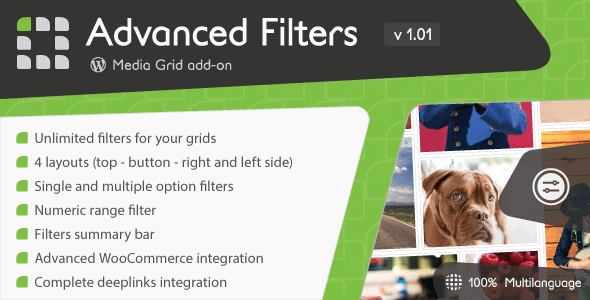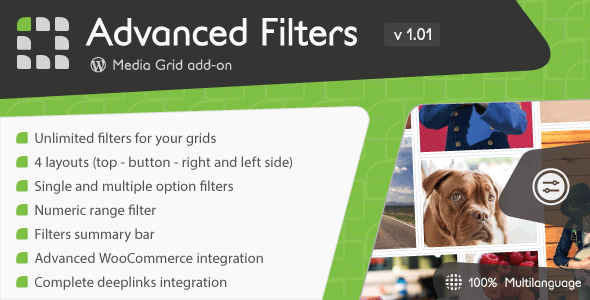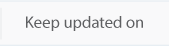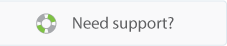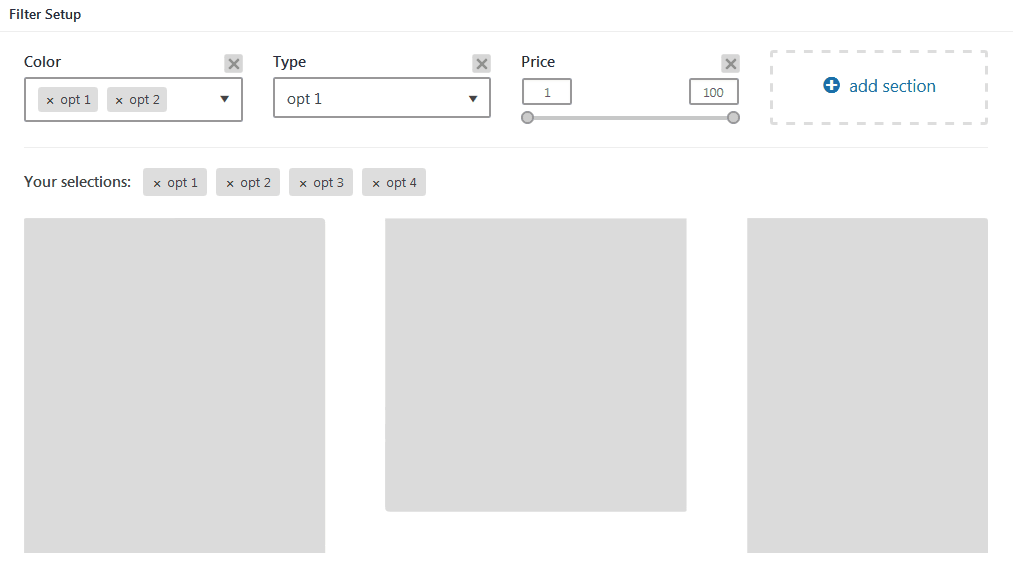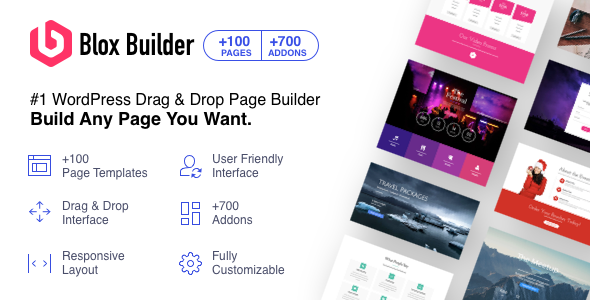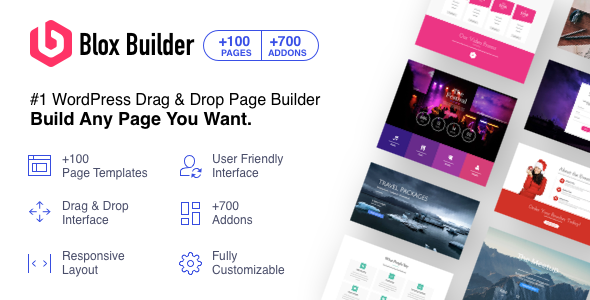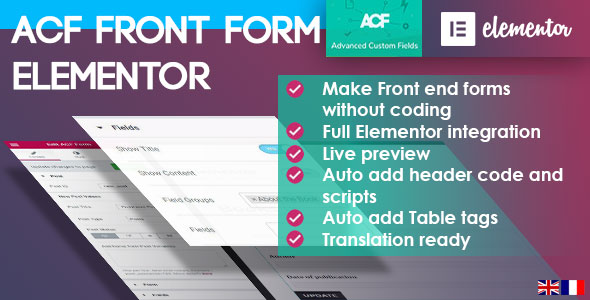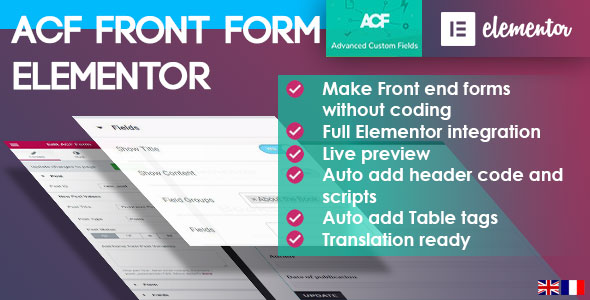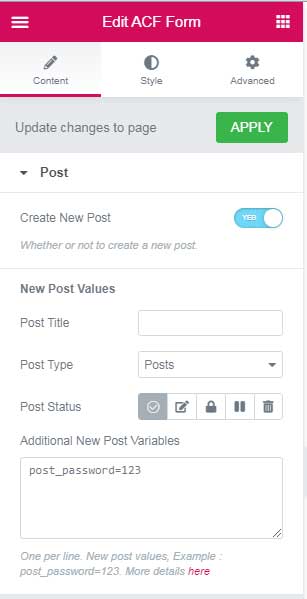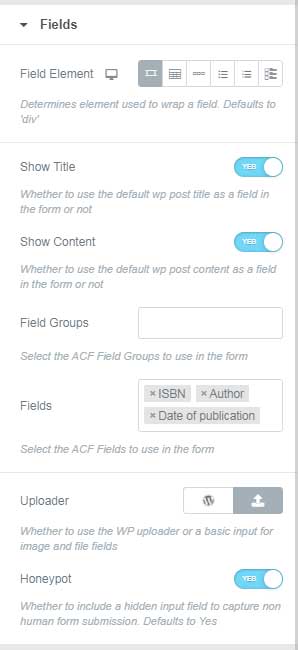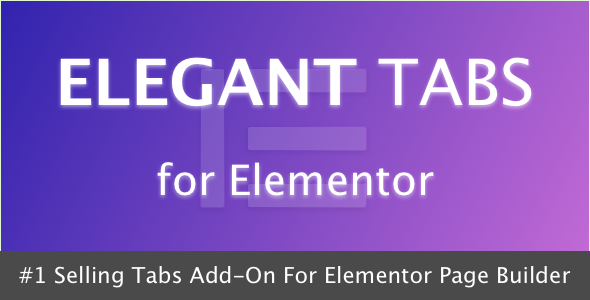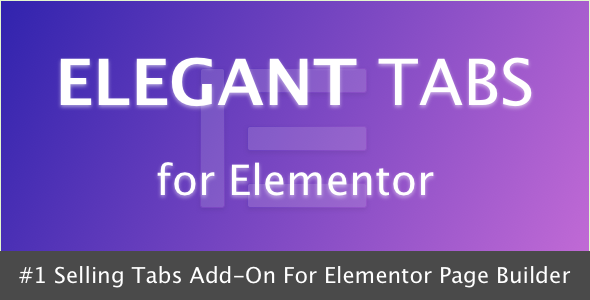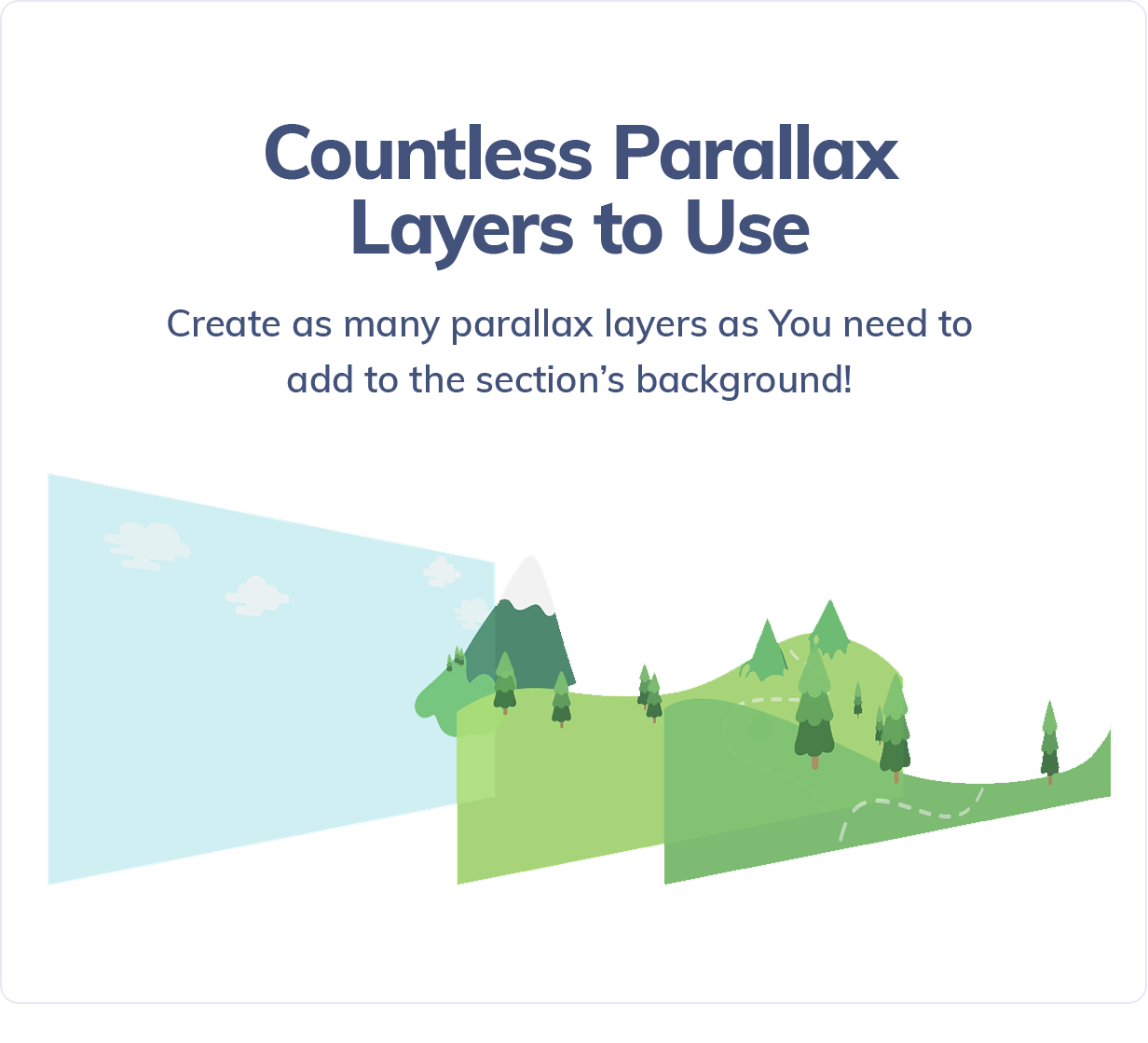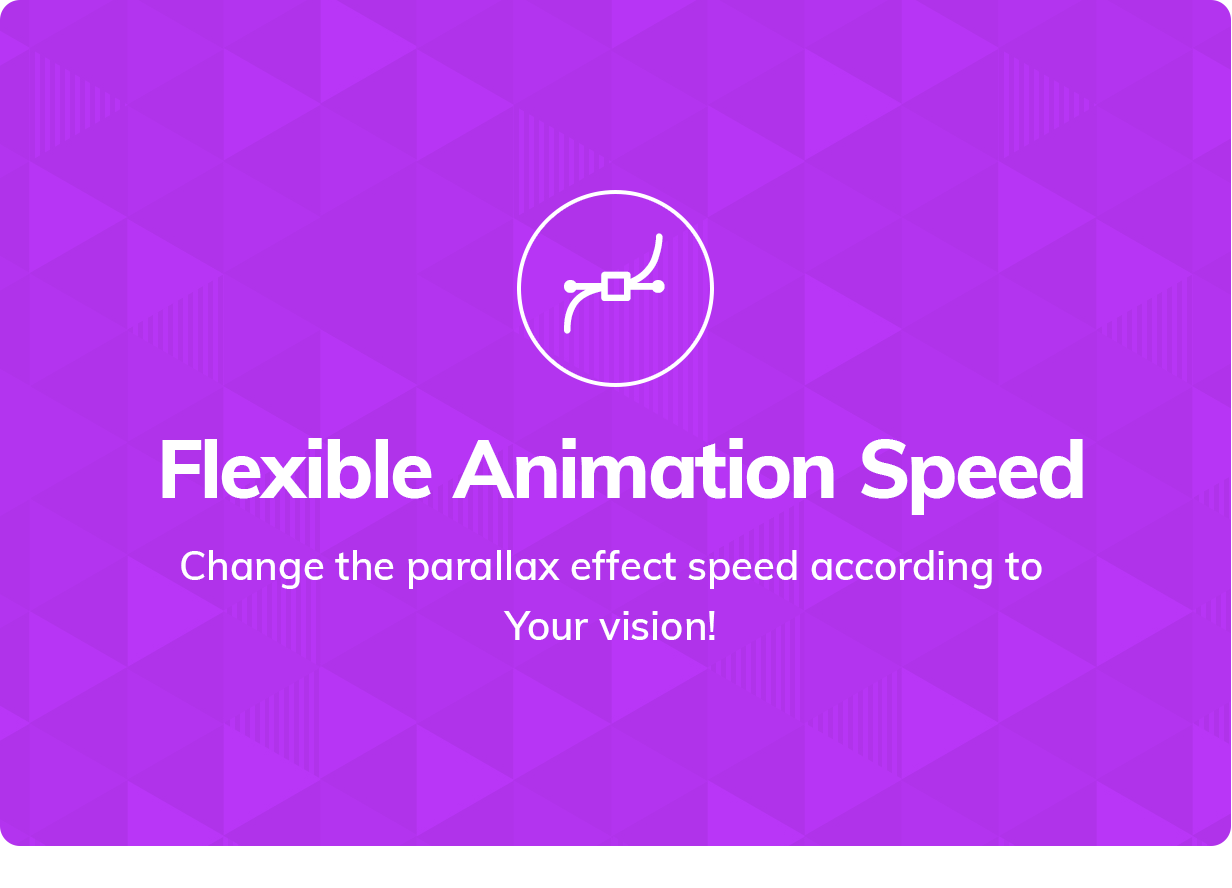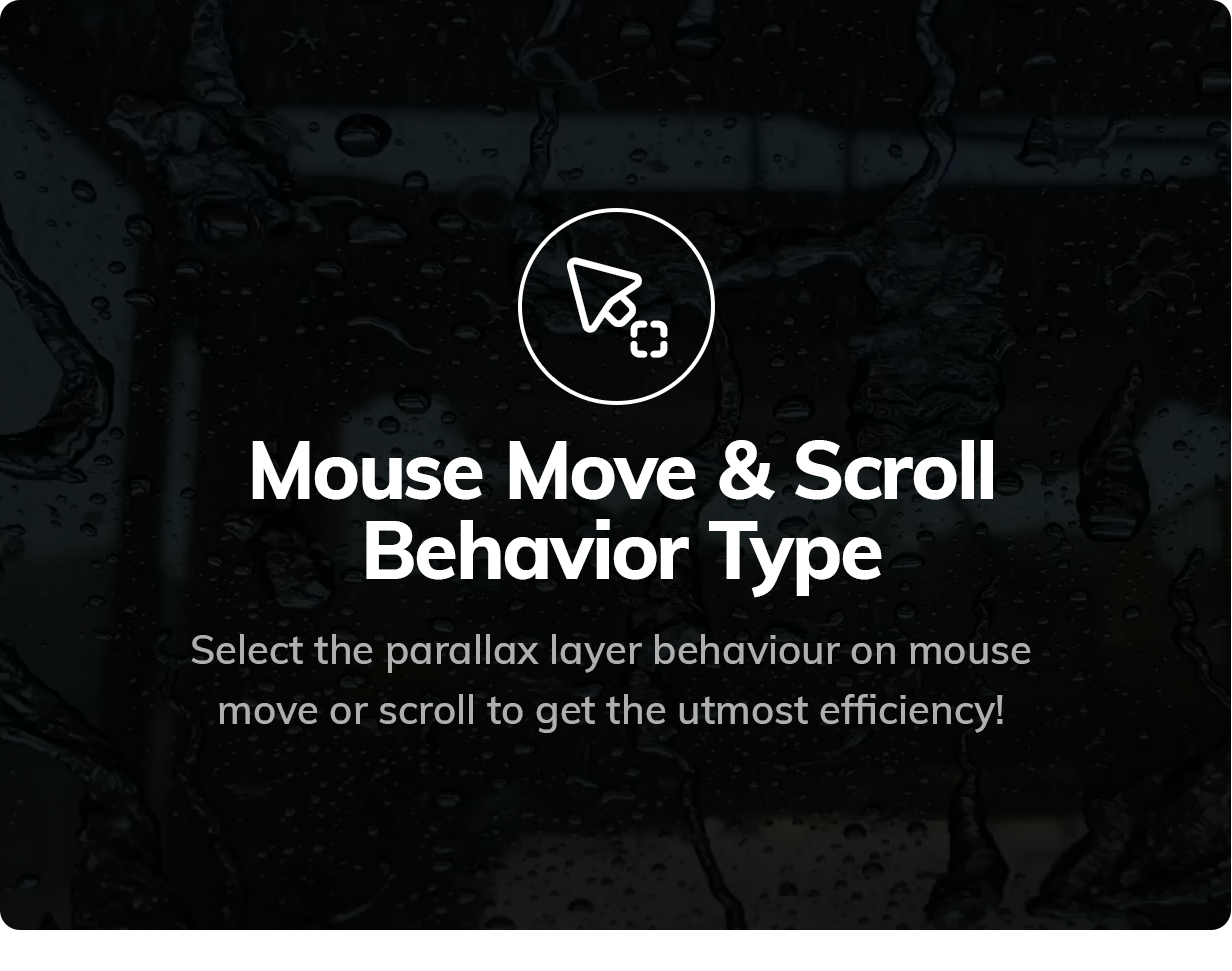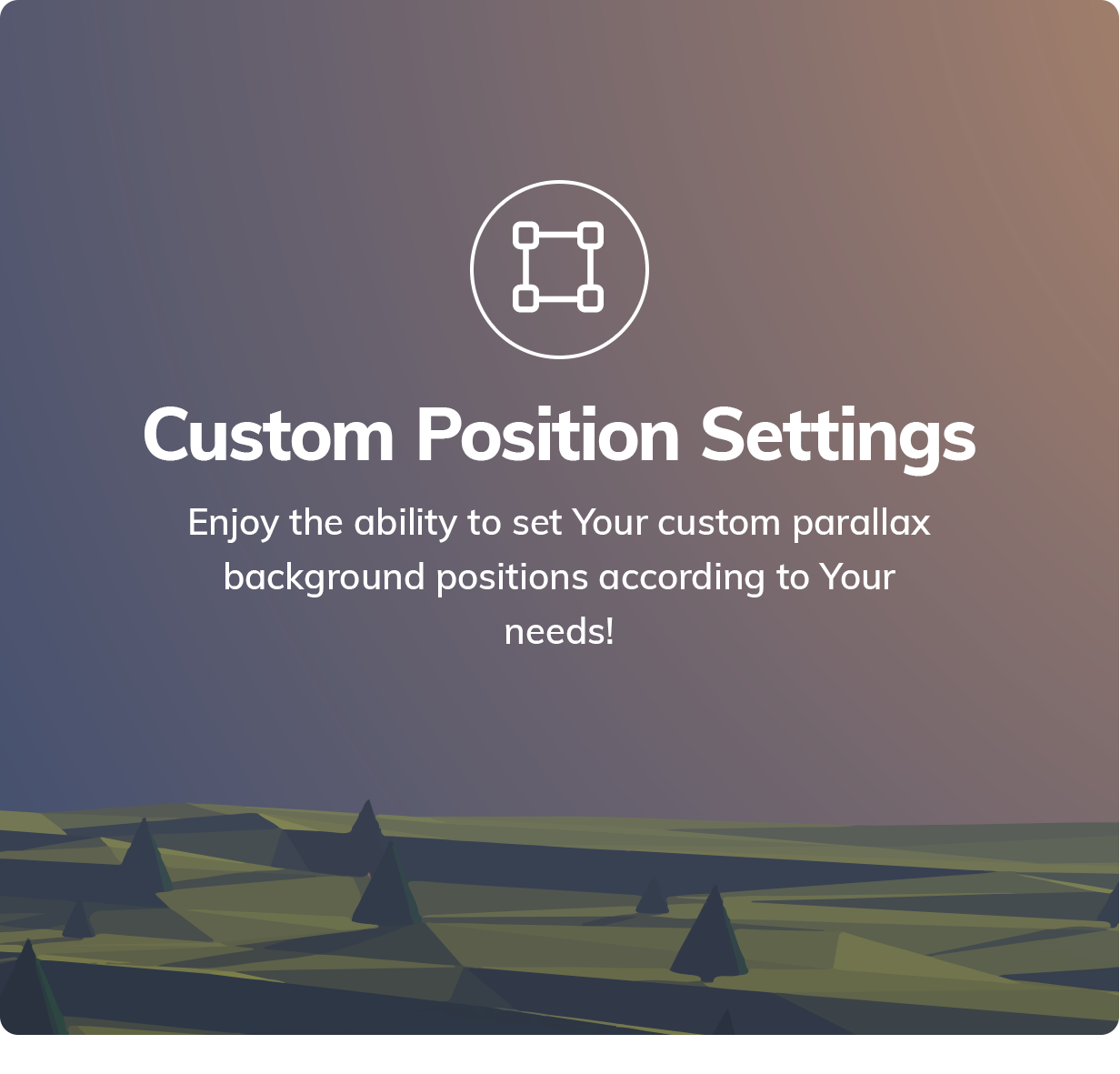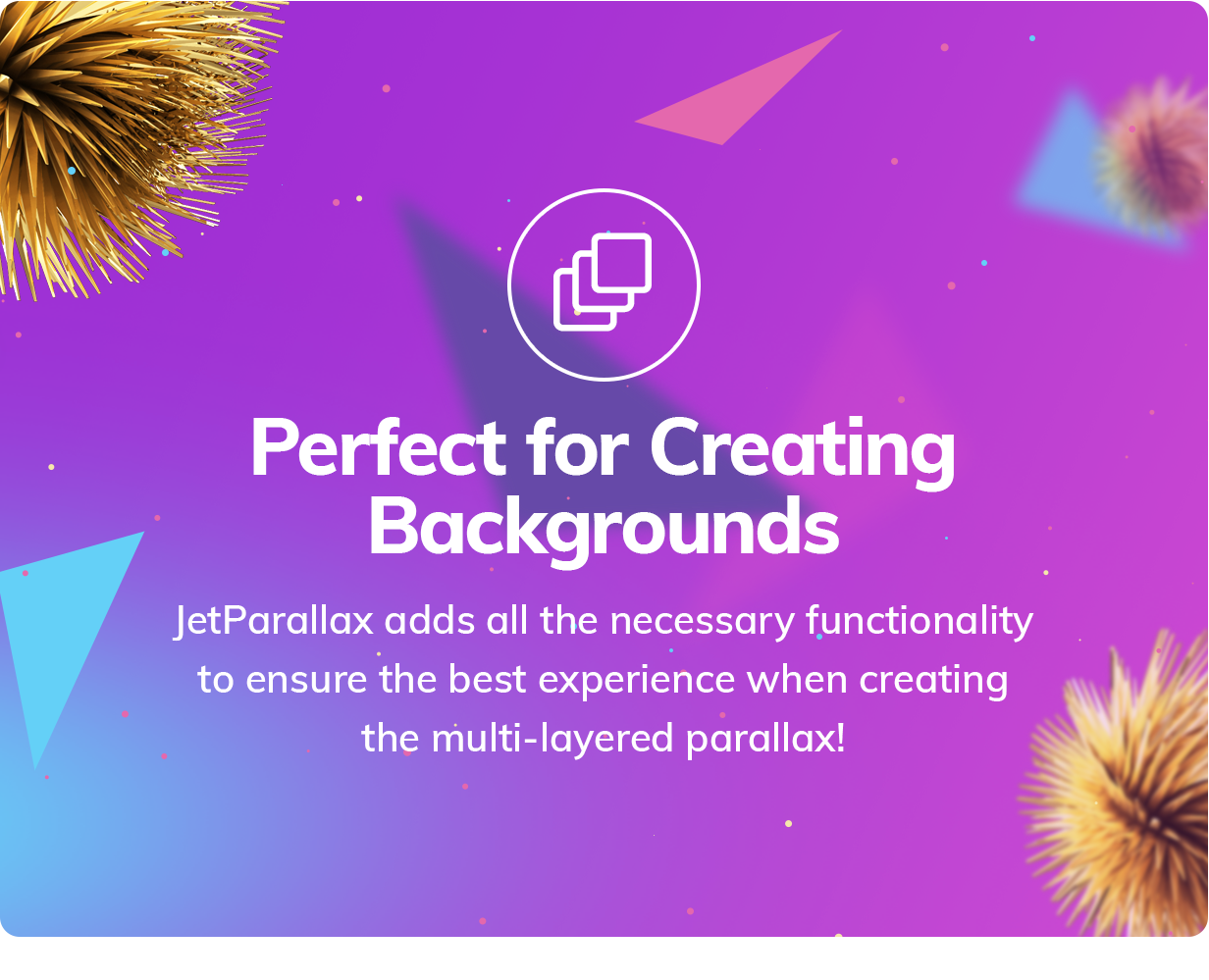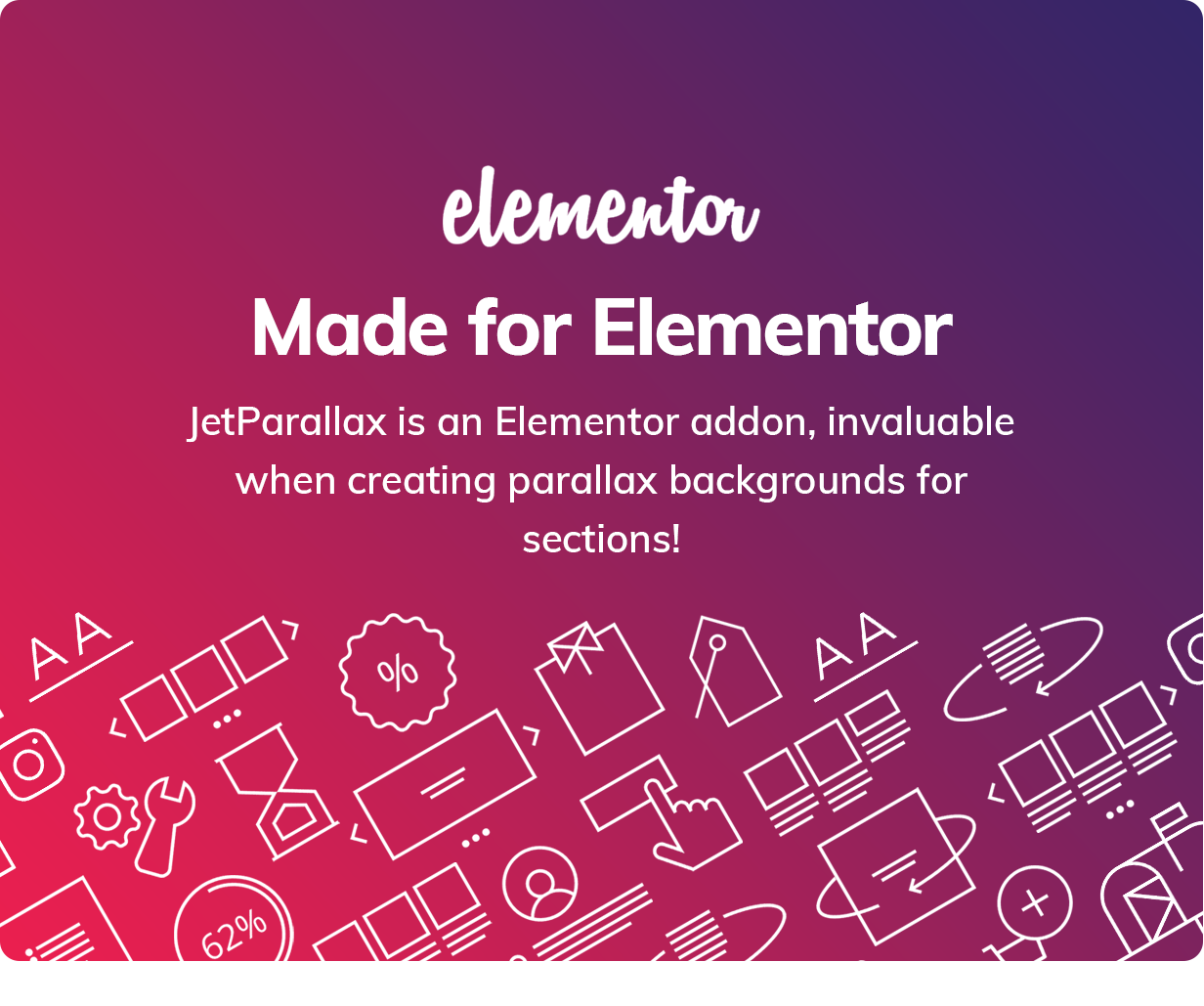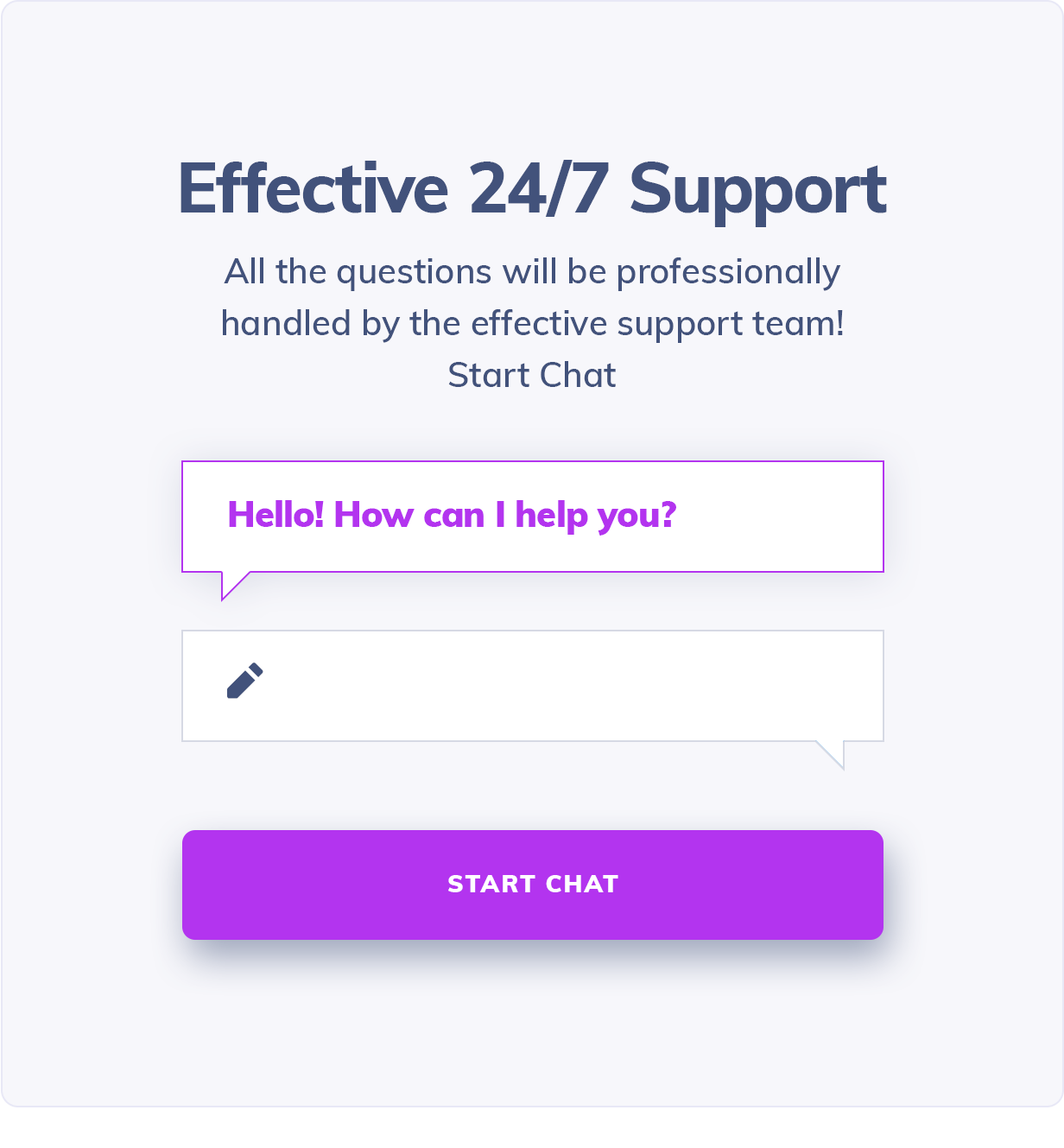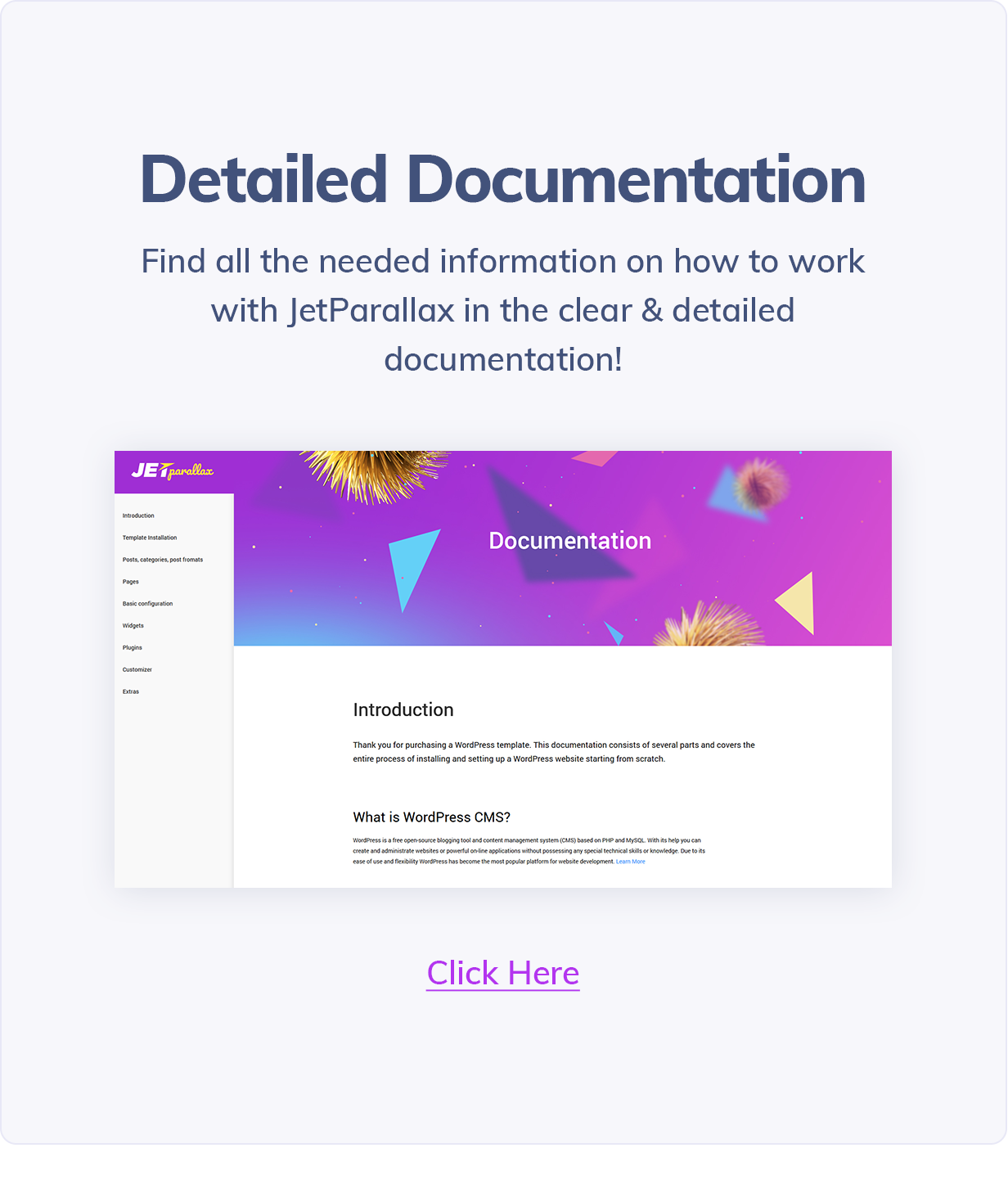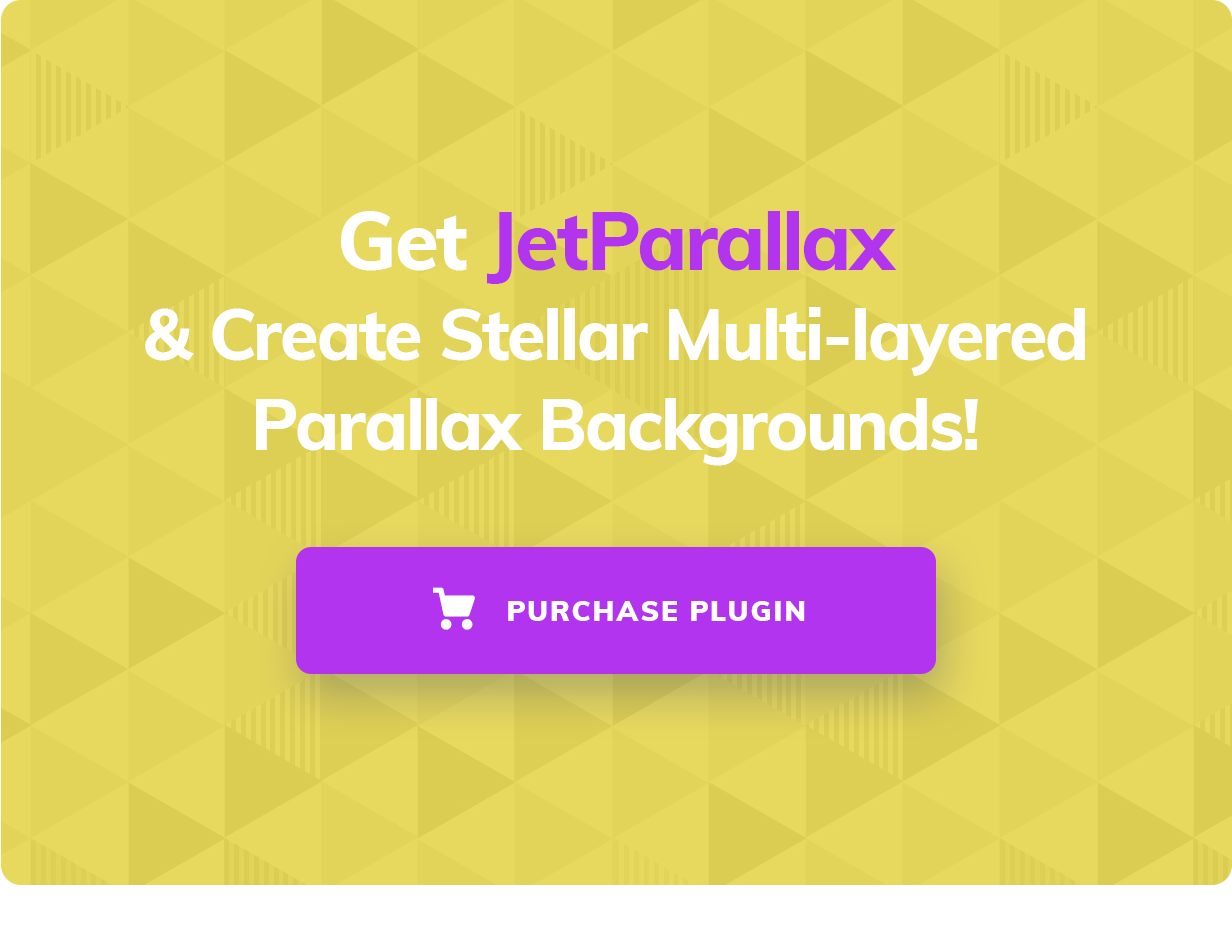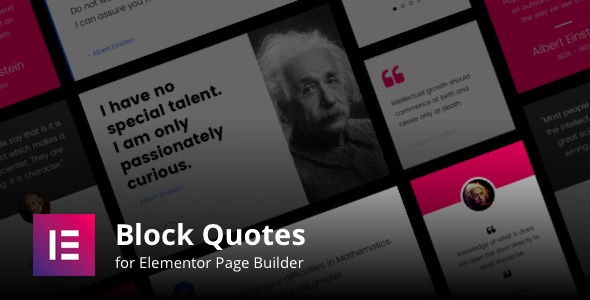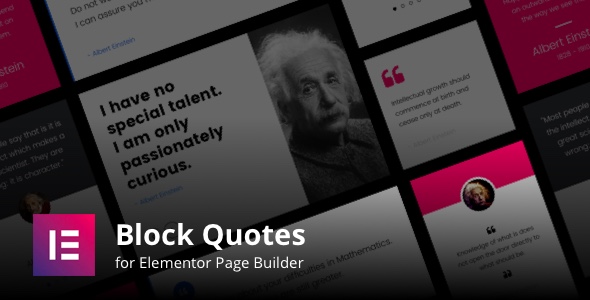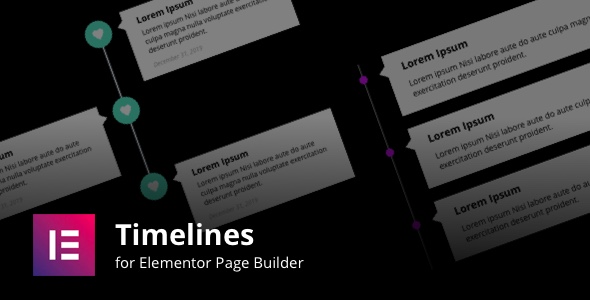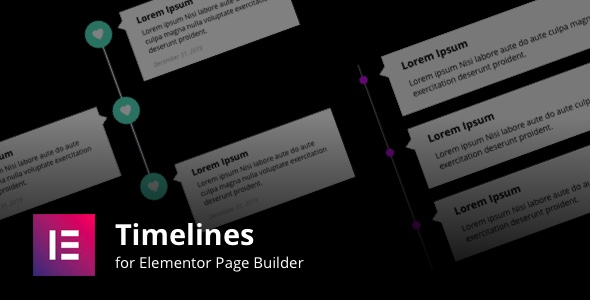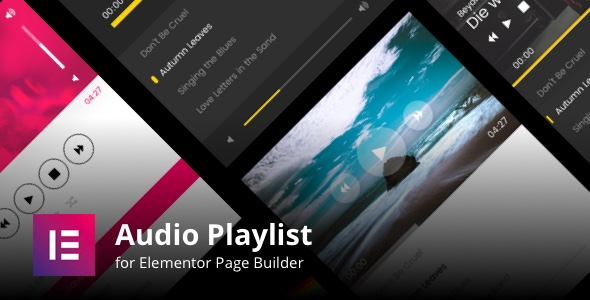This plugin is an addon for Elementor Page Builder WordPress plugin. It works great with the WordPress 4.0 and Elementor Page Builder 1.9 and above. You can install Elementor Page Builder for Free from your dashboard itself 
It lets you add any shortcode in multiple tabs so that users get to choose the data they want to see. We have also added numerous possibilities of customization where you can select different colors, icons, backgrounds for different sections/tabs. The content area can be filled up with TinyMCE editor; which means you can implement WYSIWYG.
Features
– Option Auto Switch Tabs
Added new option to allow you set interval for tabs to auto switch and circle through all the tabs in a row.
– Option to Set Any Tab Active on Load
You have now an option to set any random tab active on page load. This is one of the majorly requested feature 
– Custom Colors –
Added options to customize tab hover title and background color.
– Custom Image Icons –
Added options to choose custom image icons to display on hover.
– Justified Tabs –
Added another option to make all the tabs justified. This will set all the available tabs with same width across the container.
– Vertical Tabs –
Most requested and awaited feature is finally here. Now, you can add vertical tabs to your page or turn the existing tabs to vertical tabs to add more look to your site.
– Drag and drop any shortcodes:
Now, you can drag and drop any Visual Composer elements inside the tab content, as like the native Visual Composer tabs.
– Deep linking Support:
Now, you can link your tabs from anywhere. Just right click on the tabs and copy that url and paste it where you want to link that tab. The tab then will be automatically opened when user goes to that link.
– Tabs Alignment feature:
Most of our users have asked for this feature. We have added an option for alignment. You can now align your tabs left, right or center.
Currently, Elegant Tabs for Elementor offers around 10+ different styles of tabs and unlimited variations to make sure no two websites have similar looking tabs. This also lets you choose from a wide variety of options. Following are the style we provide –
– Bar Style
– Icon Box Style
– Underline Style
– Top line Style
– Falling Icon Style
– Line Style
– Line Box Style
– Flip Style
– Trapezoid Style
– Fillup Style
– Icon Box List Style