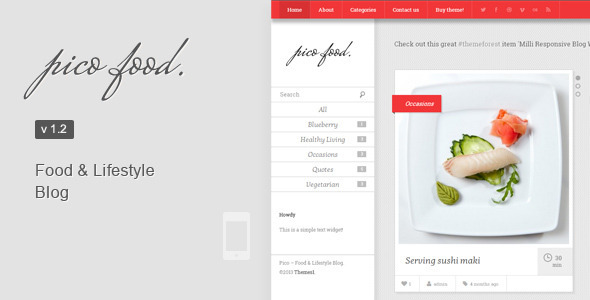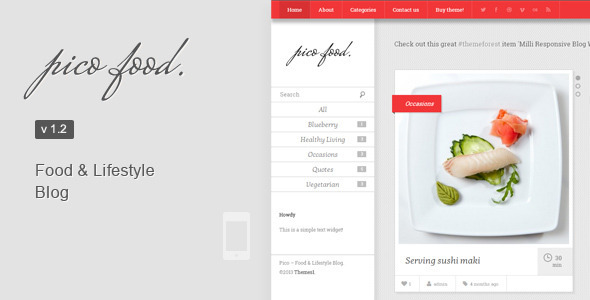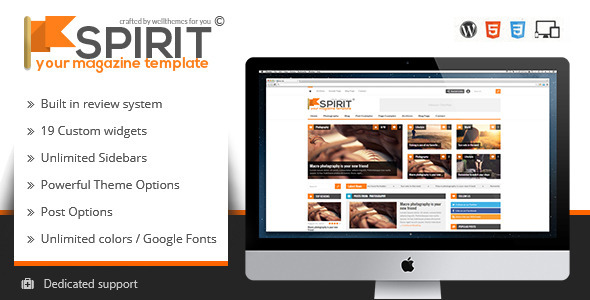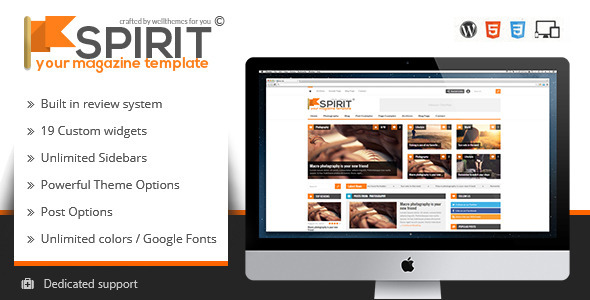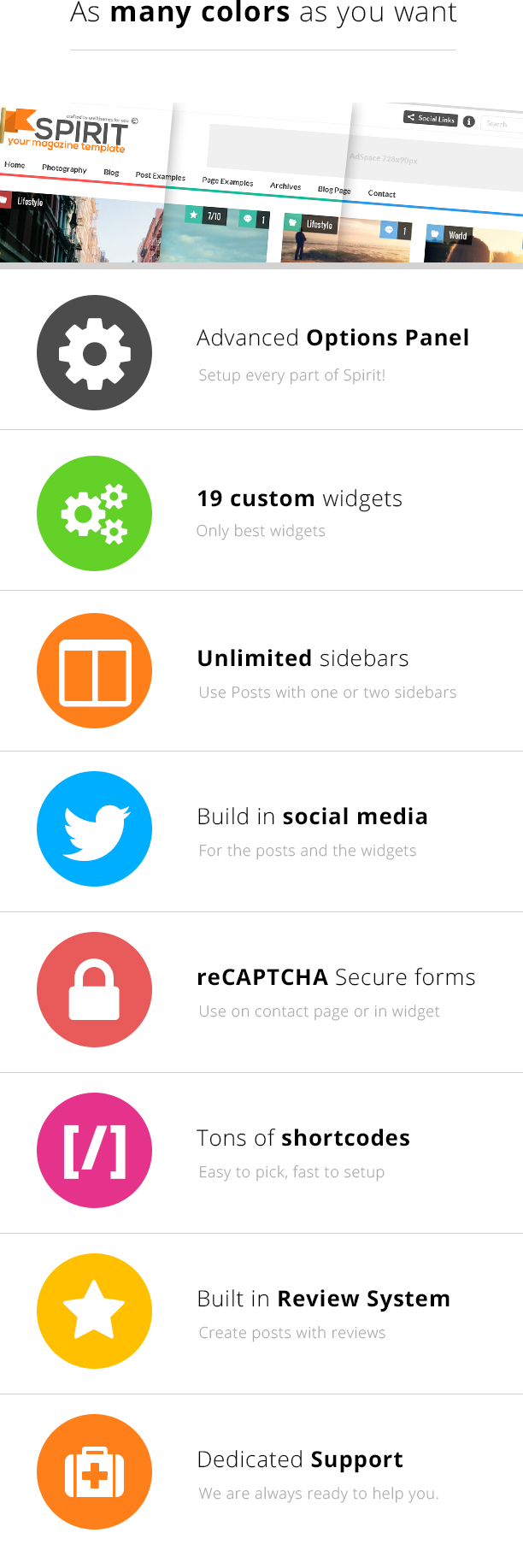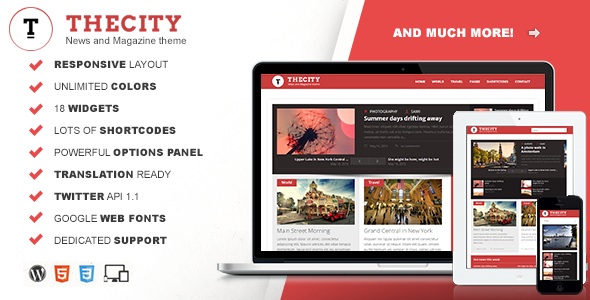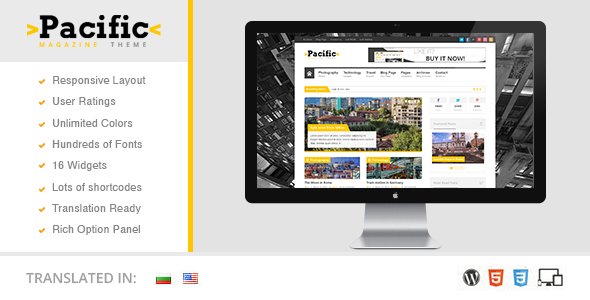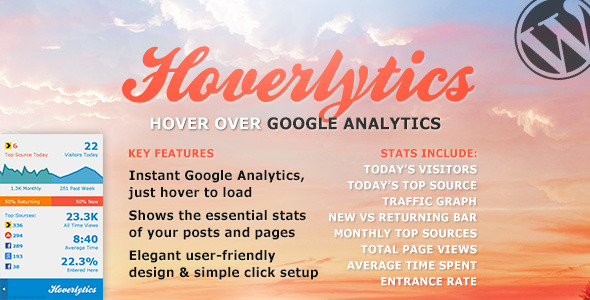Pico is a clean and elegant WordPress Theme with a focus on your content and was designed with Food/Health/Lifestyle Blogs in mind, but can be used for anyone who wants to have a beautiful blog site. #Beauty #eCommerce #Photography #Shop #Spa #Wellness #Yoga
It comes with a horizontal and a vertical grid layout and is responsive and designed to look beautiful whether you are using a desktop computer or a mobile phone.
– Click on ‘Remove Frame’ on the top bar, to make use of the smaller versions
You can now use Pico to build your own trendy shop!
Update v 1.2 (05/12/2013)
- Added Dark skin - Added non-ajax pagination option - Updated the language files - Added some small options in the Panel
Update, v 1.1
- WooCommerce support - Google Recipe format - RTL support
Main Features
- Horizontal or Vertical layout
- Responsive HTML5, CSS3 Design
- Options to change theme colors
- Easy to use
- Css3 effects
- Post Formats: Standard, Recipe, Image, Gallery, Video, Quote and Link
- Cross browser compatible
- Fully scalable Featured image, video, audio
- Custom Twitter Widget
- Contact Form with Google Map
- Social media and sharing icons
- Translation ready
- Google Fonts
- Shortcodes
Sources and Credits
Modernizr
Selectivizr
niceScroll
Masonry
respond.js
Images for demo purchased on PhotoDune
(they are not included in the purchase of the theme)
Need suport? We got you covered.
You can leave a comment here or use the contact form on our author page to contact us and We’ll get back to you.