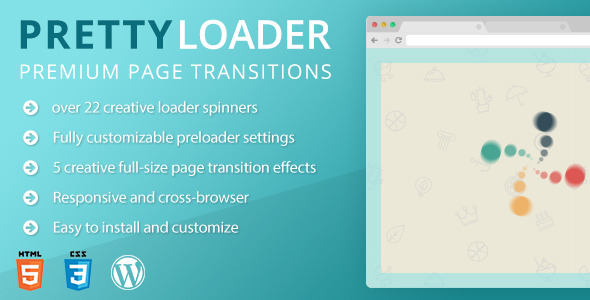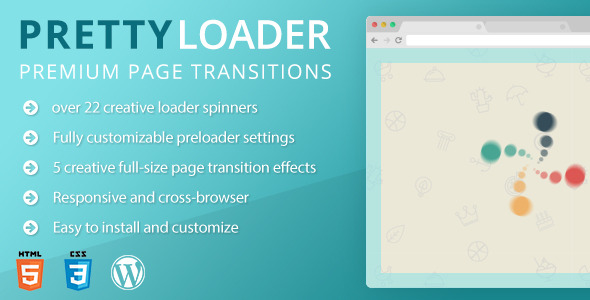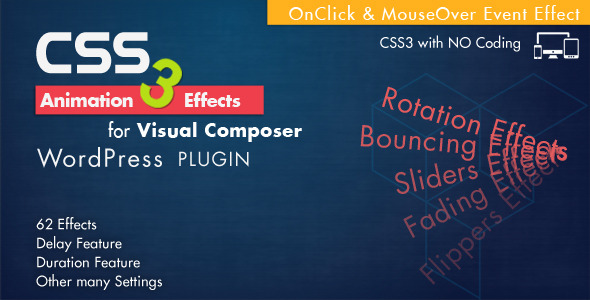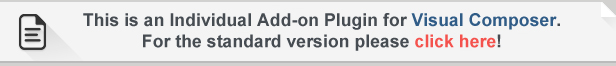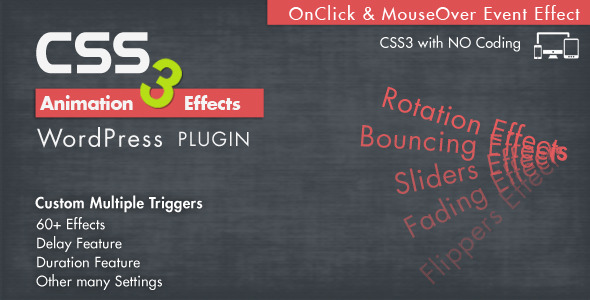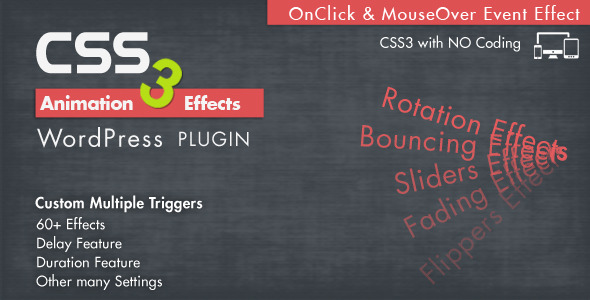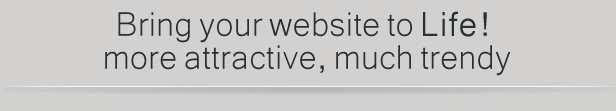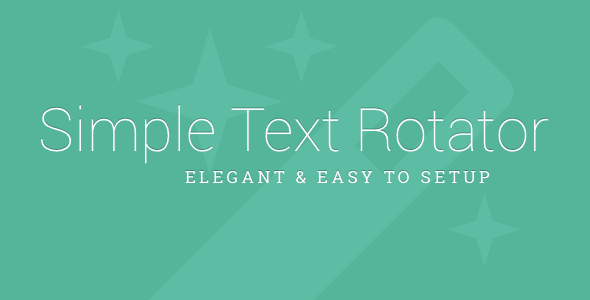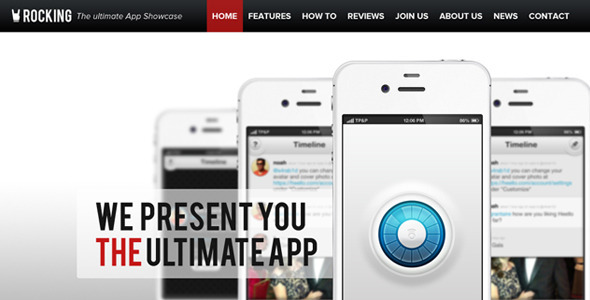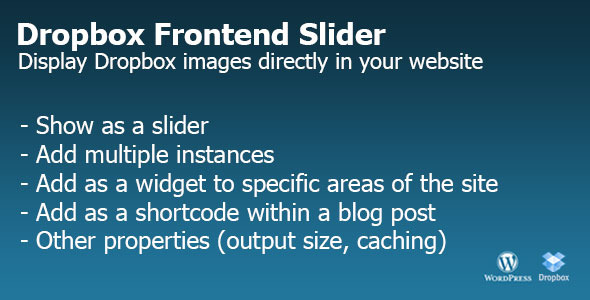PrettyLoader – your visitors will fall in love with your fresh WordPress site from the first sight.



PrettyLoader is the Best Preloader for WordPress.
PrettyLoader for WordPress is the page preloader and spinner solution that will make you and your visitors proud of your website. PrettyLoader page preloader features over 15 image-based content preloader spinners, as well as 8 CSS-based spinners (completely image-free). But that’s not all! There are 5 predefined full-sized smooth page transitions, supporting all major browsers and mobile devices (tested on iOS and Android). There is no programming knowledge required.
PrettyLoader was built with modern design techniques in mind. You can choose between “normal” and flat spinners, choose a background color or apply some fancy background image of your choice (background images are not included). We’ve even built a completely unique type of backgrounds – tricolor backgrounds! You simply specify 3 colors of your choice and PrettyLoader does all the magic for you. Check out the demo site number 2 to view tricolor backgrounds in action.
PrettyLoader Features
Page PreloaderThe all-in-one solution for WordPress. Let your visitors expirience fancy loading animations and nice full-page transition effects. |
Full-Page TransitionsWe’ve built 5 full-page transition inside PrettyLoader for WordPress. From gentle fade effect to more complex “geenie’s”. |
|
Spinner GraphicsOver 15 graphical spinners are included in PrettyLoader. And these are not GIF animations, but transparent PNG’s. This means you are not bound to use the simple white background. |
Pure CSS SpinnersWant to keep the loading speed even faster and use latest technology? There are 8 CSS-based spinners waiting for you to choose from. Set their size, set their color and they are ready for action. |
|
Unique Tricolor BackgroundsFind single-colored or image backgrounds boring? We are exciting to present you our unique tricolor background technology! |
Background Colors and ImagesChoose a background color of your choice, or upload a background image (full-sized or tiled). You can even add a border to fine-tune your design. |
|
Easy InstallationThe installation process doesn’t require more than 3 clicks within your WordPress dashboard, though we’ve included an extra documentation |
CustomizableThere are lots of customisation options waiting for you after the plugin has been installed. It’s very easy to understand. No programming knowledge required. |
|
Responsive DesignWe’ve spent lots of hours testing PrettyLoader on several devices (Windows, Mac, iOS and Android) to make sure everything runs smooth. |
Object-Oriented ProgrammingIt is pretty easy to extend this plugin if you’d like to. The code is easy-to-read and fully commented. |
|
Free UpdatesWe offer plugin updates free of charge. Stay up to date with our PrettyLoader and receive latest releases and enhancements. |
Professional SupportWe are always there to help you out whenever you require any assistance or faced difficulties. If you’ve got a cool idea – let us know and it may see the light in the upcoming updates! |
|
UPDATES
24.06.2014 - ver 1.0 - PrettyLoader release