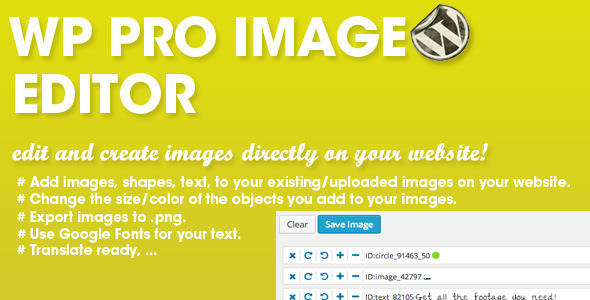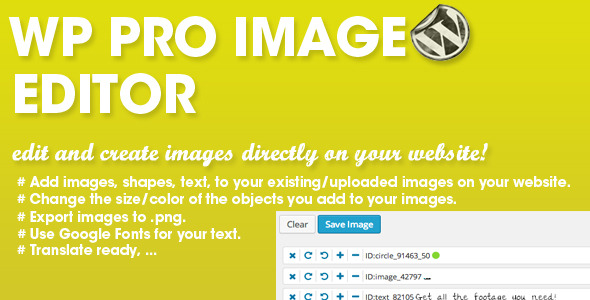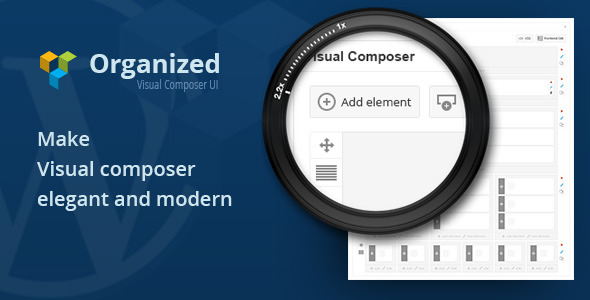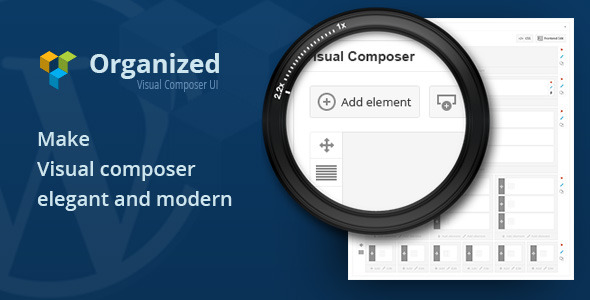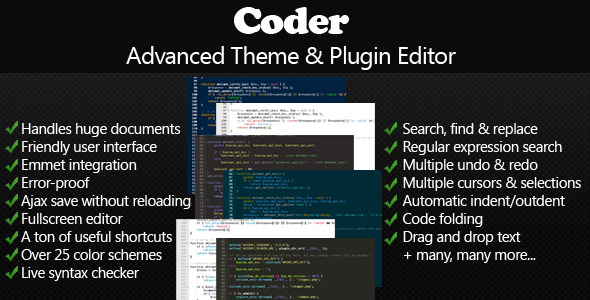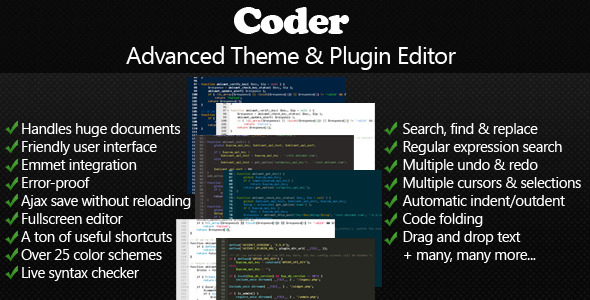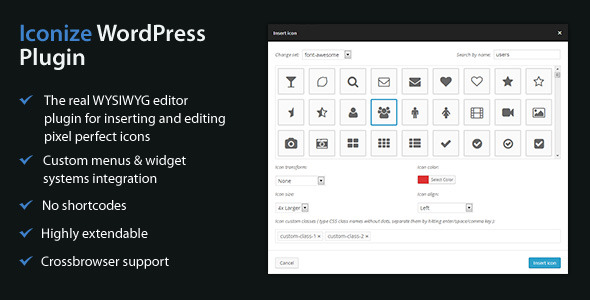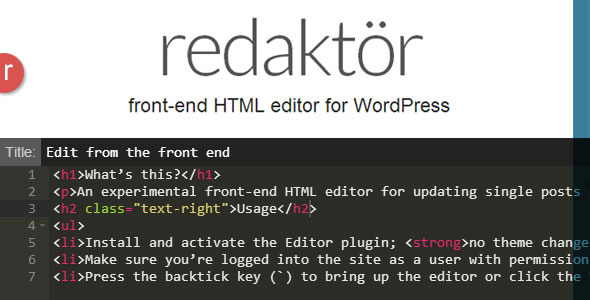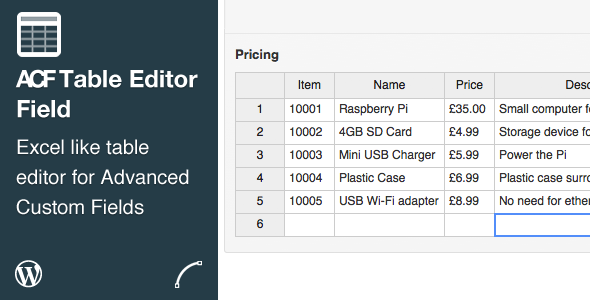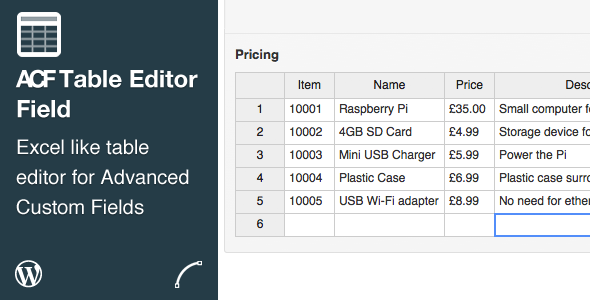The Easiest Way To Add Checklists in WordPress.
CheckList Plugin is the original way to get more engagement out of your blog posts. While you are in the flow of writing a post this plugin make’s it simple and quick to enrich your content with a good looking checklist. This is a no-nonsense plugin that’ll keep your visitors on your blog!
Quickly Make Posts & Pages More Engaging
To keep your blog visitors engaged it’s becoming more and more important to mix content types. A big block of text is not all that appealing, and it’s too hard to quickly add pretty CheckLists to a post or page. That’s why I’ve made CheckList Plugin, which makes it really, really easy to do just that.
Visitors love looking at checklists, and it’s a great way to improve your content!
CheckList Plugin Features:
- The Original CheckList Plugin for WordPress
- Easily Add, Edit & Insert CheckLists
- Add’s diversity to your content
- Works in Posts and Pages
- 3 Built-in themes
- Super Easy Install
- Light weight Code
- Multiple browser’s supported (IE 7+, IE10, Safari 3+, iOS Safari, Chrome 3+, Firefox 3+, Opera 10+)
- Also works with widgets and theme’s
- Did we tell you it’s easy to install?
Version 1.0 – Simple but Effective!
This is the first version of CheckList Plugin, which has been built to be simple and quick to use. Future versions will add more styles (check-list themes) and many more features. Grab your copy of this simple-but-very-useful plugin now, it’s great value at $15.
Easy To Use
- No Coding Required!
- Works out of the box with 99.9% of WordPress themes
- Installs in 5 minutes
- Super simple adding, editing and managing of checklists
- Add & Edit Check lists from your edit page directly!
Customizable / Customisable
- Comes with 3 themes built in!
- Themes: Standard, Hand-written & Lined
- Tweak styles simply with CSS
- SCSS stylesheets available for epic designers
- More styles coming soon!
High Quality Code
- Modern CSS3 styling
- Lean Code for faster loading
- Uses native WordPress modal for editing
Also:
- Insert Checklists Via ShortCode
- Easily Duplicate CheckLists
- Visual Helpers to Guide You
Support & Updates:
- Support: Please note that support from Envato authors is optional but I typically provide it for free as follows: 1st responses via Forums, emails & comments will also be answered thereafter.
- Theme compatiblity: Checklist Plugin will work with 99.9% of themes, however themes which have custom styles may require a little configuration. Please do email support if you encounter any issues.
- Free updates for life! All users who buy Checklist Plugin here get free version updates for life.
Change Log:
- v1.0.1 – 18th March 2014
- Several minor fixes
- Fixed saving of UTF8 Special Characters
- Added a style tweak to fix bulletpoints
- v1.0 – 1st March 2014
- First stable version released
- Checklist Management
- Insert Check lists via Edit/Add Post
- Build Check-lists via Edit/Add Post
- Three Built in checklist themes: Standard, Hand-written & Lined
- Stream-lined install
- Added full documentation
CheckList Plugin is the latest plugin from EpicPlugins, following on from the successful Social Gallery. Grab your copy of Checklist Plugin now, while it’s priced for it’s early versions. Purchasing CheckList Plugin means you get infinite updates for life!