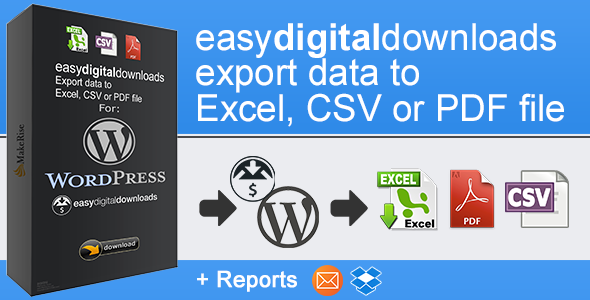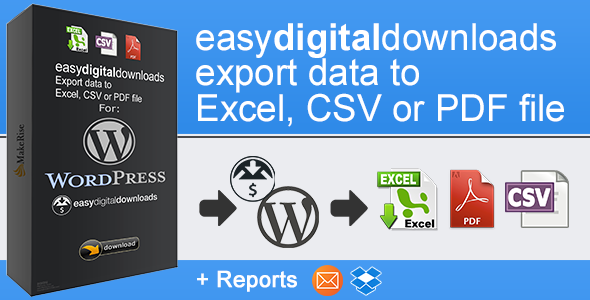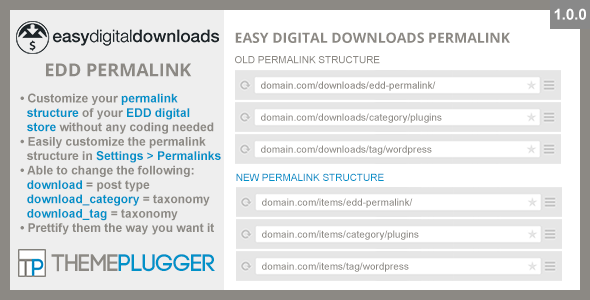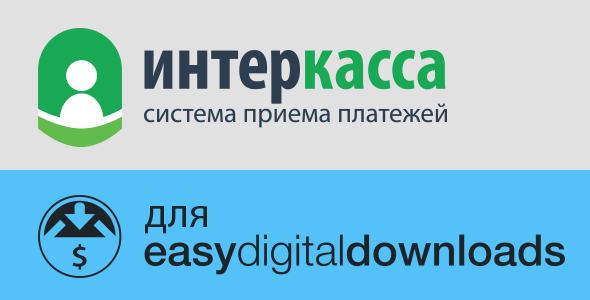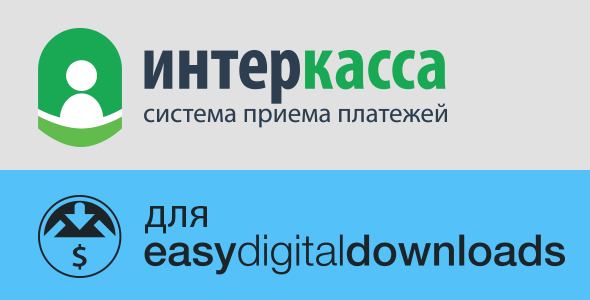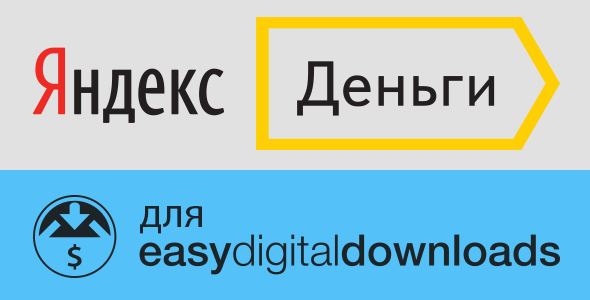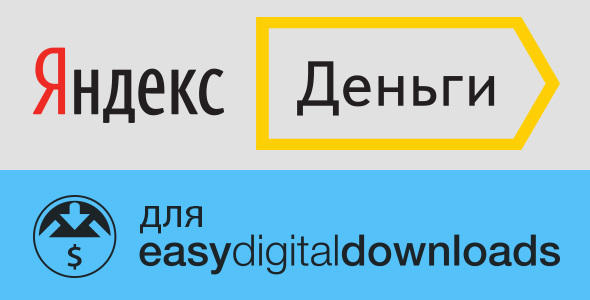Easy Digital Downloads Export is WordPress plugin that allows to get all data about any downloads from your shop by one click. Also you can setup and sorted fields which you need, create template and get daily email report.
This plugin allows you to export Downloads Data from Easy Digital Downloads to Excel, CSV or PDF file. It also provides creating and schedule reports which send by email or upload to your Dropbox account.
User friendly interface allows you to export data with the least effort. In addition, the plugin looks great on all devices without custom coding needed for each device or screen size.
This plugin gives you a great selection of features, which are often updated.
Main Features
- Quick installation and setup.
- Export all data about Downloads.
- Use the flexible filter for data.
- Easy to change the order of columns.
- Allows you to modify the title of columns.
- Export data to Excel, CSV and PDF file.
- Ability to set separator for CSV file.
- Ability to choose page size and orientation for PDF file.
- Possibility to save profile (template).
- Easily Download Profiles by 1 click.
- Send report by email or upload to your Dropbox account.
- You can setup a daily or weekly, monthly email report.
Features Overview
- Easy Digital Downloads Export also provides filter of data by different parameters.
- Filter of Downloads Data by status and date.
If you need special features or some field doesn’t export, please contact me by email www.makerise.net@gmail.com and I’ll add it. I’m ready to implement new functions to the plugin to make it better.