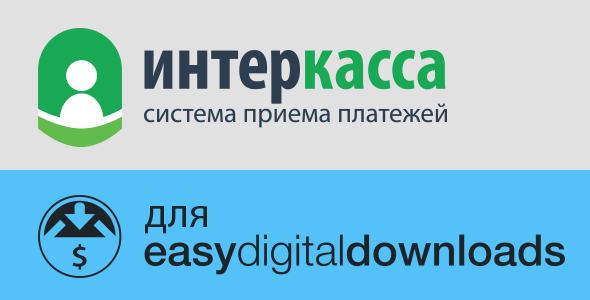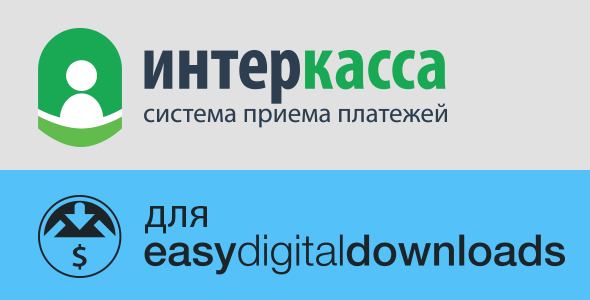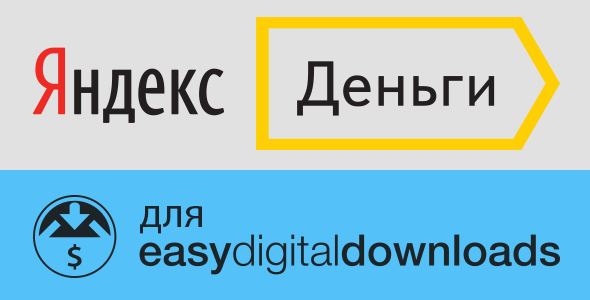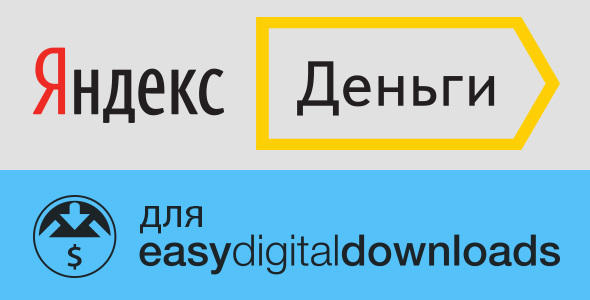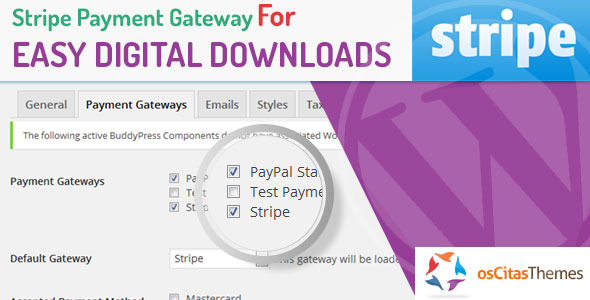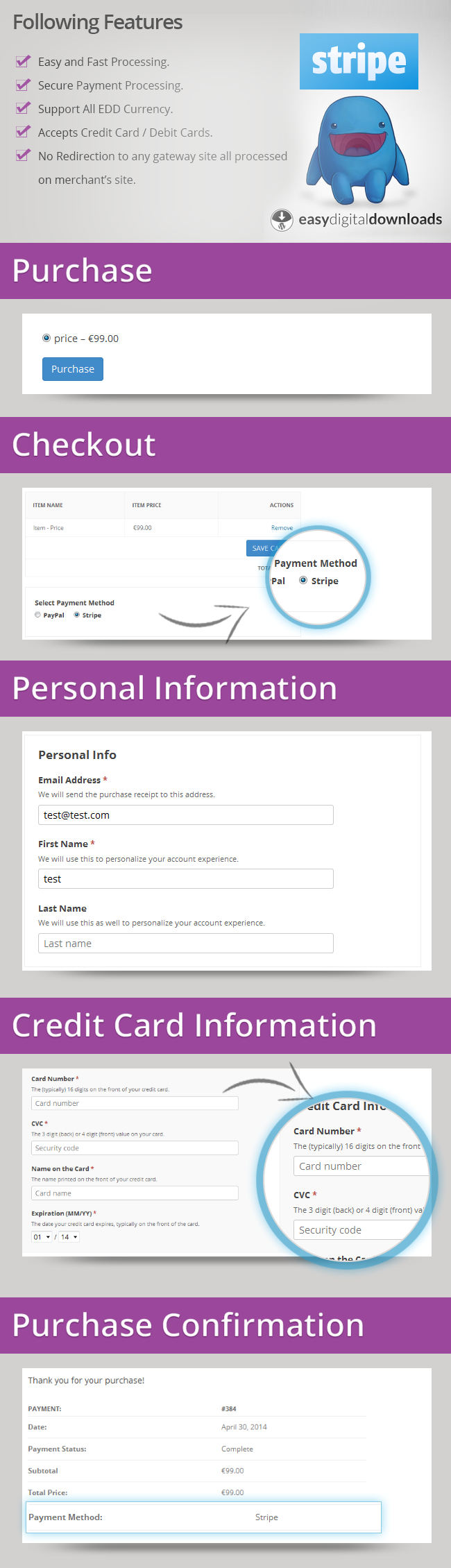This plugin lets you easily implement Interkassa Payment Gateway to work with your EasyDigitalDownloads plugin-based store.
Plugin has Russian and English interfaces.
General instructions:
1. Install plugin.
2. Activate plugin.
3. Go to Downloads -> Settings -> Payment Gateways tab.
4. Tick Interkassa to enable it.
5. Fill in the details in the Interkassa Gateway Settings. You will need to setup your Interkassa account and get the necessary details from the Interkassa site, and then paste them in plugin settings.
Setup your Interkassa account:
1. Register at Interkassa.com.
2. Fill in all the necessary fields.
3. Go to ‘Security’ and enable the digital signature as shown here:

4. Generate the secret key. You will need it for setting up the plugin.
Setup the plugin:

1. Paste the ID of your store (get it from the Interkassa site).
2. Paste the secret key (get it from the Interkassa site).
3. Paste the return-link, that is usually your confirmation page like http://dayes.co/checkout/purchase-confirmation.
4. Choose the currency. This option is independent from the EDD currency option and affects only this payment form.
5. Enter the payment description.
?????? ??? ?????????? ?????????? ????? «Interkassa» ? ??????? ??????????? ????????? ???????? ??????? Easy Digital Downloads.
?????? ?????? ???????? ????? ??????????? ?????????? ???????? ?????? ? ??????? ?????????? ????????? ???????????? ????? ?????? Interkassa.com
???????? ??????????:
1. ?????????? ??????.
2. ??????????? ??????.
3. ????????? ? ???????? -> ????????? -> ??????? ??????? ??????.
4. ????????? ??????? ????? ? Interkassa ??? ????????? ????? ?????.
5. ??????? ??????????? ?????? ? ?????????? ????? Interkassa. ??? ?????? ?? ?????? ???????? ?? ????? Interkassa.
????????? ??? ??????? ? Interkassa:
1. ????????????????? ?? ????? interkassa.com.
2. ????????? ??? ??????????? ????.
3. ????????? ? ?????? «????????????» ? ???????? ???????? ???????, ??? ???????? ?? ????????:

4. ???????? ????????? ????. ?? ??????????? ??? ????????? ???????.
????????? ??????:
????? ????????? ??????? ? ?????????? ??????? Easy Digital Downloads ?? ??????? «??????? ??????» ???????? ???? ? ???????????.

? ?????? ????? ?????????:
1. ID ???????? (???????? ??? ? ????? Interkassa).
2. ????????? ???? (???????? ??? ? ????? Interkassa).
3. ???????? ???????? ????? ???????? ??????. ?????? ??? ???? ???????? ????????????? ???????, ??????? ??? http://dayes.co/checkout/purchase-confirmation.
4. ???????? ??????. ???? ???????? ?? ??????? ?? ?????? EDD ? ??????????????? ?????? ??? ?????? ????? ??????.
5. ??????? ???????? ??????.