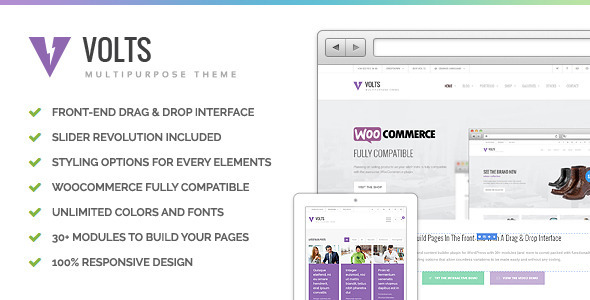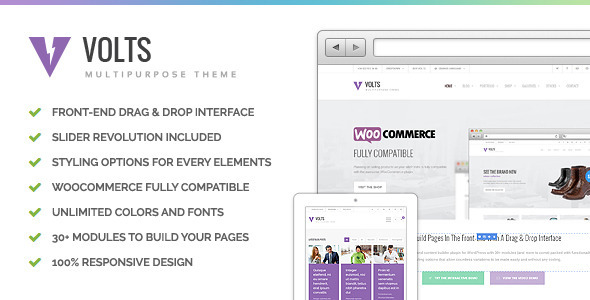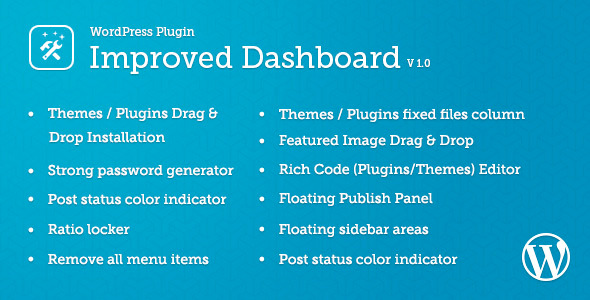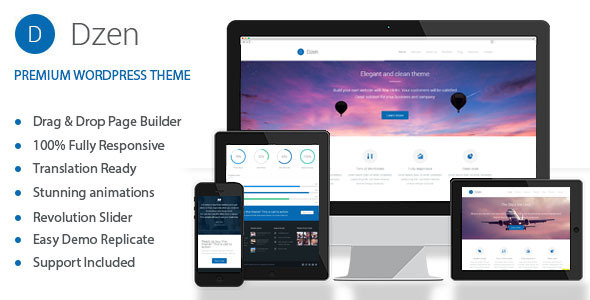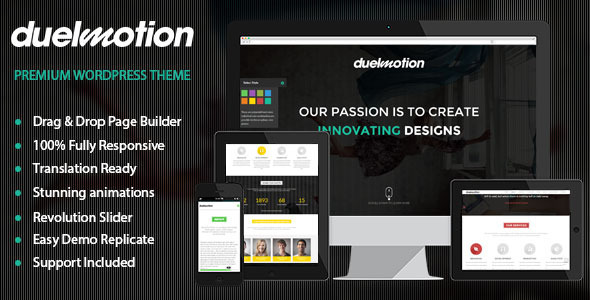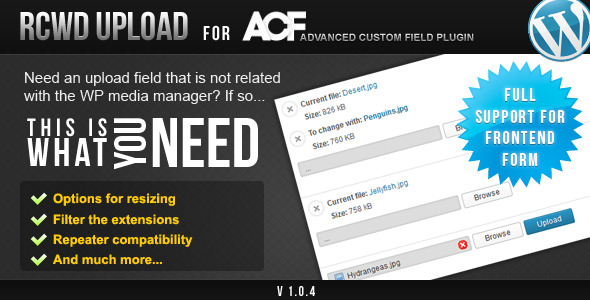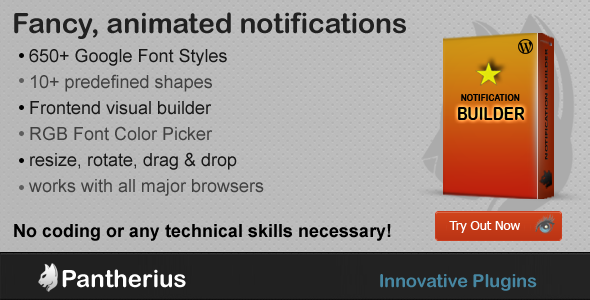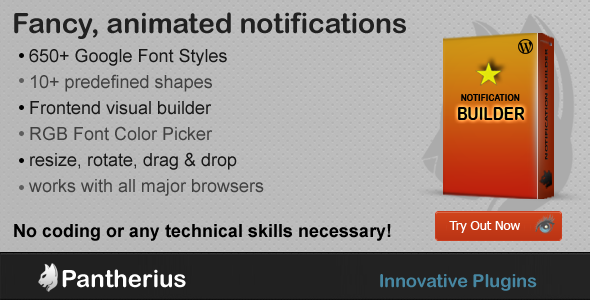Tag: drop
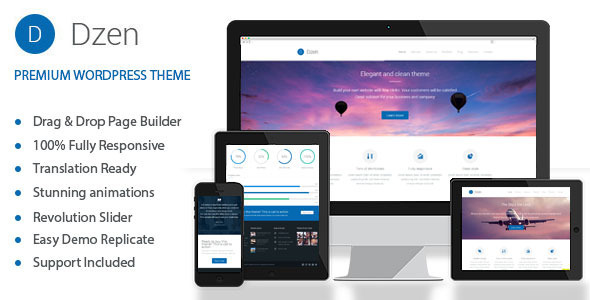
Dzen – Multipurpose Trade Parallax wordpress Theme (Company)
Dzen is a modern WordPress theme made to look awesome on any size of screen.
Dzen is ideal theme for any agency like creative design agency, PR agency, fashion agency, travel agency, as a theme for startup company or well established company, big enterprises or small entrepreneurs. It would also look great for NGO (non-governmental organization) or child themed site. With great collection of elements to choose from and present your product it is ideal theme for any startup company.
Built with the latest technologies like HTML5, CSS3, jQuery, and with SEO in mind it will help you get on top of Google Searches!
Dzen is jammed packed with options! Theme options allow you to change the look and feel of site and great collection of Drag and Drop shortcodes to modify layouts and add various elements. Choose any color scheme you like… Pick out any of +2000 icons…
Features
- Responsive Design (with unresponsive option)
- Revolution Slider ($19 value)
- Drag and Drop Shortcodes – WP Visual Page Builder ($20 value)
- Timeline Blog
- Contact Form 7 support
- Touch Enabled Slider
- Video Slider
- SEO Optimized
- HTML5 & CSS3
- Crossbrowser Compatible
- Documentation
- Customer support
Shortcodes / Drag&Drop Elements
- Accordions – with sliding animation and plus/minus sign change on expansion or collapse
- Alert Boxes – 4 styles – Info, Warning, Error and Success, each with icon and close button; Animated on close
- Animation Box – Using the Animation shortcode, you can animate any content, including other shortcodes! With dozens of effects and options your creativity can go wild! Flip ‘em, bounce ‘em or subtly fade them in; You have the control!
- Columns – AB-Shortcodes uses a very clever system when it comes to columns. The whole page is made up out of grid with 12 columns, all you have to do is decide how many columns your content will span. That gives you an ultimate control over your content!
- Dividers – visually separate content with dividers. Each can have Go To Top text and/or icon, so when you click it it slides to top of the page
- Code – if you need to show source program code here is this shortcode; It highlights syntax and show your code in best way, with line numbers
- Pre & Raw – if you like to printout HTML code or some shortcode code you can use this shortcodes, so code is shown and not executed, either in preformatted way or inline
- Stats Count Up – show your success in most catchy way! This shortcode will show your statistical data counting up so it will draw visitor attention immediately
- Text Styles – from headings, highlighted text, abbreviations and tooltips to dropcaps and date shortcodes, all you need of inline text shortcodes
- 2000+ Font Icons – Resize them, change their color, rotate them or put them in box – font icons allow you to do all that without loosing quality. Plugin includes more than 2000 font icons, from wide categories range – Business, Communication, Computer & Mobile, Design & Writing, Development, Entertainment, Food, Hosting, Menu, Misc, Multimedia, Sport & Games, Symbols, Time & Location
- Map – show Google Maps easily anywhere you like, just place link to map inside shortcode and map is embedded
- Member Only Content – hide pieces of content from unregistered user, encourage them to register and provide them with extra value
- Spacer – add space of any height in pixels, this shortcode provides you extra control
- Table Wrapper – minimal table styling, with hover and/or striped rows
- QR Code – give your users option to scan QR code on screen to open page on their mobile device or download your contact data meCard
- Progress Bar – animated progress / skill bar counting up to targeted value
- Price Boxes – make modern pricing tables, present your pricing packets to customer, and attract them to most desired one with featured option. Each table can have unlimited number of features
- Pullquote – small quote or excerpt from content, floated left or right, it draw attention to important thing in content
- Blockquote – small quote or excerpt can be used like testimonial or to draw attention to important thing in content
- Service Boxes – display your services with icon and small excerpt
- Tabs – place tabs any side of content, up down, left or right – tabs come with unique sliding animations
- Knob – animated progress / skill knob counting up to targeted value
- Team Member – people are you biggest value, don’t hide them! Show your team members with modern overlay on mouse hover and social icon linked to team member’s social profile or email address
- Toggle – hide large chunks of content in simple click toggle so it doesn’t affect visual appearance of site, with sliding animation and plus/minus sign change on expansion or collapse
- Tooltip – nice tooltips on mouse hover to replace browser’s standard ones
- Animated List – spice up boring bullet list with entrance animation and icon bullets
- Hide Show Content on Devices – if you have content which is not appropriate for mobile or it is best looking on tablet you can easily hide or display it just by wrapping it in this shortcodes
- YouTube and Vimeo – easily embed responsive video from YouTube or Vimeo and control all options like autoplay, loop or hiding controls and other elements
- PayPal Buttons – easily setup PayPal one time payment or donate button
- Force Download Button – allows you to force download instead of opening file in browser
- Email Link – printout your email with this shortcode and it will be invisible to spam spiders
- Other Shortcodes – sitemap, rss, children pages… there is more…
Images used in demo
The images used in this theme are not distributed with the final end product. They are only used for demo purposes. The images belong to their respective owner / owners.
Fonts used in this theme
Please Rate
If you like our work please rate it.





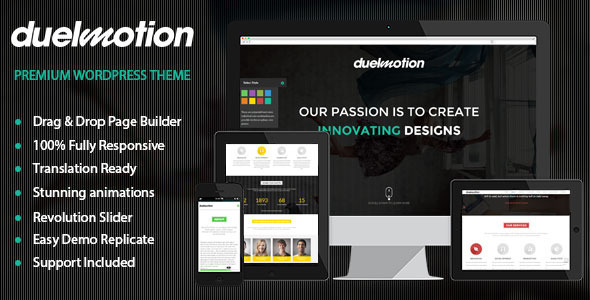
Duelmotion – Responsive Onepage Parallax Theme (Inventive)
Duelmotion is a modern WordPress theme made to look awesome on any size of screen.
Built with the latest technologies like HTML5, CSS3, jQuery, and with SEO in mind it will help you get on top of Google Searches!
Duelmotion is jammed packed with options! Theme options allow you to change the look and feel of site and great collection of Drag and Drop shortcodes to modify layouts and add various elements. Choose any color scheme you like… Pick out any of +2000 icons…
Features
- Responsive Design (with unresponsive option)
- Revolution Slider ($16 value)
- Drag and Drop Shortcodes – WP Visual Page Builder ($20 value)
- PSD Template included ($9 value)
- Three Home Layouts
- Timeline Blog
- Contact Form 7 support
- Touch Enabled Slider
- Video Slider
- SEO Optimized
- HTML5 & CSS3
- Crossbrowser Compatible
- Documentation
- Customer support
Images used in demo
The images used in this theme are not distributed with the final end product. They are only used for demo purposes. The images belong to their respective owner / owners.
Fonts used in this theme
Please Rate
If you like our work please rate it.





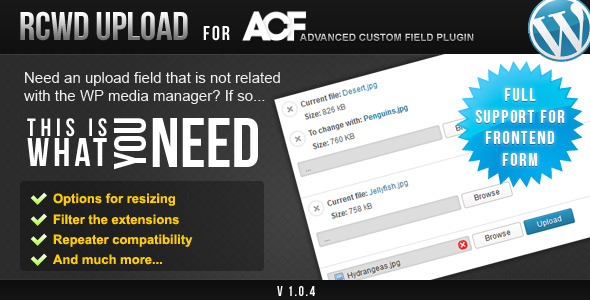
Rcwd Add for Developed Customized Fields (Add-ons)
Overview
This add-on extends the functionality of the free WordPress plugin Advanced Custom Field.
Il allows to add a new single file upload field that is external to the WP media core.
Yes, you will not find the loaded file inside the media manager, also it uses a different folder for every location (page, post, taxonomy, user, options page etc.) and inside any folder all the files are further divided in subfolders by the id ( post id, user id etc.).
Features
 Options for resizing (clientside and serverside)
Options for resizing (clientside and serverside) Options for filtering the allowed extensions
Options for filtering the allowed extensions Tested with repeater fields and flexible-content fields
Tested with repeater fields and flexible-content fields
 Support for drag&drop
Support for drag&drop
 Support for Frontend form
Support for Frontend form
 It works on every ACF location (page, post, user, options page, category etc.)
It works on every ACF location (page, post, user, options page, category etc.) (optional) Hidden file path with the (optional) possibility to treat the file as an attachment (force download)
(optional) Hidden file path with the (optional) possibility to treat the file as an attachment (force download) Language translation for english and italian
Language translation for english and italianACF compatibility
This add-on will work with:
- version 4 and up
- version 3 and below
Support
You need support for it? no problem! Send me an email at roberto@cantarano.com.
No support in comments section. Please use it for presale questions only, thanks

Updates
Don’t forget to check the checkbox “Get notified by email if this item is updated” in your Downloads page

To update the plugin: login to CodeCanyon -> Downloads section -> re-download the plugin
Current version: 1.0.4
- Full support for frontend form (Info here)
V1.0.2
- Fixed styles for jQuery Dialog UI
- Correct support fot HTTPS (bad WP_CONTENT_URL…bad…)
- Minor bug fixes
V1.0.1
- improved help file with “how to use”
- Bug fixes
V1.0
- first version
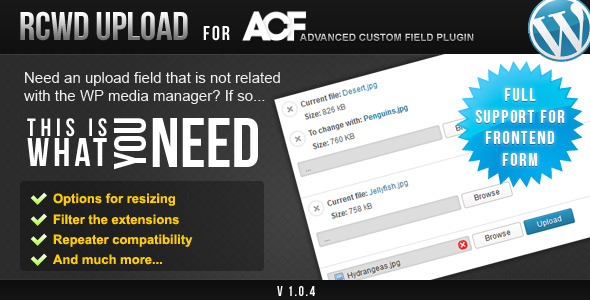
Rcwd Add for Evolved Customized Fields (Add-ons)
Overview
This add-on extends the functionality of the free WordPress plugin Advanced Custom Field.
Il allows to add a new single file upload field that is external to the WP media core.
Yes, you will not find the loaded file inside the media manager, also it uses a different folder for every location (page, post, taxonomy, user, options page etc.) and inside any folder all the files are further divided in subfolders by the id ( post id, user id etc.).
Features
 Options for resizing (clientside and serverside)
Options for resizing (clientside and serverside) Options for filtering the allowed extensions
Options for filtering the allowed extensions Tested with repeater fields and flexible-content fields
Tested with repeater fields and flexible-content fields
 Support for drag&drop
Support for drag&drop
 Support for Frontend form
Support for Frontend form
 It works on every ACF location (page, post, user, options page, category etc.)
It works on every ACF location (page, post, user, options page, category etc.) (optional) Hidden file path with the (optional) possibility to treat the file as an attachment (force download)
(optional) Hidden file path with the (optional) possibility to treat the file as an attachment (force download) Language translation for english and italian
Language translation for english and italianACF compatibility
This add-on will work with:
- version 4 and up
- version 3 and below
Support
You need support for it? no problem! Send me an email at roberto@cantarano.com.
No support in comments section. Please use it for presale questions only, thanks

Updates
Don’t forget to check the checkbox “Get notified by email if this item is updated” in your Downloads page

To update the plugin: login to CodeCanyon -> Downloads section -> re-download the plugin
Current version: 1.0.4
- Full support for frontend form (Info here)
V1.0.2
- Fixed styles for jQuery Dialog UI
- Correct support fot HTTPS (bad WP_CONTENT_URL…bad…)
- Minor bug fixes
V1.0.1
- improved help file with “how to use”
- Bug fixes
V1.0
- first version