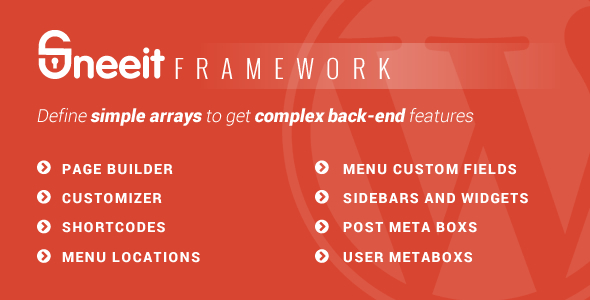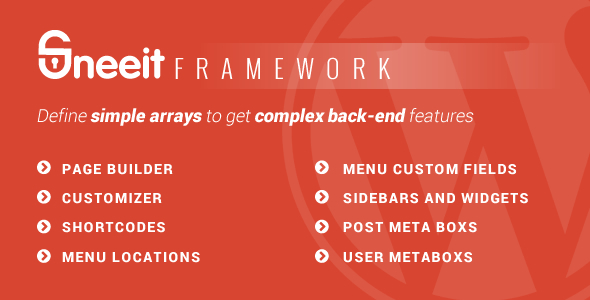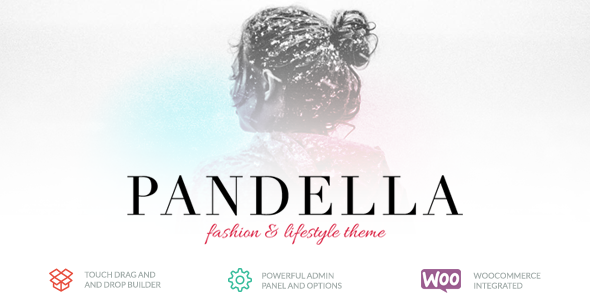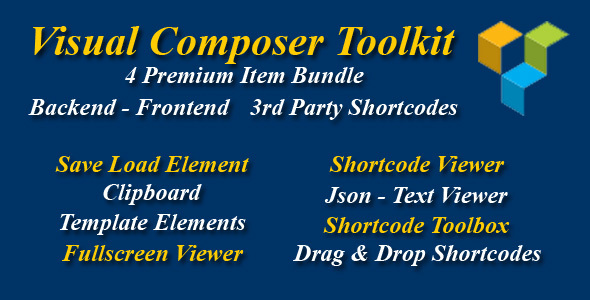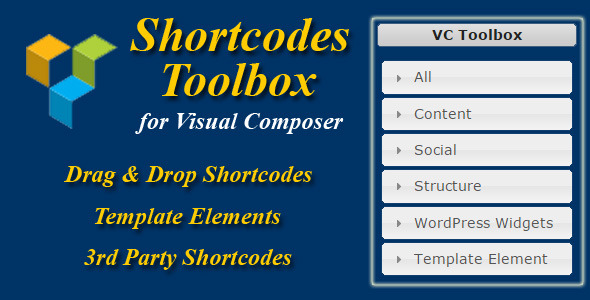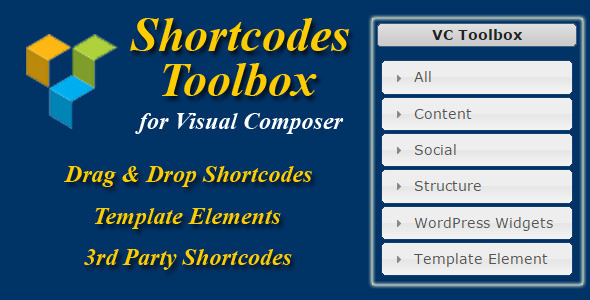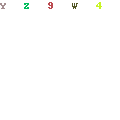
Tag: drag and drop
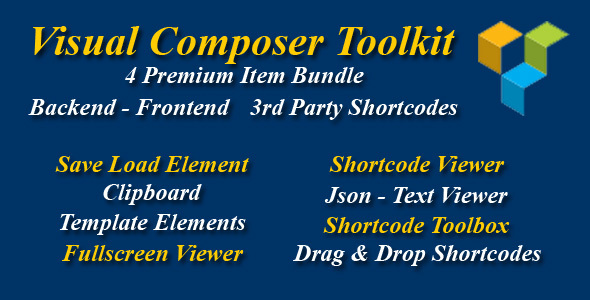
Visible Composer Toolkit (Add-ons)
This addon helps you save a lot of time each when design your page/post on Visual Composer with a bundle of 4 Premium addons (worth $46).
Awesome Testimonials of all addons
“Great tool” – jinspin
“It’s awesome! The Favorites is soooo great!” – EnterpriseBranding
“Always 5 Stars Support!” – EnterpriseBranding
“VERY handy plugin! If you work with Visual Composer and spend a lot of time tweaking settings and content, this plugin is a real time saver. Very much recommended!” – argosmedia
“Very nice and easy! Works great! 5 Stars definitely! Very useful” – EnterpriseBranding
“It is extremely useful and needed. Saves a lot of time!” – EnterpriseBranding
“Great work man
 Love it hope will sale huge
Love it hope will sale huge  “ – smartdatasoft
“ – smartdatasoft“Very handy” – quentro

Save Load Element:
- Save and Load shortcodes / elements.
- Copy and Paste shortcodes / elements.
- Works fine on Backend editor & Frontend editor.
- Always show icons mode.
- Works fine with all 3rd party shortcodes / elements
- Import / Export.
- Insert checker.
- Converter.
Shortcode Toolbox:
- Works fine on Backend editor & Frontend editor.
- Drag & Drop any shortcode/element to Empty Page of VC editor.
- Drag & Drop any shortcode/element above or below any Row/Row inner/Element content.
- Drag & Drop any shortcode/element to Column/Column inner.
- Works fine with all 3rd party shortcodes / elements.
- Show / Hide Shortcode Toolbox.
- Good behavior with VC Editor: connect directly to row/column sortable ui.
- Shortcode Toolbox is draggable dialog and keep fixed position on page.
- Shortcode filter: search shortcode/element by name.
- Add or remove any shortcode/element to Favorites list.
Shortcode Viewer:
- View shortcode / element with JSON format.
- View shortcode / element text same as VC and Classic mode.
- Edit / Add any shortcode / element with JSON format.
- Works fine on Back-end & Front-end.
- Works fine with all 3rd party shortcodes.
Fullscreen Viewer:
- View shortcode / element container with Fullscreen mode.
- Works fine on Back-end & Front-end.
- Works fine with all 3rd party shortcodes container.
Compatible Add-ons:
- Drag & Drop all 3rd party shortcodes: Visual Composer Extensions, Ultimate Addons for Visual Composer, Easy Tables, …
Compatible VC:
- Checked VC 4.7.4 – 05.10.2015
- Checked VC 4.7.3 – 01.10.2015
- Checked VC 4.7.2 – 23.09.2015
- Checked VC 4.7 – 19.09.2015
Other addons:
Credits
- Jquery ui
- Code mirror
Don’t forget to check preview screenshots to see all features.
Change Log
Version 1.0 – 20.10.2015
- First release version.
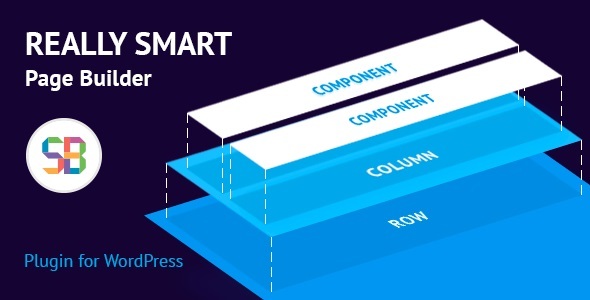
Sensible Web page Builder (Utilities)
Smart Builder for WordPress will save you tons of time working on the site content. By using intuitive and handy UI you will save time and money and create new pages in minutes. No coding knowledge is required, every attribute is accessible from pop-up modal windows and forms. It’s a must have brag for any serious content publisher working with WordPress. Smart Builder so useful that you will start loving it from the very instance you start using them.
Smart Builde is the WordPress page builder plugin with full control over responsiveness. Now you can design responsive websites with ease – control how you whole layout or just separate parts of it behave on different devices.
Smart Builder is Drag and Drop backend Page Builder Plugin for WordPress. Add columns, rows and choose from 30+ predefined elements divided in logic groups with single click. Click element wherever you want and drag it wherever you want. By using preview – easily preview how your project will look for users, with no page reloads, no extra bars or wait time.
Try now, before you buy it.

Clip – Add-on for Go Pricing (Add-ons)
Current Version 1.0 – October 12, 15

 This plugin is an Add-on for Go Pricing
This plugin is an Add-on for Go PricingEasier and faster work? Of course!
By using ‘Clip – Add-on for Go Pricing’ you can get pricing tables done way faster than before. You can add a Row or the entire content of a Column to the Clipboard by simply one click, they also can be reloaded using the Drag & Drop tool.Is it more than just Copy & Paste? Yes.
You can store up to 8 different data on the Clipboard, they can be differentiated from each other by numbers and colors.Can I use them between Tables? Yes.
The saved data can be used to transfer data both within a table or between tables.Does the Add-on affect the Admin performance? No.
The Clip – Add-on stores all data locally within the user’s browser, using the HTML Local Storage technology without affecting the website’s performance and additional server requests when reading or writing data.Buy this great Add-on and work even more effectively!
 Requirements
Requirements- WordPress 3.5+
- Go Pricing plugin 3.1.1+
The Go Pricing plugin not included; must be purchased separately.
Being an Elite Author means for us that we serve the needs our customers with all of our knowledge. To develop a product takes a vast amount of time. This input guarantees excellent quality at every occasion.
– Attila & Denes
@Granth List of Features
List of Features- No setup, just one click install
- Seamlessly integrated into Go Pricing plugin
- Lightning Fast! No additional server requests when reading or writing data
- Easy data transfer both within a table or between tables
- Save the entire content or any part of a column
- Store up 8 different data on each clipboard
- Save your time – even creating one single table
- Translation ready with .mo .po files
- WordPress 4.3 ready


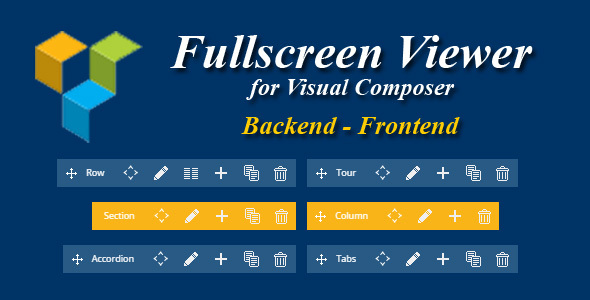
Visible Composer Fullscreen Viewer (Add-ons)
Visual Composer Fullscreen Viewer allows you view and edit element container / complex layouts in full screen view instead of Visual Composer normal UI.
Advantage of Visual Composer Fullscreen Viewer:
- Building complex layouts would be easier.
- Avoid mistake.
- Works fine on Back-end & Front-end
Fullscreen Viewer

Fullscreen Viewer in Backend mode

Fullscreen Viewer in Frontend mode

Features list:
- View shortcode / element container with Fullscreen mode.
- Works fine on Back-end & Front-end.
- Works fine with all 3rd party shortcodes container.
Compatible:
- Checked VC 4.7.3 – 01.10.2015
- Checked VC 4.7.2 – 23.09.2015
- Checked VC 4.7 – 19.09.2015
Change Log
Version 1.0 – 03.10.2015
- First release version. - Support Back-end & Front-end mode.