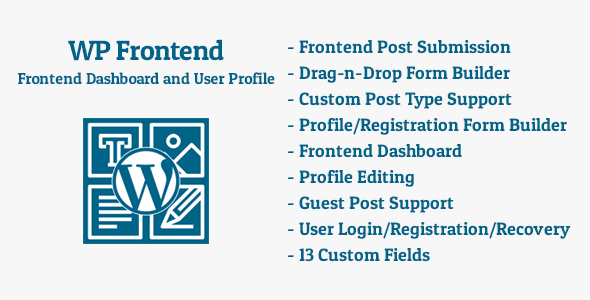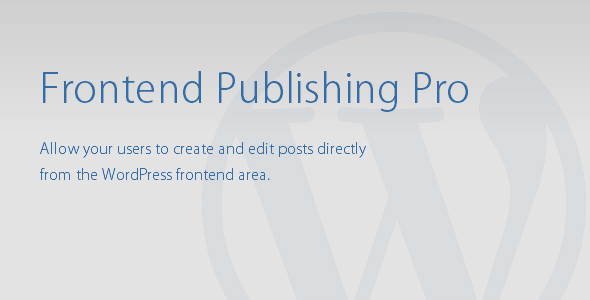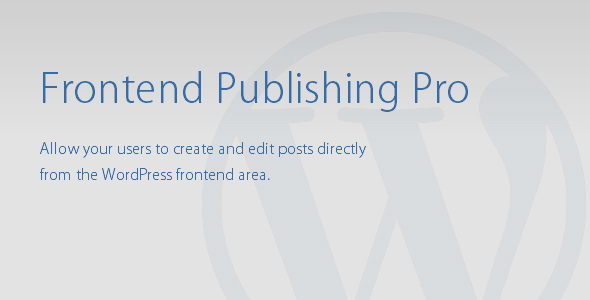Guest Blogging Elite is a premium plugin with premium features. It allows users of your website to signup/login and then manage guest blog posts on your websites within their account. Once you install this plugin on your WordPress website or blog, it will automatically generate necessary user pages with appropriate shortcodes. It creates user dashboard area where people can see/add/edit their posts.
Use Cases of Guest Blogging Elite?
Guest Blogging Elite helps you install on your WordPress website and enable your website users to signup/login and manage their guest posts. There are several ways to get benefit from this plugin, here are some use cases to let you know, how Guest Blogging Elite can help you in your website’s SEO and contents as well as make some more money with this plugin.
- Get High Quality Contents for Free – You may need more high quality contents for your website, enable your users to submit articles to your website. It has built-in copyscape integration, which allows you to monitor if the contents submitted, are original or plagiarized. This plugin allows you to get high quality contents from users for free.
- Monetize Guest Blogging Opportunity – Several people are searching for guest blogging opportunities online. Charge them to post a guest blog post on your website/blog. This plugin comes with built-in Paypal integration, so you can charge users for each post they submit.
Anonymous Posting
Guest Blogging Elite comes with anonymous feature as well. You can just create a new blank page in WordPress and insert appropriate shortcode from the tool bar and publish that page. This way you can allow users of your website to submit contents to your website without signup or login.
Using Guest Blogging Eliteis super easy. See details given below to check demo:
Demo URL: http://guest-blogging-elite.designsvalley.com/
User: demo
Pass: demo
Saliant Features
General Features
- Easy to install and setup – Just install and activate the plugin, it does the most of configuration work itself.
- Shortcode button for all shortcodes
- Automatically generate and configure necessary pages when plugin is activated.
- Media uploader
- Email notifications for admin
User Features
- User logins from front-end
- User resets password from front-end
- User signs up from front-end
- User dashboard
- Enable/disable reCaptcha
- Manage profile from front-end
- PayPal transaction history in user dashboard
Blogging Features
- Add/delete/edit post from front-end
- Enable/disable copyscape.
- Enable/disable paypal payments for each guest post.
- Featured image/taxonomies/excerpt
- Anonymous posting from front-end
Integration Features
- Paypal integration
- Copyscape integration
- reCaptcha integration



Support-615px.jpg” width=”615” height=”406” alt=”WP Guest Posting” />
Version 1.0.0 – 25/10/2016
First Release