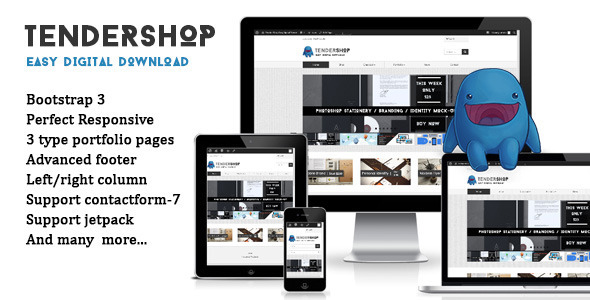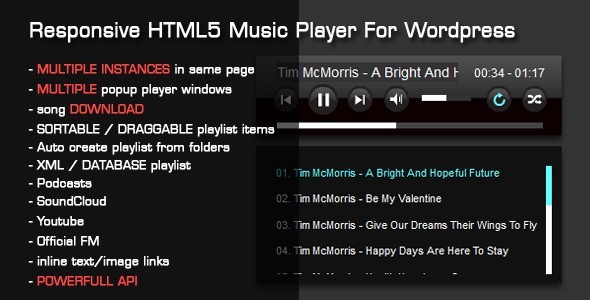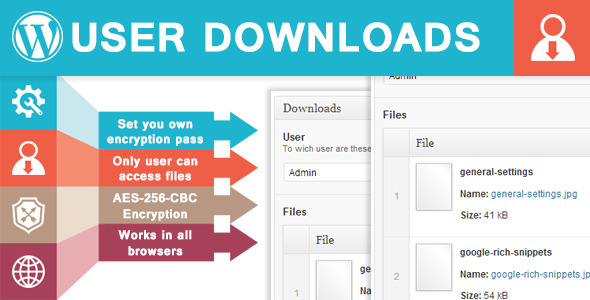Tendershop is a theme designed for Easy Digital Downloads Plugin ( WordPress 3.8, WordPress 3.7 ). The quickest way to sell digital products. It’s a Bootstrap based framework theme, and it comes with real-time theme customizer.
Theme Features
- Responsive Design
- Bootstrap 3
- Real-time Theme Customizer
- Full with and boxed layout type.
- Real-time Theme Customizer
- Unlimited Slider count
- Unlimited Google Fonts
- Highly customizable Homepage
- 4 slider / carousel page function
- Built-in Google Map
- Three sidebar layout option
- Related Product function ready
- Additional Product Image ready
- Clean and optimize code structure
- Multiple Posts format
- And many more..
Easy Digital Downloads Features overview…
Quick Setup
Easy Digital Downloads is built to be quick and simple to setup. After installation, you’re ready to go in just a couple of minutes! Simply enter your payment information, add your products and the rest is all a dream…
Elegant Reporting
You want to be able to see all of your sales and earnings presented neatly and in a way that is easy to analyse. We have done exactly that with beautiful graphs and simple data tables.
Developer Friendly
At Easy Digital Downloads, we closely follow the WordPress Coding Standards and provide a myriad of hooks and filters so that when it comes to making changes to the codebase, it’s really easy.
Discount Codes
Celebrating something? Or maybe you just woke up in a good mood! Whatever it is, we have a complete discount system built in, so when you want to provide an offer, it won’t even take a minute.
Payment Gateways
Accept payments through a huge number of different payment processors, including Stripe and PayPal. Add-on gateways are being constantly developed to make it easy for everyone to get paid.
Data Export
Easy Digital Downloads will never lock your data in. With our simple export options, you can easily send all sales, earnings, and customer data to Excel, Google Docs, or any other reporting system of your choice.
State-of-the-Art Cart System
Let your users purchase multiple downloads at once with the included shopping cart. Everything using AJAX for a super smooth experience without having to refresh your page.
Customer Area
We all love our customers. The plugin comes with a built-in customer area so your users can easy re-download files and keep track their purchases.
Easily Track Payments
Comes with a complete Payment History system so that you can easily see every purchase that has ever been made, and includes the ability to edit purchases.
Completely Free
Easy Digital Downloads is 100% free to use with no license restrictions or expensive download costs. Sell your downloads without spending a dime.





Scripts/Plugins
- Bootstrap
- Flexslider
- Selectnav
- Magnific Popup
- Equalize
- Fitvids
Images : Promo
Images : Brand Logo
NOTE : All images are just used for preview purpose only and NOT included in the final purchase files.