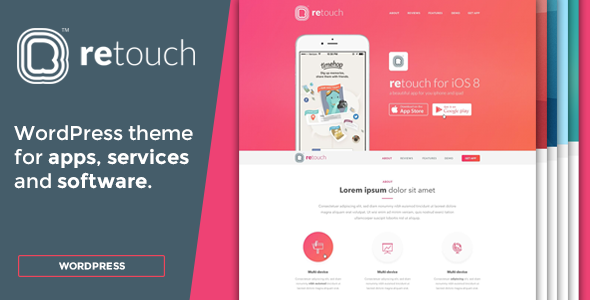Using “CMS – Pages & Static Block Import/Export” extension you can export and import bulk CMS Pages & Static Blocks from one server to another via CSV Files. This enables us to import bulk CMS pages / Static Blocks with a single csv file while changing the server
FEATURES:
- Import/Export CMS pages and static blocks
- You can choose the import behaviour in import section (Either Append or Replace)
Extension Usage
- You can find the options in magento admin
under
CMS ->Pages/Static Blocks
Export and Import buttons are there. You can run the export to get a csv of CMS Pages/Blocks already in your site and then you can upload this file in the upload section and it will import it back in. - Note the following fields in the CSV
In Static Block
- Title
- Identifier -Block Identifier
- Content
- Is_Active – Block Status (Enabled(1)/Disabled(0))
- Stores – These are the store Ids
- Date_Created
- Last_Updated
First 5 fields are mandatory.
In CMS Pages
- Title
- Identifier – URL key of the page (Unique field)
- Content – actual cms page content
- Is_Active – Block Status (Enabled(1)/Disabled(0))
- Stores – These are the store Ids
- Root_Template- type of layout can be one_column /two_columns etc
- content_heading – cms page content heading
- Meta_Keywords – cms page meta keywords
- Meta_Description – cms page meta description
- custom_root_template -type of layout can be one_column /two_columns etc
- layout_update_xml – magento XML for layout
- custom_layout_update_xml- magento XML for layout
- Date_Created
- Last_Updated
- custom_theme_from
- custom_theme_to
First 6 fields are mandatory.


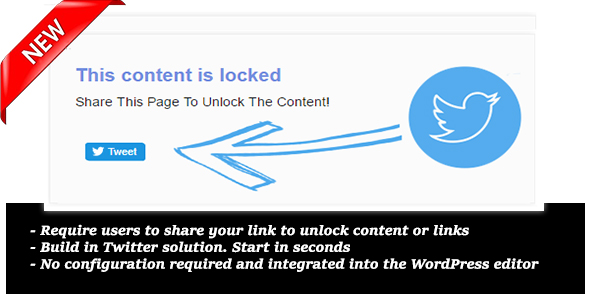

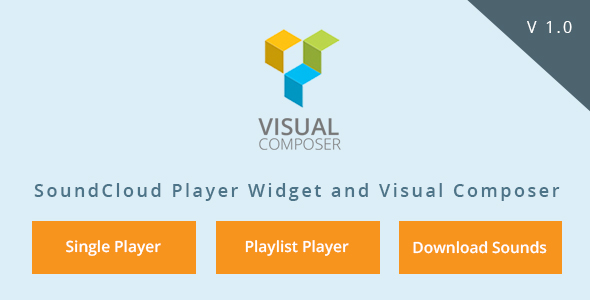
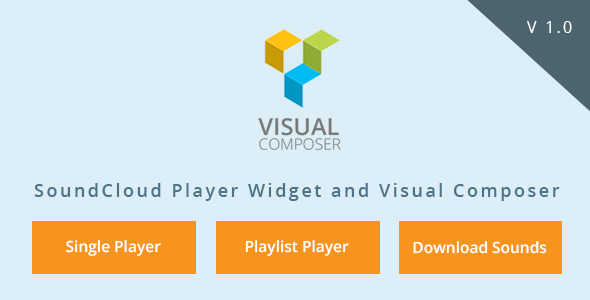

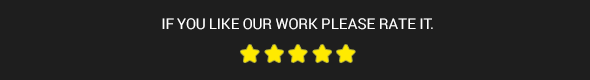















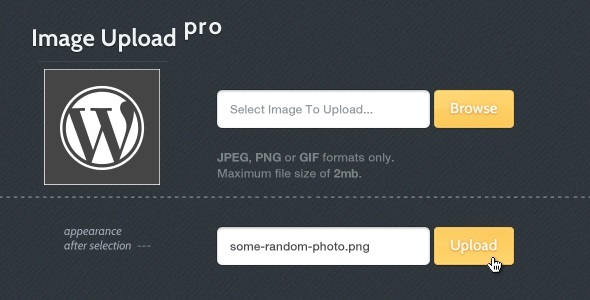


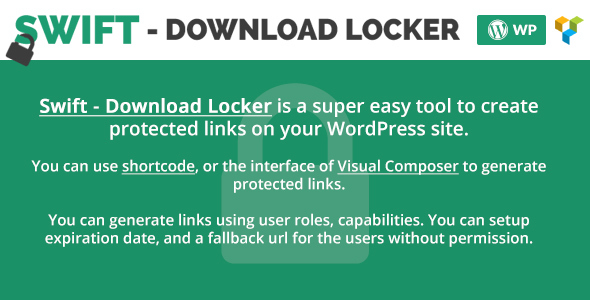
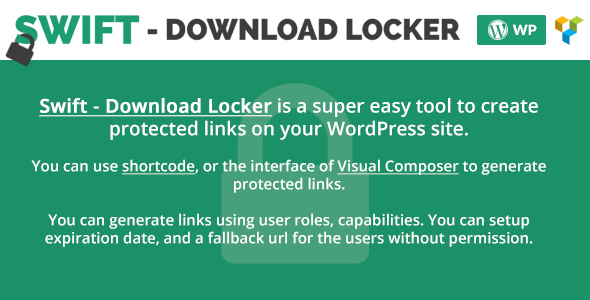









 Responsive Design
Responsive Design