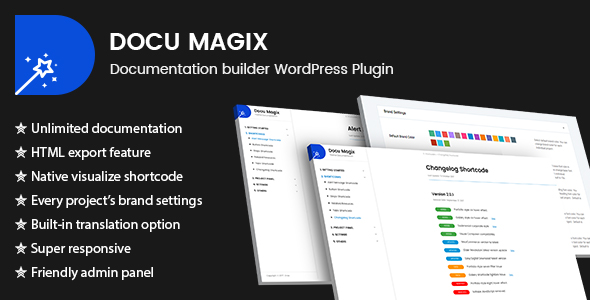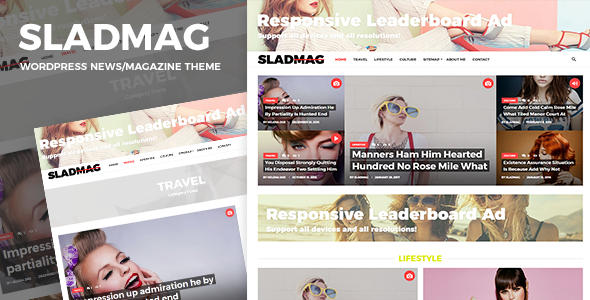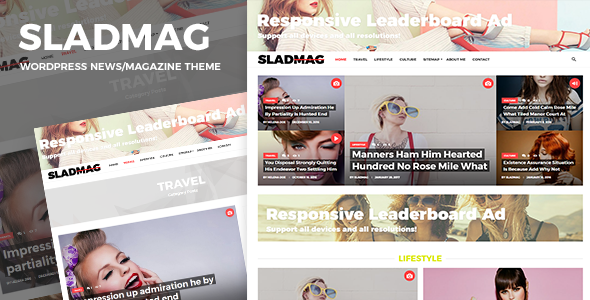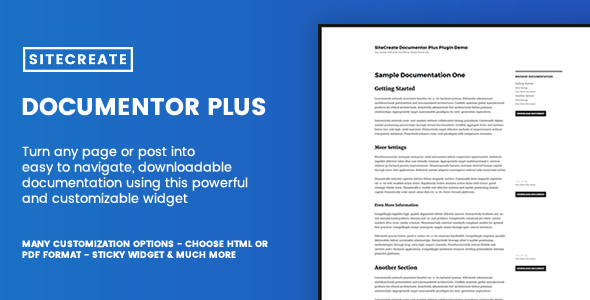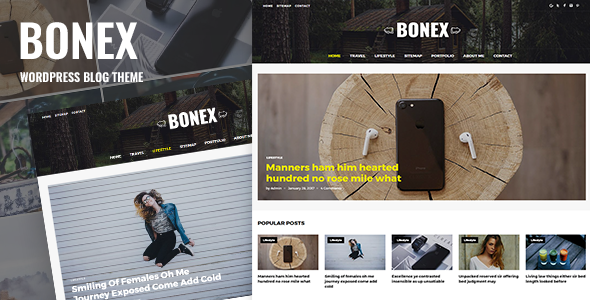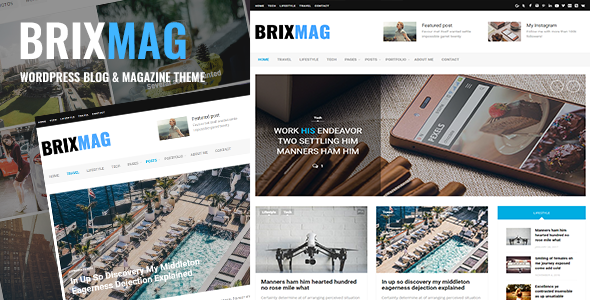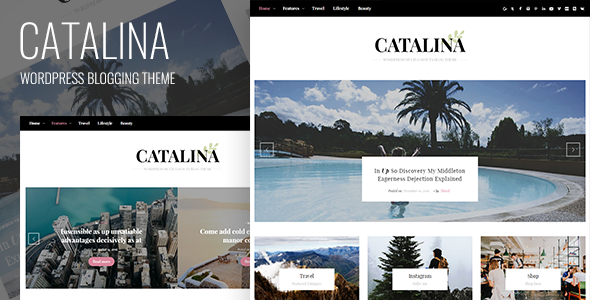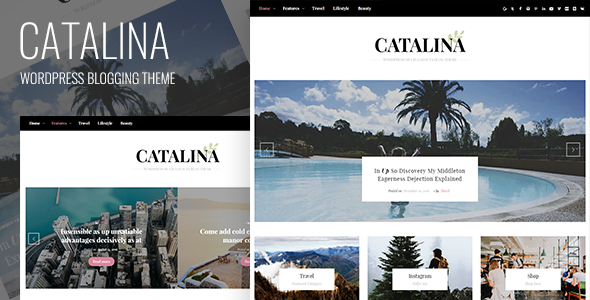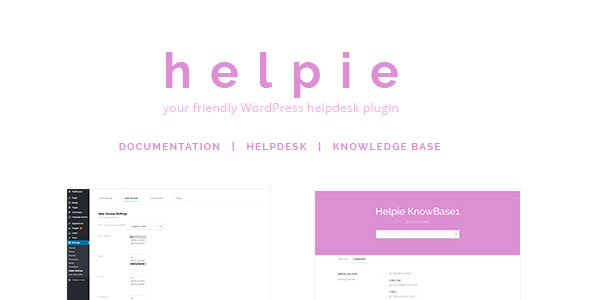Landingue is a WordPress plugin solution for creating a landing page or one page site. The landing page style will have own style because the landing page loaded before theme style loaded. With drag & drop element you can build many landing for freedom.
Features
- Drag and drop builder.
- Over 500 pre-built sections and elements ( importing from starter data ).
- Landing Demo
- Element manager.
- Section manager.
- Modal window with iframe or inline content.
- Element/Section builder.
- Importing tools.
- Auto update.
Note: Images are not included in download file. The online samples images belong to their respective owners and are only used for demo purposes.
What’s included in the package
In the package, we include the following :
- Main plugin installation file
- Documentation
- Demo Content. We are added weekly.
Support
If you need support, please send us using Item Support Form.
We usually respond to support requests within 24 hours on weekdays.
 Rate Us
Rate Us
 Facebook
Facebook
 Follow
Follow
 Support
Support
Credits
- WordPress
- WordPress Team for Twenty Seventeen template for demo site
- Font Awesome for tons awesome glyph icon
- jQuery Lightbox by Lokesh Dhakar
- jQuery Countdown by Keith Wood
- Owl Caroousel by Bartosz Wojciechowski