





.jpg)
Important: This plugin is an add-on that requires the Bookly plugin. View Bookly page at Codecanyon.
Want to run special offers to attract new customers and boost sales?
Use Bookly Coupons add-on to offer your clients a price discount on specific services.
With the Bookly Coupons add-on enabled, your clients will be able to apply a coupon code at the checkout and pay for the service at a reduced price. You can easily create, manage and keep track of all promotional codes directly in Bookly.
Find out just how easy it is to set up and use Bookly’s Coupons add-on in our detailed documentation.
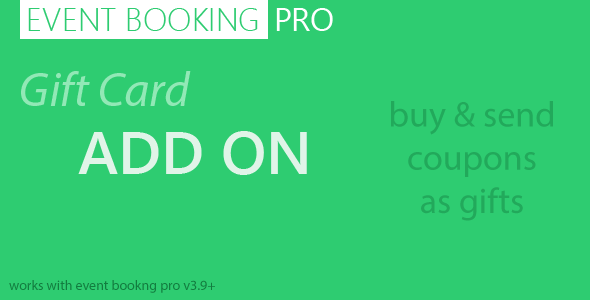
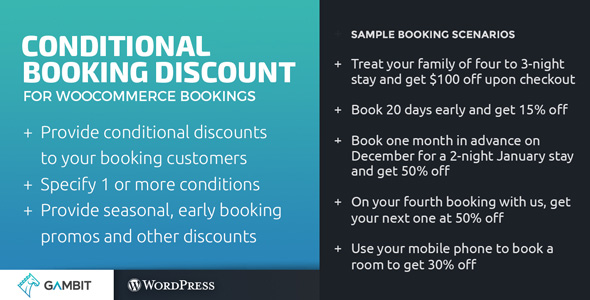
This plugin works with bookings only, and requires that you have the WooCommerce Booking plugin, we also include the awesome Advanced Custom Fields PRO plugin.
WooCommerce Conditional Booking Discounts works in conjunction with WooCommerce Booking to enable you to provide discounts to your booking customers. Now you’ll be able to give your customers booking discounts based on various behavioral conditions that you specify. Bookings that match your discount conditions will appear in the user’s cart and checkout page, your customers won’t have to manually place in a coupon code to avail. Provide seasonal, early booking promos and other discounts with WooCommerce Conditional Booking Discounts.
With WooCommerce Conditional Booking Discounts, you can specify different conditions for when a discount should be applied for a customer: such as the length of booking duration, the timing of the booking, or whether or not the customer has previously booked before. Then when the customer views their cart, the appropriate discount would appear in their price computation.
We provide a bunch of discount conditions that you can tweak and combine with one another. With those, you can create an awesome amount of discount scenarios to give to your customers. Here’re a few examples:
Be sure to leave a rating and review and show us some love.
Version 1.0
* Initial release
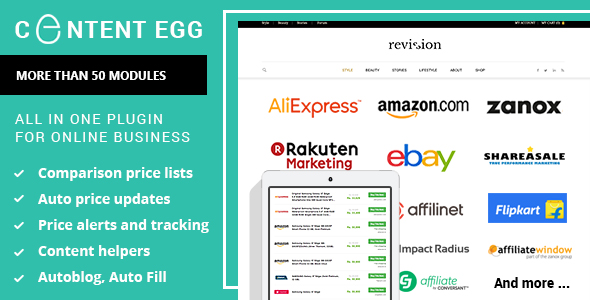
Content Egg has many pro features which you can find on top comparison sites. Creating such sites is possible now for everyone without spending thousands of dollars for developers and content makers.

We build it with flexibility in mind. Meaning you have full control over how the user is being redirected to the cart or checkout. You will be able to add products to the cart based on user selected data/values. You can even use dynamic pricing when Name Your Price is installed. For the first time you will have full control over what will be added to the shopping cart. Add custom fees, apply custom discounts and even allow to add unlimited dynamic products. Charge users for creating / posting content with the Front-end Posting add-on, and charge users for registering with the Register & Login add-on.
We have included 3 demo forms to get you started.
Requires Super Forms v1.2.9 or higher.
– Charge users for posting content (requires: Front-end Posting add-on)
– Paid registration / signup (requires: Register & Login add-on)
– Dynamic pricing checkout (requires: Name Your Price add-on)
– Dynamic products checkout
– Apply coupon conditionally
– Add fees conditionally
– WooCommerce Charge Registration
– WooCommerce Charge Posting Content
– WooCommerce Dynamic Pricing
Once you have installed and activated the plugin your Super Forms will be extended with the below settings (see image).
Both “Post status after payment complete” and “Registered user login status after payment complete” are available only when Front-end Posting or Register & Login add-on is installed.
For adding products to your cart you can either choose to retrieve product ID’s dynamically with tags from the form data, or by entering a fixed product ID.
Please keep in mind that whenever the quantity of the product is set to “0” it will not be added to the cart.
In order to use a dynamic pricing, you will have to install and activate the Name Your Price add-on for WooCommerce.
If you want to use dynamic pricing and you won’t need the variation option you can either leave it blank, set it to “0”, or enter “none”.
If you need the variation, you can choose to enter the variation ID or retrieve the variation ID with the tag from the form data.
Adding a fee to the checkout page works the same way as adding products.


Sep 21, 2016 - Version 1.0.0 - Initial release!

Shindiri Studio proudly presents the Christmas Bundle of premium plugins for a limited time only.
The Christmas bundle consists of 5 multipurpose plugins that you will always need. The latest release of Content Timeline plugin will allow you to set your posts in a functional timeline with posts displayed as cards. The uSquare plugin lets you present your team / products / services in a cool way. The iMapper wordpress plugin gives you all the functionality of a mapping software and allows you to place pins on images with additional content on them. WooMapper is a wordpress plugin specifically designed and developed for WooCommerce and it allows you to place products as pins on an image. The AllAround slider / carousel lets you position your content in cool circles with more info at the bottom.
After 12+ years of experience in web design and development, we at Shindiri Studio are certain that you will find a good use for some (if not all) of these plugins. Enjoy.
